One of the benefits of going to work in person is definitely the ease with which connections between coworkers are made. Now, during the pandemic, many companies have switched to remote work and social distancing. Team members don’t feel as connected as before and wonder how that can be remedied.
It turns out that technology presents many creative opportunities for teams to chat with each other and interact virtually. There are many task management software and communicators that make remote work much easier.
1. How to Stay Connected while Working Remotely – Challenges?
Let’s start with discussing the most common challenges remote teams have faced during the past year after the pandemic started:
People are different and have different preferences and needs for communication. The ways people adapt can vary by team and person. There isn’t the ideal frequency for communication, and it may be difficult to find the balance.
On top of that, there aren’t the ideal channels. There are several task management software tools to use to chat with other members of the team. But, are all team members using those channels with aligned expectations? Then there’s the expected difficulties with technology – such as connectivity issues, lagging Internet, downtime etc.
Sometimes overcommunication turns into micromanagement – communicating too often may be seen as checking on employees, asking for status updates too often, or sharing advice that interrupts workflow. Remote communication isn’t as smooth sailing as conversing in person. It can interrupt productivity flow – chats, alerts, notification, making it difficult to get work done.
2. How to Stay Connected Working Remotely – Tips and Best Practices?

Okay, we now know the challenges, time to finish them up with some tips and best practices on how to stay connected while working remotely.
- Schedule daily group check-ins. Say hello in person because everyone appreciates a personal touch.
- Tell your team how (and when) they can reach you – if you manage people, tell them specifically how you want them to communicate with you. Do not assume they know. Also, make sure to clarify expectations for your team.
- Strike the right balance with meeting schedules. Too many meetings might be just a waste of time. Remember not to overdo it – set a schedule for group meetings and any necessary 1:1s and be consistent with it.
- Give your employees the possibility to catch themselves up – make meeting transcripts or record video meetings so that nobody misses out on key information.
- Resolve issues quickly with a phone call – written methods of communication often bring misunderstandings. When you see this is happening, pick up the phone to resolve issues.
- Create a system for sharing documents – do not scatter team files across email, your personal drive, and Google Docs. Consolidation makes communication easier. Also, make use of shared calendars. Create a separate log to record projects, vacations, hours, sick days to track everyone’s availability.
- Host a virtual break for everyone – it may be just a coffee or lunch break with everyone bringing their food or beverage to a video chat room.
- Invest in reliable tech for the team – consistent Internet connection is key; however, you should also consider other tools – noise-canceling headphones, wireless keyboards, and mouses, etc. Work on the team’s creativity – you may engage your team in challenges – this might be recipe sharing, themed dress days with a small prize for a winner. You can even start a virtual book club with weekly meetings.
3. How to Stay Connected Working Remotely – Choose Task Management Software Wisely!
If you are still figuring out how to stay connected working remotely, make use of some task management software and communicators. Here is the list of the most popular apps.
3.1 Slack
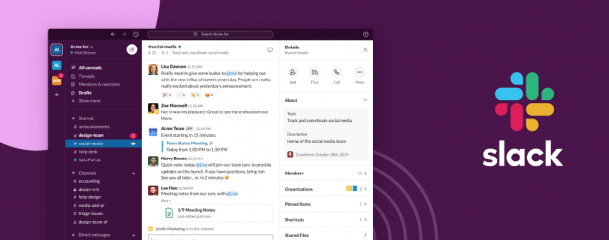
Probably the most often used communication platform that enables companies to have streamlined communications. It is extremely popular with startups, online communities, and tech companies. It is a great tool to go back and forth with peers, either in 1-1 conversations or in rooms.
3.2 Microsoft Teams
Probably Slack’s biggest competitor. Easy to use, intuitive, enables users to receive phone calls and video calls within Teams. You can also receive voicemails. Of course, there is also chat space (most of the screen) and a list of members of your organization.
3.3 Google Calendar
This is where most remote employees store their information across the organization, clients, events, etc. The app allows the user to send events with location as the URL for a Zoom call so in general, it’s nothing but seamless.
3.4 Zoom
A video platform that allows team members to meet and hold conference sessions over video. You can record sessions and reference them again in the future. There are also some cool virtual backgrounds and filters.
3.5 Tasks
Okay, these tools are perfect for remote communication. However, how to deal with the most overwhelming part of a project – keeping it organized? Here you need an app that will give you a clear picture of what’s ahead with daily views, due dates, and more. If you want to set the record for getting it done, try out this task management software. Highly recommended!
4. FAQs
4.1 Is it a good idea to work remotely?
Working remotely have plenty of benefits like - save money on commuting and professional attire. Also, it saves a lot of time and increases work productivity.
4.2 How do people work remotely?
There are several tools such as Teams, Zoom, Slack, Trello, etc. that help people work remotely.
 Interested in Virtual Team Building Events?
Interested in Virtual Team Building Events?





















