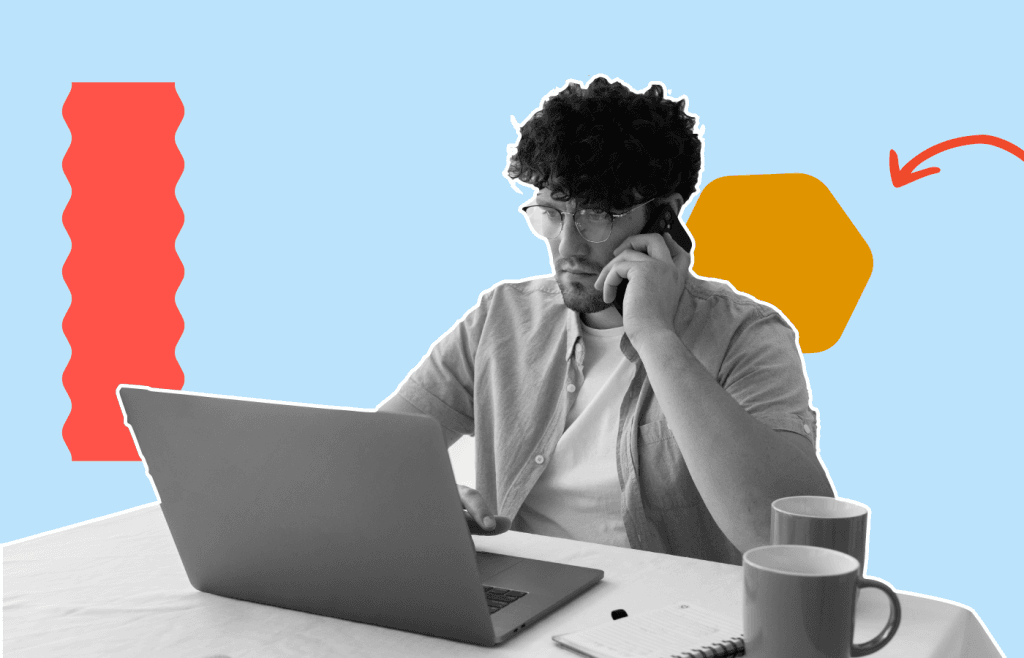How Underperformance Gets Missed
Remote work removes a lot of the natural visibility you once relied on. Without daily touchpoints or hallway conversations, it’s easy for performance drops to stay under the radar. What looks like someone “keeping busy” might be a sign of disengagement or confusion.
These are the signs that often go undetected in remote setups:
- Unclear Priorities: When it’s not clear what matters most, work starts drifting with no real focus.
- Lack of Feedback Loops: It’s tough to tell if anything’s moving forward without regular check-ins.
- Disconnected Workload Balance: Some are overloaded while others are stuck waiting for something to do.
- Stale Routines: Meetings and updates start feeling empty when they’re just done out of habit.
How to Reignite Momentum When Work Slows

Quiet performance dips aren’t a sign that someone’s given up. They usually signal that clarity, engagement, or feedback has fallen off. You can bring visibility and energy back to the work with a few targeted strategies.
Here’s how to do it without micromanaging or burning everyone out:
1. Refocus Work with Clear Priorities
Create a structure without overloading your team. Use a shared dashboard or quick weekly email to show what’s urgent, what’s paused, and who’s owning what. Keep it simple, visual, and easy to scan.
Don’t assume priorities are clear just because they were mentioned once. Re-state them regularly so no one ends up spending days on the wrong task. A quick update can realign effort fast.
This kind of visibility helps everyone focus on what actually matters and cuts down on second-guessing. It’s not about adding more work but about giving clearer direction.
How can remote productivity monitoring tools clarify shifting priorities?
Remote productivity monitoring tools map time spent on apps and tasks so that you can compare effort with strategic focus. These patterns help you realign teams around what drives progress, not just activity.
2. Build Fast, Ongoing Feedback Loops

Don’t wait for formal reviews to catch slowdowns. Build quick, regular feedback loops that surface issues early and keep everyone aligned. Gallup found that 80% of employees who got meaningful feedback in the past week are fully engaged at work.
Set up short weekly check-ins where teammates rate progress and flag blockers. Use async forms or quick Slack polls to make it easy.
Silence doesn’t always mean things are fine. These check-ins give you early signals when someone’s slipping off track so that you can step in with support, not surprise. Keep it routine, keep it honest, and make feedback part of the flow, not a big event.
How can software for managing remote teams support real-time feedback?
Software for managing remote teams gives you a data layer beneath each update. Instead of guessing how work is progressing, you can pair gut checks with real metrics like focus trends or idle time to guide better conversations.
3. Balance Workloads Using Real Capacity Data
Remote teams often face uneven workloads. Some are overloaded while others wait for something to do. Use real-time capacity data to see who’s stretched and who still has room. Instead of guessing, check each week how much active time and workload each person has.
Shift work based on what’s actually happening rather than what’s assumed. Reassign or pause lower-priority tasks when needed. This keeps work flowing evenly and helps prevent burnout before it starts, so the whole team stays steady.
How can remote employee monitoring platforms improve task distribution?
Remote employee monitoring platforms break down workload by active time, output, and tool usage. They give you a clear view of who’s at capacity and who can take on more, so work stays evenly spread.
4. Make Team Updates Impactful

Use routine updates to show what’s changing, not just what’s been done. Highlight wins, shifts, and next steps that connect to bigger goals.
If check-ins feel flat, the team has probably stopped seeing the value. Make it clear why the update matters and how their work fits in.
Skip vague questions. Say what’s making real progress and ask who’s contributing or what’s getting in the way. This keeps everyone engaged, focused, and aligned without turning updates into empty rituals.
How can employee monitoring software make updates more meaningful?
Insightful employee monitoring software surfaces real-time progress and patterns, so updates reflect what’s happening. This gives your team a reason to stay engaged, since they can see where things are moving and where support is needed.
5. Keep Performance on Track With Smart Tools
A monitoring tool doesn’t just track hours. It helps you understand how remote work is unfolding. It brings clarity to patterns that were once invisible and helps you adjust before small problems grow.
Here’s what a monitoring tool can help you spot and solve:
- Activity Tracking: Shows which tools or platforms are being used and for how long, helping surface where work is happening or not.
- Engagement Patterns: Identifies drops in focus or longer idle periods so you can intervene before momentum fades.
- Workload Visibility: Shows who’s swamped and who’s got room to take more on, so you can shift things around before anyone burns out or checks out.
Conclusion
Spotting underperformance isn’t about catching mistakes. It’s about recognizing when something’s off before it turns into a pattern. A monitoring tool gives you the context to act early without making assumptions or adding friction.
When decisions are based on real signals, not silence, your team can move with more clarity and less second-guessing.