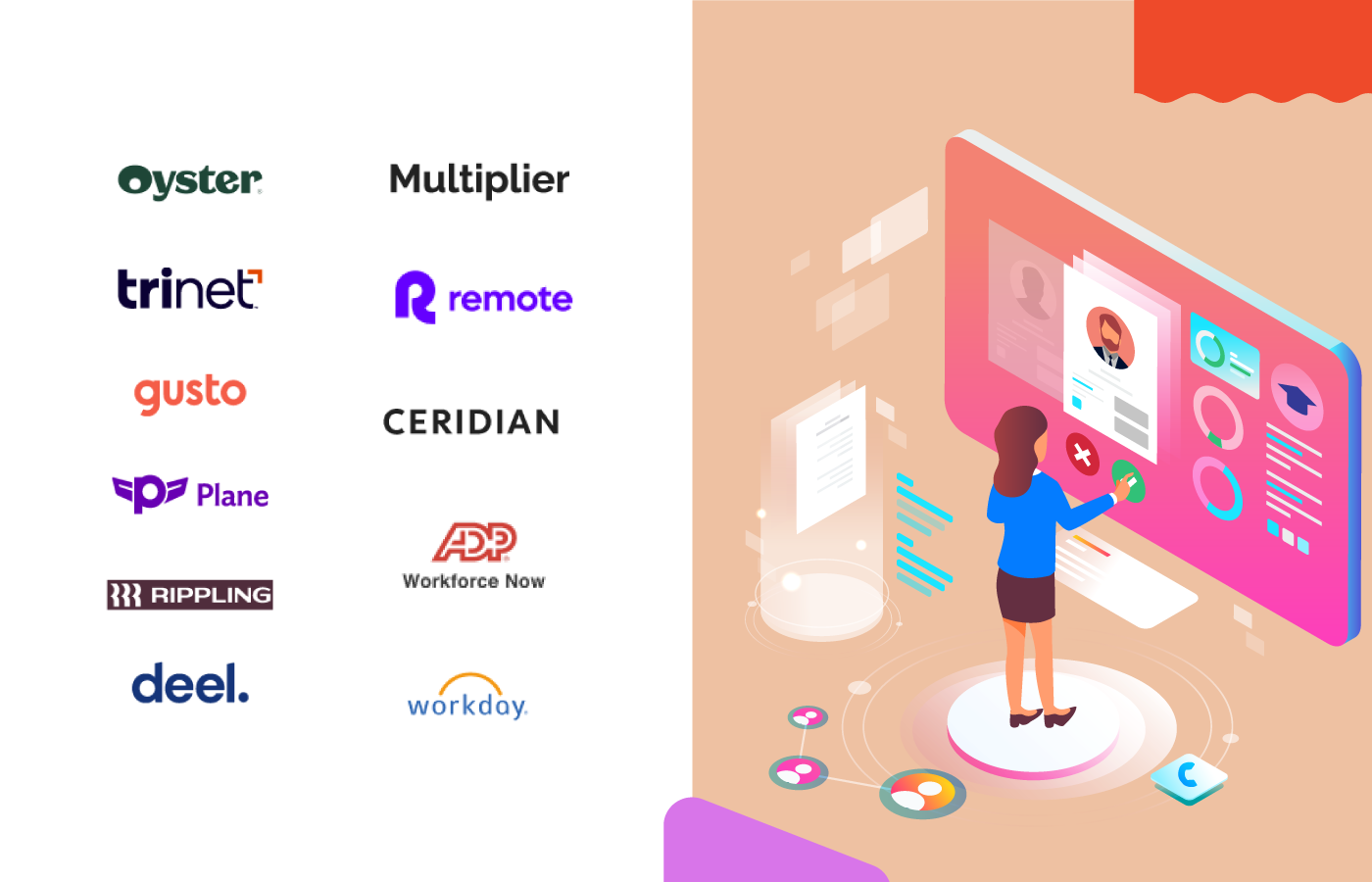The latest entrant to the world of remote work is your humble law office. And given that legal practices thrive on credibility, it would be wise to invest in the best remote collaboration tools for law firms.
Everyone knows trust is easier to earn when you’re face-to-face rather than online. The right remote collaboration tools for lawyers is making relationship building possible. It helps virtual law offices build a rapport with their clients and provide comprehensive legal counsel. What’s more, it enables better case management by streamlining work, prioritizing billable services and ensuring cases are on track to the final ruling.
In this blog, we’ll review the best remote collaboration tools for law firms.
1. Why are Remote Collaboration Tools Crucial?
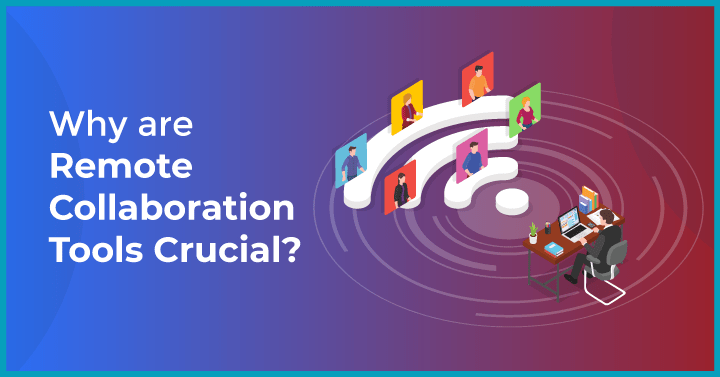
The power of collaboration is often underestimated. When you think about it, you get more done when teammates weigh-in with their insights and knowledge.
Remote collaboration tools for lawyers enable staff to work together and offer multiple, different perspectives that could be key to cracking a tough case. What’s more, such tools organize casework by priority and client, simplifying its billing rate. It displays your progress and notifies clients of the same. The best remote collaboration tool for law firms also provides reports and analytics that quantify efforts and align them to the revenue the firm stands to make.
In the next section we’ll divide the tools for legal firms by categories so that you know the exact goal they accomplish.
2. Remote Collaboration Software for Lawyers

2.1 Communication Tools for Lawyers
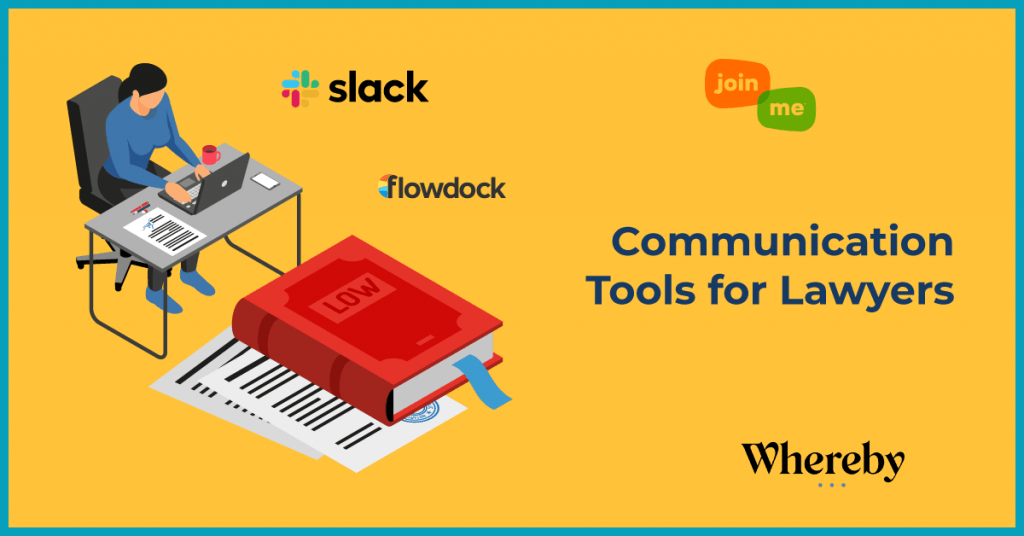
2.1.1 Slack
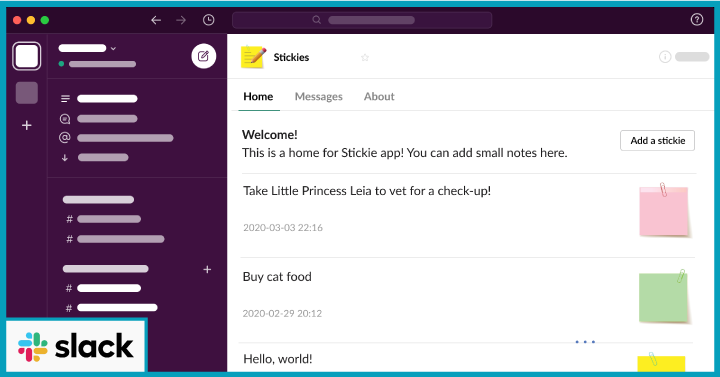
Slack is a great messaging platform that creates virtual workspaces and divides conversations into channels. Teammates can use mentions to tag each other in groups or send messages privately. The paid version of Slack gives administrator access to chat histories and files.
Slack Features At a Glance
- Search histories
- Slack Connect
- Voice and Video chat
- Workflow Builder
- Integrations
- File sharing
- Enterprise key management
The Good
- Slack is simple and easy to get started on, even for new users.
- There’s an extensive deck of integrations for appointments, tasks, decisions, file-sharing, rewards and recognition.
- Works well for both small and large practices.
The Bad
- Messages can get a little unorganized, even with separate channels.
- The video call feature works better on browsers than on mobile app. You may experience trouble trying to connect for calls.
Pricing
It's free for small teams, with access to 10,000 messages. The Standard, Plus and Enterprise plans cost $2,$5 and custom, and are intended for small, medium and large organizations.
2.1.2 Join.Me
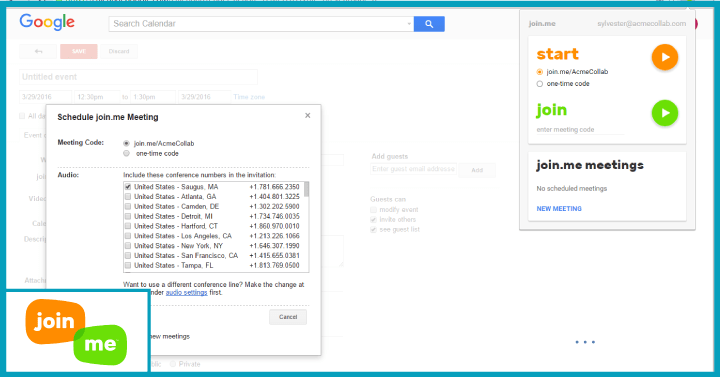
Join.Me is a screen sharing and online meeting platform that lets lawyers host meetups, or invite clients to join one. It’s a Goto company product offering and even integrates with Slack. You just need to enter the meeting code someone sends you, or log in with your ID to collaborate instantly.
Join.Me Features At a Glance
- Screen sharing
- Video conferencing
- Free conference calls
- Toll-free audio
- Mobile and web
The Good
- The screen sharing is quick and makes presentations effective.
- It's stable and manages to keep the call connected during conferences.
- The UI is intuitive and user-friendly. It is extremely easy for a new user to pick up and use effectively.
- The recording feature can be handy in having a record of conversations. While primarily intended for sales teams doing product demos, the feature works great to revisit casework.
The Bad
- Users report there to be lags in calls as the participants increase.
- You can pass the presenter role only if all attendees have downloaded the Join.Me app.
Pricing
Plans start at $10. The full pricing range is available on GoTo’s website.
2.1.3. Whereby
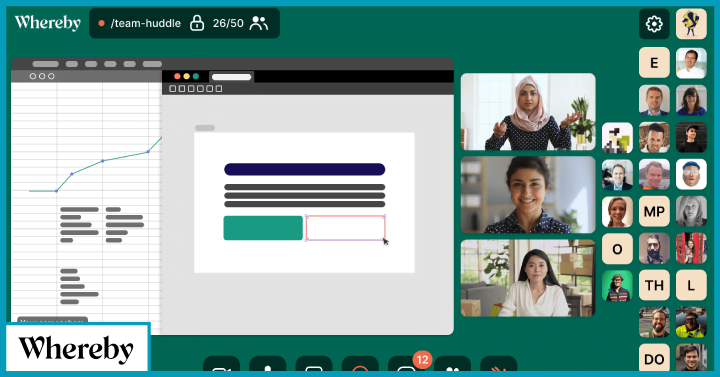
Whereby is a video meeting platform that requires no downloading or installation. It's also secure thanks to a recent feature update called Whereby Embedded. It works by creating meeting links that send the user to a private virtual room.
Whereby Features At a Glance
- Screen sharing and presentation hosting
- Custom meeting rooms
- Live reactions and chat
The Good
- High-quality video sitting on a very simple User Interface.
- Quick to get into. No need to enter codes for joining in, as the link is customized to go to the intended recipient.
- Works best for 1:1 meetings over large groups, which is particularly useful for legal counsel that deals with sensitive information.
The Bad
- Some users report that the audio quality isn’t as good as the video.
- Works best only on Chrome.
Pricing
Whereby is free for 4 participants and 1 user, while the Pro and business plan costs $9 and $14.99. The Pro and Business plans accommodate upto 50 users.
2.1.4. Flowdock
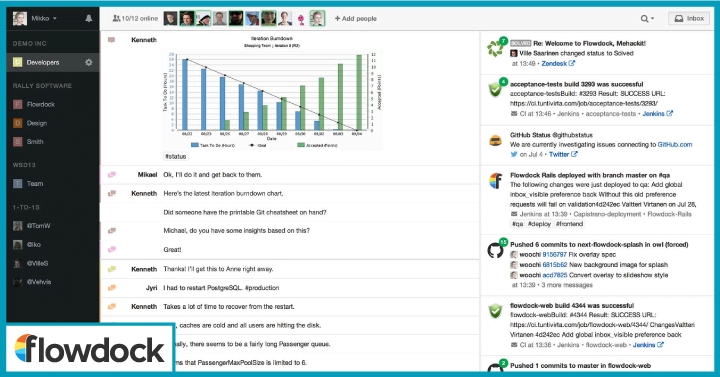
Flowdock is an online chat tool for purposeful collaboration
Flowdock Features At a Glance
- Threading to organize conversations.
- 1:1 flows for privacy.
- Appear.in to instantly activate video calls and screen sharing.
- Search and filtering
The Good
- Flowdock can be set up with email and social media services. It improves team productivity by centralizing information into a single point.
- It works well on most operating systems and there’s both an app and web version.
- You can invite people to join just a channel to increase privacy for other members.
The Bad
- The tool is missing a quick access list to members to start a private chat. It takes a while to figure out where it is and how to get it to work.
- The UI could be improved.
- Some users have reported that reloading conversations do not reflect recent messages, which appears to be a glitch.
Pricing
Flowdock is free for 30 days, post which the Standalone and Enterprise plans cost $3 and $9 per user per month.
2.1.5. 800.com
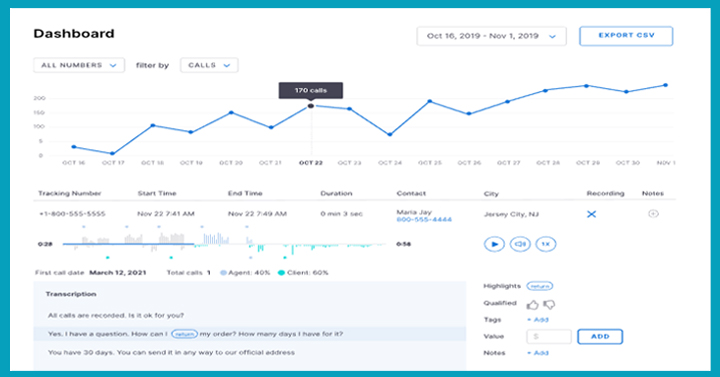
800.com Is a business telecoms provider that provides toll-free and vanity numbers. Their platform offers a suite of marketing tools to help lawyers maximize their marketing efforts and make it easier for prospective clients to contact them. Their plans also include unlimited business texting, which can be utilised for marketing, and client communications.
800.com Features At A Glace
- Call Forwarding
- Extensions
- Call Recording
- Call Tracking
- Texting
The Good
- Quick and easy to set up. Custom numbers can be active within 24 hours.
- All plans have access to all the extended features. ( No premium pay walls)
- The Platform and its features are straightforward to use.
- Quick and responsive customer service team, who are eager to help users get the most out of there number.
The bad
- Unlike a lot of there competitors, they dont have any meeting features at current.
- The mobile app could do with a bit more improvement.
Pricing
Pricing starts from $25 per month. More on info on pricing can be found here.
2.2. Signature collection and Scanning
2.2.1. HelloSign
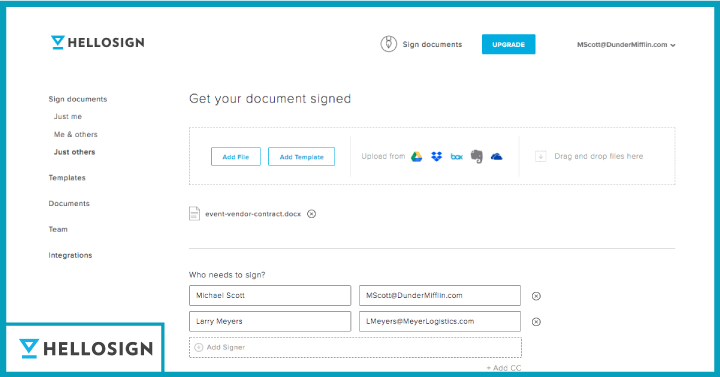
HelloSign is a Dropbox company that collects e-signatures. It's one remote collaboration tools for law firms because it saves considerable time in figuring out the logistics of couriering confidential documents that require your client to sign.
HelloSign Features At a Glance
- Signature requests
- Templates
- Audit trails
- Signer fields
- Branding
- Reporting
- Salesforce integrations
The Good
- HelloSign allows for multiple signatures.
- Customizable contracts with the help of built-in templates and signer fields.
- The pricing plans make it more cost effective.
The Bad
- The admin panel UX is outdated and hasn’t undergone enhancements or improvements in the last three years.
- It's presently missing the integration with a payment reconciliation program, which can help law firms collect and process payments at the time of contract signing.
Pricing
HelloSign’s two price plans are Essential and Standard, which cost $15 and $20 respectively.
2.2.2. Docusign
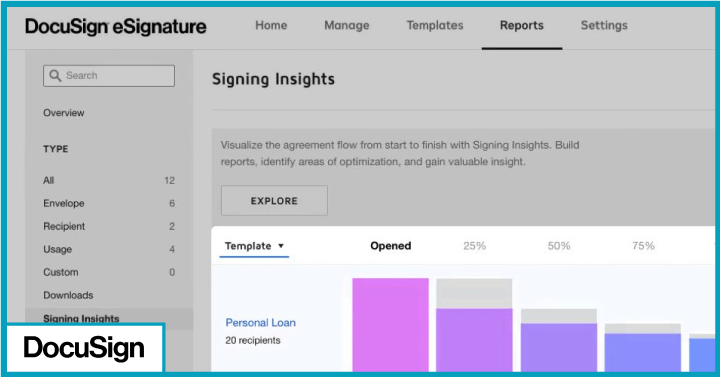
Like HelloSign, Docusign is an e-signature and documentation software that helps you manage everything from one place. Docusign can be used by individuals as well as large businesses.
Docusign Features At a Glance
- E-signatures.
- Approval management
The Good
- Docusign's legal team ensures that industries are aware of and complying with the latest trends in the financial industry.
- Easy to input contracts and create fields for collecting signatures.
The Bad
- The hidden costs beyond 100 envelopes and for API integrations are on the higher end.
- There is no document tracking or facility to transfer the document.
Pricing
Plans start at $10. The pricing depends on the number of people and the packages listed onsite are REALTORS, Standard and BusinessPro. These cost $20,$25 and $40 respectively.
2.2.3. TinyScanner
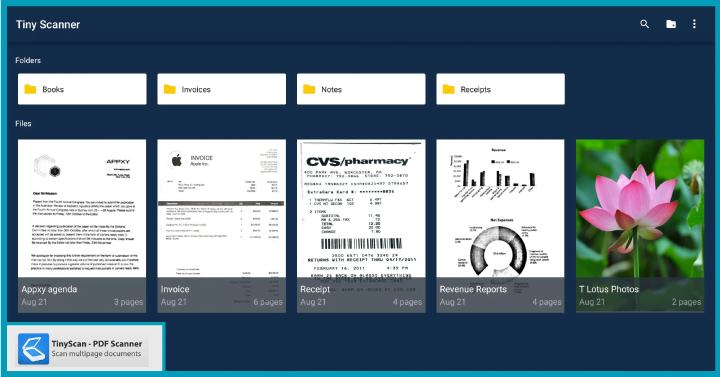
TinyScanner is a mobile scanning application. It's available on Google Playstore and turns your phone into a portable scanner for documents.
TinyScanner Features At a Glance
- PDF, photos and receipt scanning.
- Edge detection
- Color and grayscale adjustments
- Signature addition to scanned documents.
- Thumbnail views.
The Good
- Great for sending documents from portable devices.
The Bad
- There are too many In-app ads that disrupt the view.
- Some users reported that their files went missing although the folders were intact. It was a compliance issue that required users to use a Wifi driver to view files on the website rather than on the app.
Pricing
The price is between $2.99 to $39.99
2.3. Client invoicing and billing
2.3.1. Xero
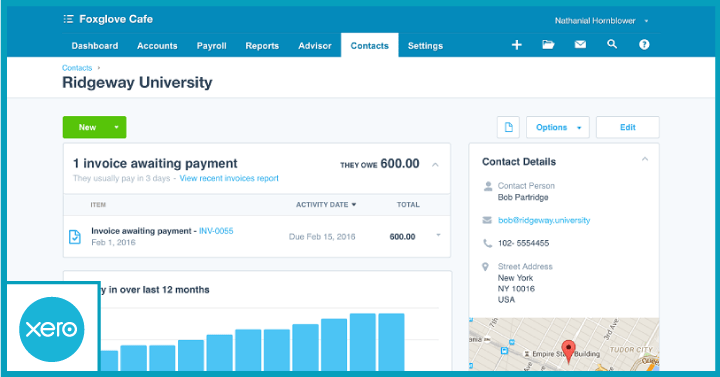
Xero is an accounting software that lets you keep track of dues, claim expenses and connects bank accounts securely.
Xero Features At a Glance
- Client Management
- Practice Manager
- Compliance workflow management
- Cashbook and ledgers
The Good
- Xero creates accounting statements automatically.
- Bank feeds enable you to import statements easily.
- Great for quotations which turn to invoices once accepted.
- Diverse template options.
The Bad
- The wait times are long and it's difficult to reach the support team to troubleshoot issues. One user has reported getting faster responses via Xero’s facebook page.
- There’s no facility to set your own fiscal calendar.You have to adjust the dates manually for returns or P&L statements.
- Weirdly, you can't save two customers who happen to have the same name! You’ll need to add a special character or symbol to enable the tool to distinguish them.
Pricing
There are three pricing plans. The starter costs $20, while the standard and premium cost $30 and $40 respectively.
2.3.2. Quickbooks
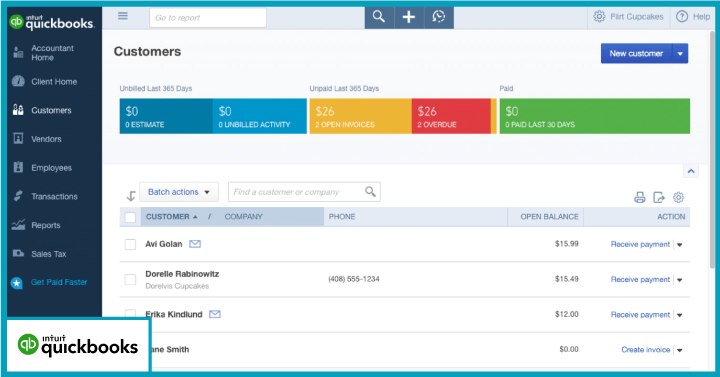
Quickbooks is an accounting platform developed by Intuit. It's one of the remote collaboration tools for law firms that work best for small practices and legal teams.
Quickbooks Features At a Glance
- Online reporting
- Online Accounting
- Inventory management
- Online banking
- Cashflow management
- Time and billability tracking
The Good
- The reports are easy to generate. There is a search box that recognizes keywords entered and pulls up the exact report you’re looking for.
- It automatically captures banking data, saving you time entering this manually.
- The Views by Customer is helpful and allows you to see invoices and payments in one place.
- Invoicing is automated and the invoices tab lets you see dues as a snapshot rather than dig through records.
The Bad
- Customer support could be more hands on.
- The session expires rather quickly and logs you out several times a day, which can be frustrating.
- The learning curve is steep, and requires intensive training so that people can learn how to categorize expenses.
Pricing
It starts at $7 per month for small firms. This is a price reduction by 50% which is valid for three months, as per their website announcement.
2.3.3. TimeMiner
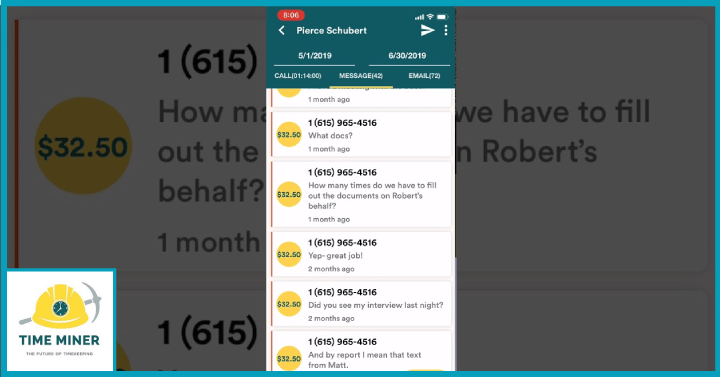
TimeMiner is a mobile time tracking tool that creates time entries for all activities,billable or non-billable.
TimeMiner Features At a Glance
- Digital calculator
- Go Back In Time
- Boost Revenue
- Integrations
- Security
The Good
- The go back in time feature is useful in billing past services. You’ll always get reminders to look in on all activities.
- It works well on IoS and Android.
The Bad
No cons we could find, which is great!
Pricing
It’s $12.99 on a monthly basis and $124.7 annually.
2.4. Documentation Streamlining Software for Remote Lawyers
2.4.1. Asana
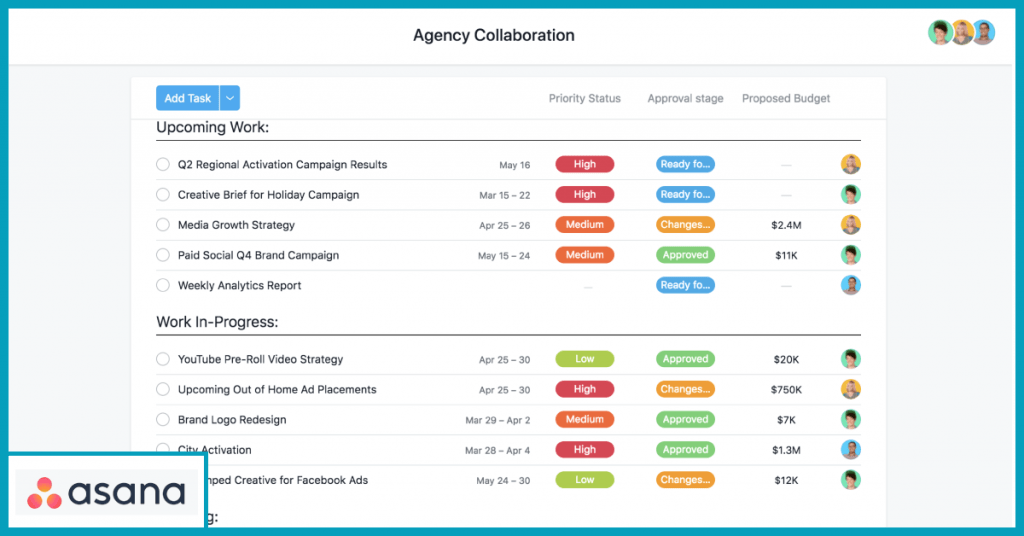
Asana is a very popular task management and document collaboration tool for remote and collocated teams. It's great for building project plans,assigning tasks and ensuring everyone’s meeting deadlines.
Asana Features At a Glance
- Forms
- Goal management
- Timeline
- Automation
- Portfolios
- Workload management
The Good
- It's easy to define roles and responsibilities.
- The UI is very user-friendly and won’t overwhelm first-timers.
- Multiple teammates can prioritize tasks for the same project in real-time. The task lists follow a checkbox project management style, which let you measure progress of casework.
- You can leave comments, note and share files to take collaboration at a project level.
The Bad
- Individual managers can delete and remove tasks without supervisor approval.
- The mobile app has limited function.
Pricing
Asana’s basic plan is free for 15 users. The Premium, Business and Enterprise plan goes beyond basic project management and costs $10.99, $24.99 and custom pricing respectively.
2.4.2. Google Docs
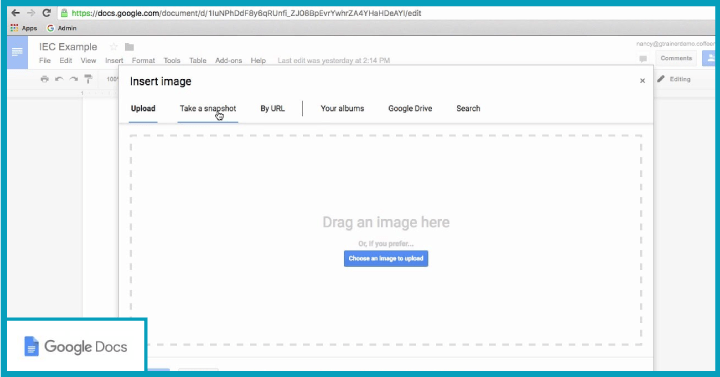
Google Docs is a product offering of the G-suite. It only requires you to have a Gmail ID and features alongside sheets, slides and Google Drive. It's the default tool for preparing word documents and works as well as Microsoft Word. You can download files, upload them to G-drive and create folders to organize your documents.
Google Docs Features At a Glance
- Formatting options
- Table and image insertion
- Numbering and bulleting
- Infinite scroll
The Good
- Doesn’t require installation or subscription plans, you just need to create a GMail account to hit the ground running.
- Easy to use if you already are proficient with word documents.
- It defaults to lock until you give edit, view or suggestions rights. This way, you can prevent unauthorized changes.
- Comments or edits are sent as mail notifications so that the original document creator is informed.
The Bad
What’s there to dislike about a free alternative to MS-Office 365? The only downside is that it is purely a documentation tool that everyone can work on together, not much task management or progress markers.
Pricing
Free!
2.4.3. Clio
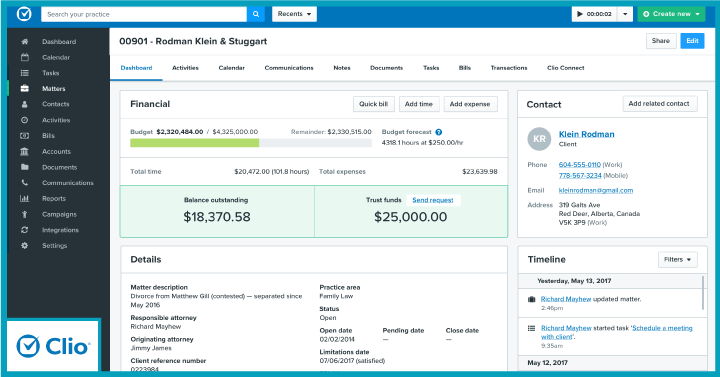
Clio is a web-based legal practice management and client intake software. It has helped lawyers transition to remote work in the wake of the COVID-19 pandemic. Clio lets remote attorneys manage and organize cases, freeing them up to focus on billable work. This is the best remote collaboration tool for law firms in all practice areas- real estate,family, civil litigation and personal injury.
Clio Features At a Glance
- Client intake
- Case management
- Document management
- Billing
- Calendaring
- security
The Good
- Its billing, invoicing and payment integration makes the billing cycle for clients easier.
- Clio's customer service is prompt and responsive.
- Automated Documents and Electronic Signatures
- Clio makes it easy to track client fees and expenses.
- Every financial report is available on Clio Grow and Clio Suite.
The Bad
- The spam filter doesn’t work well. Some users have reported getting too much spam through the onsite contact form.
- Not all matters associated with a client are easily discoverable.
Pricing
The Starter’s monthly price plan costs $49, while the Boutique, Elite and Suite cost $69, $109 and $145. There’s also an enterprise option for large-sized legal firms. If you want to build client relationships and onboard them smoothly, you can add the Clio Grow to your package for an additional $59.
2.5. Productivity and Time Tracking tools
2.5.1. MerusCase
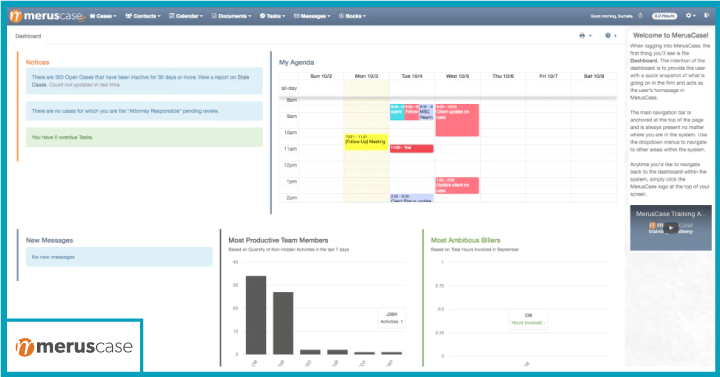
MerusCase is a cloud-based documentation automation and time tracking software. It's one of the remote collaboration software for lawyers in employment, family, criminal law and personal injury.
MerusCase Features At a Glance
- Document management, creation and automation.
- Time tracking and billing
- Teamwork and collaboration
- Hands on training and live support.
- Unlimited storage and bank-grade security
The Good
- Very responsive customer service.
- The templates are easily accessible and streamlines processes prone to entry errors.
- The batch scanning feature makes mail processing more efficient.
The Bad
- The calendaring chain for personal injury law cases is missing.
- There’s no app version for tracking and getting reminders to attend to a case.
Pricing
Pricing is not listed on the website but you can opt to schedule a demo and get quotes for your requirement thereafter.
2.5.2. Smokeball
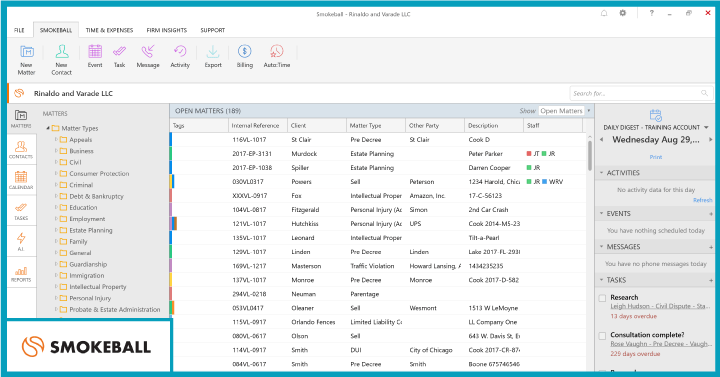
Smokeball is a legal case management software. It is one of the remote collaboration tools for lawyers that includes the automatic time tracking feature.
Smokeball Features At a Glance
- Automatic lawyer time and activity tracking
- Document automation and assembly
- Onboarding, training and account management
- E-filing and electronic signatures.
- Communicate client portal
The Good
- Lawyers report that the time tracking capabilities prevent anyone from missing a billable activity.
- Smokeball automatically calendars deadlines and automates the closing process so that teams meet deadlines.
- The mail tracking and file notes/timeline features simplify collaboration.
The Bad
- It's tad costlier than other remote collaboration tools for lawyers.
- Some users with experience using remote collaboration tools for lawyers have reported that invoices took time to load and did not automatically go out to clients until the next working day. It seems to be a glitch.
Pricing
Smokeball’s pricing wasn’t listed on the website, but you can watch a free demo to see how it works.
2.5.3. Accelo
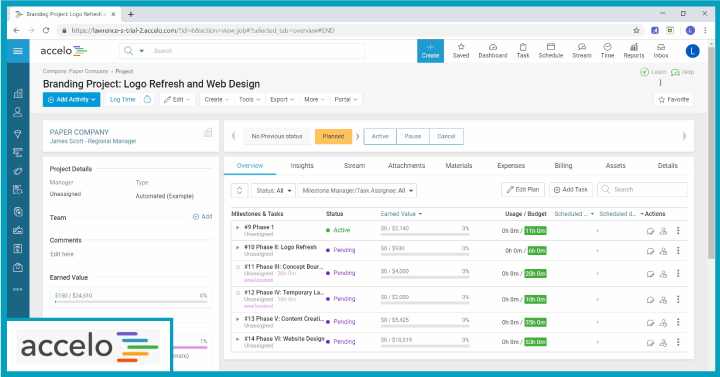
Accelo is a cloud-based professional services software for client services and delivery. While it is not a tool specific to legal practice management, its features in project management and relationship building qualify it for use by remote lawyers.
Accelo Features At a Glance
- Relationship building
- Project management
- Accounting
- Retainers
- Reports
The Good
- Task cards are organized and taken care of via automation.
- Easy to track transactions and interactions with previous clients.
The Bad
This isn’t really a con, but this is one of the remote collaboration tools for lawyers where it's not that easy to book leaves.
Pricing
Accelo’s pricing is categorized into projects, sales, retainers, services and All-in-one Ops. The plans all cost $39 except for the all-in-one which costs $79.
2.6. Legal Research Tools
2.6.1. Ravel Law
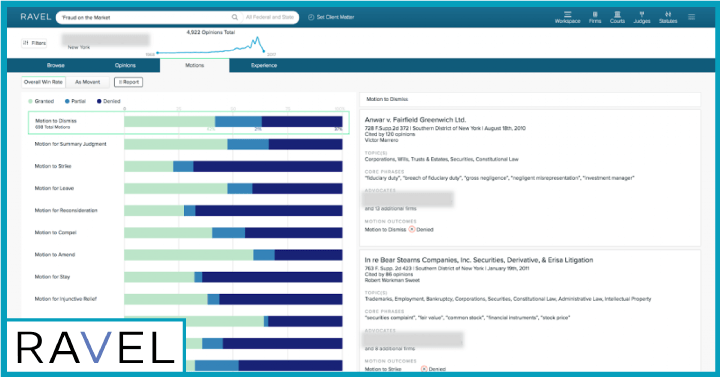
Ravel Law is a legal analytics and research tool for lawyers and law-students, developed by the LexisNexis company.
Ravel Law Features At a Glance
- Firm analytics- offers insights into 400+ U.S law firms.
- Court analytics
- Judge analytics
- Case analytics
- Page-by-page analysis
- Open access
- Search visualization
The Good
- It quotes ruling within case law to find usable quotes faster
- The visual search features and qualitative assessment of search results is seamless.
The Bad
- It is sometimes difficult and slow to save material and return to tasks.
- Ravel Law does not open a new window for each new search.
Pricing
If you have law-school credentials, you can sign up and get access to reference material and case files.
2.6.2. Case Text
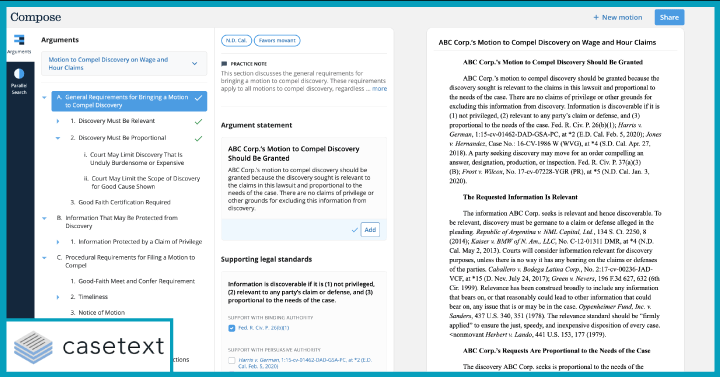
Case Text is an online library of information for lawyers looking for answers to legal questions. It returns results according to what you searched for, which includes commentary and analysis from the legal community.
Case Text Features At a Glance
- Public record search
- Smart cite
- Law school access
- Bar associations
The Good
Basic searches and cross-referencing is free with law school access, making it one of many remote collaboration tools for law firms you do not want to skip on.
The Bad
We did not find cons. It's a good resource for legal research.
Pricing
The basic research costs $65 while the advanced research and advanced research plus drafting cost $95 and $325.
2.6.3. FastCase
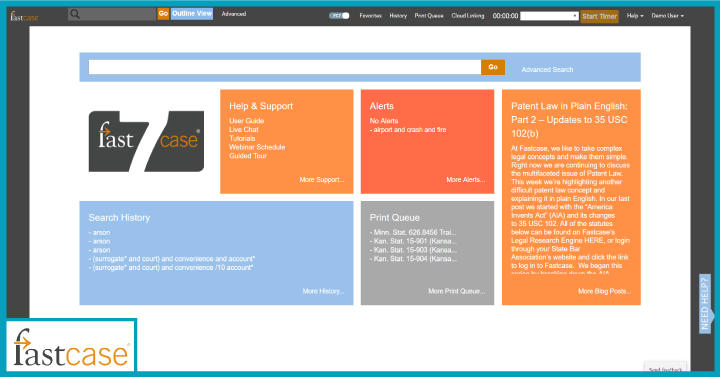
Fast case is a legal technology stack that comprises legal research, case making and workflows. It is one of the most sought-after remote collaboration tools for law firms.
FastCase Features At a Glance
- Dockets and analytics
- Legal research
- Case maker
- Bankruptcy forms and workflows
- Legal data API
The Good
- It's cost- effective and has a straightforward search.
- Automatic citation for cases.
- Fast case links the case law to statutory research.
The Bad
This isn’t really a con, but Fast case takes some getting used to.
Pricing
Fast case’s pricing plans are called Appellate and Premium and are billed monthly at $65, $95. For the enterprise plan, you can reach out to the sales team for custom quotes.
3. The 5 Best Picks for Remote Collaboration Tools for Lawyers
If you’re running your own practice with a small team size, our recommendation is to go for a free remote collaboration tool for lawyers. Our picks would be
- Join.me
- Google Drive
- Ravel Law
- Smokeball and
- HelloSign
If you’re part of a larger practice with deeper pockets, you can consider Whereby in place of Join.me to conduct your meetings online. It's secure, and limits access without relying on meeting codes. Similarly, you could check out Case text for a more comprehensive resource library for your legal case research.
Do any other remote collaboration tools for law firms come to mind that merits a place in this compilation?
 Interested in Virtual Team Building Events?
Interested in Virtual Team Building Events?