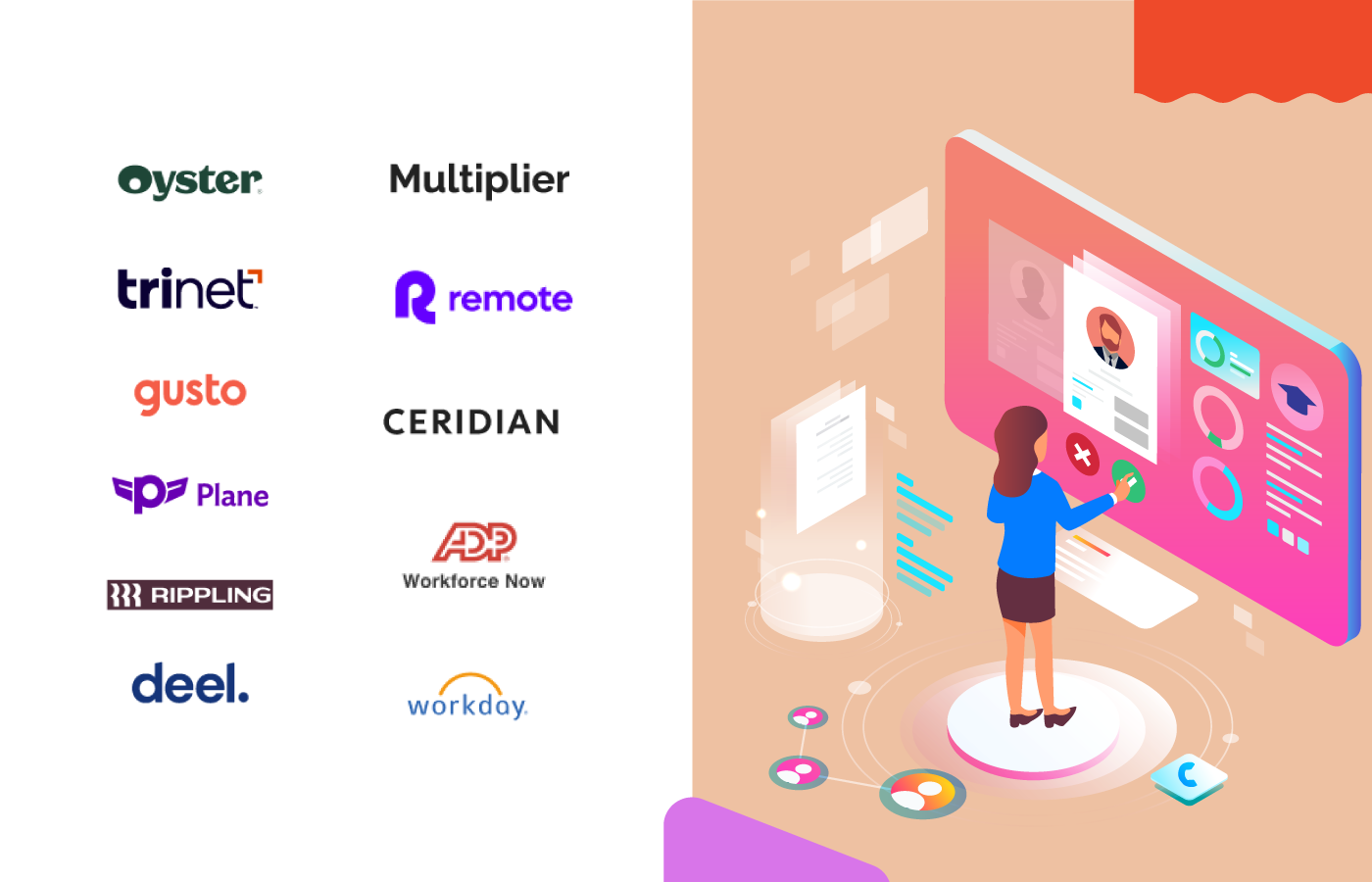1. The 11 Best Project Portfolio Management Software 2023
1.1 Proggio -best for portfolio, program and work management
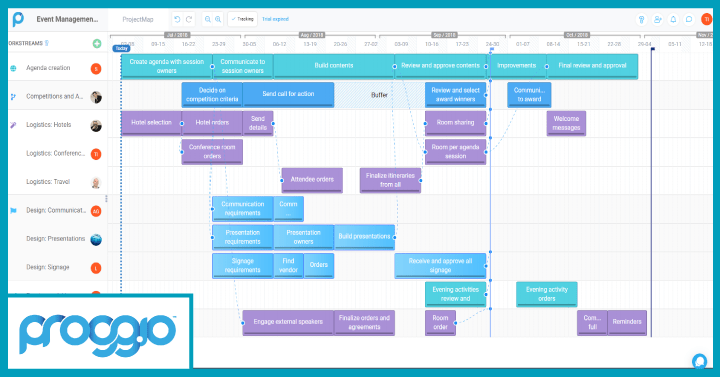 Proggio is a project management software founded in 2016 by Yaniv Shor and Barak Schiby. The tool is used by companies like Sodastream and Verifone.The first thing you’ll notice when you login to Proggio is the project portfolio dashboard, which is color coded to reflect where individual tasks are in the progress tracker. I liked the layout of the cards against the progress, in part because it summed up what the activity was and also because it mapped it to the exact project, preventing on-screen confusion. You can switch between Kanban or List views depending on which is visually easier for you.We also liked the responsiveness,i.e.we were able to view the project plan on mobile screens as clearly as we could on desktop and browser versions. I felt the labeling for task management is a bit too simple. You can view tasks by how many you assigned, project and team. But there’s room for more capabilities and it could also include a resource utilization plan that syncs with the project dashboard.Proggio offers first-timers a free 30-day trial. The pricing tiers are categorized as Basic, Business, Professional and Enterprise. The Basic costs $250 per month, while the Business and Professional plans cost $800 and $1800 per month respectively. Although their professional plan is the most popular one, if all-in-one work management is what you’re after the Business plan works just as well.Pros
Proggio is a project management software founded in 2016 by Yaniv Shor and Barak Schiby. The tool is used by companies like Sodastream and Verifone.The first thing you’ll notice when you login to Proggio is the project portfolio dashboard, which is color coded to reflect where individual tasks are in the progress tracker. I liked the layout of the cards against the progress, in part because it summed up what the activity was and also because it mapped it to the exact project, preventing on-screen confusion. You can switch between Kanban or List views depending on which is visually easier for you.We also liked the responsiveness,i.e.we were able to view the project plan on mobile screens as clearly as we could on desktop and browser versions. I felt the labeling for task management is a bit too simple. You can view tasks by how many you assigned, project and team. But there’s room for more capabilities and it could also include a resource utilization plan that syncs with the project dashboard.Proggio offers first-timers a free 30-day trial. The pricing tiers are categorized as Basic, Business, Professional and Enterprise. The Basic costs $250 per month, while the Business and Professional plans cost $800 and $1800 per month respectively. Although their professional plan is the most popular one, if all-in-one work management is what you’re after the Business plan works just as well.Pros- The project management tool is SaaS based and completely online.
- Users report a built project being easy to update and maintain.
- You can create dependencies between projects to see its impact on the timelines.
- It's difficult to present timelines on virtual calls.
- Fairly recent entrant to the marketplace, so there are a few bugs that are being resolved.
1.2 Mavenlink-best for project resource management
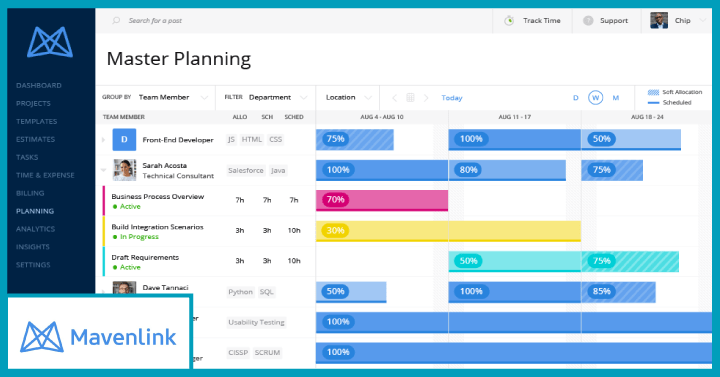 No list for project portfolio management is complete without Mavenlink. This enterprise platform was founded by Ray Grainger, Roger Neel and Sean Crafts in 2009.The interesting thing about Mavenlink is that it's not just limited to project management but also features resource management, project accounting, team collaboration and business intelligence. As interesting as each feature’s value proposition sounded, we zoomed in on the project portfolio management function this time around.The filtering parameters on display include the project or client, lead,projects by status, budget and risk averages. What’s really useful is the way each project opens up to a drill down of the number of resources and number of hours each employee spends on tasks. We created a test project which showed up on the Gantt chart. The chart’s communication threads helped us communicate in real-time where everyone could see the changes as and when they were made.The best seller within project management is undoubtedly the Project Pulse. We saw how it records the health of the project even as the resource management and task tracker modules made adjustments.To know the pricing, you need to enter your industry in their dropdown. This is good because you can be assured of the solution adapting to your businesses’ unique needs. Basically, the learning curve is straight forward.Pros
No list for project portfolio management is complete without Mavenlink. This enterprise platform was founded by Ray Grainger, Roger Neel and Sean Crafts in 2009.The interesting thing about Mavenlink is that it's not just limited to project management but also features resource management, project accounting, team collaboration and business intelligence. As interesting as each feature’s value proposition sounded, we zoomed in on the project portfolio management function this time around.The filtering parameters on display include the project or client, lead,projects by status, budget and risk averages. What’s really useful is the way each project opens up to a drill down of the number of resources and number of hours each employee spends on tasks. We created a test project which showed up on the Gantt chart. The chart’s communication threads helped us communicate in real-time where everyone could see the changes as and when they were made.The best seller within project management is undoubtedly the Project Pulse. We saw how it records the health of the project even as the resource management and task tracker modules made adjustments.To know the pricing, you need to enter your industry in their dropdown. This is good because you can be assured of the solution adapting to your businesses’ unique needs. Basically, the learning curve is straight forward.Pros- Mavenlink gives users a real-time view of project burn rates, utilization (billable vs. non-billable).
- The reporting functionality is extensive and gives absolute visibility to projects, programs, resources and the portfolio as a whole. This data lets you set your KPIS and make better informed decisions.
- Useful to Project Management Offices to assess project feasibility and decide on the kind to file and pipeline.
- Users can’t see the budget in hours or dollars. This complicates attempts to understand the project burndown.
- At times the tool is slow but this is a downside to most tools and not something to worry about unduly.
1.3 Planview- best for project portfolio and work management
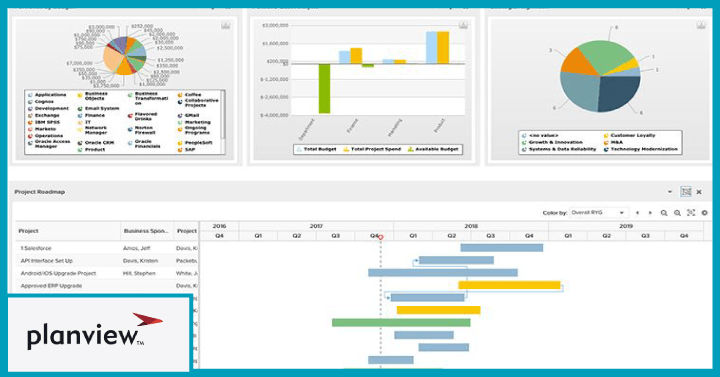 Planview is a well-known platform that offers the best project portfolio management software there is in the market. All solutions revolve around enterprise agile planning, strategic portfolio management, lean program management and enterprise architecture. So if your business manages complex, large-scale and high-impact projects, Planview is definitely worth getting.Planview project portfolio management comprises portfolio analysis which ranks the projects filed based on drivers and priorities. It follows a top-down planning approach that lets users prioritize demands accordingly.Their work intake management was easy to understand because of the gates that separate and distinguish workflows. While the top-down approach applies to planning, we could do the reverse to resource estimates to refine the project plans individually.It's hard to pick just one favorite because all the features are robust. But if I have to, I’d go with the in-flight statusing within project management. It uses real-time works status to flag actions or tasks that require attention. The robustness is both a pro and a con because the sheer size and range of capabilities means there’s quite a steep learning curve.The website does not list the pricing, meaning you’ll need to contact sales directly for enterprise quotes. It does however mention that you can schedule a demo with the experts for a walkthrough in their sandbox environment. All free trials are for 30-days so you have sufficient time to fully explore before deciding which Planview product your business needs both short and long-term.Pros
Planview is a well-known platform that offers the best project portfolio management software there is in the market. All solutions revolve around enterprise agile planning, strategic portfolio management, lean program management and enterprise architecture. So if your business manages complex, large-scale and high-impact projects, Planview is definitely worth getting.Planview project portfolio management comprises portfolio analysis which ranks the projects filed based on drivers and priorities. It follows a top-down planning approach that lets users prioritize demands accordingly.Their work intake management was easy to understand because of the gates that separate and distinguish workflows. While the top-down approach applies to planning, we could do the reverse to resource estimates to refine the project plans individually.It's hard to pick just one favorite because all the features are robust. But if I have to, I’d go with the in-flight statusing within project management. It uses real-time works status to flag actions or tasks that require attention. The robustness is both a pro and a con because the sheer size and range of capabilities means there’s quite a steep learning curve.The website does not list the pricing, meaning you’ll need to contact sales directly for enterprise quotes. It does however mention that you can schedule a demo with the experts for a walkthrough in their sandbox environment. All free trials are for 30-days so you have sufficient time to fully explore before deciding which Planview product your business needs both short and long-term.Pros- Planview lets you customize project or program lists.
- Options are available to add and modify fields to any project features.
- Reporting capabilities are robust, extensive and detailed.
- It can take time before you can find the tool user friendly. A few users have reported that the UI could be a bit more smoother to navigate.
- You’ll need to learn project costing to get the most out of the costing module. You cannot just go into it with kid gloves.
1.4 Monday.com- Best for Teamwork
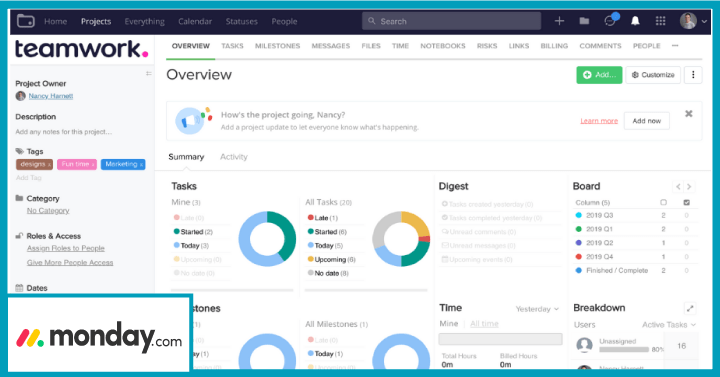 Monday.com is a work management platform that is team-centric. It was founded in 2012 by Roy Mann and Eran Zinman.Monday.com gives you options to select 200+ workflows, with one such being Project management. The team and I tested out the project management and work management workflows. Once we made our selection, we were directed to a workspace which listed out the number of subscribers to a task feed, integrations in use and activities. What I liked was how neatly the workflow is arranged. We could see priorities at a glance to see which ones are high,medium or low priority.We could also review campaign files, request for status updates and upload files to ensure the person we’re tagging had context before responding.The views are customizable according to what works best for you. For instance, I looked at the test projects we created as Kanban boards, because the information is summed up into cards. However, if you’re more visual you can opt for the map, calendar or timeline view.Monday.com integrates with 100+ applications including G-suite, JIRA, Gitlab, Zoom and Adobe Creative Cloud.There are 2 free seats on Monday, meaning it's free for two users. The basic plan costs $8 per month, while the Standard and Pro cost $10 and $16 per seat per month. If you’re looking for enterprise-grade security and priority support, the enterprise plan is the one for you. We think the pricing is affordable no matter what your team size, and would recommend the standard plan which also happens to be their most-popular one.Pros
Monday.com is a work management platform that is team-centric. It was founded in 2012 by Roy Mann and Eran Zinman.Monday.com gives you options to select 200+ workflows, with one such being Project management. The team and I tested out the project management and work management workflows. Once we made our selection, we were directed to a workspace which listed out the number of subscribers to a task feed, integrations in use and activities. What I liked was how neatly the workflow is arranged. We could see priorities at a glance to see which ones are high,medium or low priority.We could also review campaign files, request for status updates and upload files to ensure the person we’re tagging had context before responding.The views are customizable according to what works best for you. For instance, I looked at the test projects we created as Kanban boards, because the information is summed up into cards. However, if you’re more visual you can opt for the map, calendar or timeline view.Monday.com integrates with 100+ applications including G-suite, JIRA, Gitlab, Zoom and Adobe Creative Cloud.There are 2 free seats on Monday, meaning it's free for two users. The basic plan costs $8 per month, while the Standard and Pro cost $10 and $16 per seat per month. If you’re looking for enterprise-grade security and priority support, the enterprise plan is the one for you. We think the pricing is affordable no matter what your team size, and would recommend the standard plan which also happens to be their most-popular one.Pros- It is easy to create workflows using the Boards.You can add participants, and follow team and task progress.
- Besides the web-based platform, Monday.com’s desktop and mobile versions work just as well to send out notifications. You are sure to not miss any thread that you’re tagged in.
- There is flexibility in visualizing project data.
- The tool is missing repeating or scheduled tasks.
1.5 Celoxis- Best for enterprise project management offices
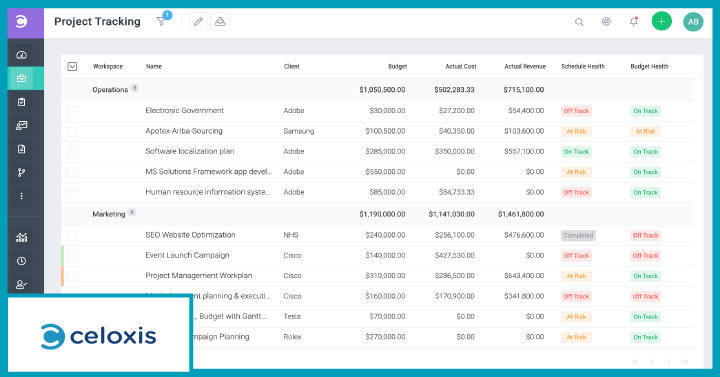 Celoxis is an enterprise project management platform that entered the market in 2001.The Celoxis platform opens to a project request map which collates requests into a single place. It can help you staff projects by matching the capacity available to the demand hours. Our exploration of Celoxis took us to its project tracker, accounting and portfolio management apps. The project tracker is where we got an overview of milestones, critical paths and tasks within projects. The colors indicated if the project was on track, nearing its estimated completion or falling behind.I personally liked the portfolio management best because it was quite graphical and split up the projects into graphs and charts to make it easier to analyze. I took some time with the project accounting feature because the project’s breakup is where you can find the total revenue, forecasted profits and other financial performance indicators. But this was a little hard to find as it's buried deep inside the labyrinth of dashboards. On the upside, there’s an inbuilt timer which you can set when working so that you can focus entirely on the task at hand and not get distracted often.The reports are extensive and feature What-If scenario plays,Cost S-curves,manager dashboards and custom drill-down charts. Their email scheduling is quick and simple to set alerts for updates.Celoxis is priced based on your preference to host on Premise or on the Cloud. The former has a one-time fee of $450 per user while the cloud solution costs $22.5 per user per month. There needs to be at least 5 users licensed to use the tool. There are no refunds or options to scale back on the number of users once you buy a pack. They do however offer a free 30-day trial to test if the tool meets your requirements before committing. In my opinion, getting the yearly plan can help you save more in case you find the need to add more users later on. Also licenses are transferable if an employee leaves and whoever is replacing him or her needs access to Celoxis.Pros
Celoxis is an enterprise project management platform that entered the market in 2001.The Celoxis platform opens to a project request map which collates requests into a single place. It can help you staff projects by matching the capacity available to the demand hours. Our exploration of Celoxis took us to its project tracker, accounting and portfolio management apps. The project tracker is where we got an overview of milestones, critical paths and tasks within projects. The colors indicated if the project was on track, nearing its estimated completion or falling behind.I personally liked the portfolio management best because it was quite graphical and split up the projects into graphs and charts to make it easier to analyze. I took some time with the project accounting feature because the project’s breakup is where you can find the total revenue, forecasted profits and other financial performance indicators. But this was a little hard to find as it's buried deep inside the labyrinth of dashboards. On the upside, there’s an inbuilt timer which you can set when working so that you can focus entirely on the task at hand and not get distracted often.The reports are extensive and feature What-If scenario plays,Cost S-curves,manager dashboards and custom drill-down charts. Their email scheduling is quick and simple to set alerts for updates.Celoxis is priced based on your preference to host on Premise or on the Cloud. The former has a one-time fee of $450 per user while the cloud solution costs $22.5 per user per month. There needs to be at least 5 users licensed to use the tool. There are no refunds or options to scale back on the number of users once you buy a pack. They do however offer a free 30-day trial to test if the tool meets your requirements before committing. In my opinion, getting the yearly plan can help you save more in case you find the need to add more users later on. Also licenses are transferable if an employee leaves and whoever is replacing him or her needs access to Celoxis.Pros- It's a centralized server solution, which makes it easy to plan and manage the entire portfolio as well as individual projects.
- Easy learning and onboarding.
- The internal reporting and export options are varied.
- Smaller teams will find the interface slightly heavy because you can’t turn off features that you won’t be using.
- The timesheet options could have been a bit more customizable and quicker to complete.
1.6 Workfront -best for work management
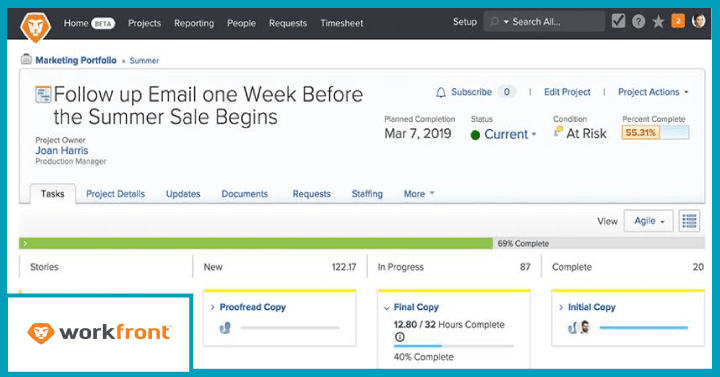 Workfront is a work management platform that was acquired by Adobe in December 2020. The platform is now known as Adobe Workfront and syncs work management to the Adobe cloud.The features within the platform are named after the 5 project phases, and are called Strategy, plan, execute, review and delivery. The project dashboard is visual and opens up to a task page where you can enter who you’re assigning the task to, start and projected finish dates and dependencies. There’s a progress tracker that indicates the percentage of effort utilized and how much is remaining, which lets verify if the task is going according to plan.We like the Workfront Goals function, which are a list of objectives and filters that are pre-built as well as customized to the parameters your business uses. It indicates active objectives and completion percentages, which can also be generated in a graphical report format. The role-based security protects your intellectual property by restricting access to user relevance.While the tool is quite easy to get onto if you’ve used Adobe suites before, the reports are not as detailed as other project portfolio management software.To know the pricing, you can submit your details on the contact form and their sales team will reach out to you.Pros
Workfront is a work management platform that was acquired by Adobe in December 2020. The platform is now known as Adobe Workfront and syncs work management to the Adobe cloud.The features within the platform are named after the 5 project phases, and are called Strategy, plan, execute, review and delivery. The project dashboard is visual and opens up to a task page where you can enter who you’re assigning the task to, start and projected finish dates and dependencies. There’s a progress tracker that indicates the percentage of effort utilized and how much is remaining, which lets verify if the task is going according to plan.We like the Workfront Goals function, which are a list of objectives and filters that are pre-built as well as customized to the parameters your business uses. It indicates active objectives and completion percentages, which can also be generated in a graphical report format. The role-based security protects your intellectual property by restricting access to user relevance.While the tool is quite easy to get onto if you’ve used Adobe suites before, the reports are not as detailed as other project portfolio management software.To know the pricing, you can submit your details on the contact form and their sales team will reach out to you.Pros- Responsive, helpful and friendly support teams.
- Integrates easily with existing software.
- Easy to create and share tasks and projects within the platform.
- One user reported it to take time to further customize the workfront platform but post that, no problems were reported.
1.7 Gensight- best for portfolio management
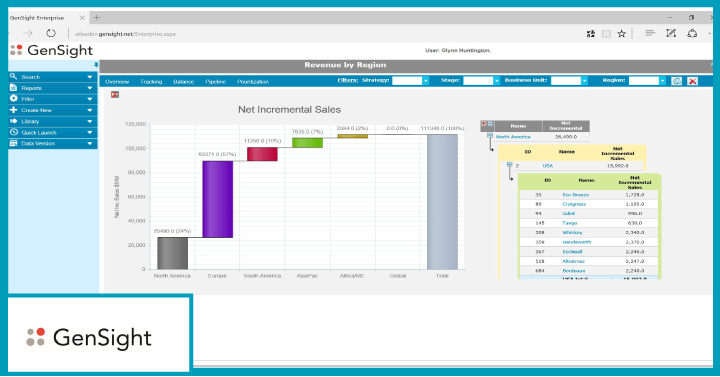 Gensight is a value-based portfolio management platform that supports strategy and innovation programs. It was developed in the early 90’s by David Munt as Strategic Dynamics Ltd.The project portfolio management tool is an integrated solution that gives visibility into the projects that teams are collaborating on. We noticed that our responses to risks entered in the risk register or changes to financial forecasts get reflected immediately on the dashboard. The interaction was real-time and helped us make test decisions based on tweaks to the input.Under software, they have financial and portfolio tools, resource functions, business intelligence, project support, ideas and collaboration. The resource function is intended to help optimize resource usage, but this isn’t something we were able to explore in-depth on trial.Gensight can accommodate between 20 to 5000+ users. The pricing is not listed onsite and is only available on request.Pros
Gensight is a value-based portfolio management platform that supports strategy and innovation programs. It was developed in the early 90’s by David Munt as Strategic Dynamics Ltd.The project portfolio management tool is an integrated solution that gives visibility into the projects that teams are collaborating on. We noticed that our responses to risks entered in the risk register or changes to financial forecasts get reflected immediately on the dashboard. The interaction was real-time and helped us make test decisions based on tweaks to the input.Under software, they have financial and portfolio tools, resource functions, business intelligence, project support, ideas and collaboration. The resource function is intended to help optimize resource usage, but this isn’t something we were able to explore in-depth on trial.Gensight can accommodate between 20 to 5000+ users. The pricing is not listed onsite and is only available on request.Pros- Integrated system that combines Portfolio Management, Resource Management & Time Tracking
- Accurate Risk and Value Analysis
- Rigidity in changing attributes for portfolio administrators.
1.8 GanttPro- best for project planning
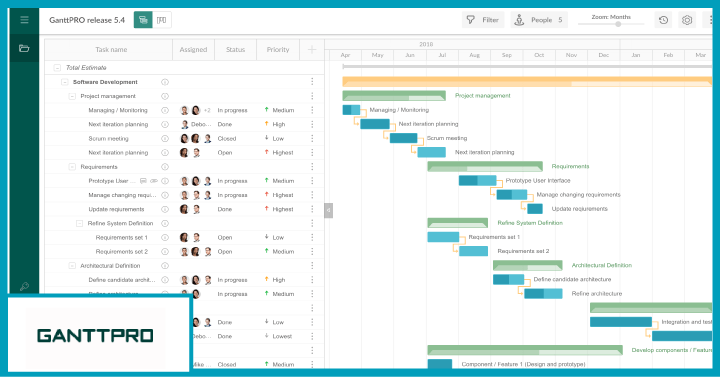 GanttPro, as the name suggests, is entirely based on Gantt charts and is an online project planner.If simplicity in design is what you’re looking for then this is the best project portfolio management software there is. It features task management, resource management, team collaboration, budget tracking, plan views and a template library. We like how customizable the plan view is, with options to view it as a grid, Gantt,board or portfolio. The portfolio view comprises a master plan of all tasks and subtasks with their dependencies. It gives you a complete picture of those tasks, activities and functions on track for completed versus what remains. The completed work is filed separately from which reports are computed.I liked the virtual resources feature under resource management too, because it lets you set placeholders for time, effort estimates and item costs and even define personal calendars by bandwidth. I found the task hierarchy under planning a little confusing and time consuming at first, but the auto-population feature kicks in after you set the initial parameters.70% of users get the team plan which costs $8.90 per user because it is cheaper than the individual plan which is billed at $15. If you wish to get priority support and enterprise onboarding, you can talk to the sales team for a quote.Pros
GanttPro, as the name suggests, is entirely based on Gantt charts and is an online project planner.If simplicity in design is what you’re looking for then this is the best project portfolio management software there is. It features task management, resource management, team collaboration, budget tracking, plan views and a template library. We like how customizable the plan view is, with options to view it as a grid, Gantt,board or portfolio. The portfolio view comprises a master plan of all tasks and subtasks with their dependencies. It gives you a complete picture of those tasks, activities and functions on track for completed versus what remains. The completed work is filed separately from which reports are computed.I liked the virtual resources feature under resource management too, because it lets you set placeholders for time, effort estimates and item costs and even define personal calendars by bandwidth. I found the task hierarchy under planning a little confusing and time consuming at first, but the auto-population feature kicks in after you set the initial parameters.70% of users get the team plan which costs $8.90 per user because it is cheaper than the individual plan which is billed at $15. If you wish to get priority support and enterprise onboarding, you can talk to the sales team for a quote.Pros- It's easy to set milestones and tasks and assign them to your team. The Gantt chart brings clarity to the project’s progress of the project and can be changed at any time.
- Project managers and PMO directors can monitor team workloads and how much of the budget is being spent, and where.
- Dragging and dropping task is clean and easy. You can add resources including people and materials.
- The reporting needs further work, and should expand to include executive status reports, or burndown and burn-up charts.
- The platform initially takes some getting used to.
1.9 Nifty- best for streamlining work operations
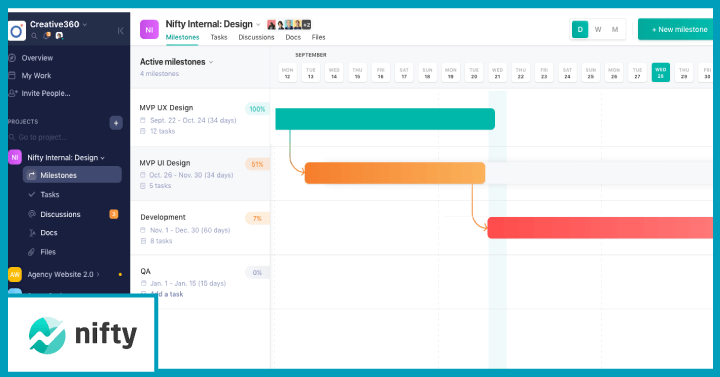 Nifty project management streamlines tasks, chats,calendars, meeting tools and documents on one platform.Nifty’s core features comprise discussions, tasks, project home, time tracking,milestones on Gantt, documents and files and reporting. The project home is what we looked at first, and discovered that the interface is a little similar to Slack. The time tracker lists out all the resources by the number of hours they spend per task.We were able to tailor the workflow to use cases, such as reviewing milestones. We also looked at the Gantt more closely and could filter the view by timeline, team, progress or dependencies. The schedule kept updating as we applied the filters. This isn’t an option we tried out but there’s a recurring sprint schedule that automates recurring milestones.The project portfolio function makes it easier to folder projects into a portfolio. You can assign ownership and keep teams accountable. You can also create invitation-based projects and set it to public or private to control the project’s privacy.We like that Nifty’s annual plans offer subscribers 2 extra months for free, and are priced from $39 onwards. The Pro and business plans cost $79 and $124 respectively, while custom quotes are available on request for the enterprise plan.Pros
Nifty project management streamlines tasks, chats,calendars, meeting tools and documents on one platform.Nifty’s core features comprise discussions, tasks, project home, time tracking,milestones on Gantt, documents and files and reporting. The project home is what we looked at first, and discovered that the interface is a little similar to Slack. The time tracker lists out all the resources by the number of hours they spend per task.We were able to tailor the workflow to use cases, such as reviewing milestones. We also looked at the Gantt more closely and could filter the view by timeline, team, progress or dependencies. The schedule kept updating as we applied the filters. This isn’t an option we tried out but there’s a recurring sprint schedule that automates recurring milestones.The project portfolio function makes it easier to folder projects into a portfolio. You can assign ownership and keep teams accountable. You can also create invitation-based projects and set it to public or private to control the project’s privacy.We like that Nifty’s annual plans offer subscribers 2 extra months for free, and are priced from $39 onwards. The Pro and business plans cost $79 and $124 respectively, while custom quotes are available on request for the enterprise plan.Pros- The NiftyPM UI is intuitive and easy to get onto.
- Helpful and accessible tech support.
- The task panel is well organized. It also simplifies adding files to tasks, inserting comments and making changes on the fly.
- The cloud-based software can drag a bit at times but nothing out of the ordinary for software.
1.10 Favro- best for collaborative project planning
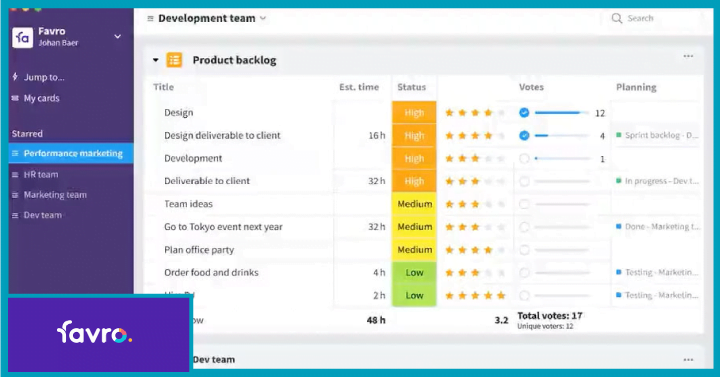 Favro is an agile collaborative project portfolio platform. Like Nifty, the layout seems to be modeled after Slack and features cards on the left hand panel. The platform was tooled by entrepreneurs Hans Dahlström, Erik Olofsson, and Patric Palm.There are team and planning boards,roadmaps and scheduling, sheets and databases and a wiki knowledge base. We started on Favro by pinning project tasks which appeared on the left side. At the top center of the page is a snapshot of tasks that are done, in-progress, ready-for-review and pending. All our test campaigns appeared below that in detail and were listed out as cards. It was visually quite easy to find what we were looking for and you can expand or collapse the view as you flit in and out of the projects you create.A minimum of 2 users are needed to get onto Favro, starting with the Lite plan which costs $10.2 per month. The standard and enterprise plans cost $13.6 and $25.5 per month billed annually. You can try it for free for 14-days and cancel anytime during this window.The interesting thing about Favro is that it's the best project portfolio management software for the gaming industry.Pros
Favro is an agile collaborative project portfolio platform. Like Nifty, the layout seems to be modeled after Slack and features cards on the left hand panel. The platform was tooled by entrepreneurs Hans Dahlström, Erik Olofsson, and Patric Palm.There are team and planning boards,roadmaps and scheduling, sheets and databases and a wiki knowledge base. We started on Favro by pinning project tasks which appeared on the left side. At the top center of the page is a snapshot of tasks that are done, in-progress, ready-for-review and pending. All our test campaigns appeared below that in detail and were listed out as cards. It was visually quite easy to find what we were looking for and you can expand or collapse the view as you flit in and out of the projects you create.A minimum of 2 users are needed to get onto Favro, starting with the Lite plan which costs $10.2 per month. The standard and enterprise plans cost $13.6 and $25.5 per month billed annually. You can try it for free for 14-days and cancel anytime during this window.The interesting thing about Favro is that it's the best project portfolio management software for the gaming industry.Pros- There are lanes, groups, automation, and tagging to separate tasks and make them more manageable on Favro.
- Easy to update cards and add comments and attachments to them.
- Multiple assignees can be on one card, not to mention how similar the card is to Sticky notes.
- The customer experience was poor when billing and renewal came around. A user reported that it was not possible to downgrade the plan. The only option was to cancel the subscription and risk losing access to Favro.
1.11 LiquidPlanner- best for project management
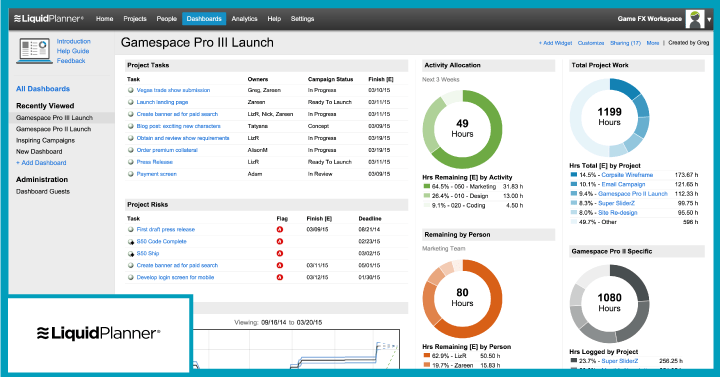 LiquidPlanner is the best project portfolio management software for online project management. Its planning intelligence feature is intuitive and predicts when the project can be completed.We like the integrated project portfolio which is a one-stop shop of project blocks. It organizes any number of tasks which helps us create a hierarchy of priority. The schedule views help you move work blocks around if priorities change with the project underway. These updates are reflected on individual timelines so that the resources assigned are duly informed.The workload can be visualized and we were able to understand who is spending time on what, and whether there were dependencies that held the project back. My favorite feature would be the Task Board Views which integrate fully with scheduling views. Under time tracking you get timesheets where you can see the weekly times logged and review what’s entered. Not sure if this was only during the exploration, but the timesheet did freeze and buffer several times.Pricing ranges between $29 to $59 per user per month, while a max of 10 users can get onto the free plan. Fair warning, you only get 1 project workspace and 3 projects to enter if you want to be on the free plan. For extended capabilities, we recommend getting the Professional plan at $39 per month which also has add-ons for tracking, dashboards and access.Pros
LiquidPlanner is the best project portfolio management software for online project management. Its planning intelligence feature is intuitive and predicts when the project can be completed.We like the integrated project portfolio which is a one-stop shop of project blocks. It organizes any number of tasks which helps us create a hierarchy of priority. The schedule views help you move work blocks around if priorities change with the project underway. These updates are reflected on individual timelines so that the resources assigned are duly informed.The workload can be visualized and we were able to understand who is spending time on what, and whether there were dependencies that held the project back. My favorite feature would be the Task Board Views which integrate fully with scheduling views. Under time tracking you get timesheets where you can see the weekly times logged and review what’s entered. Not sure if this was only during the exploration, but the timesheet did freeze and buffer several times.Pricing ranges between $29 to $59 per user per month, while a max of 10 users can get onto the free plan. Fair warning, you only get 1 project workspace and 3 projects to enter if you want to be on the free plan. For extended capabilities, we recommend getting the Professional plan at $39 per month which also has add-ons for tracking, dashboards and access.Pros- You can adjust the functionality and set priorities to understand the impact of change-ups or actions.
- You can easily set up hierarchy to control the project’s execution, delivery and closing.
- Project planners will find the tool simple in terms of assigning tasks, adding time estimates and viewing the result on Gantt charts.
- The workspace does not auto-save 90% of the time which means you may lose some details and have to start afresh.
 Interested in Virtual Team Building Events?
Interested in Virtual Team Building Events?