1. Zoom: Connect Seamlessly
No discussion about remote work apps is complete without mentioning Zoom. Zoom is a versatile and user-friendly video conferencing platform that has gained widespread popularity.
Zoom offers the following:
● High-quality video and audio
● Screen sharing
● Chat functionality
Whether you're hosting team meetings, client calls, or just catching up with friends and family, Zoom is a reliable companion. Its intuitive interface and cross-platform compatibility ensure you can connect with anyone, anywhere.
2. Slack: Streamline Communication
Slack is the virtual water cooler where your remote team gathers. This messaging app streamlines communication, making it easy to stay in touch with colleagues, share files, and collaborate on projects.
The platform offers different channels for various topics and departments, ensuring that your conversations remain organized. With Slack, you can bid farewell to the clutter of overflowing email inboxes and enjoy efficient, real-time communication.
3. Trello: Organize Your Tasks

Trello is like a digital bulletin board for your tasks and projects. It helps you maintain a visual overview of your to-do list.
With Trello, you can create the following to organize tasks:
● Boards
● Lists
● Cards
The user-friendly drag-and-drop interface allows you to set deadlines, assign tasks to team members, and move items between lists effortlessly. Trello's simplicity and flexibility make it an ideal choice for those looking to streamline their task management.
4. Google Workspace: Collaborate in Real-Time
Formerly known as G Suite, Google Workspace provides a comprehensive set of tools, including:
● Gmail
● Google Drive
● Google Docs
● Sheets
● Slides
Usually mentioned in various remote work blogs, these tools enable seamless collaboration with colleagues and clients.
With the ability to edit documents in real-time, easily share files, and have a central hub for all your work-related data, Google Workspace is an invaluable asset for remote workers.
5. Todoist: Stay on Top of Deadlines
One of the most significant challenges of remote work is staying organized and meeting deadlines. Todoist is a robust task management app designed to help you tackle this issue.
With features like:
● Task prioritization
● Recurring tasks
● Project management
Todoist empowers you to manage your workload efficiently. This app ensures you never miss a deadline, enhancing your overall productivity.
6. Asana: Project Management Made Simple
Asana is a powerful project management tool that simplifies creating, assigning, and tracking tasks. Its user-friendly interface, combined with a comprehensive feature set, makes it an excellent choice for individuals and teams looking to streamline their work processes.
Asana is designed to enhance productivity and collaboration, making it an essential tool for remote work.
7. Evernote: Capture and Store Ideas
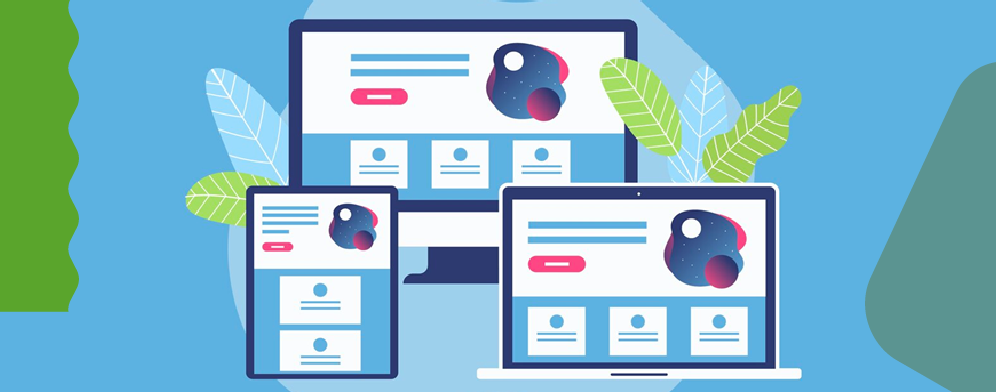
Evernote serves as your digital notebook, allowing you to capture ideas, save web content, and keep your notes and research organized. With desktop and mobile apps, you can access your information from anywhere, making it a valuable companion for remote work.
Evernote's flexibility and search functionality enable you to easily find and retrieve your stored content, saving you time and frustration.
Testing Desktop Application: A Crucial Step in Remote Work
While the above apps are instrumental in simplifying your remote work life, there's one often-overlooked step that is crucial for maintaining productivity: testing desktop applications.
Many remote workers rely on various software applications to perform their tasks, from project management tools to design software and everything in between. Ensuring that these desktop applications function correctly is vital.
Testing desktop applications involves evaluating their functionality, performance, and usability. This process helps identify and address bugs and issues that may disrupt your workflow.
The objective is to ensure that these applications perform as expected and are reliable for daily work. There are several testing tools and frameworks available for testing desktop applications. Some of the popular ones include:
● TestRail
● TestComplete
● Appium
These tools provide a structured approach to testing, enabling you to create test cases, automate testing processes, and generate detailed reports.
By investing time in testing your desktop applications, you can prevent unexpected interruptions and downtime, allowing you to work smoothly and efficiently.
To simplify the testing of desktop applications, consider the following steps:
Identify Critical Applications
Start by identifying the desktop applications that are mission-critical for your work. These may include project management software, design tools, and communication applications.
Create Test Cases
Develop a set of test cases that cover different aspects of each application's functionality. Test cases should encompass basic operations, advanced features, and potential scenarios.
Automate Testing
If possible, automate the testing process using tools like TestComplete. Test automation can save time and ensure consistent testing across different versions and builds of the application.
Document Issues
As you conduct tests, document any issues, bugs, or unexpected behavior you encounter. This documentation is essential for developers and support teams to address and resolve the problems.
Test Regularly
Testing is not a one-time task. Make it a routine to test your critical desktop applications regularly, especially after updates or changes to your system.
Stay Informed
Keep up with the latest updates and patches for your desktop applications. Often, developers release fixes and improvements that can enhance the stability and performance of the software.
By integrating desktop application testing into your remote work routine, you can significantly reduce the risk of encountering technical difficulties and disruptions. This proactive approach ensures that you can continue to work efficiently and without unnecessary interruptions.
Conclusion
The right apps can be invaluable tools for simplifying your remote work life. From facilitating communication and project management to enhancing task organization and productivity, the apps mentioned in this article cover various aspects of remote work. Additionally, don't overlook the importance of testing your critical desktop applications.
A reliable and efficient testing process can prevent unexpected issues and ensure a seamless remote work experience. Embrace these digital companions, and you'll find that your remote work life becomes more manageable, productive, and enjoyable.
 Interested in Virtual Team Building Events?
Interested in Virtual Team Building Events?





















