1. What Is Remote Employee Monitoring?
Remote employee monitoring refers to the practice of tracking how employees manage their time during work hours. It involves various strategies and tools that track employees’ activities and behavior, all of which are especially important for remote teams.
Strategies and tools for monitoring remote workers can track employees’ computer or web usage, GPS location, document access, etc. Employers can use this data to gain insight into their employees’ productivity levels. In some instances, it can help employers identify gaps in their operations and processes that can be improved.
The primary purpose of monitoring remote employee productivity is to help remote employees avoid distractions and improve their productivity. It also helps employers with the following:
- Ensuring compliance
- Preventing security breaches
- Balancing workloads
- Delegating tasks
- Preventing burnout
- Identifying unproductive processes
- Evaluating work performance
2. The Importance of Monitoring Remote Employee Productivity

It is easier to access all the details of each assignment when you closely monitor productivity, especially when collaborating with an MSP staffing company. Every detail of an employee’s work activity is visible and accessible whenever you want. You no longer have to speculate or guess how much time was needed to complete a task or how many things an employee has been assigned.
2.1. Allows Transparent Workflows
It is easier to access all the details of each assignment when you closely monitor productivity. Every detail of an employee’s work activity is visible and accessible whenever you want. You no longer have to speculate or guess how much time was needed to complete a task or how many things an employee has been assigned.
2.2. Ensures Accurate Performance Evaluation
Performance evaluations based on manager or peer review alone are unreliable. The data you collect when monitoring remote employee productivity will give you a much clearer picture of your employee’s efforts and output. By using all these sources, you can rest assured that your performance evaluation is accurate.
2.3. Encourages Data-Driven Decision Making
Monitoring remote employee productivity will help you collect accurate data, which you can then use to make the best decisions for your company, including those related to personnel, project distribution, billing, and more.
2.4. Fosters Employee Engagement
When employees know they’re accountable for their daily task output, they’re more likely to feel motivated to put their best forward. Employees also feel more engaged with their work and their team when their efforts are recognized, and their problems are understood. This is possible by keeping tabs on what they’re working on and the problems they’re facing.
2.5. Drives Continuous Improvement of Processes
When you monitor productivity, you can easily see how your employees are progressing through a project or assignment and the total time taken. You can use this data to identify tasks that can be optimized, removed, or reallocated for better productivity.
3. Challenges to Monitor Remote Employee Productivity

3.1. Lack of Proper Communication
Lack of proper communication between team members can result in employees not being on the same page about work assignments. Employees may not fully understand their roles, their responsibilities, or even deadlines, resulting in issues related to productivity.
3.2. Technological Limitations
Spotty Wi-Fi and internet outages are two major culprits that can affect employee productivity and, thus, your monitoring. Your employees may not be able to finish tasks or meet their deadlines. They may not show up for a scheduled virtual meeting.
3.3. Selecting the Appropriate Technology
Plenty of remote employee monitoring software enables hiring managers to track their teams. But it is vital to first understand your business needs from this type of technology. Consider critical factors like pricing, features, customization options, compatibility, user-friendliness, compliance with relevant laws and regulations, and provider reputation.
3.4. Different Work Styles of Employees
The flexibility offered by remote work enables employees to set their own schedules. Some may have a more focused routine, while others may be faced with more distractions during the day. This can result in unreliable and inconsistent productivity data.
3.5. Time Zone Differences
Differences in employee time zones can affect their productivity and the overall team. Remote employees usually set their own working hours, which can be difficult to sync with the rest of the company for meetings, collaboration, etc.
4. Best Practices to Effectively Monitor Remote Employee Productivity
4.1. Establish the SMART Goals and KPIs

Specific, measurable, achievable, relevant, and timely (SMART) goals and Key Performance Indicators (KPIs) are needed for performance management. You can develop these goals and indicators with your employees for long-term and short-term projects. Then, keep track of your employees’ progress and productivity using the same.
You can also incorporate these goals into the performance plans using performance management tools.
4.2. Define Job Roles for Remote Employees
Employees can better align their efforts and resources with the team’s if there are clear parameters about their roles and responsibilities. Once everyone knows what they’re supposed to do, how they’re supposed to do it, and when, they can further improve their performance and help meet the company’s goals.
This can be implemented by setting boundaries and reviewing specific parameters with your team members before starting a project. You can also ask employees to give you a schedule of the individual tasks they are expected to accomplish and their deadlines.
4.3. Communicate Performance Expectations to Employees
If your employees must meet certain deadlines or metrics, make sure you communicate to them clearly. This transparency will help your employees manage their time and work responsibilities to ensure they can meet expectations.
You can implement this by sharing the overall work schedule with your team or using collaborative trackers. More visibility into goals and deadlines will help everyone stay on track.
4.4. Create Task Lists for Individual Employees
Creating task lists for individual employees can help you see what and how many specific responsibilities each employee has been assigned. It can further help you understand how their task load affects their productivity levels. You can make adjustments or suggest changes in their tasks to improve their performance.
Creating task lists is easy—you can work with a simple Excel sheet or build one within Microsoft Teams and similar task management tools.
4.5. Implement a Resource Management Software
Resource management software can help your team members improve their productivity by managing their time better. Whether it’s the communications process or the task completion process, software can give them more insight and control.
For this, you can employ the same resource management tools as you did for creating your task lists.
4.6. Conduct Regular Performance Assessment
You can conduct a regular performance assessment every month to give employees feedback on their productivity. You can discuss their strengths, weaknesses, and other pointers that will point them in the right direction and contribute more to the company.
You may also ask your employees for feedback on your internal processes to improve workflow, communication, and other areas of concern.
Performance assessment can be done with real-time feedback tools or 360-degree evaluations and employee evaluation methods such as BARS.
4.7. Offer Training and Development Programs

Remote employees will require more assistance and support to maintain high productivity levels than office workers. Provide support for establishing dedicated home workspaces, onboarding assistance, mentorship opportunities, etc.
Then again, if you don’t want your personnel to dedicate their hours to these training sessions, try using employee training software.
5. Top 3 Remote Employee Monitoring Tools

5.1. Teramind
If your main concerns are cybersecurity and data loss, Teramind is the best remote employee monitoring software. Its product suite provides access to employee monitoring, insider threat detection, user behavior analytics, forensics, and data loss solutions. It is a comprehensive tool that offers a wide range of solutions for small businesses, large enterprises, and government organizations.
You can try it for no cost in a 7-day or 14-day free trial. The best part is that Teramind supports on-site and off-site monitoring.
5.2. InterGuard
InterGuard is one of the best employee monitoring software that helps employers track and monitor productivity through cloud-based solutions. One of its best features is the level of control you can achieve over the parameters you want to track. Want to verify whether your employees are staying on task? Or do you want to look at how they use their time during work hours? InterGuard allows you complete control of tracking these metrics.
It is a suitable solution for large corporations with many departments. However, there isn’t a free trial or free plan that you can try out first.
5.3. ActivTrak
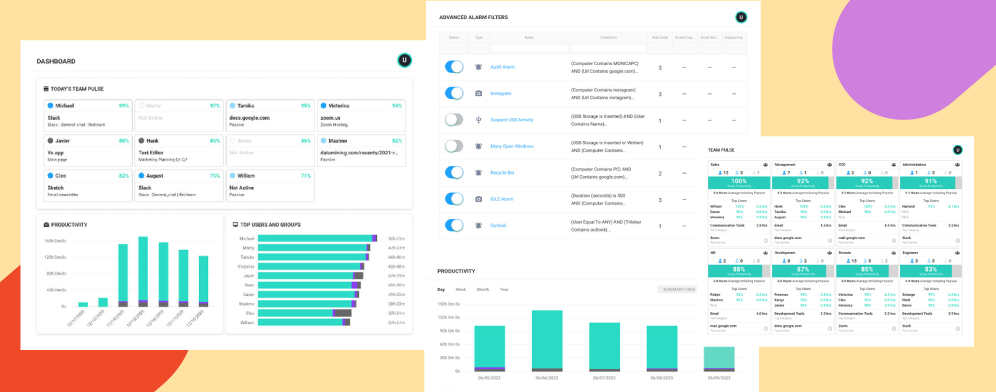
ActivTrak is an ideal employee productivity monitoring tool for companies that want data and insight into their employees’ productivity. Users can compare in-office vs. remote productivity, spot burnout and engagement, access capacity and workloads, etc. There are also features to optimize processes and make data-driven decisions that drive outcomes.
The best part about ActivTrak is that it protects employees’ privacy, so you can easily get them on board with productivity monitoring. You can get a 14-day free trial for up to three users.
6. FAQs
6.1. How Do You Track Productivity for Remote Employees?
Tracking remote employee productivity can be done by setting clear deadlines and goals, creating task lists, and using cutting-edge task management tools. It can be done by monitoring your employee’s web, app, and email usage through remote employee monitoring software, too.
6.2. Is It Possible to Monitor Employee Productivity?
Yes, it is possible to monitor employee productivity using various monitoring strategies and time management apps. These strategies and tools help employers capture an aspect of the employee’s day-to-day work, which they can use to measure productivity.
 Interested in Virtual Team Building Events?
Interested in Virtual Team Building Events?





















