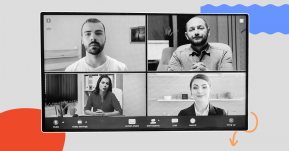Major Reasons to Choose Eden Workplace Alternatives
01
Additional Features
While Eden Workplace offers a comprehensive suite of tools, some businesses might seek specific functionalities not provided by Eden. Alternative platforms may provide unique features or a different combination of tools that better align with a company’s requirements.
02
Usability
User experience can vary widely among software platforms. Some users might find Eden Workplace’s interface less intuitive than others. Therefore, an alternative might offer a more straightforward or user-friendly interface, which can enhance productivity.
03
Customization
Every business has its unique needs, and a one-size-fits-all approach might not be suitable for all. Eden workplace alternatives might provide more customization options, allowing companies to tailor the software to their specific requirements, ensuring a better fit.
04
Affordability
Budget constraints are a significant consideration for many businesses. While Eden Workplace offers a robust set of features, its pricing might not align with every company’s budget. Eden workplace alternatives might present similar or even superior functionalities at a more competitive price point.
Selection Criteria to Choose Eden Workplace Alternatives
01
Features
The first thing you need to consider is the range of features and functionalities offered by each software. Look at features such as – room booking capabilities, space utilization, time tracking, smart scheduling, attendance management, and so on. The goal is to create a seamlessly functioning workspace that boosts productivity and enhances the user experience.
02
User-friendliness
The efficacy of any software is often gauged by how easily users can navigate it. Look for software with an intuitive interface that users can adapt to effortlessly without the need for exhaustive training sessions. An easy-to-navigate tool can often be more valuable than an intricate one.
03
Customization
It is crucial to consider its customization features to ensure optimal adaptability and efficiency for your organization. Look for solutions that allow you to tailor workflows, forms, and data fields to match your specific processes and requirements. The ability to configure user roles and permissions is essential for maintaining security and access control.
04
Pricing
While functionalities are important, budget constraints cannot be ignored. It’s important to evaluate the cost-effectiveness of Eden workplace alternatives, considering both the initial investment and potential long-term expenses. The ideal workplace management software would provide the necessary features like employee scheduling, forecasting, time tracking, labor budgeting, and performance management at a price that aligns with your company’s budget.
05
Support
The quality and responsiveness of customer support can significantly influence the overall software experience. It’s crucial to opt for platforms that provide prompt assistance, regular updates, and resources, ensuring smooth and uninterrupted operations.
10 Best Eden Workplace Alternatives for Modern Office Solutions
Best workplace management software for comprehensive space utilization and advanced booking systems
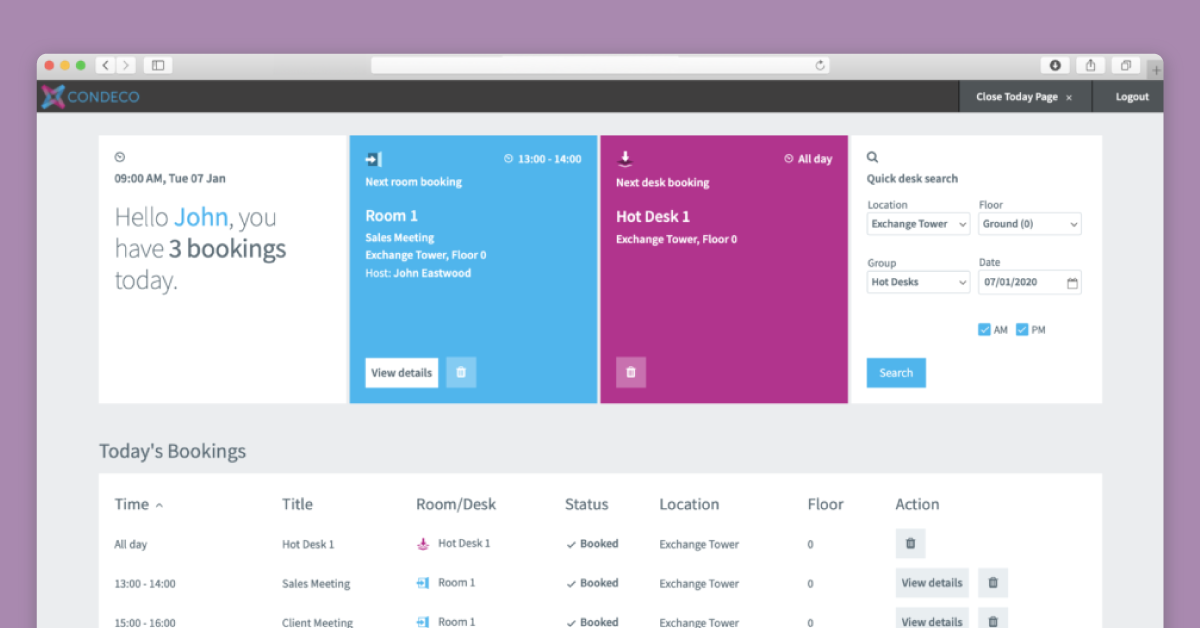
Best for: Small to large businesses
Condeco Workplace Management Software is a comprehensive solution designed to assist businesses in efficiently managing their office spaces and meeting rooms. It offers tools to streamline workspace booking, optimize meeting room utilization, and ensure a more agile work environment. With its intuitive interface, you can easily schedule and manage resources, making day-to-day operations smoother for both employees and administrators.
What Makes Condeco Unique?
One of its key features is Desk Booking, which allows users to find and reserve workspaces according to their needs and preferences. Users can easily browse and select workspaces from a digital floor plan or list view, giving them the flexibility to choose a location that suits their requirements.
Its analytics feature gives you insightful data, helping you make informed decisions about your workspace. Besides, it offers a Meeting Room Booking feature that integrates with Microsoft Outlook, allowing users to schedule and book meeting rooms seamlessly using their existing calendar application.
Key Features
- Facilitates the easy reservation of desks, meeting rooms, or other shared spaces in real-time.
- An advanced scheduling system that prevents double booking and optimizes room usage.
- Allows users to make, edit, or cancel bookings directly from their smartphones or tablets.
- Seamless integration with popular calendar systems such as Microsoft Outlook and Google Calendar.
- Ensures data security and regular updates without manual intervention.
Pricing
Available on request
Pros and Cons
- Intuitive and user-friendly interface
- Excellent customer support
- Seamless integration
- Lack of transparency in pricing
- The initial setup is a bit complex
Best workplace management software for space planning and real estate portfolio management
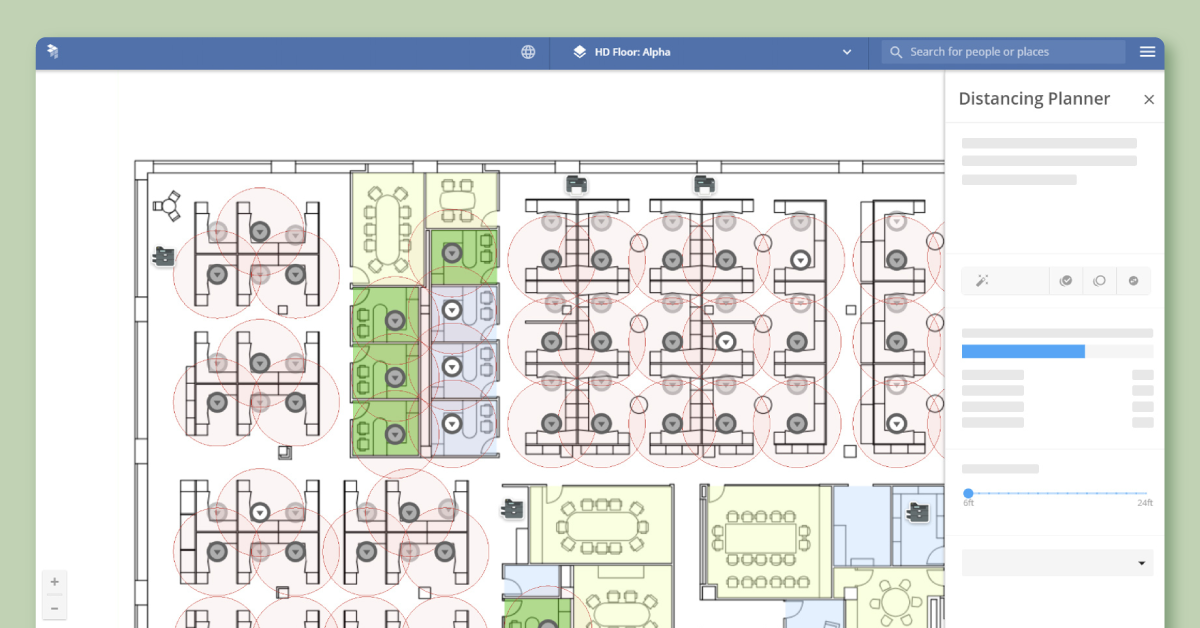
Best for: Startups, small and medium businesses
OfficeSpace Software is a leading workplace management software that facilitates efficient space planning, desk booking, room reservations, and move management. It empowers companies to optimize their physical workspace, ensure effective facility utilization, and improve overall workplace collaboration.
What Makes It Unique?
OfficeSpace offers unique features such as Scenario Planning, Portfolio Reports, Stack Plans, Distancing Planner etc that set it apart as a powerful workplace management tool. These features allow users to experiment with different configurations, seating arrangements, and space allocations to find the most efficient and safe layout for their workspace. With Portfolio Reports, organizations with multiple office locations can access aggregated data about space utilization, occupancy rates, and trends, helping them manage their entire real estate portfolio more effectively.
Key Features
- Create flexible seating strategies with their user-friendly desk booking module from any device.
- Simplify move planning with interactive floor plans, intelligent tools, and automated communications.
- Streamline facility requests through an intuitive Request Management dashboard, enabling quick submissions and location-inclusive tracking.
- Facilitate room reservations across platforms, ensuring optimal room allocation for users.
- Gain insights into space usage and optimize your workplace with comprehensive reports.
Pricing
Available on request
Pros and Cons
- User-friendly interface
- It caters to businesses of varying sizes
- Integration with other tools
- Lack of transparency in pricing
- Limited customization options
Best workplace management software for fostering collaboration and integrating team dynamics.
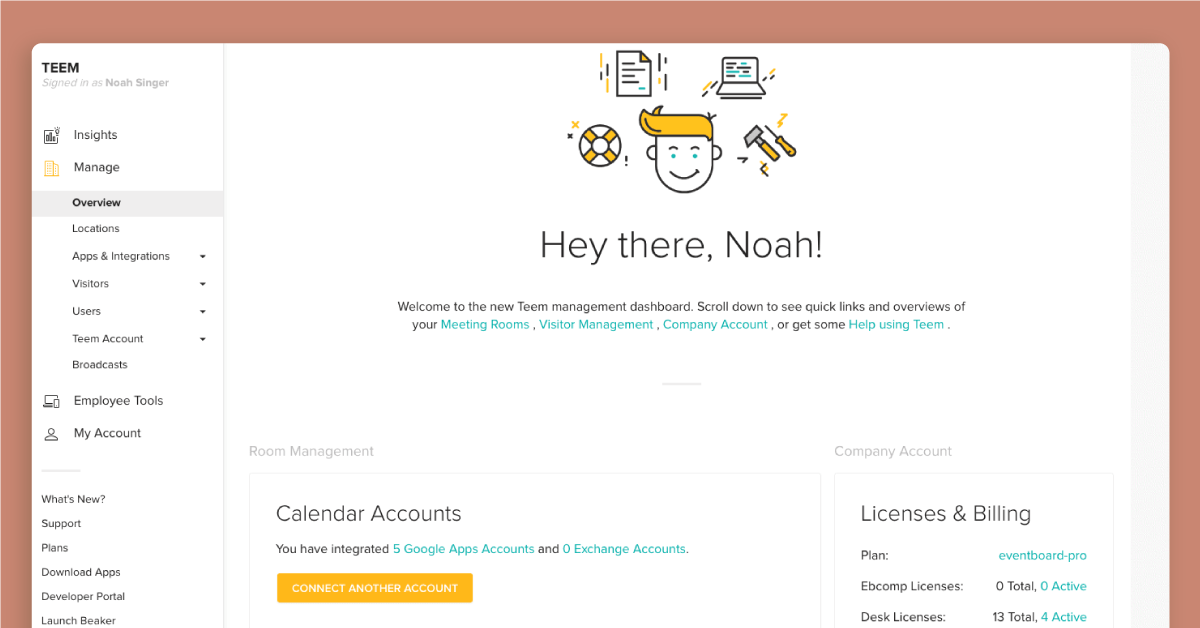
Best for : Medium and large businesses
Teem is a dynamic workplace management software designed to streamline workspace operations and enhance the overall user experience. It facilitates easier room scheduling, space optimization, visitor management, and insights into workplace utilization. It helps organizations foster collaboration, ensure efficient space utilization, and ultimately drive a more productive work environment.
What Makes It Unique?
Teem offers a suite of unique features that revolutionize workplace management. From streamlined space and desk booking to efficient navigation and wayfinding solutions, Teem simplifies daily operations. Its conference room scheduling feature ensures hassle-free room reservations, while workplace analytics empowers data-driven decisions for enhanced experiences. Teem also provides return-to-office solutions, ensuring flexibility and safety.
Key Features
- Enables users to reserve rooms and desks, promoting the efficient use of space and resources.
- Offers tools to manage and track guests, enhancing security and providing a streamlined check-in experience.
- Its return-to-office solutions offer a dynamic approach, prioritizing both flexibility and safety for a smooth transition back to the workplace.
- Integrates with digital displays to show room schedules, booking information, and other relevant data.
- The workplace analytics encompasses contact tracing, utilization rate tracking, and the innovative concept of identifying “Zombie meetings” to optimize and enhance overall workspace efficiency.
Pricing
Available on request
Pros and Cons
- Easy to configure and implement
- The cost to deploy is less compared to other tools
- Advanced features are available on higher plans
- Not suitable for small businesses
Best workplace management software for leveraging IoT and creating tech-integrated work environments.
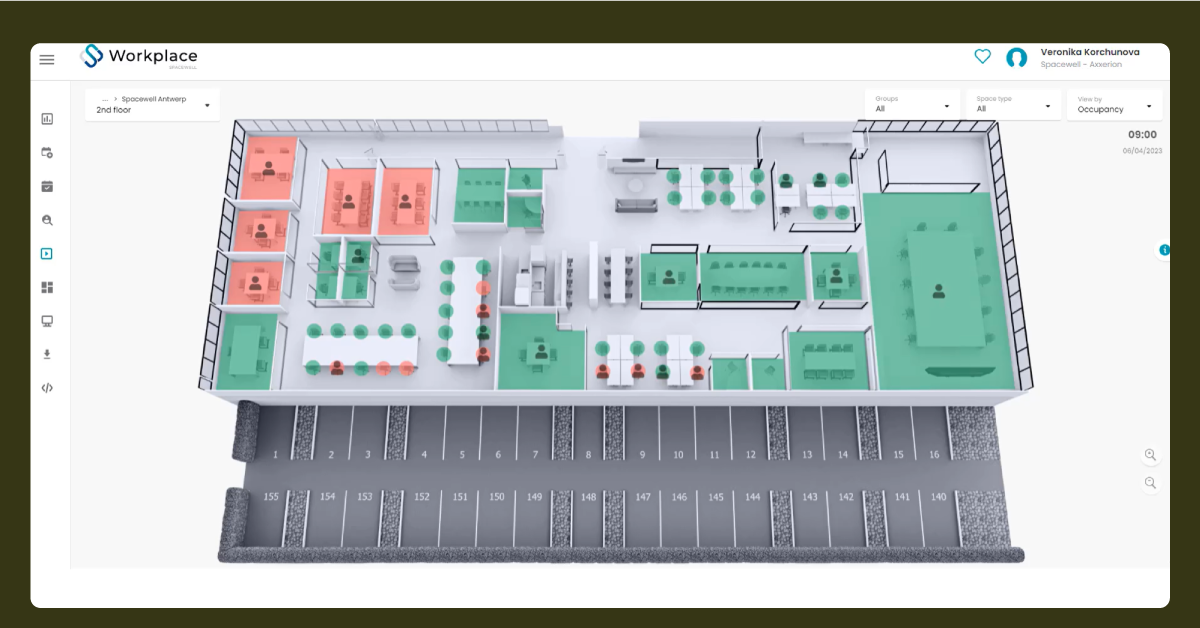
Best for: Small and medium businesses
Spacewell is a workplace software platform that helps businesses in enhancing their building performance and optimizing their workspace utilization. Through a combination of Internet of Things (IoT) technology and Integrated Workplace Management Systems (IWMS), Spacewell delivers solutions that encompass facility management, real-time building analytics, and occupant engagement. By merging real-time data with operational processes, the software is oriented towards creating smarter buildings that are both efficient and occupant-friendly.
What Makes It Unique?
Spacewell offers a suite of advanced features tailored for effective building and workspace management. At its core, it harnesses the power of the Internet of Things (IoT) to provide real-time insights into how spaces are utilized, allowing for timely adjustments and resource allocation. The software integrates these live data streams with its Integrated Workplace Management Systems (IWMS), ensuring buildings operate efficiently.
Key Features
- It has space management tools to visualize, analyze, and optimize space allocation and utilization.
- Simplifies the management of maintenance tasks, asset tracking, and service requests.
Streamlines the process for occupants to request services or report issues. - Guide employees through Smart Navigation with Live sensor data and help them find comfortable spaces with desired amenities
- Elevates employee engagement with the app that aids in locating spaces, people, and information.
- Cater to diverse business requirements with real-time data sync across devices
- Integrates with various third-party systems and platforms to create a cohesive management solution.
Pricing
Available on request
Pros and Cons
- Quick help from customer service
- Simple to use
- Costs may increase for organizations that need more features.
- Handling many parts can be daunting.
Best workplace management software for actionable office analytics and intelligent room allocation.
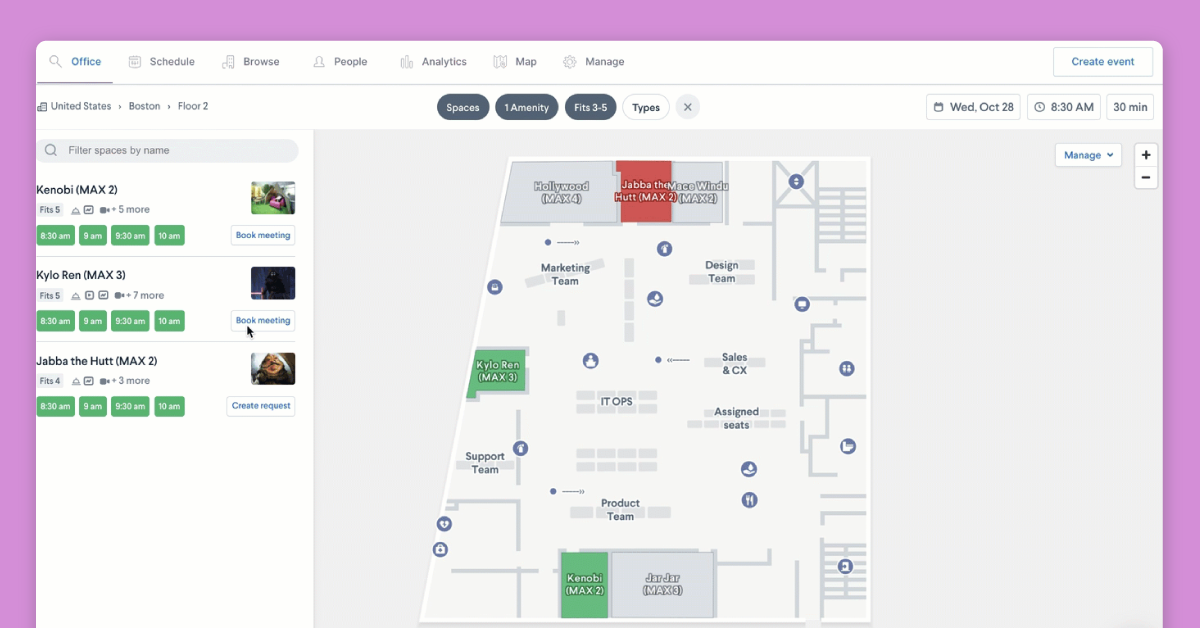
Best for: Small, medium and large businesses
Robin is an all-in-one workplace management software solution for optimizing office spaces and streamlining workplace experiences. It offers various modules that facilitate room scheduling, desk booking, and overall space management. By incorporating real-time data, intuitive user interfaces, and seamless integration capabilities, Robin Powered assists companies in making informed decisions about workspace utilization while ensuring employees have the resources they need for effective collaboration and productivity.
What Makes It Unique?
Robin Powered places a significant emphasis on real-time insights, enabling companies to adapt and respond instantly to the ever-changing demands of their workspaces. Its features like desk booking, room scheduling, workplace analytics, and community-building modules not only optimize resource use but also foster better team collaboration and engagement, making it a one-stop solution for modern office needs. With its easy-to-use maps for wayfinding and strategic, data-driven analytics, Robin ensures that teams are equipped with timely information for efficient decision-making.
Key Features
- Seamlessly integrates both in-office and remote work environments.
- Optimizes office space usage with Space Management feature, ensuring efficient allocation and utilization.
- Enhances the physical office environment with Workplace Experience, improving comfort and productivity.
- Prioritizes employee comfort and satisfaction with Employee Experience, fostering a positive work culture.
- Streamlines office operations and automated processes through Workplace Automation
Pricing
Available on request
Pros and Cons
- Easy to use and implement
- Great functionality for making desk reservations
- Easy to integrate with an existing system
- Suitable for enterprises of all sizes
- No transparency in pricing
- The extensive range of features can be overwhelming for small businesses
Best workplace management software for hassle-free meeting room reservations and quick setups.
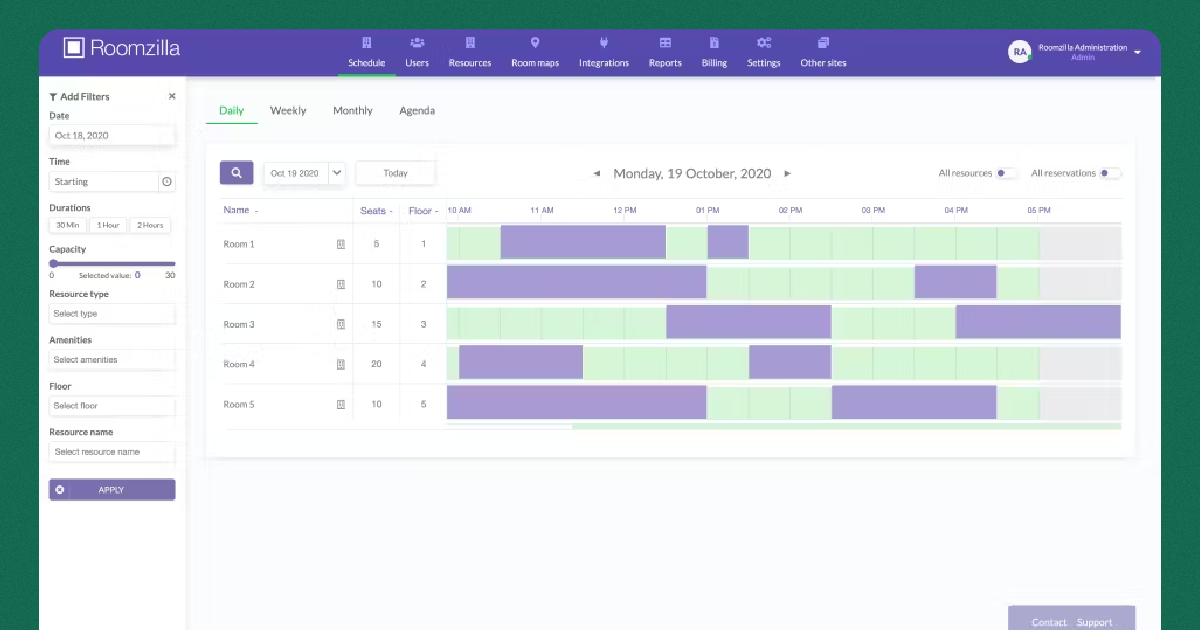
Best for: Medium and large businesses
Roomzilla is a dynamic software solution tailored to simplify the process of room reservations and enhance workspace management. With a keen focus on modern workplaces, Roomzilla provides a platform where businesses can seamlessly schedule meetings, book rooms, and manage their workspace resources. The software’s intuitive interface, combined with its ability to integrate with popular calendar systems, ensures a frictionless experience for both administrators and employees, allowing for effective collaboration and optimal space utilization.
What Makes It Unique?
Roomzilla stands out as a highly efficient room booking system tailored for the modern, fast-paced professional environment. Its distinctive two-click reservation feature ensures quick and effortless room bookings, eliminating the need to struggle with booking platforms. The user-centric design with an intuitive timeline view provides a quick snapshot of room availability and streamlines the selection process. Moreover, Roomzilla’s advanced filtering capabilities mean users can find spaces precisely suited to their needs.
Key Features
- Quick and seamless booking of spaces and resources with Efficient Scheduling
- Centralized management for rooms, workstations, and essential equipment reservations
- Confirm attendance or release reserved spaces for no-shows with automated Check-In and Cancellation system
- Room Displays feature that indicates the room status, bookings, and schedules.
- Accessible and manageable via mobile devices for on-the-go scheduling and adjustments.
Pricing
It is available for free up to 3 resources. The paid plans start at $20 per room.
Pros and Cons
- Easy and convenient to use
- Intuitive design
- Great customer support
- Different pricing tiers
- Lack of user-friendly interface
- Not suitable for small businesses
Best workplace management software with smart analytics and space optimization.
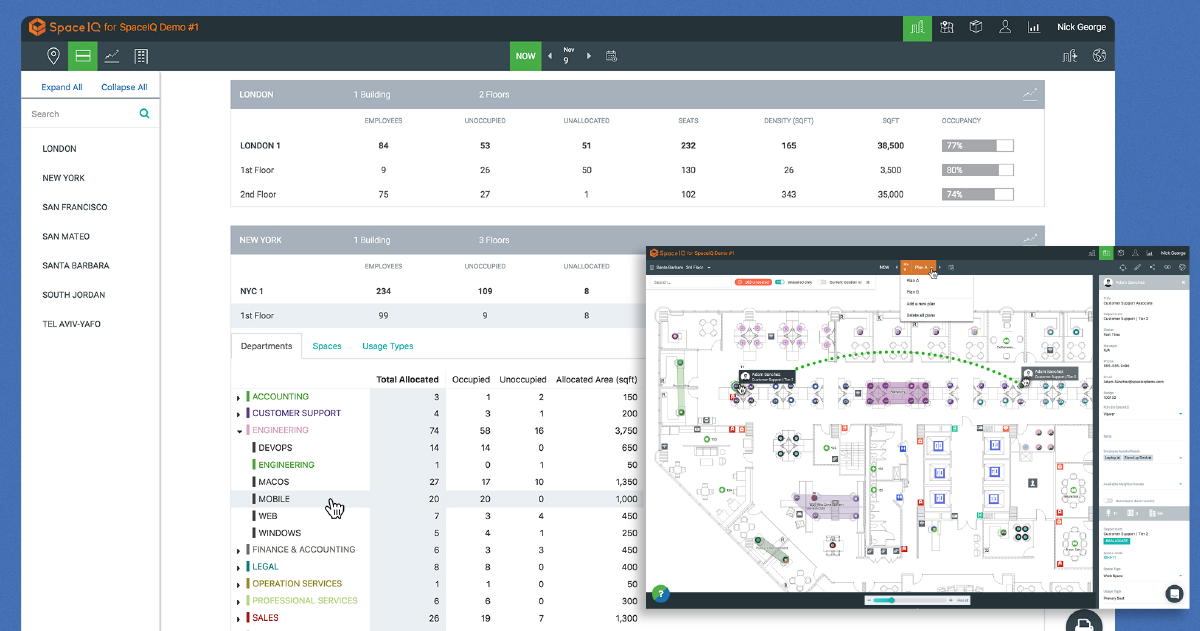
Best for: Small, medium and large businesses
SpaceIQ is an innovative workplace management platform meant to optimize workspace utilization and enhance the overall workplace experience. It offers a suite of tools that range from space planning and facility management to asset tracking and employee engagement. By centralizing these diverse functions, it provides organizations with a comprehensive solution that addresses the complexities of managing facilities, resources, and employee needs in today’s fast-paced business environments.
What Makes It Unique?
SpaceIQ sets itself apart by presenting an integrated solution tailored for the nuances of the hybrid work environment. Its Room Reservation and Desk Booking Software addresses the challenges of hot desking, ensuring employees have clear visibility on available spaces The Hybrid Space Planning Solution offers an invaluable tool for organizations to navigate the complexities of real estate in the hybrid age. By harnessing both real-time and historical data, it provides actionable insights for future space planning, allowing stakeholders to be consistently informed and businesses to operate from a singular, comprehensive ecosystem.
Key Features
- Oversee and optimize the maintenance and utilization of the physical environment using Facility Management
- Coordinate and streamline office relocations and internal moves with Move Management
- Strategically allocate and arrange workspace for optimal use through effective Space Planning
- Efficiently visualize and organize office floors and departments with Stack Planning
- Ensure a seamless and positive experience for employees navigating the workspace
- Reserve conference and meeting rooms effortlessly with Meeting Room Booking System
- Allocate temporary workspace for employees on-the-go
- Navigate the workplace efficiently with their wayfinding module
- Utilize IoT and smart systems for efficient building management.
Pricing
Available on request.
Pros and Cons
- Easy to use and understand.
- Works well for both small and big businesses.
- It is overwhelming for businesses looking for something basic.
Best workplace management software for adaptive scheduling and flexible resource management.
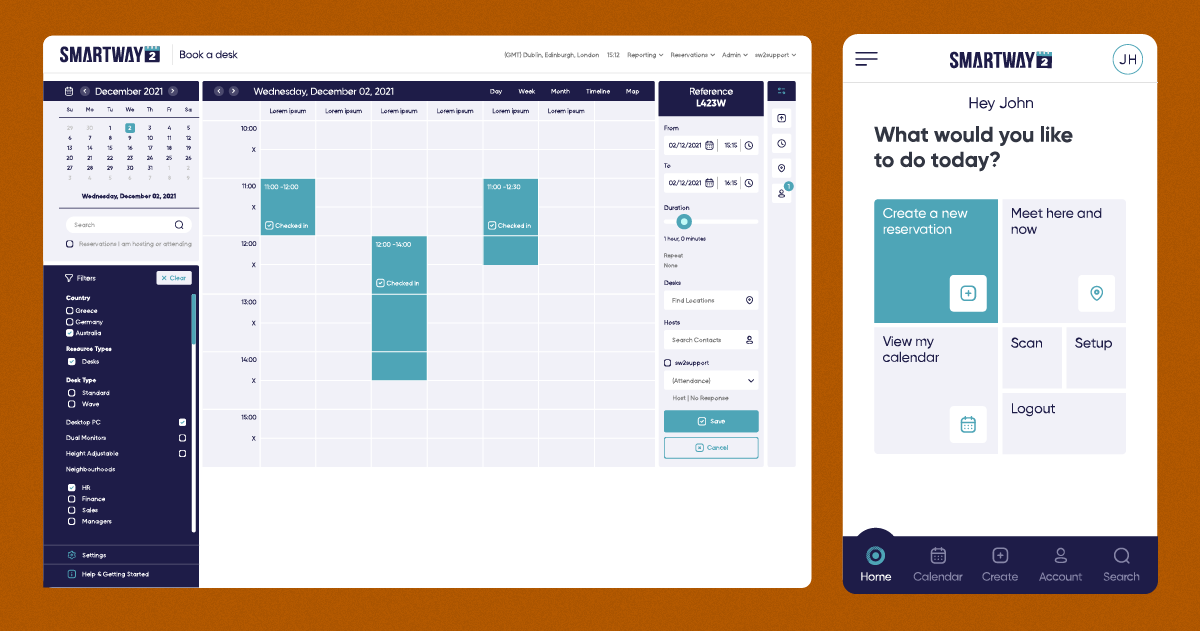
Best for: Small, medium, and large businesses
Smartway2 is a progressive workplace management solution designed to enhance the efficiency and flexibility of modern work environments. It provides tools that facilitate seamless space and resource booking, fostering a productive and agile workspace. Its cloud-based platform integrates with a range of enterprise systems, ensuring a unified experience for both employees and administrators. It emphasizes user experience and adaptability to ensure that businesses can navigate the challenges of changing workplace dynamics with confidence and efficiency.
What Makes It Unique?
Its predictive analytics capability is a standout feature, leveraging data to forecast workspace needs, leading to more informed decision-making. Additionally, its “no-code” approach means that businesses can customize the platform without requiring deep technical knowledge, further emphasizing its user-centric philosophy. This blend of flexibility, forward-thinking analytics, and ease of customization sets Smartway2 apart in the realm of workplace management solutions.
Key Features
- It allows employees to reserve workspaces and meeting rooms on the go with Desk Display Panels
- Streamlines the process for managing guests and visitors to the premises through their Visitor Management System
- Analyze peak usage times and occupancy patterns with Timetabling and Occupancy Analytics
- Provides real-time data on space utilization and other crucial metrics through Workplace Analytics
- Streamlines repetitive tasks using automation, such as setting up recurring bookings.
Visual maps for easy navigation and booking within the office environment.
Pricing
Available on request
Pros and Cons
- Flexible and easy to use
- Provides a systematic way to handle guests
- Suitable for businesses of varying sizes
- The advanced features may be overwhelming for small organizations
- The price is high compared to similar tools
Best workplace management software for streamlined meeting setups and user-friendly interactions.
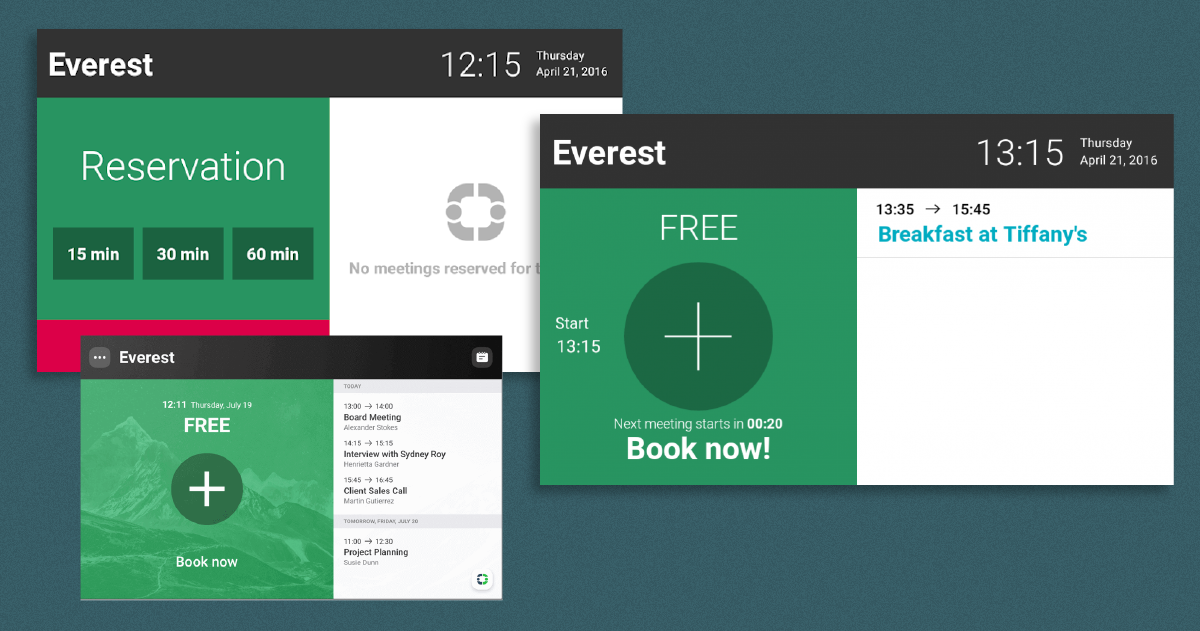
Best for: Medium and large businesses
MeetingRoomApp is a digital meeting room booking system tailored for businesses and organizations of various sizes. The software provides a platform where users can seamlessly check the availability of meeting rooms, book them in real-time, and manage their reservations. It ensures efficient utilization of meeting spaces, reduces scheduling conflicts, and contributes to a more organized and productive workplace environment.
What Makes It Unique?
The design is straightforward and easy to navigate, making room bookings and adjustments a breeze for users of varying technical proficiency. MeetingRoomApp seamlessly integrates with popular calendar systems, such as Microsoft Exchange, Office 365, and Google Workspace. This ensures that room bookings align with personal or team calendars, further reducing the risk of scheduling conflicts. Beyond its functional capabilities, users have the opportunity to tailor the appearance of the displays to align with their corporate branding and identity. This is more than just a functional tool; it can become an integrated part of the office aesthetic.
Key Features
- MeetingRoomApp is designed for easy interaction with touchscreen devices. Users can check room availability and make bookings directly from touch-enabled panels outside meeting rooms.
- The system offers real-time sync with popular calendar platforms like Microsoft Exchange, Office 365, and Google Workspace, ensuring that room bookings are up-to-date and preventing double bookings.
- Administrators can oversee and manage multiple room displays from a centralized dashboard, allowing for bulk changes, insights into room usage, and more.
- Companies can adapt the system’s visual appearance to fit their branding, ensuring the software seamlessly blends with the company’s identity.
- MeetingRoomApp provides insights into room utilization, helping organizations understand how their meeting spaces are used and making informed decisions about space management.
- The software is versatile in terms of device compatibility, working with Android, Apple iPad, and Windows platforms.
Pricing
The paid plans start at $17 per room per month.
Pros and Cons
- It has an intuitive and easy-to-use interface
- Compatible with different devices
- Supports multiple languages
- Can be expensive for small organizations
- Basic plans lack some functionalities
Best workplace management software for versatile space utilization
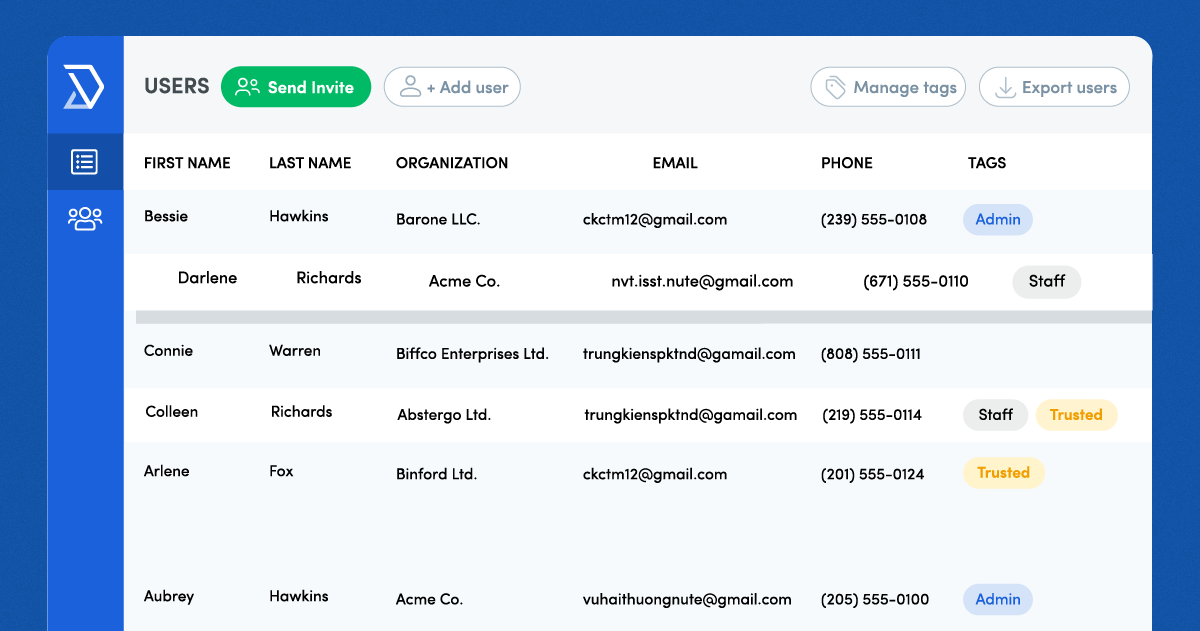
Best for: Large businesses
Skedda is an online booking and scheduling software primarily designed for space and venue management. It’s geared towards businesses, schools, studios, sports facilities, and other entities that require an efficient system to manage reservations for their spaces. With a focus on visual scheduling, Skedda offers a cloud-based platform that users can access from any device, making the process of booking and managing spaces streamlined and intuitive.
What Makes It Unique?
Its intuitive, clutter-free interface prioritizes the user experience, ensuring ease of use for both space managers and end-users. Additionally, Skedda operates on a tiered pricing model, which includes a free option, making it accessible to a range of organizations, from small community groups to larger commercial entities. The software’s adaptability, coupled with robust features like self-service bookings and conditional booking rules, makes it a standout choice for those in need of a specialized scheduling solution.
Key Features
- An interactive and easy-to-understand calendar view of all bookings, allowing users to see at a glance the availability of spaces.
- Allow end-users to book spaces themselves based on the criteria and rules you set, reducing administrative overhead.
- It is optimized for mobile devices, making it easy for users to book spaces on the go.
- Set prices for bookings, whether it’s a flat rate, per-hour rate, or other custom pricing structures.
- Integrate with other tools and platforms, such as payment gateways for handling transactions.
- Generate detailed reports on booking patterns, user activities, and space utilization to aid in decision-making and optimization
Pricing
Available on request
Pros and Cons
- User-friendly interface.
- Customizable booking conditions.
- Mobile-optimized.
- Integration capabilities.
- Non-tech-savvy users may need to spend time learning the tool
- May be over-specialized for generic appointment needs.
- Limited customization in the free tier.
FAQs
What does Eden Workplace do?
Eden Workplace provides office management software and services, helping businesses streamline operations such as room booking, work order management, and visitor check-in.
What is Eden software used for?
Eden software is utilized for efficient office management, encompassing features like space reservation, visitor management, and facility issue tracking.
What industry is in Eden?
Eden Workplace operates in the office management and facility management software industry.
 Interested in Virtual Team Building Events?
Interested in Virtual Team Building Events?