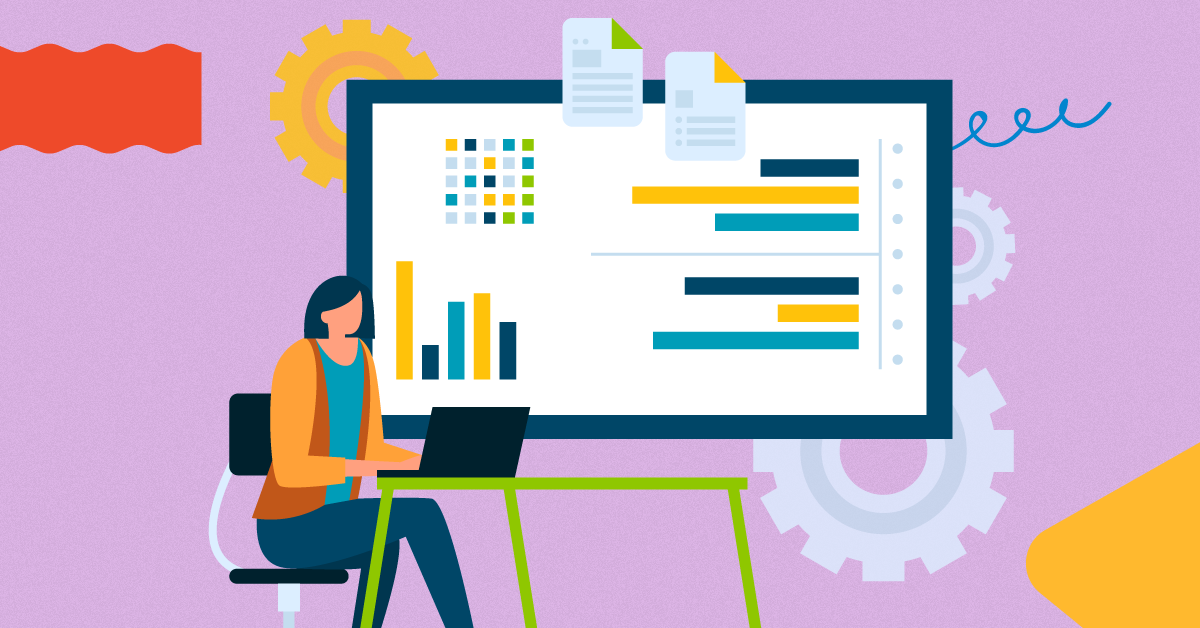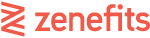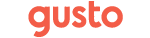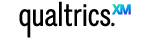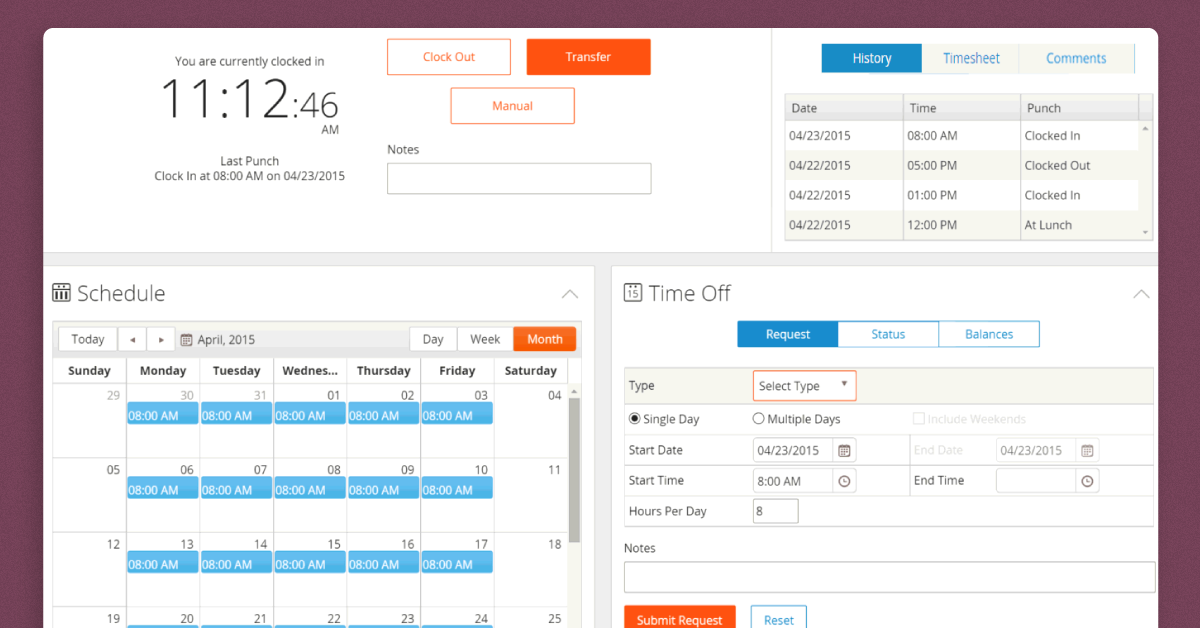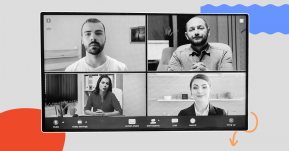Selection Criteria for the Best HR Software:
- HR software used by companies needs to have a well-designed user interface that is clear and intuitive.
1
User Interface
- The degree of automation offered by different solutions varies, and it’s important to consider how much manual programming or other input is required before you subscribe.
2
Automations
- Payroll, recruitment and digital file management are some of the most common features you can find on HR platforms, but some of the best HR software for 2025 have built-in learning management systems (LMS),pulse surveys and employee of record services as well.
3
Advanced features
- Regularly assess how much benefit you get from a software against the cost of the solution to make sure you’re getting value for money.
4
Value for money
- Integrations make it easier to sync up your HR software with other platforms your company employs. It also gives you the flexibility of picking different brands for different use cases.
5
Integration with other apps
- Having the ability to build templates for common workflows is a useful aspect of effective automation, whether for welcome letters or training schedules.
6
Templates
- Analyzing data regarding all of your HR processes is a great way to ensure you are always at optimum efficiency.
7
Analytics and data visualization tools
The Best HR Software for 2025 List

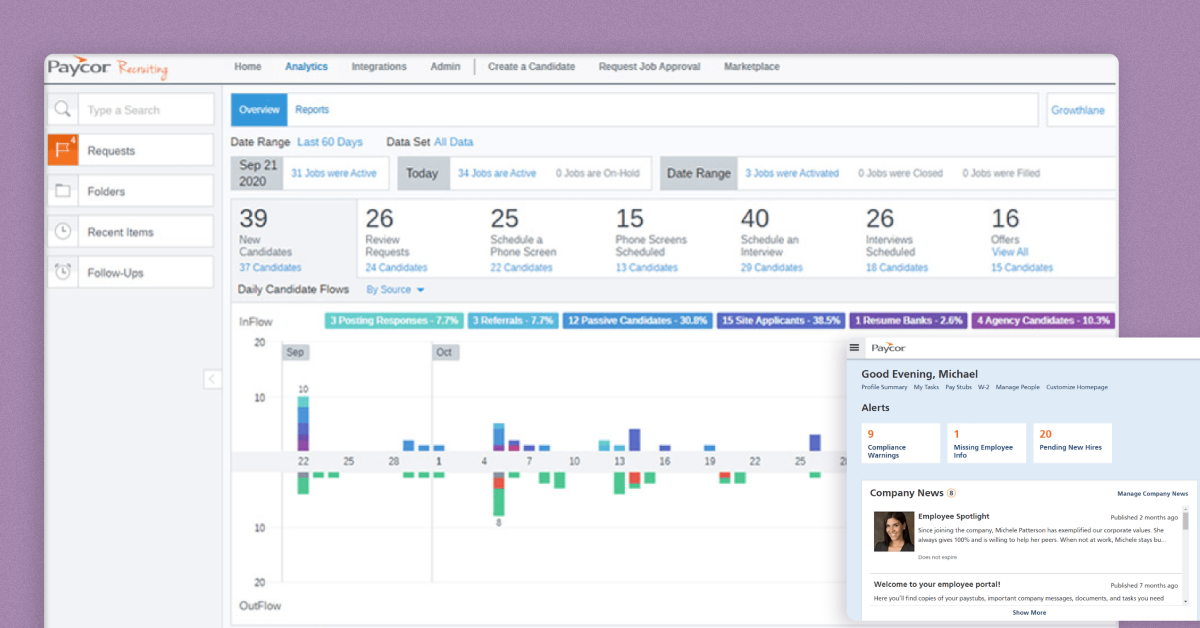 One the best HR and payroll software on the market,Paycor’s human capital management (HCM) solution includes recruitment, workforce
management and employee experience features.What makes Paycor special?The platform allows you to automate job postings to various job sites, then see all candidate details through an
easy-to-use interface. Payroll and benefits processes can all be automated, and you can check on the
satisfaction of your workforce using pulse surveys.You can also build custom training courses in Paycor’s LMS, which can be used to onboard new hires as well as
upskill existing staff.
One the best HR and payroll software on the market,Paycor’s human capital management (HCM) solution includes recruitment, workforce
management and employee experience features.What makes Paycor special?The platform allows you to automate job postings to various job sites, then see all candidate details through an
easy-to-use interface. Payroll and benefits processes can all be automated, and you can check on the
satisfaction of your workforce using pulse surveys.You can also build custom training courses in Paycor’s LMS, which can be used to onboard new hires as well as
upskill existing staff.Key Features:
- Automated HR processes
- Payroll processing
- Time and attendance tracking
- Benefits administration
- Applicant tracking
- Onboarding
- Offboarding
- Staff surveys
Pricing:
Prices are available upon request and are dependent on company size.- User-friendly interface
- Integrated HR and payroll features
- End-to-end employee solutions from recruitment to employee engagement
- Responsive customer support
- Limited reporting options
- Occasional software glitches
- Lack of advance customization options
- Lack of transparency in pricing
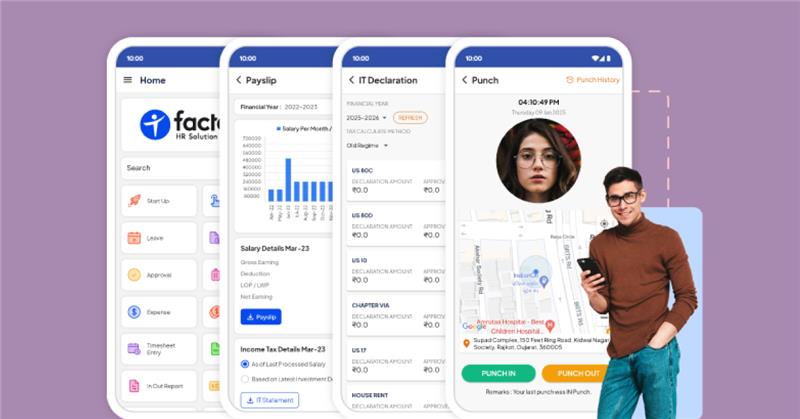 factoHR is a holistic HR software developed for organizations of all sizes, whether you're a startup or a large enterprise. It streamlines essential HR processes, including payroll, attendance, onboarding, and performance management, through a centralized platform. The software also includes a mobile application for on-the-go access, compliance tracking, and customizable workflows tailored to specific organizational needs.
factoHR is a holistic HR software developed for organizations of all sizes, whether you're a startup or a large enterprise. It streamlines essential HR processes, including payroll, attendance, onboarding, and performance management, through a centralized platform. The software also includes a mobile application for on-the-go access, compliance tracking, and customizable workflows tailored to specific organizational needs.Key Features:
- Payroll and Compliance Automation
- Attendance and Leave Management
- Recruitment and Onboarding
- Performance and Goal Tracking
- Mobile App for Employees
- Customizable Workflows and Reports
Pricing:
Contact the vendor for pricing details.- Complete set of features spanning major HR functions
- Scalable for small, medium, and large enterprises
- Anytime access with a mobile application
- Good reporting and compliance tools
- A free trial is available for a limited time.
- Sometimes, the tool fails to track employee online time when the internet connection is interrupted.
- Advanced features may require training for first-time users.
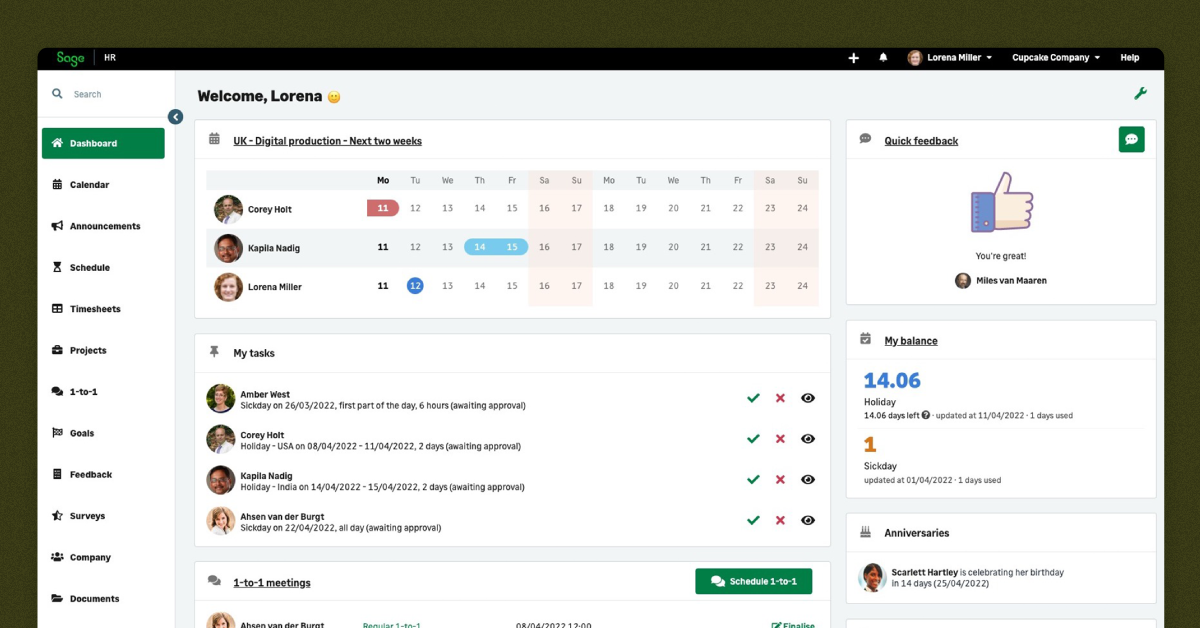 Sage HR helps you manage employee data, time and
attendance, expenses, recruitment and performance. The brand also has separate payroll software.What makes Sage HR special?One of Sage’s big benefits is that it allows you to choose what modules you need, thereby allowing you to reduce
costs. For example, you can choose to use it for core HR only, or to take advantage of its OKR visualization,
expenses management and applicant tracking add-ons as well.Employees can log expenses or requests through a mobile app, which also allows employers to easily approve
requests and supply feedback.
Sage HR helps you manage employee data, time and
attendance, expenses, recruitment and performance. The brand also has separate payroll software.What makes Sage HR special?One of Sage’s big benefits is that it allows you to choose what modules you need, thereby allowing you to reduce
costs. For example, you can choose to use it for core HR only, or to take advantage of its OKR visualization,
expenses management and applicant tracking add-ons as well.Employees can log expenses or requests through a mobile app, which also allows employers to easily approve
requests and supply feedback.Key Features:
- Core HR features and reporting
- Performance management
- Recruitment and Onboarding
- Training and development
- Expense tracking
- Benefits administration
- Optional payroll add on
Pricing:
Prices start from $5.5 per person per month for Core HR. Custom integrations are possible but are charged as extra.- Customizable functionality
- Robust HR and payroll features
- Mobile app to facilitate employee self-service
- Customizable reporting
- Easy-to-use interface
- Can be quite expensive if you wish to use the full suite of modules
- Doesn’t include any employee experience features
- Limited customer support
- Steep learning curve
- Limited third-party integrations
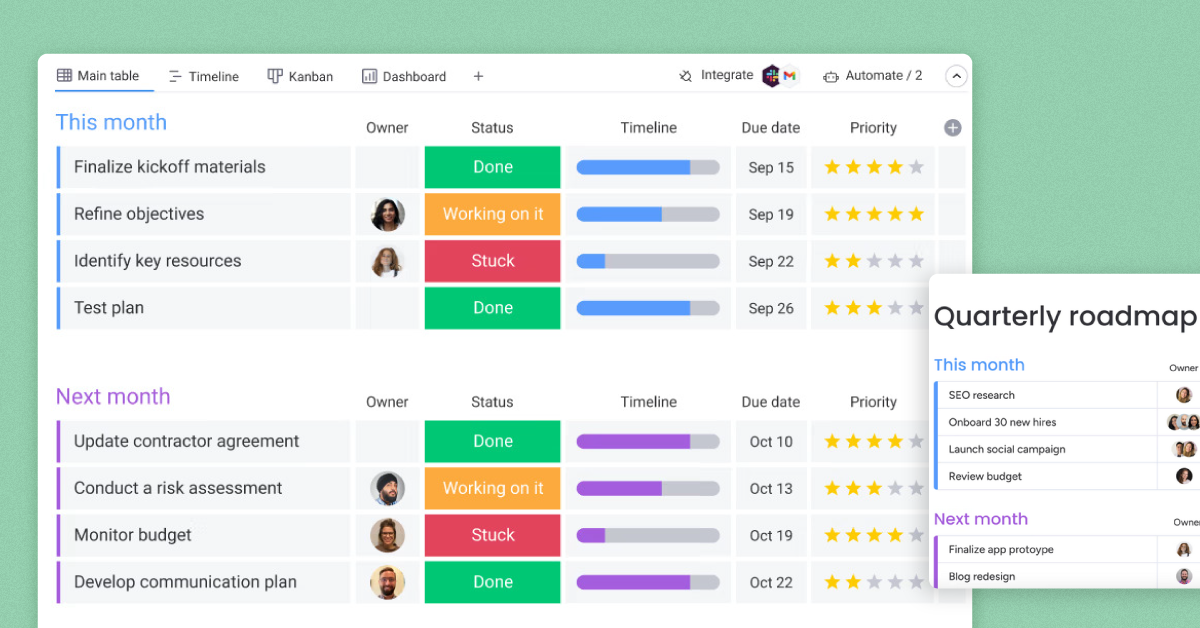 Many companies will have heard of Monday.com
for project management, but perhaps not everyone realizes how this can be used in the context of HR. The
brilliantly usable interface can be utilized to create a variety of flexible templates giving you an overview of
employee performance and candidate applications, as well as store key employee information in one place.What makes Monday.com special?Monday.com is a great HR solution for teams that want to flexibly build their own HR tools and processes.
Monday.com can be particularly handy for onboarding, as managers and departments can be assigned
orientation-related tasks, which can then be ticked off as they are completed.The platform includes integrations with Outlook, Excel, LinkedIn and Zapier, among others.
Many companies will have heard of Monday.com
for project management, but perhaps not everyone realizes how this can be used in the context of HR. The
brilliantly usable interface can be utilized to create a variety of flexible templates giving you an overview of
employee performance and candidate applications, as well as store key employee information in one place.What makes Monday.com special?Monday.com is a great HR solution for teams that want to flexibly build their own HR tools and processes.
Monday.com can be particularly handy for onboarding, as managers and departments can be assigned
orientation-related tasks, which can then be ticked off as they are completed.The platform includes integrations with Outlook, Excel, LinkedIn and Zapier, among others.Key Features:
- A variety of pre-built HR templates that can be adapted to your needs
- Recruitment pipeline templates
- Employee wellbeing templates
- Project management
- Team collaboration
- Task tracking
- Customizable workflows
Pricing:
Prices start from $11 per seat per month.- Flexible templates to build any HR features you need
- Pre-built templates to help with best practice setup
- Customizable workflows
- Multifunctional beyond your HR needs including Intuitive project management features
- Flexible pricing plans
- Can be difficult to use if you aren’t familiar with typical HR software solutions due to its flexibility
- Limited integration options
- Occasional software glitches
- Learning curve for new users
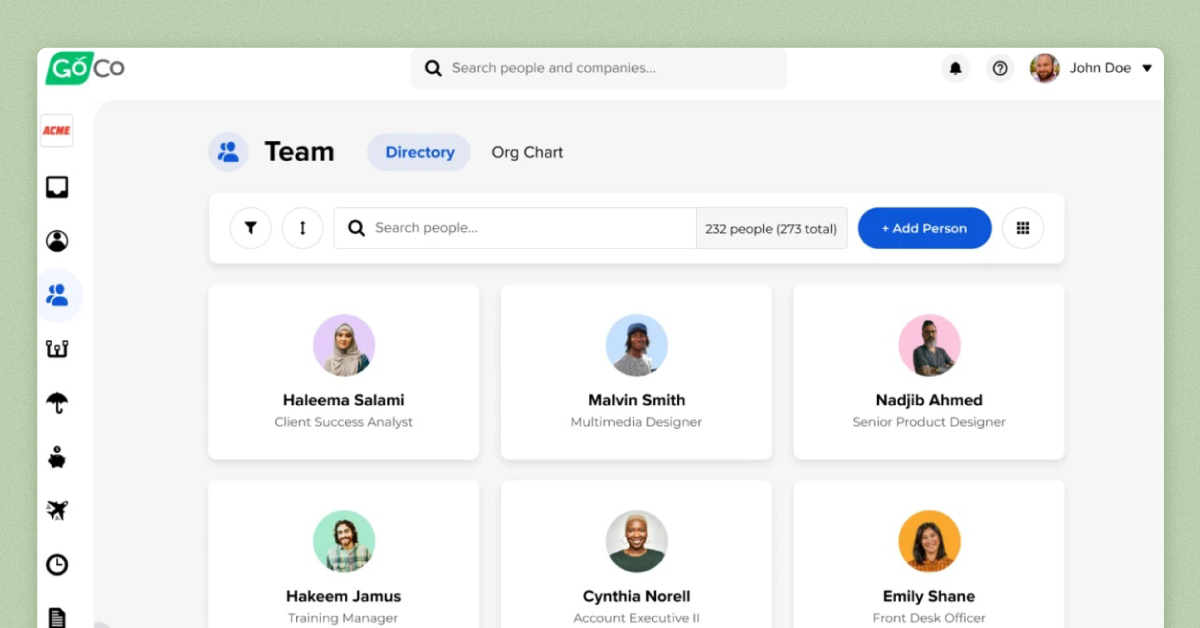 GoCo includes payroll, compliance, benefits
administration, performance reviews and reporting features within its platform.What makes GoCo special?The company’s proprietary MagicDocs technology helps you create and collect custom form fields for any necessary
documentation, shortening the onboarding process. GoCo also offers unlimited expert advice on HR and compliance
to help you stay on the right side of the law, complemented by a self-service resource library.If you value flexibility, it’s a great choice to have in mind, as they aim to make integrations with your
existing software hassle free, whether that’s with recruitment tracking applications like Workable or a
background checker like Verified First.
GoCo includes payroll, compliance, benefits
administration, performance reviews and reporting features within its platform.What makes GoCo special?The company’s proprietary MagicDocs technology helps you create and collect custom form fields for any necessary
documentation, shortening the onboarding process. GoCo also offers unlimited expert advice on HR and compliance
to help you stay on the right side of the law, complemented by a self-service resource library.If you value flexibility, it’s a great choice to have in mind, as they aim to make integrations with your
existing software hassle free, whether that’s with recruitment tracking applications like Workable or a
background checker like Verified First.Key Features:
- Payroll and benefits administration
- Compliance management
- Employee onboarding
- Time off tracking
- Performance management
- On demand HR support
Pricing:
Prices start from $5 per month per person.- Great for organizations with limited in-house HR expertise
- Includes a robust set of core HR features
- User-friendly platform
- Affordable pricing
- Compliance management features
- Lacks advanced HR features such as talent management or employee experience features
- Lack of customization options
- Not suitable for larger businesses
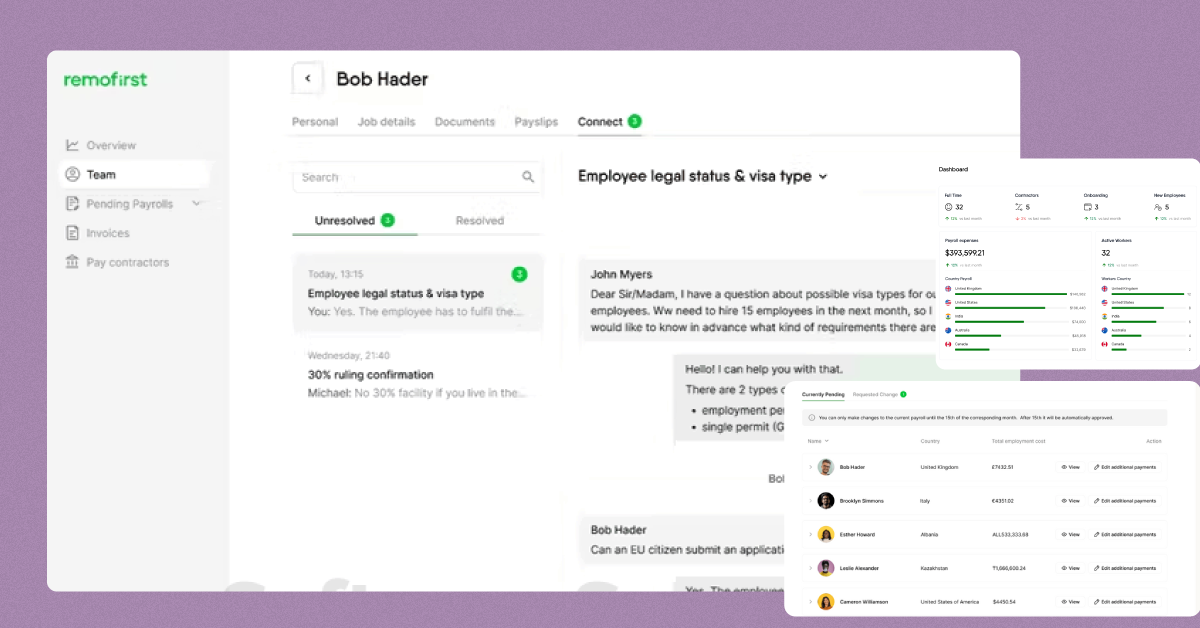 As the name suggests,Remofirst puts remote workers first, taking care of payroll,
documentation and compliance in more than 150 countries around the world.What makes Remofirst special?Acting as an Employer of Record for your business, it takes a lot of the complexities of paying staff and
ensuring compliance for international teams out of your hands. All you have to do is approve the filings.Quick onboarding is the bedrock of Remofirst’s offering, with 24/7 customer service to make things as simple for
your organization as possible. Remofirst brags that their sales team will respond within 15 minutes otherwise
you will receive your first month free.
As the name suggests,Remofirst puts remote workers first, taking care of payroll,
documentation and compliance in more than 150 countries around the world.What makes Remofirst special?Acting as an Employer of Record for your business, it takes a lot of the complexities of paying staff and
ensuring compliance for international teams out of your hands. All you have to do is approve the filings.Quick onboarding is the bedrock of Remofirst’s offering, with 24/7 customer service to make things as simple for
your organization as possible. Remofirst brags that their sales team will respond within 15 minutes otherwise
you will receive your first month free.Key Features:
- Employer of Record services
- Global payroll and invoicing features
- Local onboarding compliance and administrative work
- Time and leave tracking
- International benefits
- Remote team management
Pricing:
Prices start from $199 per person per month for Employer of Record services. Prices for contractors starts at $19 per person per month.- Simplifies global hiring in a locally-compliant manner
- Payroll and global invoicing features
- Robust time and leave tracking
- Can take care of international benefits
- Limited to features pertaining to global recruitment
- Limited integrations
- Only suitable for remote teams
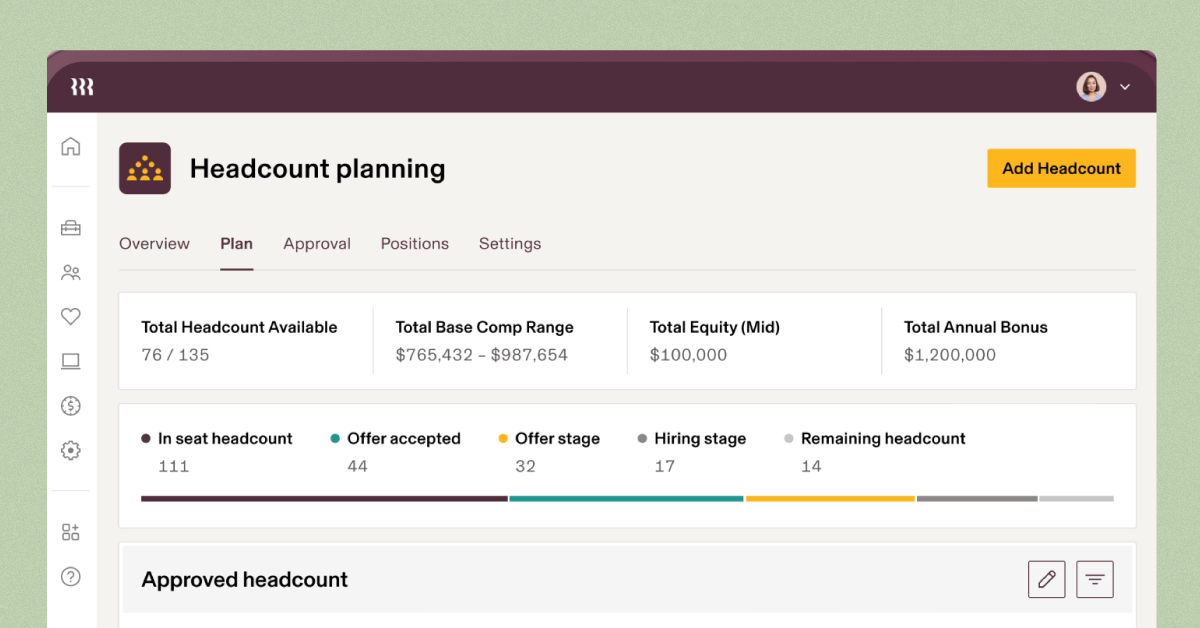 One of the best HR software for 2025,Rippling’s one-stop-shop offering includes payroll, applicant tracking, training and
employee feedback, and IT management features on one self-explanatory interface.What makes Rippling special?Rippling is truly a one-stop shop for corporate services teams, including a range of core HR features, finance
tracking, and IT app and device management in one easy to use platform. A variety of security features, such as
multi factor authentication and single sign on (SSO), ensure you can feel comfortable about staff accessing company apps
and servers anywhere in the world.Rippling boasts more than 500 ready-to-go integrations, including with performance management specialists 15Five, applicant tracking system (ATS) JazzHR and background screening outfit Checkr.
One of the best HR software for 2025,Rippling’s one-stop-shop offering includes payroll, applicant tracking, training and
employee feedback, and IT management features on one self-explanatory interface.What makes Rippling special?Rippling is truly a one-stop shop for corporate services teams, including a range of core HR features, finance
tracking, and IT app and device management in one easy to use platform. A variety of security features, such as
multi factor authentication and single sign on (SSO), ensure you can feel comfortable about staff accessing company apps
and servers anywhere in the world.Rippling boasts more than 500 ready-to-go integrations, including with performance management specialists 15Five, applicant tracking system (ATS) JazzHR and background screening outfit Checkr.Key Features:
- HR and payroll management
- Talent management
- Employee feedback and pulse surveys
- Benefits administration
- Employee onboarding
- Corporate cards and expenses tracking
- IT App, Device and Inventory management
Pricing:
Pricing is available upon request, and is flexible depending on the functionality you require.- All-in-one HR, Finance and IT solution
- HR functionality is comprehensive
- Can pay for all features or flexibly choose some functionality
- Payroll and benefits solution
- Intuitive interface
- Good customer support
- Lack of transparency in pricing
- Limited integrations
- Occasional glitches in the platform
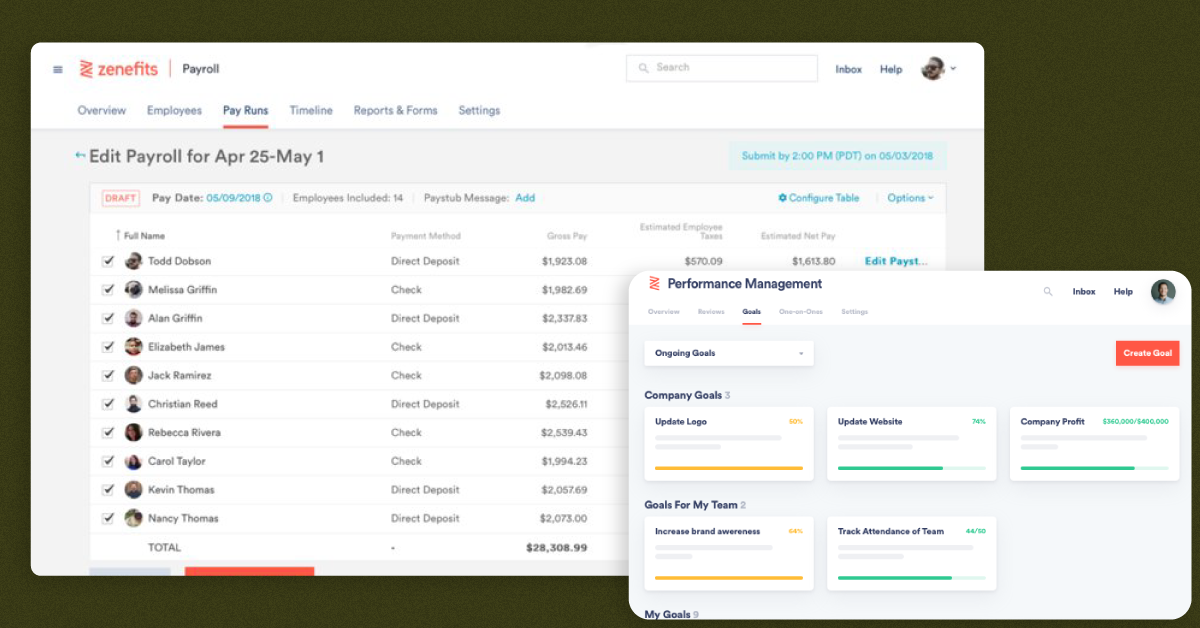 Core HR, payroll and benefits are the cornerstones of the Zenefits offering. It is one of the best HR software for 2025 if you are based in the US
and looking to get a handle on health insurance in particular, helping you find the right provider for your
business.What makes Zenefits special?Zenefits has a simple onboarding process that includes background checks and allows new hires to self-onboard.
All staff information is synced between payroll, benefits and the digital document storage system.The software also boasts a handy Business Intelligence platform, helping you to track data on compensation,
equal opportunities, headcount and turnover.
Core HR, payroll and benefits are the cornerstones of the Zenefits offering. It is one of the best HR software for 2025 if you are based in the US
and looking to get a handle on health insurance in particular, helping you find the right provider for your
business.What makes Zenefits special?Zenefits has a simple onboarding process that includes background checks and allows new hires to self-onboard.
All staff information is synced between payroll, benefits and the digital document storage system.The software also boasts a handy Business Intelligence platform, helping you to track data on compensation,
equal opportunities, headcount and turnover.Key Features:
- HR and benefits administration
- Performance management
- Internal communication and collaboration features
- Compliance management
- Time and attendance tracking
Pricing:
Prices start from $8 per month per user, including automated onboarding, employee management, the analytics dashboard and integrations with SSO solutions like Okta, ATS like Greenhouse and accounting programs like QuickBooks.- Robust set of core HR features
- Seamless benefits management experience
- User-friendly
- Strong compliance management features
- Limited report customization
- High pricing for smaller businesses
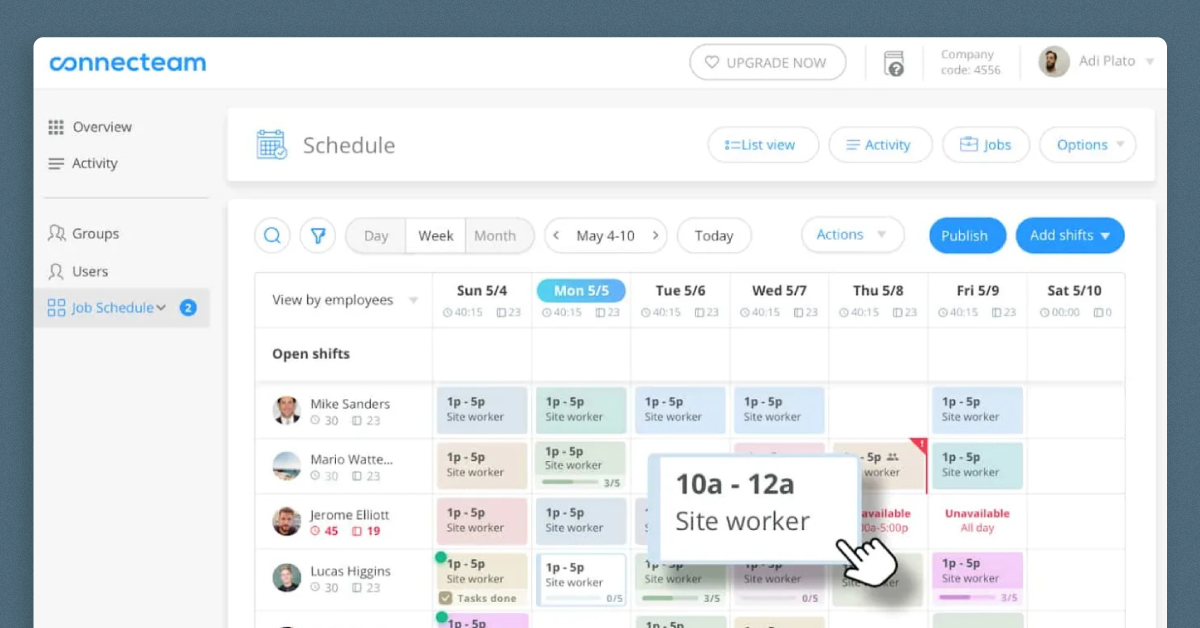 If you work in a company where staff are often away from a computer (healthcare, retail) or moving between
locations (cleaning services construction), Connecteam is probably the best HR software for 2025 for you.What makes Connecteam special?Designed for mobile devices, it has a robust app that enables you to keep track of teams wherever they are. The
solution is designed around three hubs: operations (time clock with built-in GPS tracker, scheduling, task
management); communications (company feed, chat function, knowledge base); and HR and skills (document storage, training courses,
quiz tests).The app also includes a recognition and rewards feature that means managers can acknowledge staff contributions
with custom badges as well as give them tokens that convert into gift cards.Key Features:
If you work in a company where staff are often away from a computer (healthcare, retail) or moving between
locations (cleaning services construction), Connecteam is probably the best HR software for 2025 for you.What makes Connecteam special?Designed for mobile devices, it has a robust app that enables you to keep track of teams wherever they are. The
solution is designed around three hubs: operations (time clock with built-in GPS tracker, scheduling, task
management); communications (company feed, chat function, knowledge base); and HR and skills (document storage, training courses,
quiz tests).The app also includes a recognition and rewards feature that means managers can acknowledge staff contributions
with custom badges as well as give them tokens that convert into gift cards.Key Features:- Employee scheduling
- Time tracking
- Employee communication tools
- Task management
- Training and quizzes
- Recognition and rewards
- Includes a core set of HR features
- Easy to use
- Good for scheduling and communication
- Customizable forms and workflows
- Great value for money
- Lacks more advanced HR features such as talent management or employee experience features
- Not suitable for companies that are primarily desk-bound
- Limited integrations
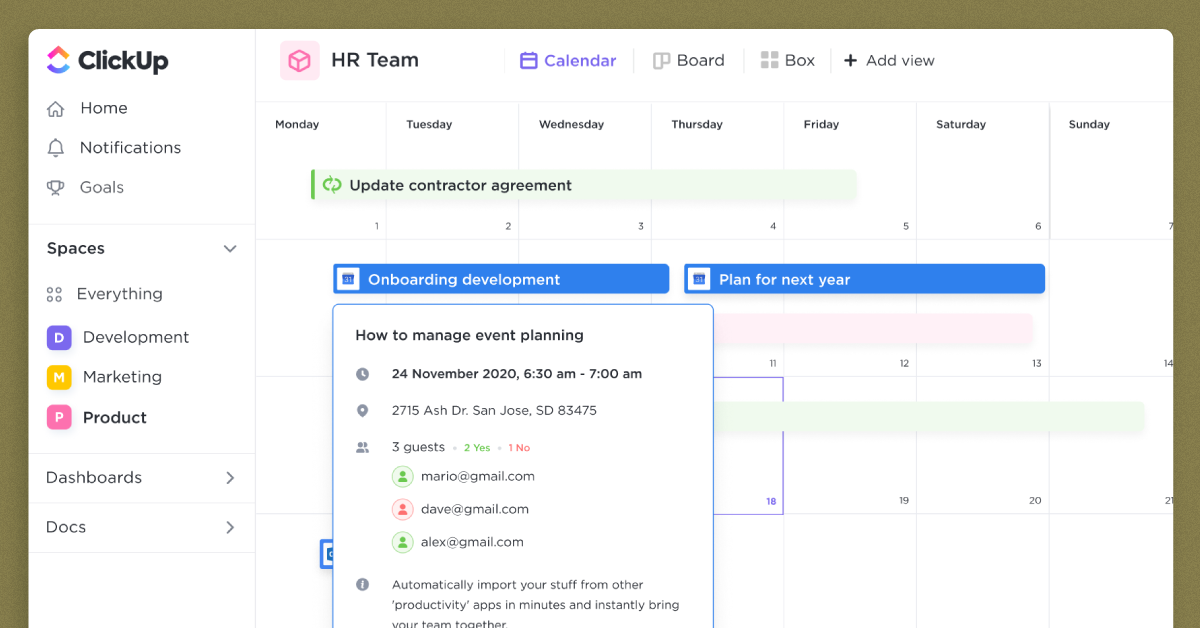 ClickUp is best known as an online
documentation and project management tool. Its interface makes it easy to visualize overall goals, track
individual tasks, manage sprints and communicate with teams along the way. Due to its flexible nature, it can be
adapted to provide solutions to your HR needs.What makes ClickUp special?Similar to Monday.com, ClickUp is a flexible workspace builder, making it useful for a handful of specific HR
functions, such as employee onboarding, document storage, workload management and performance tracking.ClickUp allows you to program your own simple workflow automations, as well as borrow from its library of basic
templates. As an added bonus, the company has an open API, so you can build your own custom integrations – or
take advantage of existing ones with Zendesk, Clockify and Slack.
ClickUp is best known as an online
documentation and project management tool. Its interface makes it easy to visualize overall goals, track
individual tasks, manage sprints and communicate with teams along the way. Due to its flexible nature, it can be
adapted to provide solutions to your HR needs.What makes ClickUp special?Similar to Monday.com, ClickUp is a flexible workspace builder, making it useful for a handful of specific HR
functions, such as employee onboarding, document storage, workload management and performance tracking.ClickUp allows you to program your own simple workflow automations, as well as borrow from its library of basic
templates. As an added bonus, the company has an open API, so you can build your own custom integrations – or
take advantage of existing ones with Zendesk, Clockify and Slack.Key Features:
- Range of HR templates including onboarding, hiring, performance reviews etc
- Ability to adapt or build your own templates to suit your HR needs
- Project management
- Agile methodology
- Collaboration tools
- Task tracking
Pricing:
Prices start from $75 a month for small teams.- Flexible workspace builder for teams beyond HR
- A range of pre-build HR templates available for immediate use
- Good for agile project management
- Customizable workflows
- User-friendly interface
- Affordable
- Not suitable for organizations that are less familiar with typical HR solutions
- Can be a learning curve to get templates to work in the way you need them to
- Limited integrations
- Not suitable for larger businesses
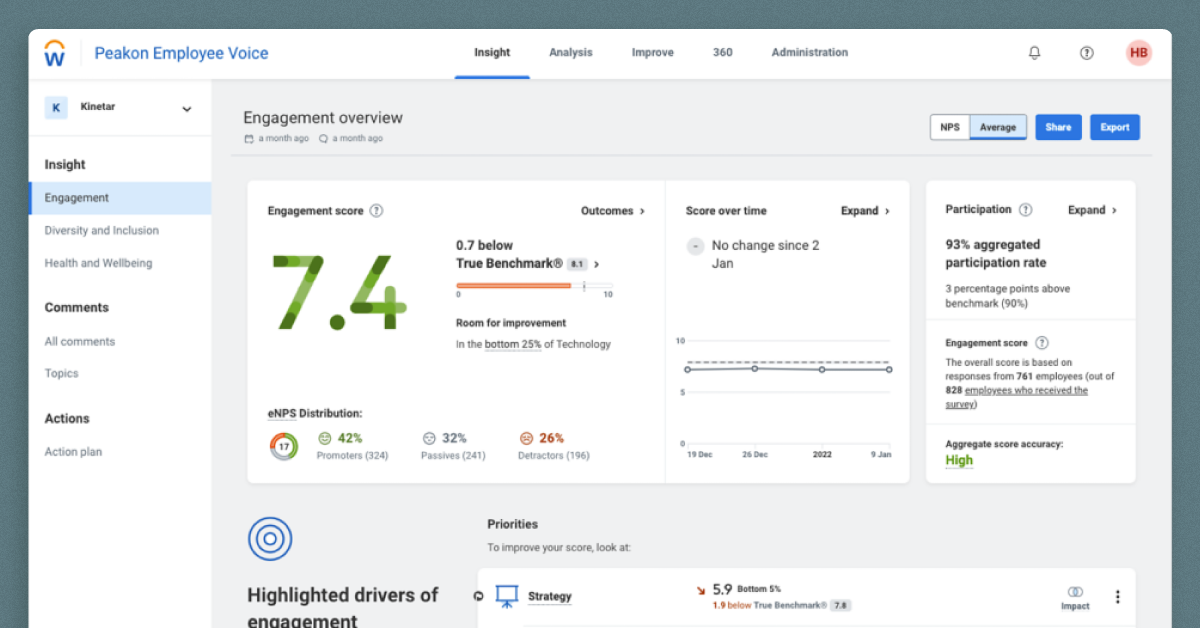 Workday has a number of products it offers
as part of its suite, including financial planning, HCM and project management. Designed for large businesses,
its strength lies in its ease of use for overseeing hundreds of employees.What makes Workday special?Its strongest HR features lie in its talent management, which provides comprehensive tools to manage, upskill
and analyze staff, and the ease with which you can adapt your existing processes related to HR, benefits and
other common functions.There are a broad range of integrations available from the Workday marketplace, including with Salesforce,
LinkedIn and Slack.
Workday has a number of products it offers
as part of its suite, including financial planning, HCM and project management. Designed for large businesses,
its strength lies in its ease of use for overseeing hundreds of employees.What makes Workday special?Its strongest HR features lie in its talent management, which provides comprehensive tools to manage, upskill
and analyze staff, and the ease with which you can adapt your existing processes related to HR, benefits and
other common functions.There are a broad range of integrations available from the Workday marketplace, including with Salesforce,
LinkedIn and Slack.Key Features:
- Range of HR and financial management features
- Inbuilt employee experience and voice functionality
- Payroll processing
- Time tracking
- Powerful workforce planning and analytics
Pricing:
Prices are available upon request.- All-in-one HR and financial management
- Inbuilt employee voice functionality
- Strong payroll processing
- Excellent analytics and reporting
- Steep learning curve
- Expensive for smaller businesses
- Integrations often require dedicated IT staff
- Lack of transparent pricing
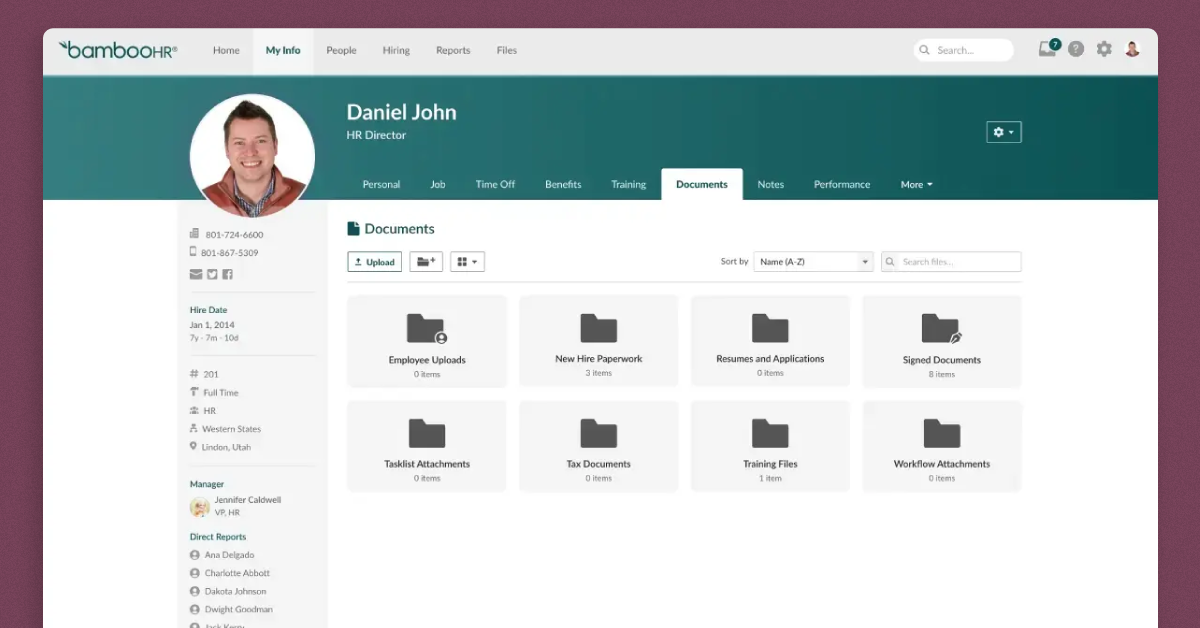 Consistently described as one of the best HR software for 2025, BambooHR encompasses a broad swathe of functions, including employee
experience, payroll, time and benefits, and hiring and onboarding functionality.What makes BambooHR special?From running payroll and monitoring leave requests, to managing candidate applications and tracking staff
satisfaction with eNPS, the platform has everything an HR team needs to succeed.The analytics dashboard allows you to generate reports on many of these areas, including workforce planning,
personal time off usage and employee turnover. This allows you to make data-backed changes to improve your
existing practices.BambooHR has its own marketplace for different integrations, allowing you to sync up with ATS like JazzHR,
payroll like CloudPay, and LMS like TalentLMS.
Consistently described as one of the best HR software for 2025, BambooHR encompasses a broad swathe of functions, including employee
experience, payroll, time and benefits, and hiring and onboarding functionality.What makes BambooHR special?From running payroll and monitoring leave requests, to managing candidate applications and tracking staff
satisfaction with eNPS, the platform has everything an HR team needs to succeed.The analytics dashboard allows you to generate reports on many of these areas, including workforce planning,
personal time off usage and employee turnover. This allows you to make data-backed changes to improve your
existing practices.BambooHR has its own marketplace for different integrations, allowing you to sync up with ATS like JazzHR,
payroll like CloudPay, and LMS like TalentLMS.Key Features:
- Core HR management features
- Automated workflows
- eNPS satisfaction tracking
- Performance management
- Applicant tracking system
Pricing:
Prices are available upon request.- Strong core HR management features
- Hiring and onboarding features
- Basic employee voice functionality
- Excellent employee self-service
- Customizable workflows
- Limited payroll processing
- Lack of pricing transparency
- Lack of customer support on the essentials plan
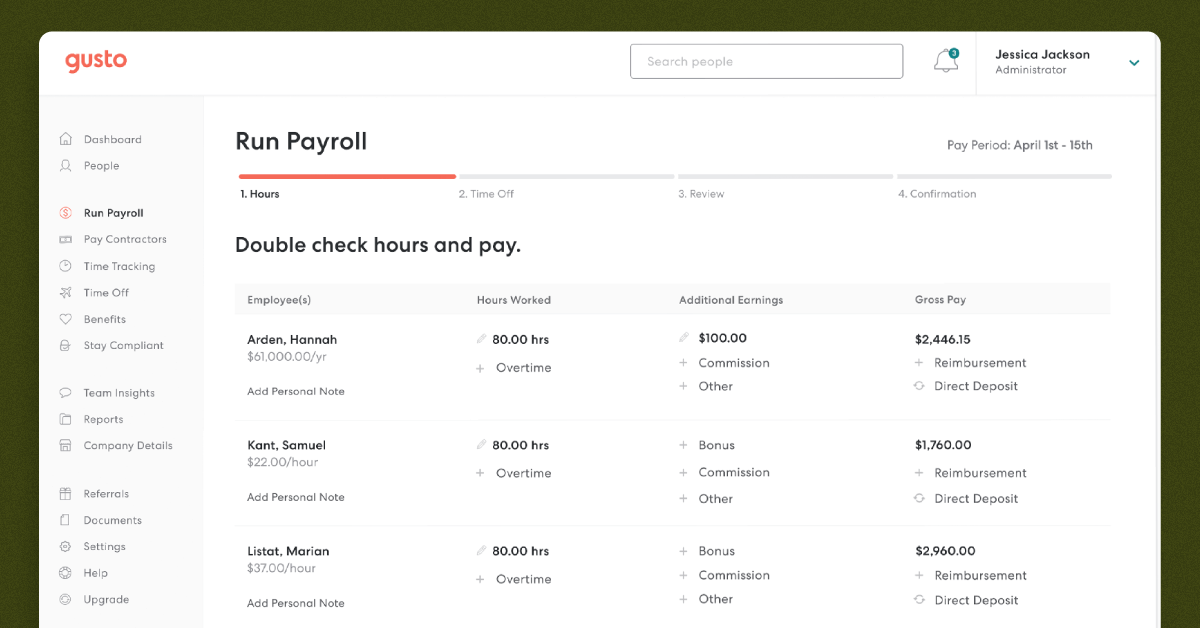 Specializing in payroll and benefits, Gusto can
help your organization manage and automate employee pay, as well as keep track of local, state and federal tax
filings.Gusto also offers a robust set of core HR features including applicant tracking, onboarding automation,
performance management and compliance functionality. Beyond HR other features include a time and attendance
tracker for remote staff, which is designed for mobile devices and includes a geolocation function.What makes Gusto special?Gusto integrates strong payroll and benefits services, with a range of core HR functionality. As part of Gusto’s
wider offering, you can also manage software provisioning, performance reviews and workforce costs using
data-backed reports. Integrations are available with ATSs like JazzHR and Sapling.Gusto has also recently introduced Gusto Global, their solution to help you hire, pay and manage global teams.
Specializing in payroll and benefits, Gusto can
help your organization manage and automate employee pay, as well as keep track of local, state and federal tax
filings.Gusto also offers a robust set of core HR features including applicant tracking, onboarding automation,
performance management and compliance functionality. Beyond HR other features include a time and attendance
tracker for remote staff, which is designed for mobile devices and includes a geolocation function.What makes Gusto special?Gusto integrates strong payroll and benefits services, with a range of core HR functionality. As part of Gusto’s
wider offering, you can also manage software provisioning, performance reviews and workforce costs using
data-backed reports. Integrations are available with ATSs like JazzHR and Sapling.Gusto has also recently introduced Gusto Global, their solution to help you hire, pay and manage global teams.Key Features:
- Payroll processing
- Benefits administration
- Applicant tracking system
- Onboarding checklists
- Time tracking
- Access to HR experts for compliance advice
Pricing:
Prices start from $40 per month for the platform, plus $6 per month per person.- User-friendly
- Strong payroll and benefits features
- Good core HR features
- Good customer support
- Limited HR features in their simple plan
- Is quite expensive
- Limited integrations
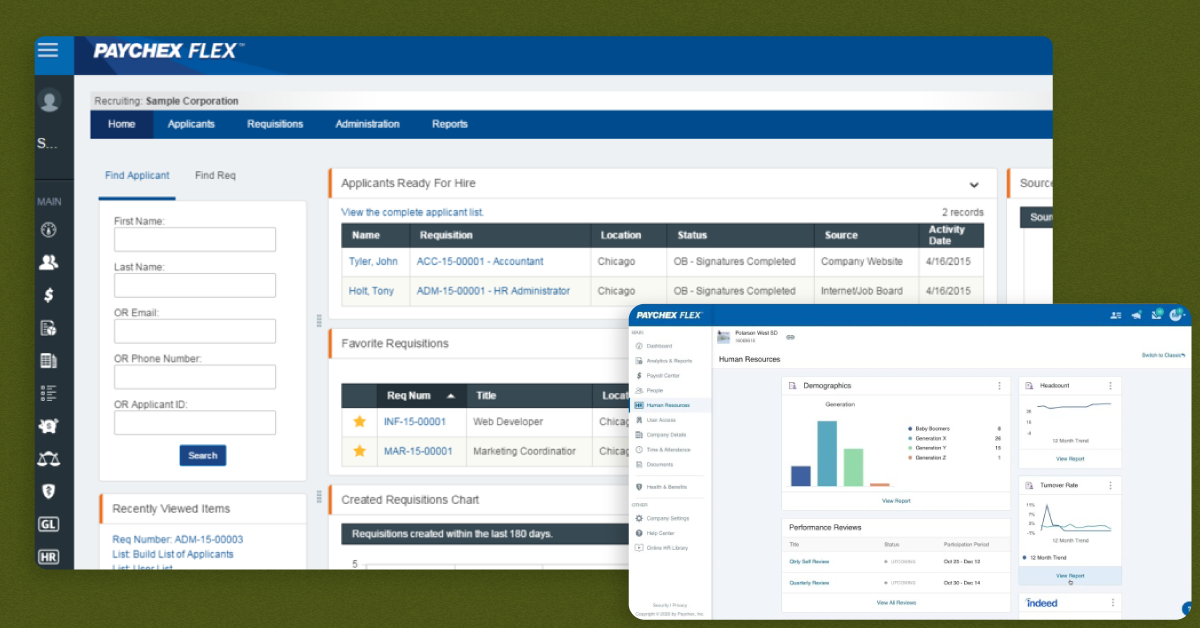 Built with SMBs in mind, Paychex is a
scalable solution for payroll, benefits and other general HR functions.What makes Paychex special?The platform allows you to run payroll and calculate taxes with just a few clicks of the mouse – or, indeed, a
few taps on a mobile device.Other features include an Learning Management System (LMS) with both pre-built courses and the option to make
your own training, a streamlined onboarding process that is mobile-friendly and an Applicant Tracking System
(ATS) where you can automate hiring workflows.
Built with SMBs in mind, Paychex is a
scalable solution for payroll, benefits and other general HR functions.What makes Paychex special?The platform allows you to run payroll and calculate taxes with just a few clicks of the mouse – or, indeed, a
few taps on a mobile device.Other features include an Learning Management System (LMS) with both pre-built courses and the option to make
your own training, a streamlined onboarding process that is mobile-friendly and an Applicant Tracking System
(ATS) where you can automate hiring workflows.Key Features:
- Payroll processing
- HR management
- Learning Management System
- Applicant Tracking System
- Benefits administration
Pricing:
Prices are available upon request.- Strong payroll processing
- Good compliance management
- Access to HR consulting if needed
- Good customer support
- Limited HR functionality
- Lack of pricing transparency
- Some users report issues with software glitches
- Limited customization options
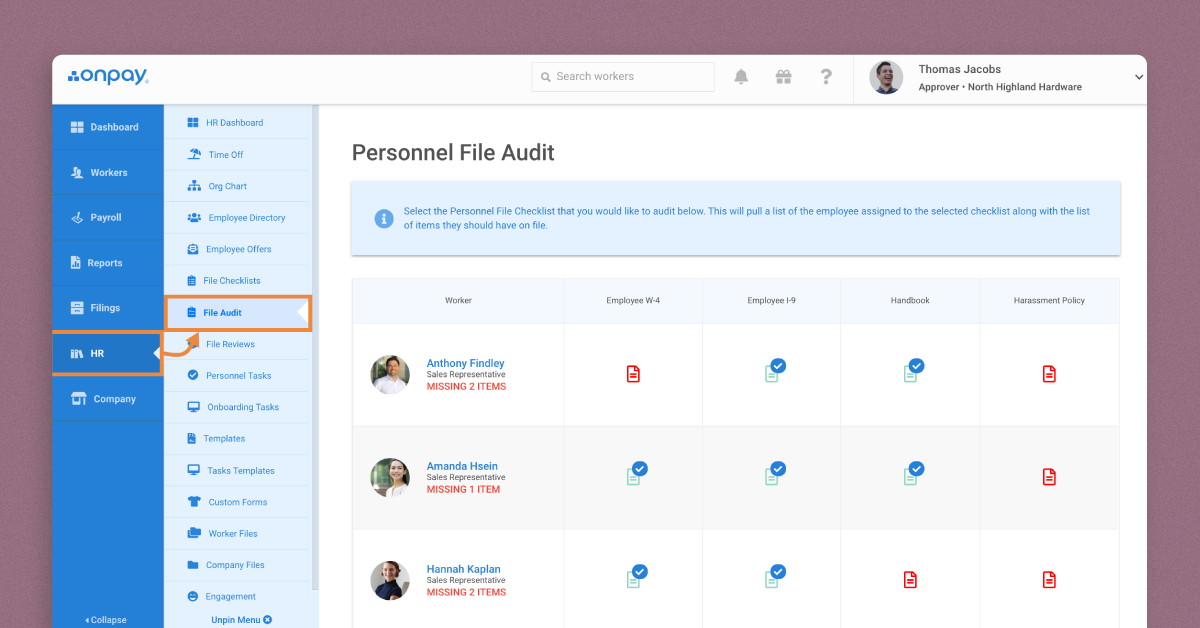 Onpay is a payroll specialist with some benefits
administration and core HR features.What makes Onpay special?All tax calculations are automated through the platform, which has a simple user interface and great usability.
As part of the payroll functionality, you can integrate with other accounting software like QuickBooks and Xero,
as well as create custom reports that pull from up to 50 data points.In addition to payroll, the software also allows you to build onboarding templates, securely store digital
documents, monitor leave, and ensure you are fully compliant with local laws.
Onpay is a payroll specialist with some benefits
administration and core HR features.What makes Onpay special?All tax calculations are automated through the platform, which has a simple user interface and great usability.
As part of the payroll functionality, you can integrate with other accounting software like QuickBooks and Xero,
as well as create custom reports that pull from up to 50 data points.In addition to payroll, the software also allows you to build onboarding templates, securely store digital
documents, monitor leave, and ensure you are fully compliant with local laws.Key Features:
- Payroll processing
- Tax filing
- Automated onboarding workflows
- Personnel file and document storage
- HR resource library
- Compliance management
Pricing:
Prices start from $40 per month for the platform, plus $6 per month per person.- Easy-to-use payroll processing features
- Basic HR features
- Affordable pricing
- Comprehensive tax filing services
- Very limited HR features
- No benefits administration
- Limited integrations
- Expensive if being used for its HR features
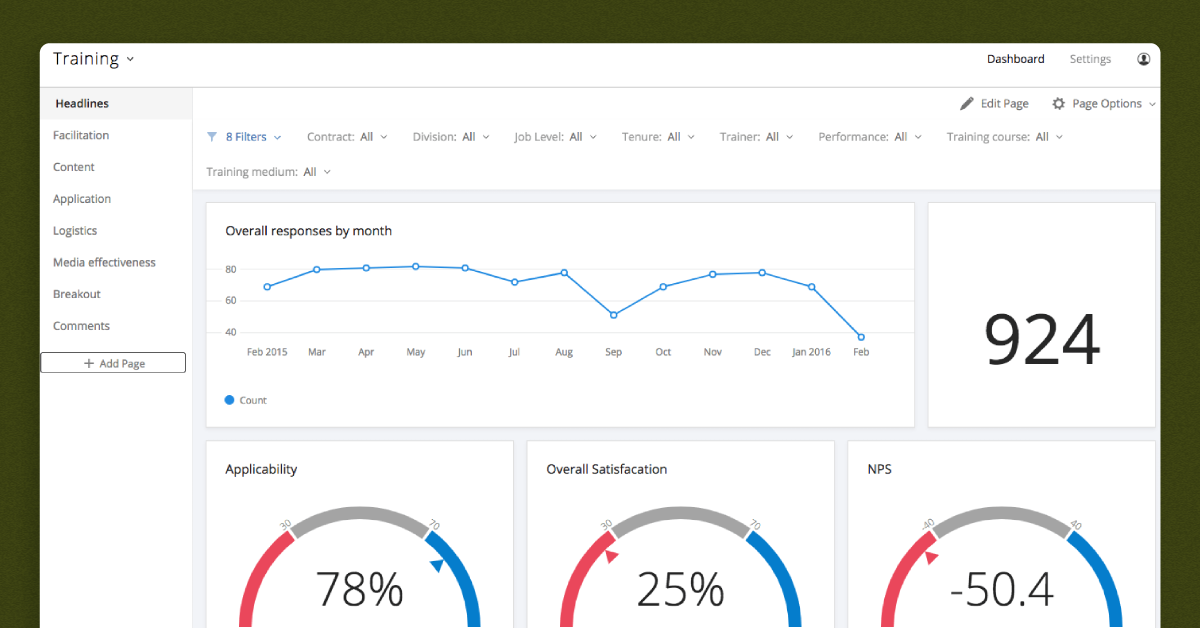 Qualtrics is a leading employee
experience management software designed to help HR teams measure, analyze, and enhance the overall employee
experience within an organization. It provides a robust platform for collecting feedback, analyzing data, and
taking actionable insights to drive employee engagement, productivity, and satisfaction.What Makes Qualtrics Unique?Qualtrics stands out for its focus on employee experience management and its powerful survey and analytics
capabilities. The software emphasizes the use of real-time data and advanced analytics to provide valuable
insights into the employee lifecycle, enabling organizations to make data-driven decisions to improve their HR
strategies.
Qualtrics is a leading employee
experience management software designed to help HR teams measure, analyze, and enhance the overall employee
experience within an organization. It provides a robust platform for collecting feedback, analyzing data, and
taking actionable insights to drive employee engagement, productivity, and satisfaction.What Makes Qualtrics Unique?Qualtrics stands out for its focus on employee experience management and its powerful survey and analytics
capabilities. The software emphasizes the use of real-time data and advanced analytics to provide valuable
insights into the employee lifecycle, enabling organizations to make data-driven decisions to improve their HR
strategies.Key Features:
- Employee Surveys
- 360-Degree Feedback
- Pulse Surveys
- Text Analytics
- Employee Journey Mapping
- Integration and Automation
Pricing:
Qualtrics offers various pricing plans tailored to the specific needs of each organization. The pricing model typically includes tiered plans based on the number of users, features required, and the size of the organization. The plans start at $1500 a year and can go up to $5000 per year.- Comprehensive employee experience management tools for better HR decision-making.
- Advanced analytics and reporting capabilities for in-depth insights.
- Customizable surveys to align with the organization's unique needs.
- Pricing might be relatively higher compared to some other HR survey tools.
- Organizations with limited HR resources may find it challenging to fully utilize all the features.
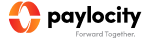 Paylocity is a comprehensive HR and
payroll software that includes robust learning and development features. It aims to empower organizations to
enhance employee skills, knowledge, and performance through effective training programs and development
opportunities. The platform provides tools to manage employee learning, track progress, and create a culture of
continuous development within the organization.What Makes Paylocity Unique?Paylocity's unique strength lies in its seamless integration of learning and development features with core HR
and payroll functionalities. It offers a unified solution, enabling HR teams to efficiently manage training and
development initiatives while also handling other HR-related tasks, all within a single system.
Paylocity is a comprehensive HR and
payroll software that includes robust learning and development features. It aims to empower organizations to
enhance employee skills, knowledge, and performance through effective training programs and development
opportunities. The platform provides tools to manage employee learning, track progress, and create a culture of
continuous development within the organization.What Makes Paylocity Unique?Paylocity's unique strength lies in its seamless integration of learning and development features with core HR
and payroll functionalities. It offers a unified solution, enabling HR teams to efficiently manage training and
development initiatives while also handling other HR-related tasks, all within a single system.Key Features:
- Learning Management System (LMS)
- Course Management
- Custom Content Creation
- Compliance Training
- Employee Skill Development
- Performance Management Integration
- Reporting and Analytics
Pricing:
Paylocity follows a subscription-based pricing model, and the cost can vary based on the number of employees and the specific features and services chosen by the organization. It costs anywhere from $18-25 per employee per month.- Seamless integration of learning and development with HR and payroll functionalities.
- Customizable learning content to address unique training needs.
- Compliance tracking to ensure employees meet mandatory training requirements.
- Pricing is higher compared to standalone learning management systems.
 Interested in Virtual Team Building Events?
Interested in Virtual Team Building Events?




 The field of human resources is evolving all the time, which is why it’s important to stay on top of which software
can offer you the optimum solution for your company’s unique use case. The best HR software for 2025 range from
full-service HR platforms with comprehensive functionality, to specialists in payroll, benefits or remote team
management.This HR software list covers a broad range of some of the top options available on the market, whether you’re
looking for something to automate your tax calculations or something to
The field of human resources is evolving all the time, which is why it’s important to stay on top of which software
can offer you the optimum solution for your company’s unique use case. The best HR software for 2025 range from
full-service HR platforms with comprehensive functionality, to specialists in payroll, benefits or remote team
management.This HR software list covers a broad range of some of the top options available on the market, whether you’re
looking for something to automate your tax calculations or something to  The core benefit of using
The core benefit of using