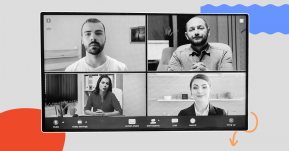Understand the basics of
Virtual Workspaces and how they can help elevate your business through our article.If you are keen to know about the digital transformation of workspaces, check out the articles on virtual workplace software and virtual coworking.
Want to enhance your remote workplace security? Check out the article on Code42 review for a protected workspace.
The idea behind Focusmate is that when you have someone to hold you accountable, you're more likely to stay on task and make progress toward your daily goals. In the following section, we'll take a closer look at how Focusmate works and the included features to help you maximize your time and focus.1. How Does Focusmate Work?
Focusmate operates by utilizing virtual coworking sessions to help increase productivity and reduce distractions. The process is simple: users schedule a session with an accountability partner and then begin working on their task for the agreed-upon time frame. This process creates a sense of responsibility and accountability, which helps reduce procrastination and promote focus.The importance of human connection and accountability cannot be overstated when it comes to productivity. By sharing goals and mutually supporting one another, users feel more comfortable and capable of completing tasks that they might otherwise find difficult to achieve. This bond leads to fewer distractions and an increased ability to maintain concentration, both of which are key components of achieving success with Focusmate.2. Benefits of Focusmate

2.1 Increased Productivity
The platform provides a focused and distraction-free environment that helps users stay on task and accomplish their goals. It does this by matching you with a remote partner who is working with you to ensure that your work finishes on time. If you have a co-worker you want to have a session with or a partner you matched with earlier, the favorite partner option is there.Focusmate has built-in features and tools like goal setting, task tracking, and time management resources. With these, users can set daily goals, prioritize tasks, and track their progress with ease. By keeping track of their accomplishments, users can boost their motivation and increase their overall productivity.2.2. Improved Concentration and Focus
Focusmate can be a game-changer for professionals who struggle with maintaining concentration and focus throughout the workday. The app's virtual coworking model is based on systems of accountability by connecting them with an accountability partner for a live virtual coworking session. You can choose between 25, 50, & 75-minute sessions. During this time, users silently work together while being filmed via webcam. This social accountability structure fosters concentration and focus, especially when compared to gamification.2.3. Reduced Stress and Anxiety Levels
For those working in virtual workspace agencies or as freelancers, traditional boundaries and communication structures can be difficult to establish. Focusmate offers an innovative solution to these issues by providing a structured and supportive environment for productivity. Its virtual coworking model enables users to work with like-minded peers in accountability partnerships, helping to reduce feelings of isolation and providing a sense of community.2.4 Motivational Support from Peers
One of the most significant challenges when it comes to productivity is the lack of motivation Peer connections and collaborations form the backbone of Focusmate's motivational support system. Through the platform, users can connect with like-minded individuals who are battling against procrastination and trying to build healthy habits. This way, users can receive encouragement, accountability, and motivation to overcome any challenges and meet their goals.2.5 Accountability to Stay on Track With Goals
Focusmate offers an accountability system through its virtual coworking space and live work sessions. When you use Focusmate, you are matched with a virtual coworker for a live work session, during which you work on your goals in real time.Apart from having an accountability partner, Focusmate also allows you to share your goals and progress during the sessions. This feature creates a sense of community and accountability among users, which has been proven to increase motivation and improve goal completion rates. By sharing your goals and progress, you benefit from the feedback and encouragement of others, which ultimately helps you stay focused and dedicated to your goals.3. Features of Focusmate
3.1. Video Sessions with Trained Coaches and Mentors
 One of the standout features of Focusmate is the access it provides to video sessions with trained coaches and mentors. These personalized sessions are designed to provide participants with expert guidance and support, helping them to achieve their personal and professional goals. Whether it's time management, marketing strategy, or mindset shifts that participants need assistance with, they can connect with a coach or mentor who specializes in their area of interest. The types of coaches and mentors available are varied, ensuring that participants have access to the expertise they need to address their specific challenges.
One of the standout features of Focusmate is the access it provides to video sessions with trained coaches and mentors. These personalized sessions are designed to provide participants with expert guidance and support, helping them to achieve their personal and professional goals. Whether it's time management, marketing strategy, or mindset shifts that participants need assistance with, they can connect with a coach or mentor who specializes in their area of interest. The types of coaches and mentors available are varied, ensuring that participants have access to the expertise they need to address their specific challenges.3.2. Calendar invites
Scheduling Focusmate sessions with a partner is easy, and you can avoid any confusion or missed sessions by receiving calendar invites. This feature is supported on most major calendars, such as Apple, Google, and Outlook, and ensures that both you and your partner are on the same page about session times and dates.3.3. Video add-ons
Focusmate's video add-ons help create a more immersive and engaging remote working experience. Virtual backgrounds can help you create a professional-looking environment, while screen sharing allows you to share your screen with your partner for better collaboration. Additionally, video effects, such as blur and mirror effects, can help break up the monotony of staring at a screen for extended periods.3.4. Session Chat
Focusmate's session chat feature enables you to communicate with your partner during a session. This feature is especially useful in quiet environments such as a library or shared workspace, where talking may not be an option. You can use the chat to set session goals, update your partner on your progress, or simply say hello.3.5. Picture-in-picture
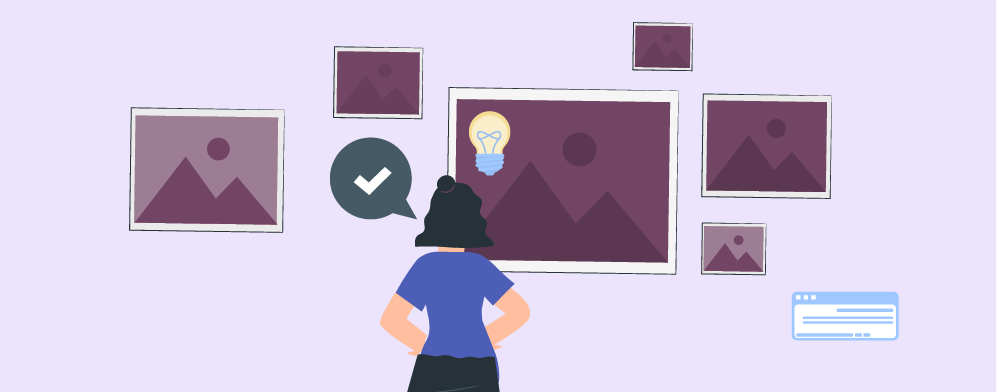 This feature is a great way to stay connected with your partner during the session while still focusing on your work. With picture-in-picture, your partner's video feed appears in a small window on your screen, allowing you to keep an eye on them without losing focus on your work.
This feature is a great way to stay connected with your partner during the session while still focusing on your work. With picture-in-picture, your partner's video feed appears in a small window on your screen, allowing you to keep an eye on them without losing focus on your work. Interested in Virtual Team Building Events?
Interested in Virtual Team Building Events?