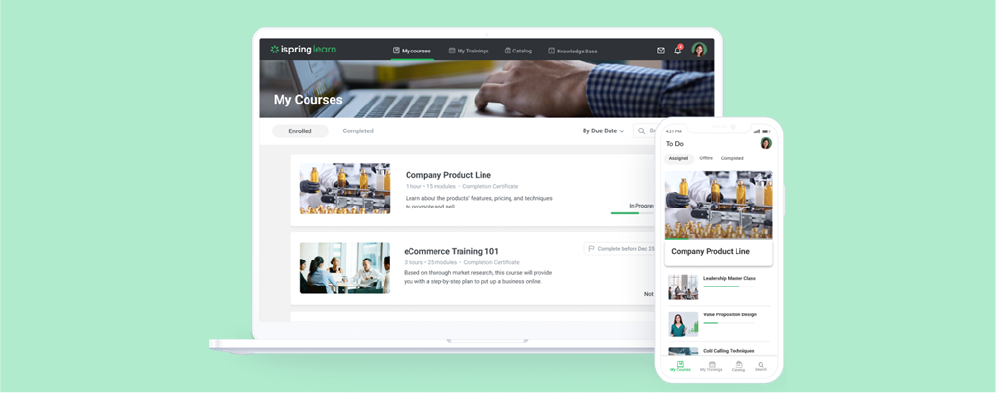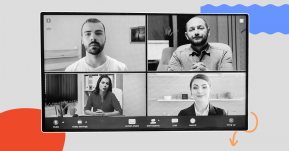1. What is iSpring Learn?
iSpring Learn is a learning management system that provides a comprehensive solution for businesses to create, manage and deliver online training courses to their employees. iSpring, at its core, is an employee training software.
What makes iSpring Learn stand out is the fact that it can be easily customized to fit the needs of different businesses, irrespective of which stage of growth they are in. It is also a great tool for employee learning, as it helps users organize various activities, such as live training, webinars, and workshops in a centralized location.
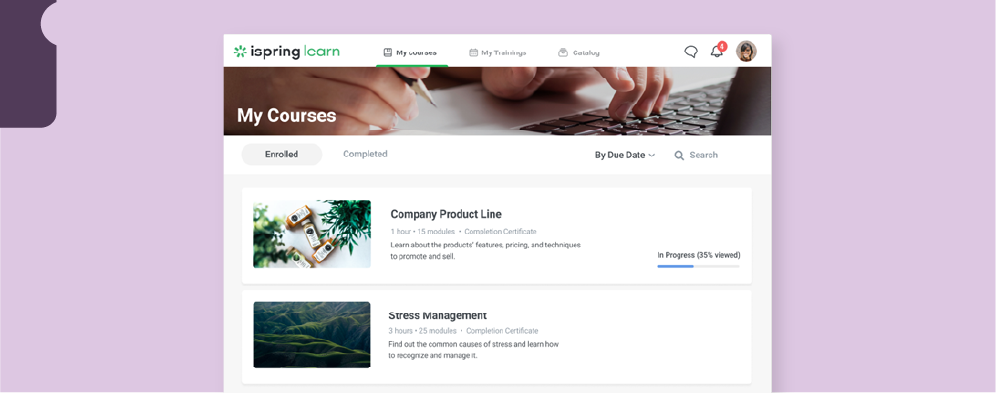
2. Initial Thoughts on iSpring Learn
Let's start with the obvious, the interface is simple and easy to navigate. The onboarding for us was also a breeze. You can create new content for courses with iSpring Suite, but you also have the option to upload existing content on the platform.
Supported formats include presentations (PPT), courses (SCORM), video tutorials (FLV, MP4), Flash clips (SWF) and audio tracks (MP3, WAV), and supplementary documents (PDF, DOC, XLS).
3. Features
iSpring Learn LMS offers a wide range of features to facilitate the creation, management, and delivery of online courses.
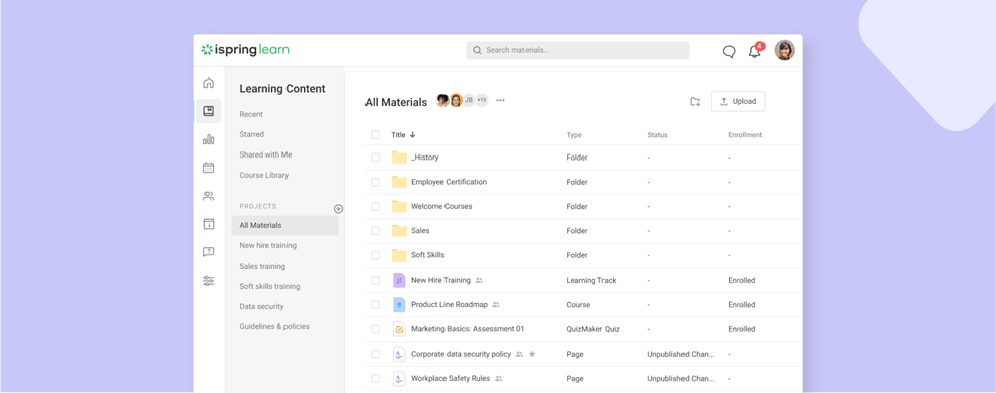
- Course Management
The platform provides robust course management features, allowing users to organize learners into groups, assign courses and set up learning paths. You can track individual learner progress, manage enrollments, and schedule course availability. Also, it allows you to organize the catalog of available courses with descriptions, allowing learners to browse and enroll in relevant training programs.
We found the Longreads tool especially useful as it helped us create articles with images, videos, knowledge check questions, and quotes right in the LMS. Combining these with the existing material that we had gave us an opportunity to create well-rounded programs.
- Content Management
iSpring Learn LMS simplifies content uploading and learning path creation, making it effortless to organize learning materials through a folder-based interface. You can easily incorporate multimedia elements, such as presentations, videos, quizzes, and simulations, to enhance the learning experience.
Whether it's presentations, videos, quizzes, or simulations, iSpring Learn supports a wide range of multimedia elements to enrich the learning experience. Additionally, you can also assign tags to your content, making it easier for learners to search and find relevant materials.
- User Management
It provides a dedicated user portal where learners can access their courses, track progress, and access additional resources. Also, you will have granular control over user access rights and permissions to ensure data security and privacy. You can even pre-define the user roles with specific permissions and access levels for efficient user management.
While you have granular control over every aspect of user access, you don’t actually have to do it all alone. Assign users one of the following permissions; administrator, organization administrator, author, and user. This allows you to have any number of administrators that can ensure work is being assigned. Another great feature that we found was the fact that you can have as many users in the database as you want, but you only pay for the active ones.
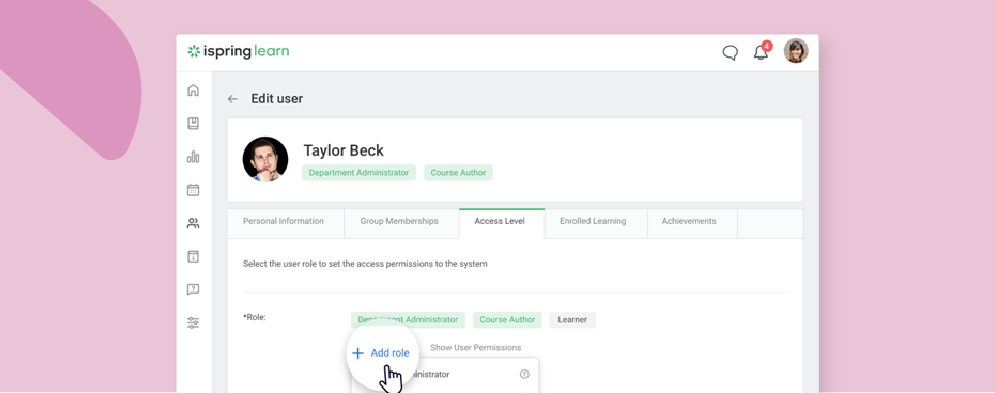
- Performance Appraisal
The 360-Degree Performance Appraisal feature provides a comprehensive assessment of employees' competencies and performance. It allows for anonymous feedback from various sources, including subordinates, colleagues, and managers, to identify strengths, areas of improvement, and suitability for their roles. You can also generate illustrative reports that help in real-time evaluation and taking necessary action.
The tool allows you to track the learner's progress and completion of assignments in real-time. It sends automated notifications for learners/administrators to stay informed about the deadlines and upcoming training activities. The entire process is automated, right from sending survey assignments to preparing the final reports. You get detailed stats for every employee. For our small team of 5, we found this incredibly helpful as it makes the whole process transparent and objective.
- Custom Branding
Users can customize the look and feel of their courses and the iSpring Learn interface to align with their brand identity. This feature allows for a consistent user experience and branding across the e-learning platform.
You also have the option to choose the language you want the tool to be in. If you have a large team spread over continents, then you can pick and choose the language you want the tool to translate in. Even though all of us decided on English, the translations for other languages were spot-on and easy to navigate as well.
- Gamification
This is another one of those features that might not seem like it changes a whole lot but trust us, it does. iSpring Learn enables you to integrate gamification elements, such as badges and leaderboards, to enhance learner engagement and motivation.
Through this feature, your employees can easily see what they have achieved and what their upcoming goals are. I’m sure you must have, at some point, opened Duolingo, that's a very good example of gamification within an application. iSpring Learn does the same thing but on an organizational level.
- Advanced Reporting & Analytics
The platform provides comprehensive reporting and analytics capabilities. Users can generate detailed reports on learner progress, completion rates, assessment results, and other vital metrics. It helps you analyze training data, track learner performance, and assess the effectiveness of training programs through various KPIs and metrics.
You get access to different kinds of reports- content reports that include every learner's progress on every course with performance Summar and course details. The next is quiz and simulation reports which not only show you the final results but also attempt details, answer breakdown, and average scores so that you can see where you need to improve. People report to help you gauge whether the course is working or not.
- Mobile Learning
iSpring Learn ensures a seamless learning experience across different screen sizes and operating systems. You can access your training or course content from mobile devices, tablets, laptops, and other devices. Also, you can download the course materials for offline learning, with progress synchronized once an internet connection is available.
This is a free application that helps your employees stay up-to-date with their training. Also as we mentioned before, it has the little touches like gamification and certificates of completion to ensure that employees stay motivated and on track with their training.
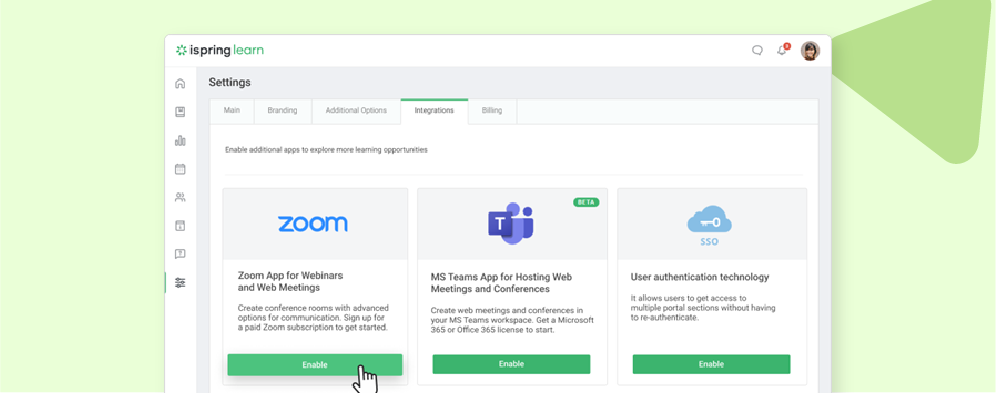
- Integration & API
It has an integrated chat functionality for learners and instructors to facilitate communication and collaboration. It allows you to connect with other systems, such as learning management systems (LMS), customer relationship management (CRM) software, or HR platforms. Further, it can also be integrated with conferencing tools, such as Zoom.
If you want to set up an LMS integration for software not mentioned on their website, you can submit a request, and their team will get back to you. We personally used it as a Microsoft Teams integration, and we found it much easier to work with that. The attendance statistics for every session were automatically updated, and it was much easier to communicate since it was a platform all of us were familiar with.
4. Benefits
iSpring Learn LMS offers several benefits that make e-learning easy and efficient. Here is an overview of the advantages of using iSpring Learn LMS -
- Ease of Use & Navigation
iSpring Learn LMS is designed to be user-friendly, allowing educators and facilitators to quickly upload their learning materials and learners to access their courses easily. The platform has a minimal learning curve, making it accessible to users with varying technical skills.
- Learn from Anywhere
You can learn anytime and anywhere from any smartphone, tablet, laptop, or desktop device. The desktop and mobile apps provide the same capabilities, ensuring a seamless learning experience across devices.
- Offline Access
You can continue learning even without an internet connection. It allows you to access courses and complete activities offline, and their progress will automatically sync with the LMS once they regain internet connectivity. Additionally, it allows you to organize online and offline activities and lessons in one place, giving you a flexible learning experience.
- Real-time Access
Once courses are created and uploaded, educators and facilitators can immediately assign them to learners and track their progress through detailed statistics. This ensures you access the learning material promptly and monitor the progress efficiently.
- Third-party Integration
It integrates with Zoom so users can initiate web meetings and video conferencing directly within the platform. It eliminates the need for separate video conferencing apps and simplifies synchronous learning experiences.
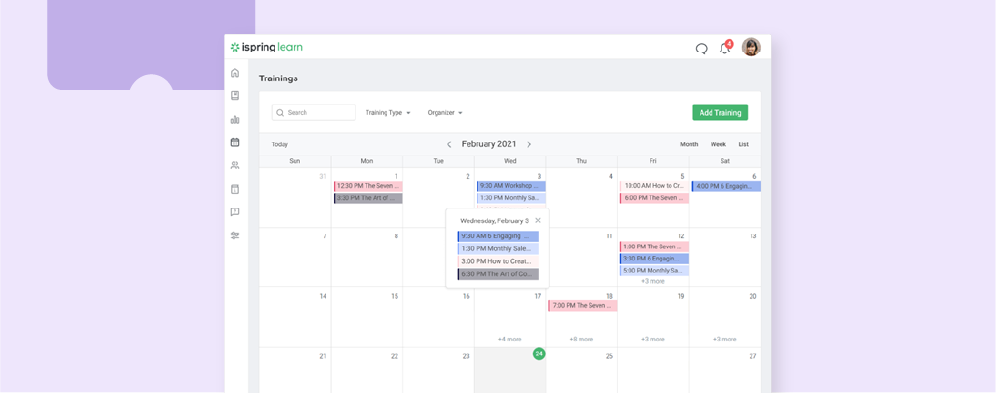
- Built-in Calendar
The platform offers a calendar tool to schedule webinars, live training sessions, quizzes, and workshops. You can also set up notifications for upcoming events and schedule changes, facilitating effective time management and communication.
- Diverse Content Format
It supports various content formats, including SCORM packages, HTML5, audio/video files, and interactive elements like games and quizzes. Using this feature, educators can create engaging and interactive courses in a format they are proficient in.
- Customization
It offers extensive customization options, allowing you to tailor the visual elements of your materials, such as colors, logos, and language, to reflect their corporate identity and branding.
Overall, iSpring Learn LMS provides a user-friendly and versatile learning management solution with features that support flexible learning, engagement, and practical training management.
5. Pros and Cons
5.1 Pros
- Easy-to-use interface for course creation and management
- Robust reporting and analytics features
- Mobile-friendly and responsive design
- Customization options to match your organization's branding
- Gamification and social learning elements for increased engagement
5.2 Cons
- Some advanced features require additional setup or customization
- Limited integration options with third-party applications (only Zoom)
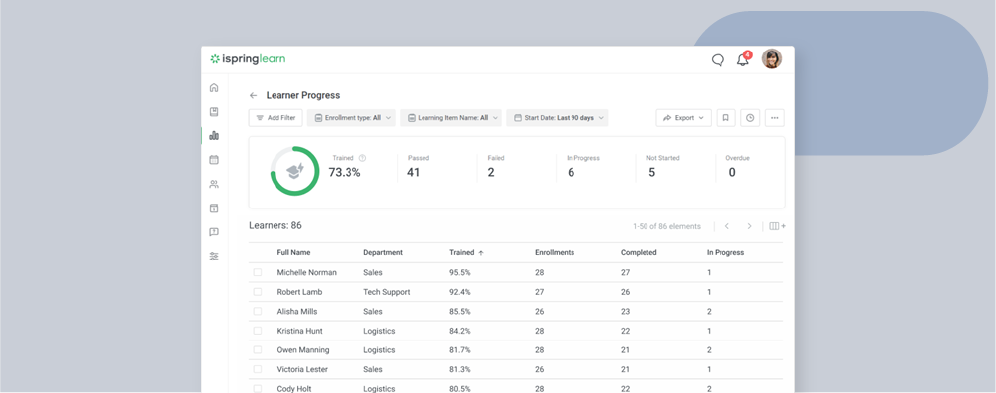
6. Pricing
The pricing of iSpring Learn is based on the number of active users and the specific features and functionality required. It offers a free trial for 30 days.
The 'Start Plan' starts at $2.87/user/month (100 active users) and goes up to $2.00/user/month (500 active users).
The 'Business Plan' starts at $4.08/user/month (100 active users) and goes up to $2.55/user/month 1000 users)
7. Final Thoughts
iSpring Learn stands out as one of the best e-learning platforms, offering a comprehensive suite of features and numerous benefits for businesses/educational institutions/individual trainers/learners with flexible pricing plans. With its content and training reporting, iSpring Learn provides a user-friendly solution for creating, delivering, and tracking online courses.
For us, there were three things that we truly enjoyed about this platform.
- The first was the ability to support a versatile range of content formats. This flexibility allowed us to incorporate multimedia elements into our courses, enhancing engagement with the content.
- The second is mobile accessibility. It's just easier to complete a training course on the mobile. Since most of us spend ungodly hours with the laptop, a different screen was like a breath of fresh air.
- The last thing that we as an organization really liked was the Tracking and analytics features. They move beyond just telling you about the standard metrics like completion rates. This allowed us to see where employees needed a little more help and allowed us to create courses to better cater to their needs.
Overall we found that if you are looking for an LMS platform, this is a great one to invest in.
 Interested in Virtual Team Building Events?
Interested in Virtual Team Building Events?