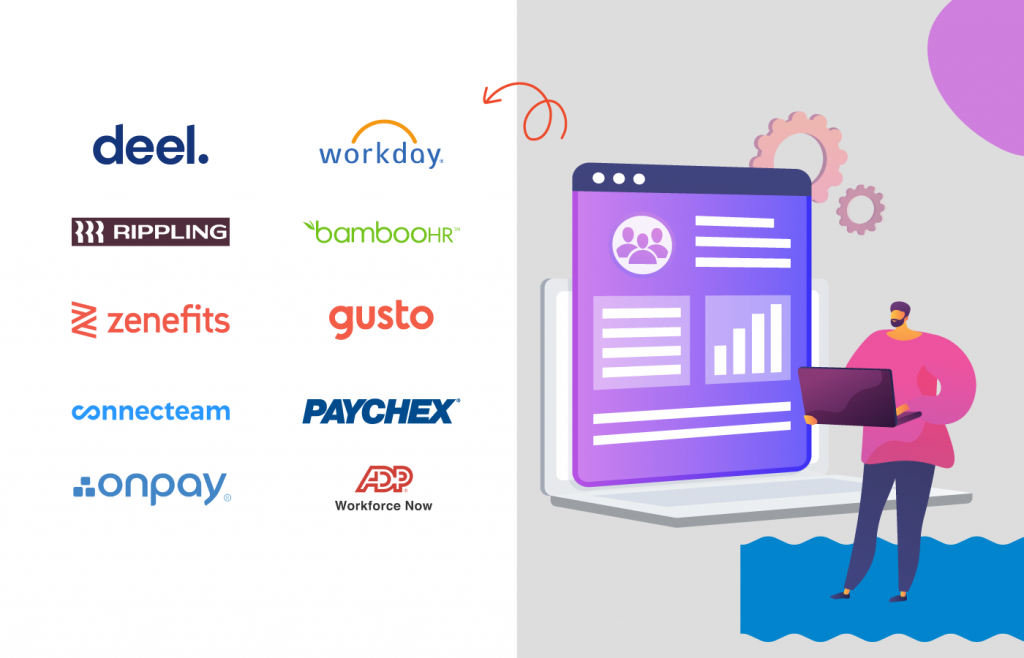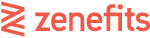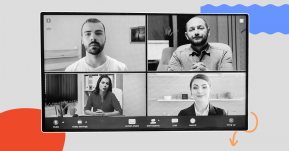What are the Benefits of Workplace Management Software?
01
Resource Optimization
These software solutions provide tools for tracking, scheduling, and managing physical spaces like meeting rooms, desks, and other resources. By monitoring usage patterns, organizations can make informed decisions about how to allocate and utilize spaces efficiently. This can reduce costs, as underutilized spaces can be repurposed or eliminated.
02
Enhanced Productivity
Employees can quickly schedule meetings, reserve spaces, and track their tasks through features like calendar integrations, booking systems, and task management. Employees can focus more on their core job functions by reducing the time spent on these administrative tasks.
03
Data-Driven Decision Making
Workplace management software often includes
analytics and reporting tools. These tools provide insights into space utilization, employee preferences, and other vital metrics. This data-driven approach allows managers and decision-makers to plan better, forecast needs, and make informed decisions about everything from office layout to staffing.04
Employee Experience
It can contribute to a better workplace experience by minimizing disruptions, optimizing workspace conditions (like lighting or temperature), and offering features like wayfinding. A streamlined and intuitive environment can increase employee satisfaction and, in turn, better retention and engagement.
05
Flexibility & Scalability
As organizations grow, change, or adapt to new working models (like hybrid work), workplace management software provides the flexibility to scale or modify the workspace setup. This is especially beneficial in today’s rapidly changing work environment, where remote work, hot-desking, and flexible schedules are becoming more prevalent.
Selection Criteria To Consider While Choosing Workplace Management Software
01
Features and Functionality
An ideal workplace management software should offer comprehensive capabilities such as effective space management, seamless room reservations, dynamic desk assignments, accurate asset tracking, efficient visitor management, streamlined maintenance request handling, and robust reporting. By aligning the software’s capabilities with your specific requirements, you can optimize resource utilization and enhance operational efficiency.
02
Ease of Use
A user-friendly interface is essential to ensure swift adoption by both administrators and end-users. An intuitive design that requires minimal training facilitates efficient navigation and task execution. You should choose software that simplifies complex processes and presents information logically, fosters a culture of productivity, and minimizes resistance to change, enabling smoother integration into daily operations.
03
Integration
A workplace management solution that seamlessly integrates with your existing tools and systems prevents data silos and promotes a cohesive digital ecosystem. You should ensure it is compatible with communication platforms, calendars, project management tools, and other software commonly used within your workplace to streamline processes, reduce manual data entry, and enhance overall operational efficiency.
04
Pricing
You should go through the software’s detailed pricing structure to determine if it fits within your budget. Some software options offer tiered pricing based on features, user count, or usage. You need to ensure there are no hidden costs and that the pricing aligns with the value the software provides. By aligning the software’s pricing with the benefits it offers in terms of optimized resource utilization, improved efficiency, and streamlined processes, you can ensure a high ROI for your organization.
05
Customer Support
Evaluate the level of customer support the software vendor provides, including access to technical assistance, training resources, and user guides. A robust support system that offers responsive technical assistance, comprehensive training resources, and accessible user guides is vital.
06
Reviews
User reviews and testimonials provide real-world insights into the software’s performance, reliability, and suitability. By going through the reviews that highlight the software’s ease of use, tangible benefits, and overall user satisfaction, you can gain a comprehensive understanding of how the software might align with your organization’s goals and operational needs.
Overview of 10 Best Workplace Management Software
Best Workplace Management Software for Streamlined HR, IT, and Payroll Integration.
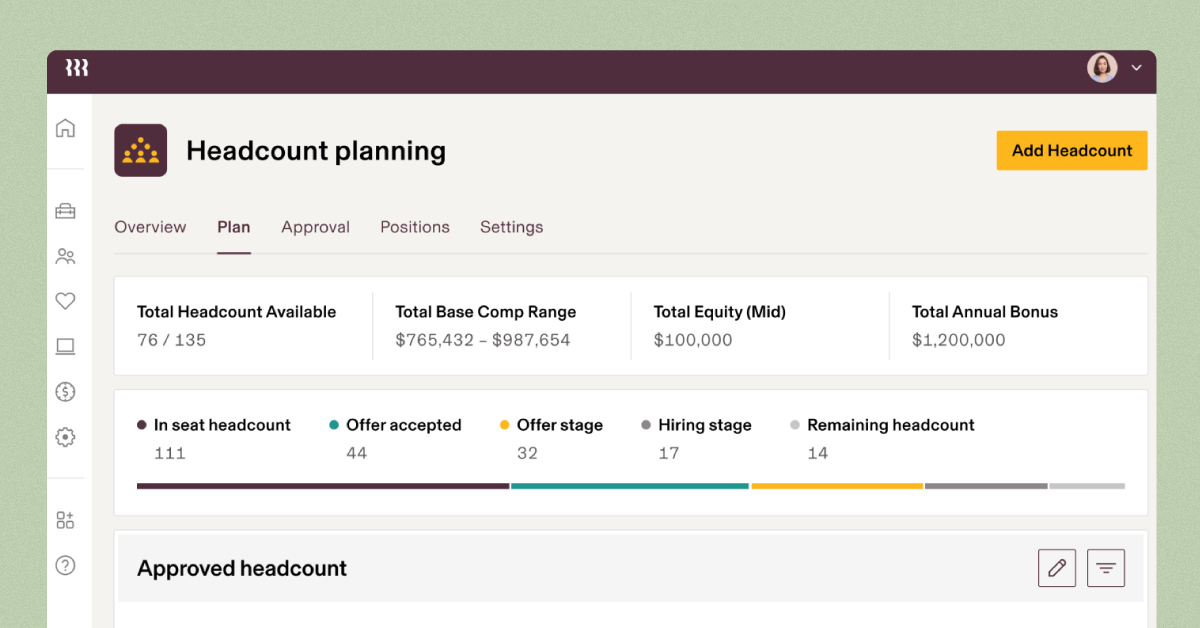
Best for: Medium to large businesses
Rippling is a cutting-edge workplace management software with a global reach, providing a comprehensive solution for hiring, paying, and managing employees and contractors across the world. With the ability to onboard new hires and contractors in just 90 seconds, it ensures that employers are equipped with everything they need for productivity, from onboarding to training, regardless of their location.
What Makes It Unique?
The standout feature of Rippling is its holistic approach to workforce management, HR, IT, and finance systems in one single platform. It helps automate complex global compliance tasks, making it effortless for employers to navigate intricate international legal requirements.
Unlike other global payroll providers that rely on third-party vendors and manual processes, Rippling ensures a smooth experience with its end-to-end system, eliminating challenges like payroll submission delays, limitations in payroll management, and errors in processing.
Key Features
- The platform streamlines the process of payroll for employees around the world
- Its data synchronization feature automates payroll tasks, tracking hourly work, PTO, compliance, and tax computations
- The software offers comprehensive employee benefits administration, including health insurance and 401k management
- It integrates seamlessly with QuickBooks and NetSuite ERP.
Pricing
It offers custom pricing. Typically, it starts at $8 per month per user.
Pros and Cons
- Its user-friendly interface and intuitive dashboards make it accessible even to non-technical users.
- Its scalability and customization cater to various company sizes and industries
- Its comprehensive setup guides simplify complex processes.
- While Rippling offers robust features, it comes at a cost, which can accumulate quickly.
- Unlike some competitors, Rippling doesn't offer a free trial.
- It has a steep learning curve due to the abundance of tools and dashboards.
Best Workplace Management Software for Seamless Team Connectivity.
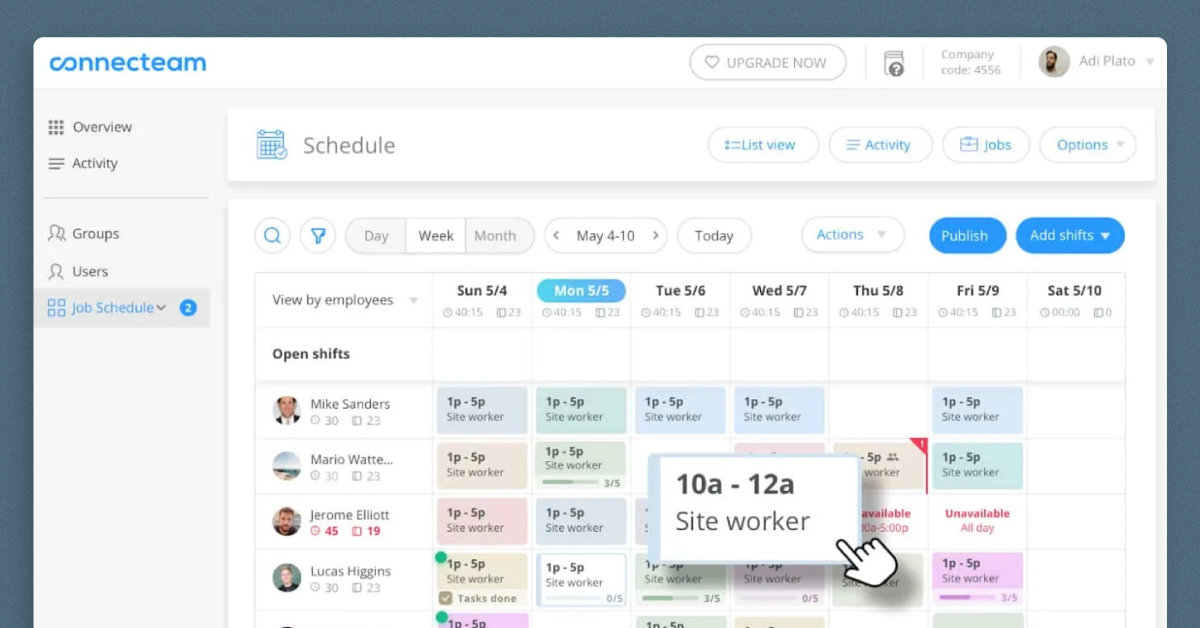
Best for: Small to medium-sized businesses
Connect team is a user-friendly employee management, communication, and collaboration software designed to streamline various aspects of workforce management. It is beneficial for businesses with a significant number of non-desk employees and offers an array of features aimed at enhancing communication, task management, and overall organizational efficiency. Its range of features, ease of use, and customization options make it beneficial for enhancing employee management and communication.
What Makes It Unique?
It is an all-in-one solution for employee management, encompassing various features like task assignment, communication tools, and HR functions. The software offers a robust employee time tracking system, aiding in the accurate recording of work hours and preventing time theft. The integrated GPS map adds real-time visibility of employee’s work location. The platform has a highly customizable and intuitive interface that contributes to efficient usage.
Key Features
- The employee time clock feature provides a digital solution for tracking work hours and attendance.
- With GPS tracking integration, businesses can monitor the location of remote or mobile employees during clock-ins and outs, ensuring accurate timekeeping and enhancing accountability.
- It simplifies the scheduling process by allowing businesses to create and manage employee shifts and work schedules digitally.
- Businesses can create, distribute, and manage various checklists, forms, and requests
It enables managers to delegate tasks to specific employees, set deadlines, and monitor task progress in real-time. - It offers tools to streamline HR processes, such as managing employee profiles, contact information, and organizational hierarchies.
Pricing
Connecteam provides flexible pricing with three hubs, each offering five unique plans: Free, Basic, Advanced, Expert, and Enterprise. The price is based on the number of users, where the first 30 users have a fixed price of $29 per month, and additional users incur extra charges.
Pros and Cons
- Free plan for up to 10 users
- Efficient time tracking with GPS
- Highly customizable interface
- Responsive 24/7 customer support
- Frequent upgrades required for additional features
- Pricing can be high for smaller teams (under 30 users)
- Occasional lag and app freezing reported by some users
Best Workplace Management Software for People-Focused HR Solutions
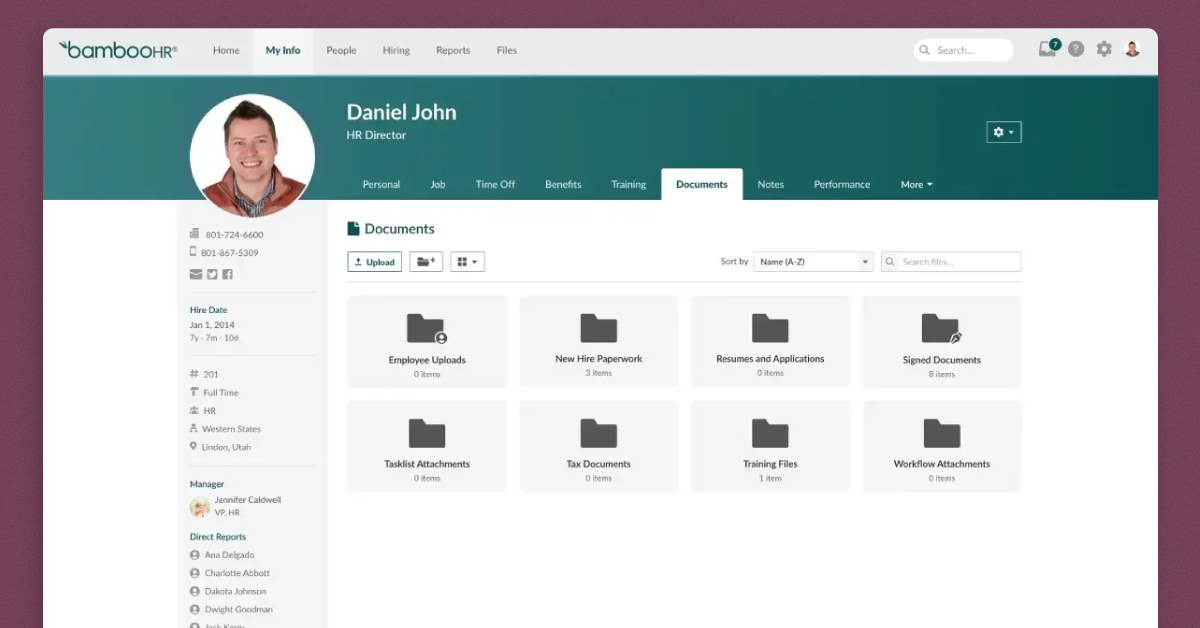
Best for: Small to medium-sized businesses
BambooHR is a comprehensive HR management software that aims to streamline and enhance the employee experience while facilitating various HR processes. It offers a range of features to help businesses manage HR data, hiring, onboarding, payroll, time tracking, benefits, employee experience, and performance.
What Makes It Unique?
BambooHR stands out due to its holistic approach to HR management. It brings together various HR functions into a single platform, ensuring seamless integration and accessibility to all relevant data. Its focus on employee experience, performance, and company culture sets it apart from other software. With its integrated features, BambooHR aims to simplify HR processes and promote data-driven decision-making while enhancing the overall employee journey.
Key Features
- It includes an applicant tracking system (ATS) for efficient candidate management
- It streamlines communication with applicants, automates notifications, and provides tools for proactive onboarding
- The platform facilitates payroll management, benefits enrollment, and time tracking. It reduces manual processes and ensures accurate payroll calculations
- It offers tools for gathering feedback, managing performance, and promoting employee well-being
- The platform offers pre-built reports, analytics, and insights to assist in data-driven decision-making
Pricing
It has 2 custom pricing editions – Essentials and Advantage. The price starts at $9 per month for 12 employees.
Pros and Cons
- User-friendly interface for ease of use
- Applicant tracking system for efficient hiring
- Support for payroll, benefits, and time tracking
- Mobile app for both HR teams and employees
- Lack of transparency in pricing
- Global payroll is only available through integrations
- Not suitable for companies seeking to fully outsource their HR departments
- Limited support availability
Best Workplace Management Software for Comprehensive Employee Lifecycle Management
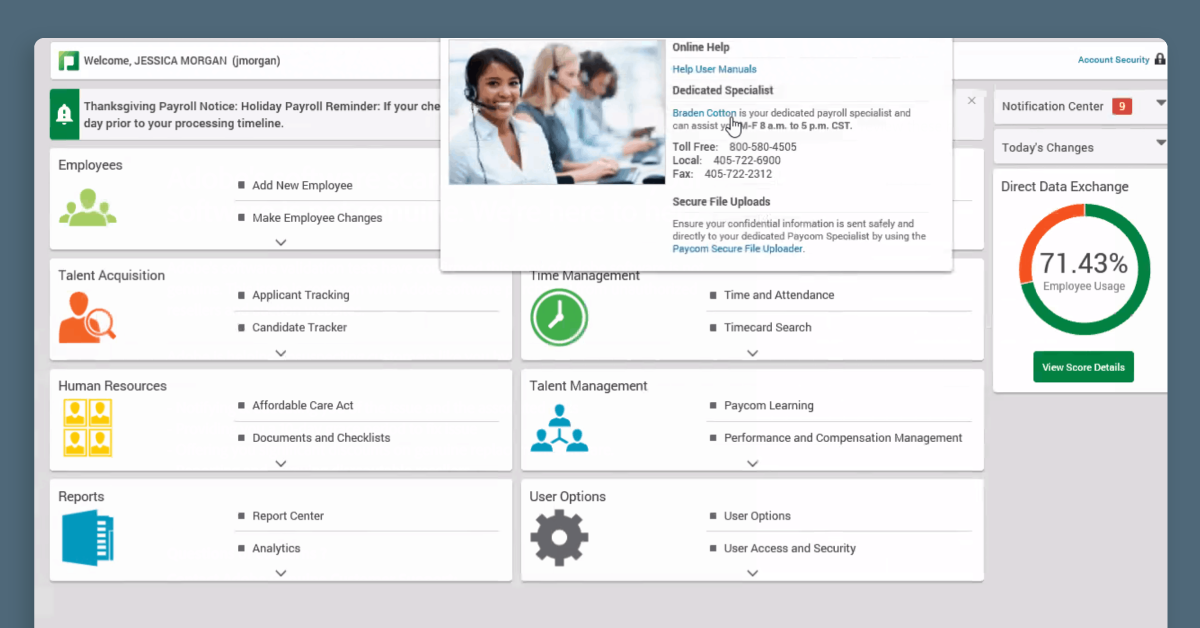
Best for: Medium to large enterprises
Paycom is a full-service human capital management (HCM) provider that offers a comprehensive suite of HR solutions and payroll services. It aims to streamline various HR processes, from talent acquisition to payroll management and talent development. Paycom is known for its employee-centric approach, allowing employees to manage their own HR data and payroll information through self-service technology.
What Makes It Unique?
Paycom’s unique feature is its focus on empowering employees to manage their own HR data and payroll information. It provides employees with easy access to their personal information, benefits, time-off requests, and even payroll verification, reducing the need for HR intervention. Its employee-driven approach to HR management, combined with its comprehensive features, makes it an attractive option for businesses seeking a holistic HR solution.
Key Features
- Streamlines the hiring process and offers features such as applicant tracking, an e-verify system, background checks, and more
- Enables performance management, compensation budgeting, employee self-service, and learning management systems
- Offers payroll tax management and expense management for accurate and timely payment to employees
- Provides benefits administration, ACA compliance, document management, COBRA administration, and more
- Manages employee time and attendance, optimizes schedules, and offers digital and physical time clocks
Pricing
Paycom does not provide transparent pricing on its website. The pricing is typically quote-based and depends on factors such as the number of users, company size, and required features.
Pros and Cons
- Intuitive Android and iOS mobile apps for easy access and management
- Offers performance management, compensation budgeting, and learning management
- Handles benefits management and ACA compliance
- Lack of transparent pricing on the website
- Integrations with third-party software solutions may be limited
- Might be pricey for small businesses
Best Workplace Management Software for Dynamic Planning and Performance Optimization
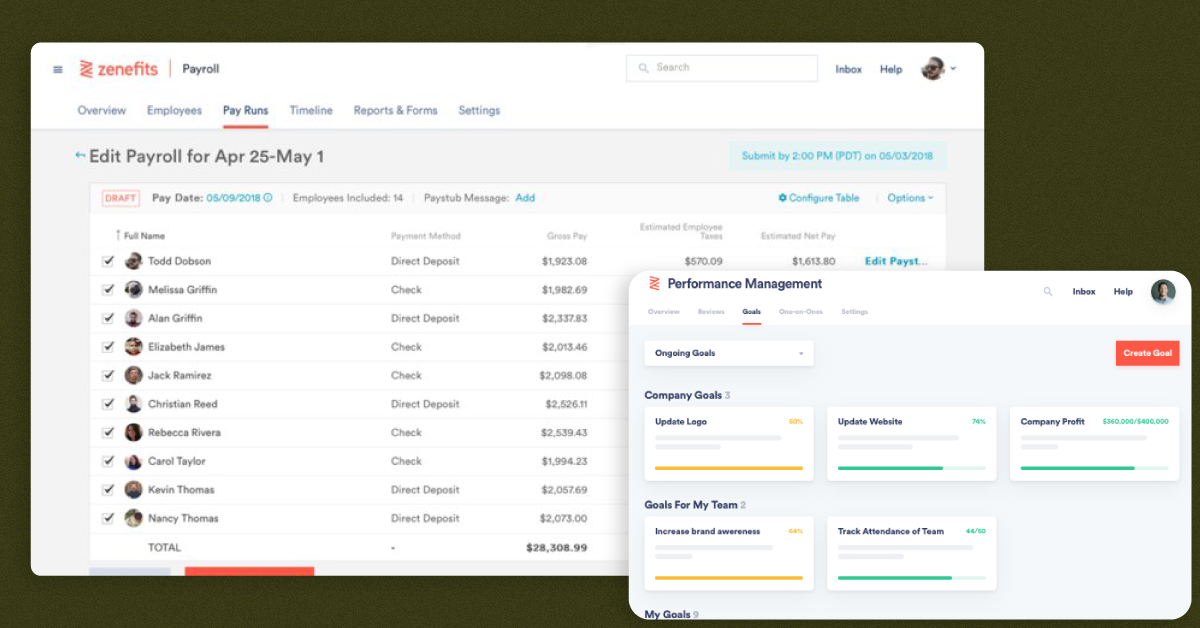
Best for: Small to medium-sized businesses
Zenefits is a cloud-based platform designed to simplify and streamline HR, payroll, and employee benefits management. It offers a range of features aimed at making employee onboarding, payroll processing, and HR tasks more efficient and accessible. Its affordability compared to competitors and its focus on automating HR processes contribute to its distinct value proposition in the market.
What Makes It Unique?
Its HR, payroll, and benefits tools work seamlessly together, ensuring that HR and payroll tasks can be managed simultaneously within the same platform. By seamlessly integrating these essential functions, it offers businesses a cohesive and efficient solution for employee onboarding, payroll processing, and HR tasks. Zenefits’s detailed analytics and mobile app support further enhance its usability, catering to the needs of modern businesses and remote work environments.
Key Features
- It includes tools for unlimited payrolls, direct deposits, and customizable payment schedules for different types of employees.
- It provides a payroll add-on that seamlessly integrates with its other HR and benefits features.
- Mobile payments and pay stubs feature to allow employees to easily track deductions, payments, and taxes.
- The platform offers robust analytics that provides insights into various aspects of your workforce, such as employee demographics, headcount activities, compensation, and stock options.
Pricing
Zenefits offers three pricing tiers: Essentials: Starting at $8 per month per employee. Growth: Starting at $16 per month per employee. Zen: Starting at $27 per month per employee.
Pros and Cons
- Zenefits offers a competitive price point for its comprehensive suite of HR, payroll, and benefits tools.
- The platform's mobile app facilitates on-the-go access, allowing employees and managers to stay connected and manage tasks remotely.
- Its automated HR features are particularly useful for businesses seeking efficient reporting and insights into their workforce.
- It is more suitable for mid to large-sized businesses with an established HR team.
- Payroll is an add-on that might be a drawback for businesses primarily seeking a comprehensive payroll solution.
Best Workplace Management Software for Integrated Payroll and HR Solutions
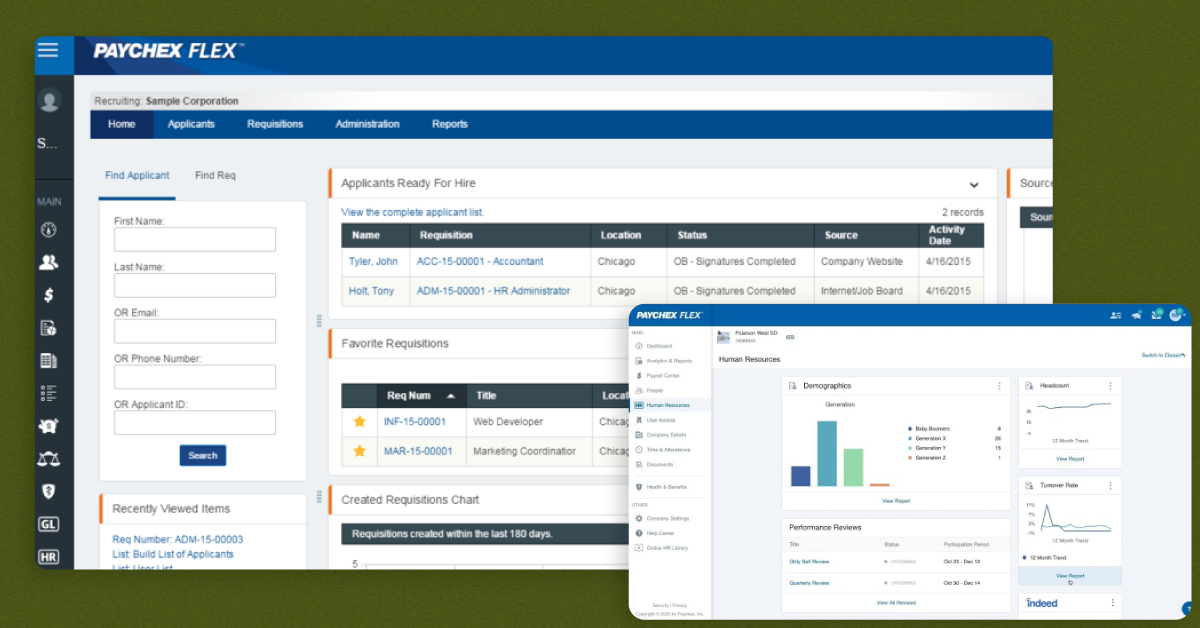
Best for: Small to large businesses
Paychex Flex is a cloud-based payroll and HR solution that offers a range of human capital management services to businesses. It provides payroll processing, HR services, tax preparation, benefits administration, time and attendance tracking, and more. Paychex is suitable for businesses of various sizes, especially those with complex payroll and HR needs.
What Makes It Unique?
It is known for its comprehensive suite of HR and payroll services, including payroll processing, benefits administration, time tracking, and HR management. It caters to businesses of different sizes and offers customizable solutions to meet specific needs. Additionally, it offers a self-service app for employees, allowing them to access and manage their payroll information. It offers a wide range of features, customization options, and scalability.
Key Features
- Offers employee hiring, onboarding, HR resource library, and HR consulting
- Tracks employee work hours and attendance, integrates with payroll and optimizes schedules.
Calculates paychecks, deducts taxes, and offers payment methods such as direct deposit, paper checks, and payroll cards - Provides group health benefits, retirement plans, and benefits administration tools
- Handles payroll tax calculations, filings, and compliance at federal, state, and local levels
Pricing
The pricing for Paychex Flex varies based on the chosen plan and the number of employees. The starting plan, Paychex Flex Essentials, begins at $39 per month plus $5 per employee per month. Higher-tier plans, Paychex Flex Select and Pro, require custom quotes.
Pros and Cons
- Provides customizable analytics and reporting tools for tracking critical data.
- Has a mobile app for both employees and employers.
- Automates tax calculations, filings, and compliance.
- Lack of transparency in pricing
- It does not offer a free trial
- Some essential features, such as time and attendance tracking, benefits administration, and third-party app integration, come with extra fees.
Best Workplace Management Software For Global Team Management And Compliance
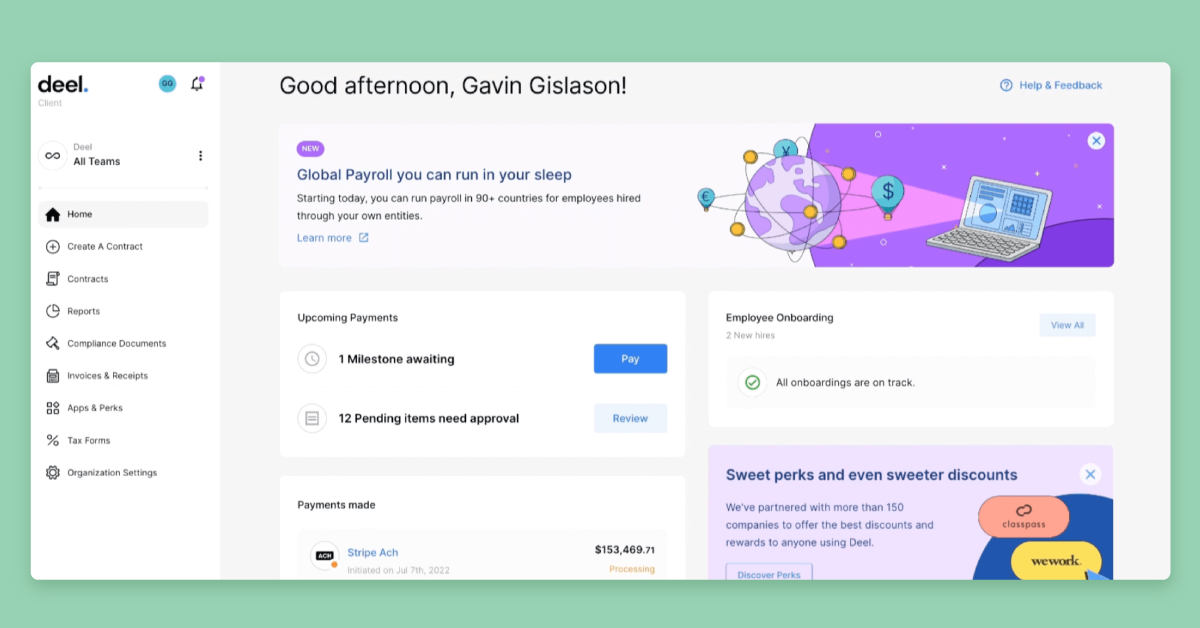
Best for: Businesses of all sizes
Deel offers a comprehensive workplace management solution for businesses of all sizes, providing the tools needed for managing a worldwide team seamlessly. Its global infrastructure simplifies the process of hiring and paying employees and contractors globally, even in regions where no legal entities are established.
The platform takes the complexity out of managing a global team by consolidating various HR functions into a single platform. From benefits and equity to working visas and equipment, Deel simplifies every aspect of team management, saving time and reducing the need for multiple tools.
What Makes It Unique?
Deel stands as a remarkable solution facilitating payroll, HR, and compliance for global teams, revolutionizing how companies expand their reach with unprecedented speed and adaptability. With an extensive clientele from small startups to large organizations, Deel offers an all-inclusive HR platform that eliminates complexities. It has enabled 15,000+ companies to streamline employee relocation, manage global payroll, ensure compliance, handle mergers and acquisitions, and execute global hiring strategies.
Key Features
- It reduces the barriers associated with paying employees or contractors in different countries.
- It empowers businesses to process compliant payroll for contractors, EOR employees, and direct employees with unparalleled efficiency.
- It supports various payment methods for payroll, accommodating the diverse preferences of both employees and contractors.
- It offers robust support for compliance, legal concerns, and contractor misclassification, addressing key challenges that often arise in global workforce management.
- It seamlessly integrates with widely used collaboration tools like Microsoft Teams, GSuite, and Slack, enhancing communication and collaboration across global teams.
Pricing
Deel’s pricing model caters to different stages of business growth and team sizes. It offers a free plan for organizations with up to 200 people, ensuring affordability and scalability for businesses of various sizes.
Pros and Cons
- Simplified global payroll across 90+ countries.
- EOR services for efficient international scaling.
- Dedicated customer success managers for enterprise clients.
- Seamless integration with popular collaboration tools.
- EOR services come at a premium cost.
- User fees scale with workforce size, potentially increasing costs.
- Customer success managers are exclusive to enterprise clients.
- Contractor misclassification protection is limited to enterprise clients.
Best Workplace Management Software For Streamlined Payroll And HR Processes
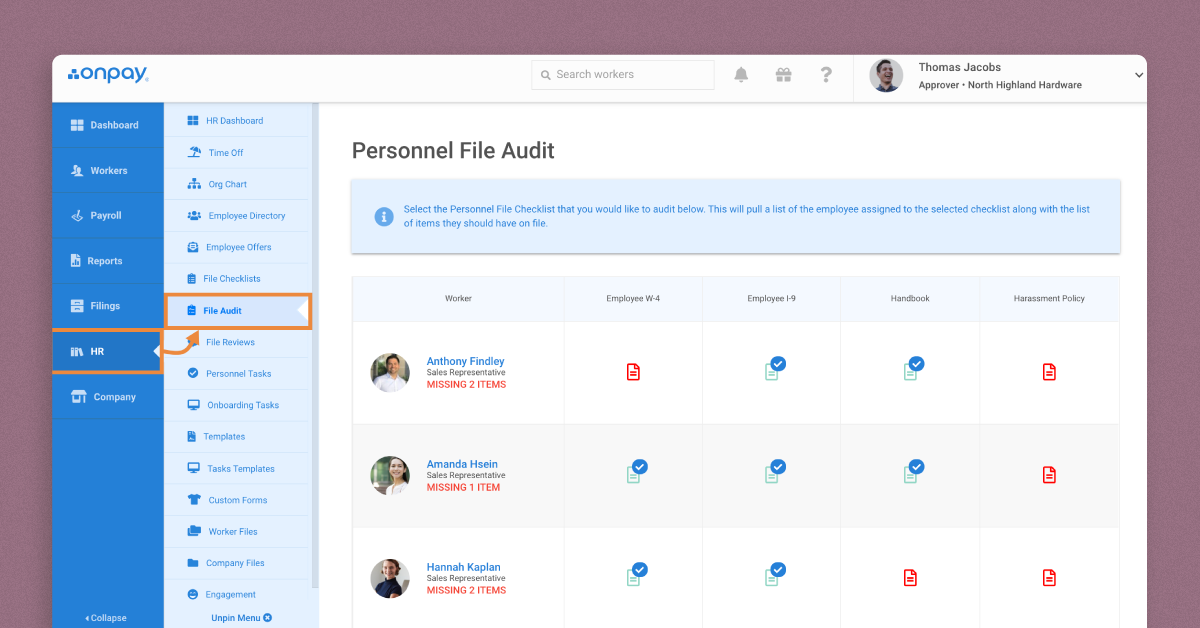
Best for: Small to medium businesses
OnPay is a full-service payroll software solution tailored for small and midsize businesses seeking efficient management of payroll, tax filing, benefits administration, and other human resources processes. With its user-friendly platform, comprehensive HR tools, and a flat cost structure, it offers an accessible and affordable solution for businesses across various industries.
What Makes It Unique?
OnPay provides a range of features to streamline payroll workflows, including garnishment deductions, automated tax payments, and payroll reporting. It offers a streamlined and cost-effective solution for small and midsize businesses seeking efficient payroll and HR management. Its user-friendly interface, comprehensive support for payroll, tax filing, and employee benefits management, as well as industry-specific payroll plans, make it a suitable choice for businesses looking to simplify their HR processes.
Key Features
- The platform simplifies tax filing by withholding payroll taxes and automatically filing federal, state, and local taxes, reducing the risk of tax errors.
- The employee self-service portal allows workers to access payroll information and view pay stubs and tax documents even after leaving the company.
- It supports the entire onboarding process, enabling businesses to send customizable job offer letters, set up employee workstations, and automate the onboarding process.
- It seamlessly integrates with popular accounting systems like QuickBooks Online and Xero
Pricing
OnPay follows a structured pricing model, charging a flat rate of $40 per month along with an additional $6 per month for each individual paid.
Pros and Cons
- Unlimited monthly pay runs with comprehensive payroll support.
- Multi-state payroll is available at no extra cost.
- Integration with popular accounting and timekeeping solutions.
- Responsive customer service with extended support hours.
- No built-in time tracking, but integrates with third-party solutions.
- Fees for printing and mailing tax forms.
- No auto-pay option for automating payments to salaried employees.
- Limited functionality in the mobile app for employees.
Best Workplace Management Software for Intelligent Workforce Scheduling
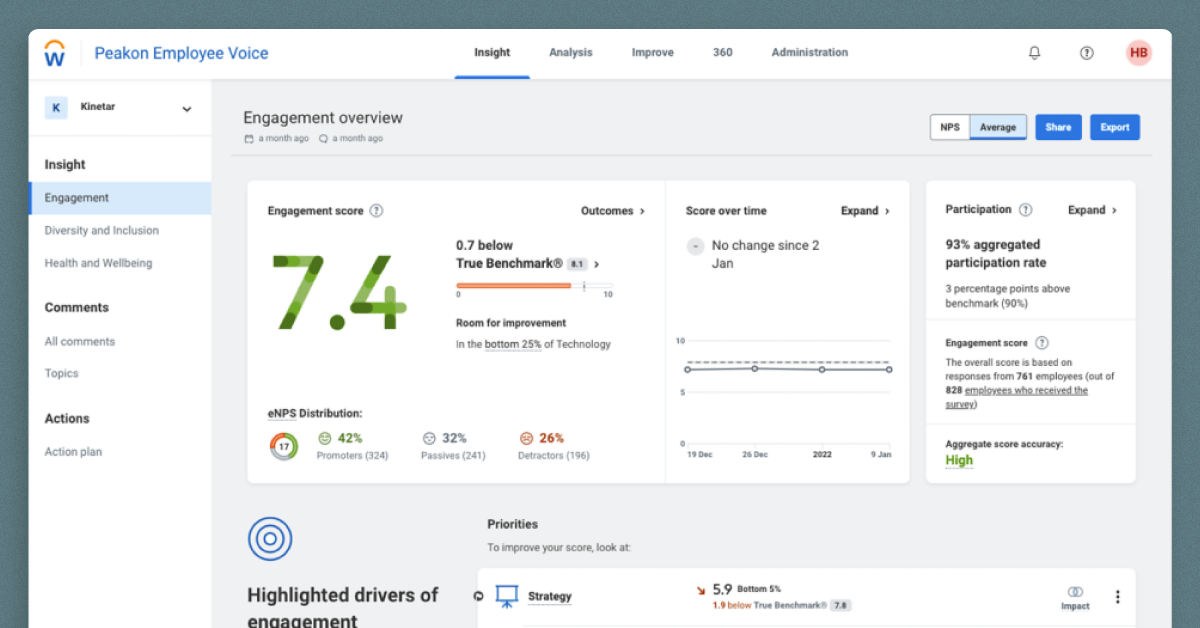
Best for: Medium to large enterprises
Workday is a robust workforce management software that caters to midsize and large businesses, offering an integrated platform to recruit, onboard, pay, and manage employees across various industries. Its cloud-based solution boasts expansive workforce management capabilities, seamlessly integrating with over 600 third-party software tools. From expense tracking to financial management and employee payroll, Workday empowers businesses to streamline their operations efficiently.
What Makes It Unique?
With powerful people analytics, employee engagement tools, and skills-based recruitment features, it delivers comprehensive HR solutions. Its extensive integration capabilities, user-friendly interface, and industry-specific tools make it a standout choice for businesses aiming to optimize workforce operations. It has a strong user base of 9,500+ companies, including global giants, and delivers a comprehensive solution for streamlined workforce management.
Key Features
- It identifies candidates aligned with job descriptions, provides insights into workforce skillsets, offers skill-based training for growth, and optimizes workers’ skills to strengthen the company.
- Its payroll solution(an add-on) automates payroll processing in select countries, collaborating with third-party providers for international payroll.
- The external benchmark reports enable businesses to compare compensation, benefits, and employee satisfaction with industry competitors.
- It integrates seamlessly with Workday Financial Management, updating general ledgers, generating financial reports, and offering predictive insights.
Pricing
Workday’s pricing is not publicly disclosed. It is available on request
Pros and Cons
- It integrates with over 600 third-party software tools, enhancing compatibility.
- Intuitive setup, customization, clear dashboards, and straightforward navigation.
- Mobile apps for payroll, time tracking, and HR tasks, enhancing usability.
- Lack of transparency in pricing.
- Absence of a free trial
Best workplace management software for all-in-one HR, payroll, and tax management.
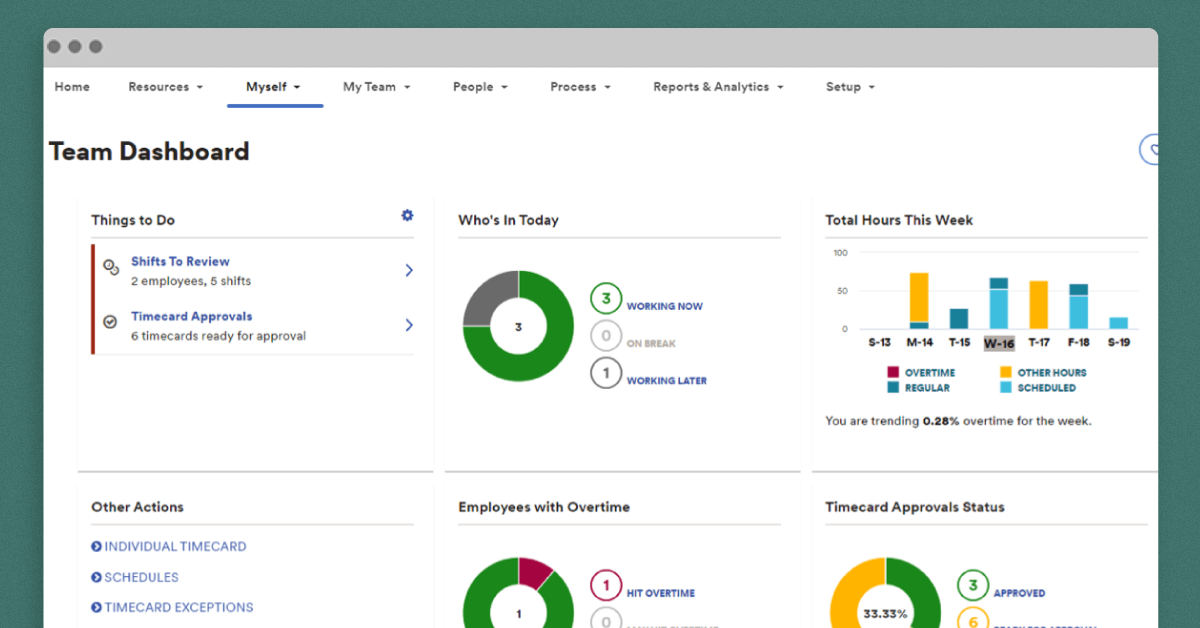
Best for: Medium to large businesses
ADP Workforce Now is a comprehensive workforce management application designed to empower businesses by offering integrated HR, payroll, and talent acquisition tools. It is tailored to various organizational sizes and business needs and provides a unified solution for workforce management.
What Makes It Unique?
ADP Workforce Now presents a versatile solution for organizations seeking an all-in-one management application. With its array of features, from HR security to talent management and tax tools, ADP Workforce Now addresses diverse workforce needs. It offers configurable onboarding, automatic reporting, and editable forms for employees. With its robust security features, ADP ensures the protection of sensitive HR information.
Key Features
- It simplifies talent acquisition and onboarding through a customizable dashboard.
- It facilitates the management of candidates, job listings, and recruitment processes. Integration with ZipRecruiter for quick job posting and monitoring.
It streamlines the onboarding process, making - it easier for new employees to join the organization and access necessary information.
- The mobile app allows employees to view payments, profits, and tax documents conveniently.
- The platform offers self-service payroll options, enhancing accuracy in sending and managing payments.
- The application includes advanced tax management tools that automate the recording and filing of federal, state, and local taxes.
Pricing
It offers several pricing options for small businesses, categorized as Essential, Enhanced, Complete, and HR Pro. The starting price is around $60 per month.
Pros and Cons
- The intuitive and responsive dashboard gives employees greater control over their data.
- It facilitates talent management with comprehensive reports, custom dashboards, and integration with job boards.
- It offers self-service payroll, automated tax filing, and quick reporting that optimizes payroll processes.
- It does not offer a free trial
- The abundance of features can initially overwhelm users, making navigation and utilization complex.
- Users have reported challenges in accessing real customer service representatives for support
FAQs
Who uses workforce management software?
Workforce management software is used by businesses of all sizes and industries to streamline HR processes, manage employee data, optimize scheduling, track attendance, and ensure efficient resource utilization.
Why use workforce management software?
Workforce management software enhances operational efficiency by automating HR tasks, simplifying employee scheduling, reducing administrative burden, improving accuracy in payroll processing, and providing insights for strategic decision-making.
What is an integrated workplace management system?
An integrated workplace management system (IWMS) is a software solution that centralizes various aspects of facility management, including real estate, space planning, maintenance, and more. IWMS helps organizations optimize space utilization, reduce costs, and enhance overall facility management efficiency.
 Interested in Virtual Team Building Events?
Interested in Virtual Team Building Events?