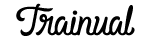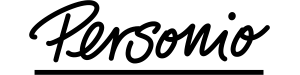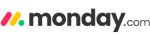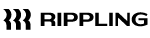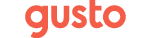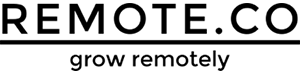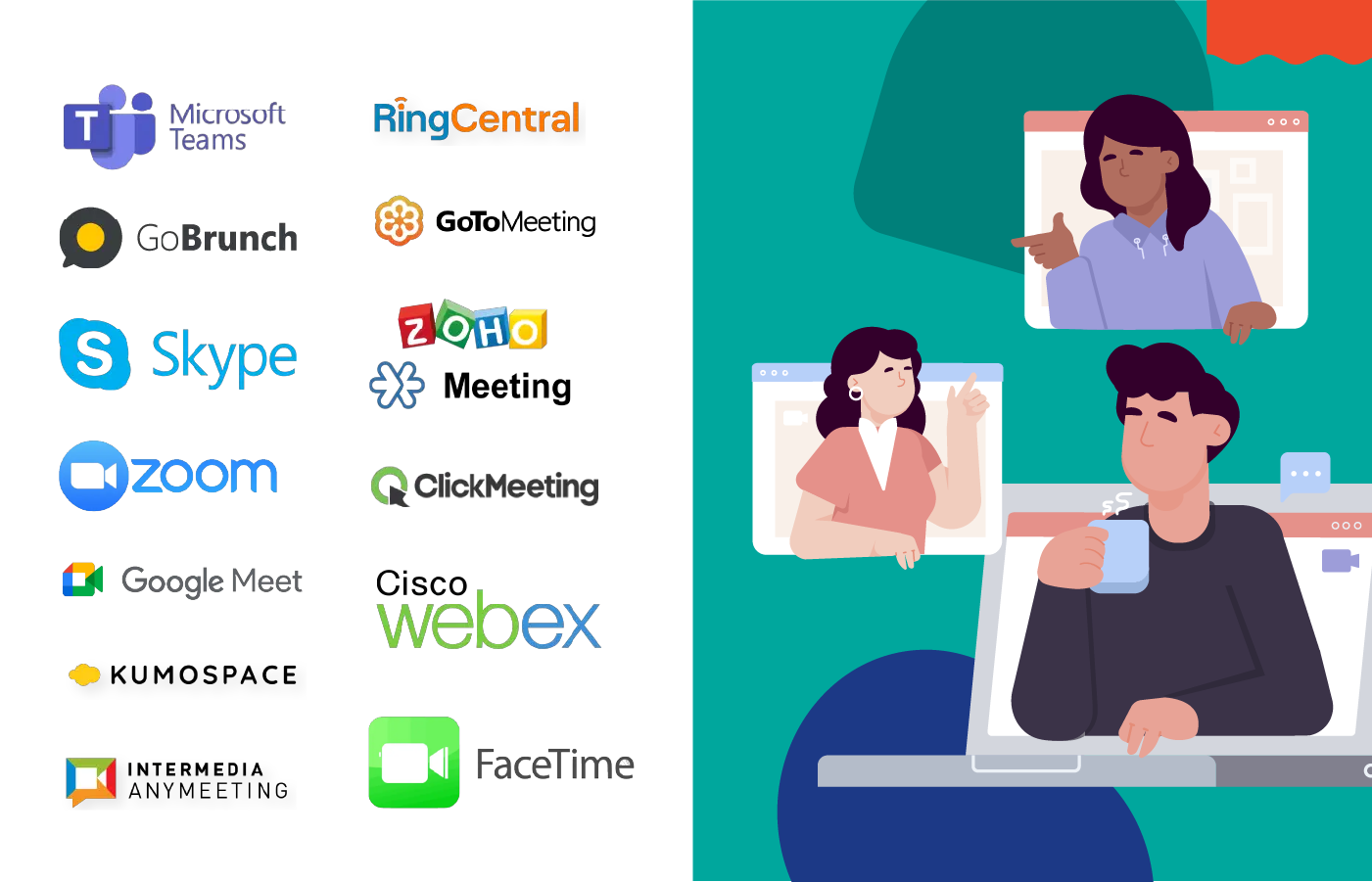Selection Criteria for Best HR Software for Small Businesses
1
User interface
User interface covers the design of an IT solution. This should be intuitive and easily navigable.
2
Usability
Usability refers to the ease with which staff can utilize a piece of HR software. In most cases, you want a balance between simplicity and functionality.
3
Integrations with other apps
The best HR software for small businesses will integrate with other apps in your organization, such as HRIS, ATS or LMS to provide enhanced functionality.
4
Value for money
Good HR software delivers a high ROI and so you need to evaluate its cost against benefits like productivity and engagement when considering the cost factor.
Employee Onboarding Software Features
1
Company details
One of the most basic features of HR software is to provide details about your company, such as code of conduct, policies and organizational structure.
2
Employee information
Another basic function is to store the personal details of your staff. There should be sufficient built-in security to protect this stored data.
3
Important documents and contracts
Similar to employee information, HR software should either store directly or integrate with systems that can manage key documents, such as contracts or benefits information.
4
Automated payroll system
Another system that is a key feature of HR software is payroll. A number of companies specialize in this particular aspect of HR because it’s simple and highly beneficial to automate for enhanced efficiency. It also ensures you a compliant with any tax-related laws.
5
Employee feedback
Feedback helps companies improve employee engagement and ensures that the business is proactive in terms of ensuring staff satisfaction.
6
Applicant Tracking Software (ATS)
Applicant tracking software (ATS) is used to monitor job applications. Having a pathway between the ATS and the rest of your HR can help streamline the process of bringing on new staff.
7
Onboarding and offboarding workflows
Most HR software will include greater or lesser degrees of automation when it comes to onboarding and offboarding, speeding up the process and freeing up your HR team
8
Learning and Development
Applicant tracking software (ATS) is used to monitor job applications. Having a pathway between the ATS and the rest of your HR can help streamline the process of bringing on new staff.
9
Performance feedback
More advanced HR tools will include functionality for staff to give and receive 180 or 360 degree feedback. This allows them to self-reflect on their perceived performance, and create action plans for performance improvement throughout the year.
25 Best HR Software for Small Businesses
Deel - Best HR software for free core functionality
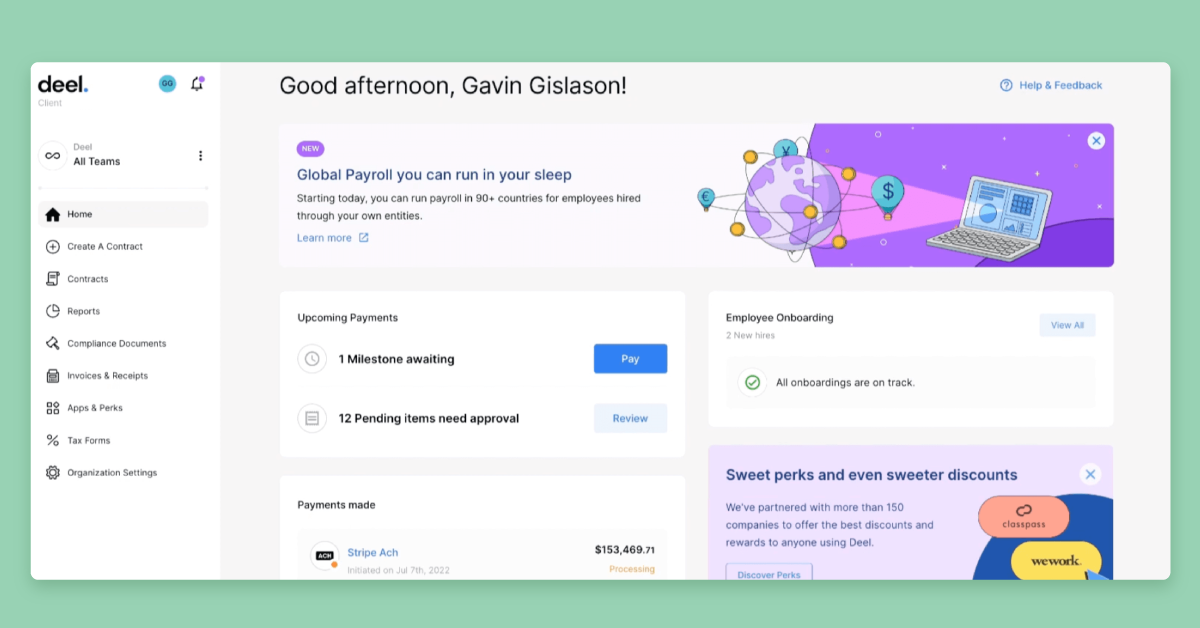
Best For: Small to medium-sized businesses
Kicking off this HR software list, Deel’s specialty is global hiring, payroll, and compliance. This is available throughout more than 90 countries around the world, from Germany to Malaysia.
What makes Deel special?
Deel is a market leader in payroll automation for both locally based an internationally based employees. They ensure that your payroll processes are compliant across world regions. In addition to acting as an employee of record (EOR) for your business, Deel offers automated document collection, equipment management, and checklists for onboarding workflows. This can be integrated with HRIS like BambooHR as well as team communications tools like Slack.
Key Features:
- Payroll automation
- Compliance management
- Expenses, time off and bonuses
- Organisational charts
- Contract management
- Global payouts
Pricing:
Deel offers free HR software with basic functionality for companies with fewer than 200 people. Prices for the employee hiring and payroll portal start from $599.
- Easy-to-use platform
- Manage expenses, time off and bonuses of employees
- Organisation chart and people directory
- Automated payments
- Dedicated customer support
- Limited customer support
- May have issues with certain international currencies
Paylocity - Best HR software for all-in-one payroll solution
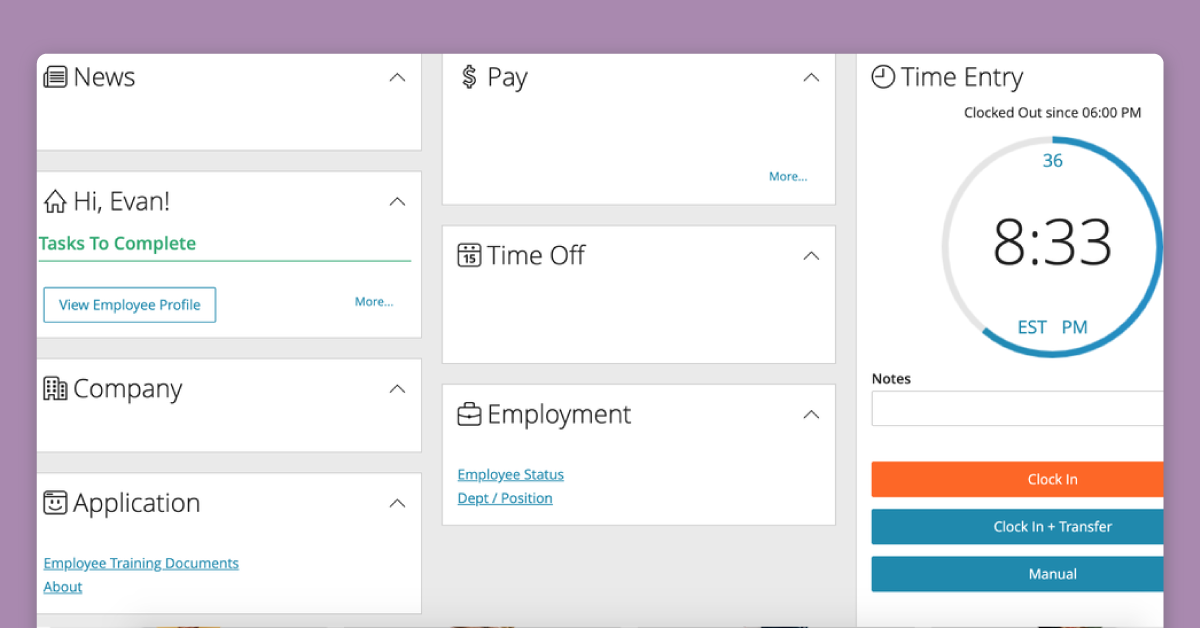
Best For: Medium to large-sized businesses
As its name suggests, Paylocity is primarily a payroll solution. Since starting out, it has evolved to include solutions for workforce management, benefits administration as well as talent management (including onboarding). A learning management system is built into the platform, as is a feedback function.
What makes Paylocity special?
Even if you don’t want to use Paylocity for all your core HR needs, there are hundreds of integrations available with other business software, such as QuickBooks, Kallidus, and Expensify. The solution is designed to work for mobile as well as desktop devices.
Key Features:
- Payroll processing
- Benefits administration
- Time and attendance tracking
- Performance management
- HR management (compliance and self-service)
Pricing:
Prices are available upon request.
- Comprehensive payroll and HR tools
- Includes talent management and employee experience features
- Mobile app available
- Customizable reporting
- Large time investment in setup
- Reporting features may be confusing to users
- Limited third-party integrations
- Higher pricing than some competitors
BambooHR - Best HR software for an all-in-one solution
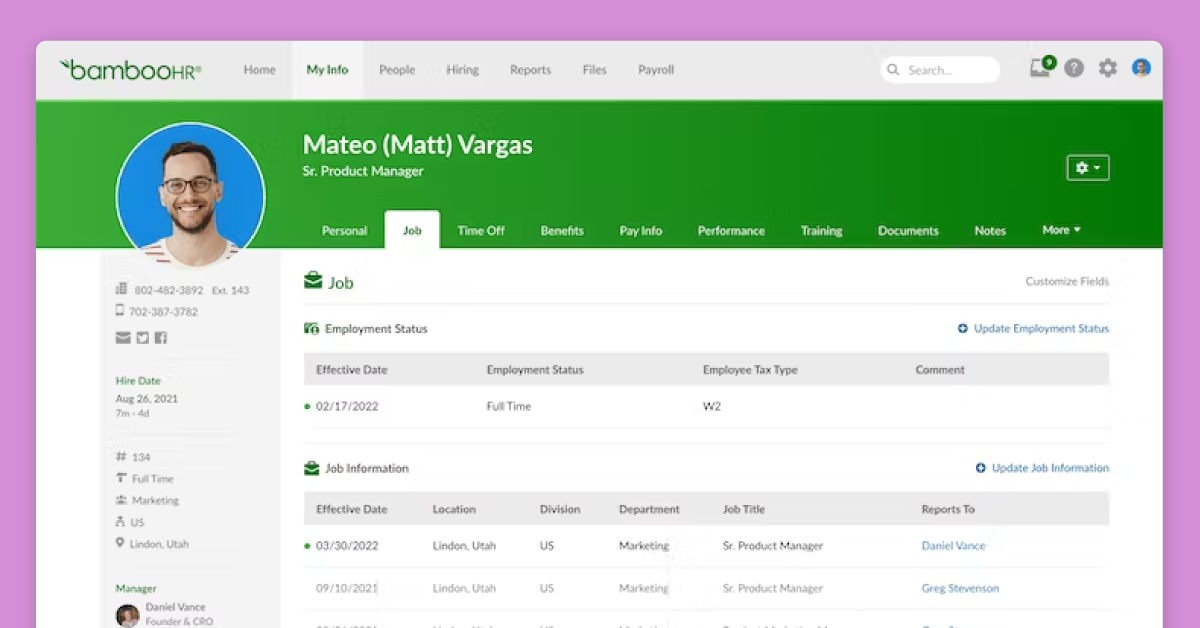
Best For: Small to medium-sized businesses
BambooHR is one of the most commonly used HR software for small and medium businesses looking to cover all essential aspects of human resources.
What makes BambooHR special?
Employee experience, payroll, time and benefits, hiring and onboarding as well as reporting tools are all united in one user-friendly platform. There’s also a marketplace that includes many different integrations, allowing you to unify onboarding with applicant tracking systems like JazzHR, payroll software like CloudPay, and learning management platforms like TalentLMS.
Key Features:
- Manage employee data
- Track employee experience
- Applicant tracking
- Onboarding
- Electronic signatures
- Time and attendance tracking
- Performance management
- HR reporting
Pricing:
Prices are available upon request.
- Simple and intuitive interface
- Comprehensive set of features
- Customizable workflows
- Excellent onboarding features
- Limited reporting capabilities
- Lack of benefits management
- No option for custom branding
Trainual - Best HR software for training manuals
Ideal for businesses of all sizes. Clients include Lyft and GE Digital.
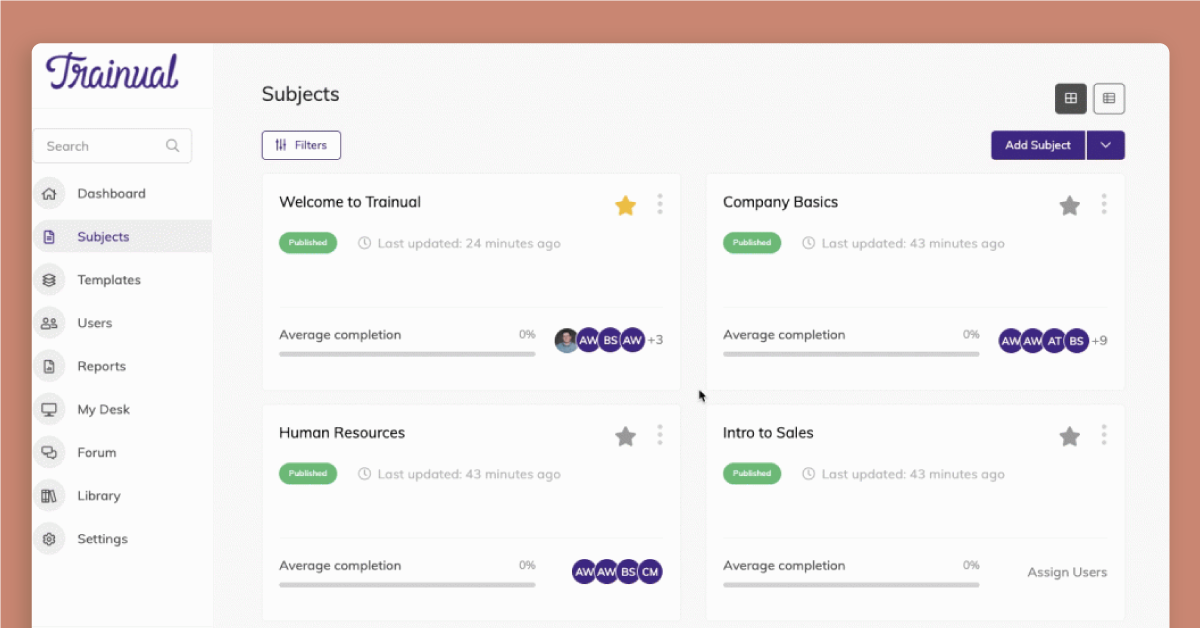
Best For: Small to medium-sized businesses
Trainual was programmed specifically to help with instructing new hires in standard operating procedures and company policies. T
What makes Trainual special?
The interface makes it incredibly easy to build a comprehensive repository of information that can then be segmented according to department and role.
Training manuals compiled by Trainual are easily searchable, with embedded videos to make the entire explanation crystal clear. Plus, the platform comes with numerous free onboarding templates to help you get started.
Key Features:
- Training documentation
- Policy information
- People directory
- Onboarding automation
- Customizable templates
- Task management
Pricing:
Prices start from $99 per month, including 10 seats (additional seats $3 per month).
- Great platform for setting up new staff for success
- Clear documentation of company processes
- User-friendly interface
- Customizable training modules
- Built-in analytics
- Limited range of HR features - mainly focussed on L&D
- Limited integrations with other platforms
- Can be expensive for larger teams
Ease - Best HR Software for Benefits Management
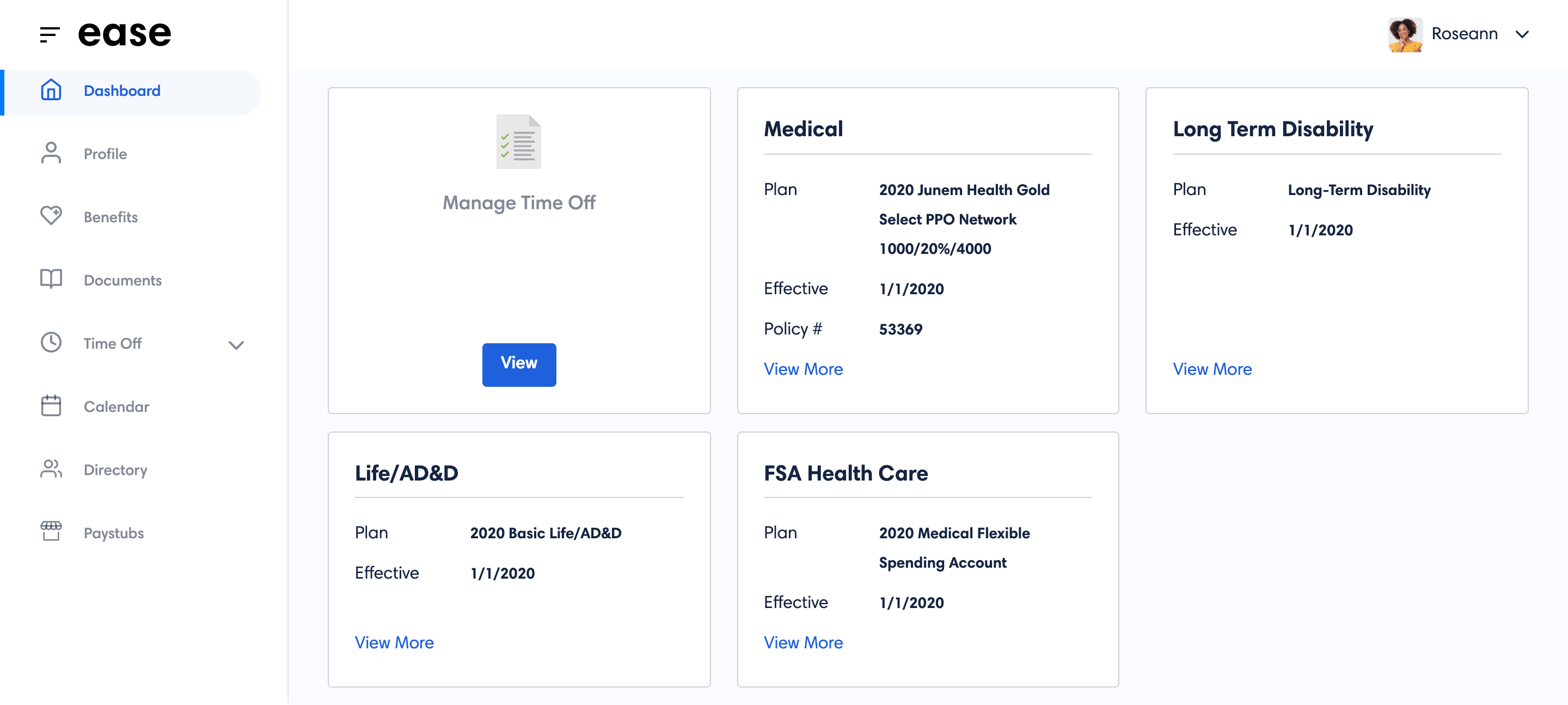
Best For: Small to medium-sized businesses
Principally known as a benefits brokerage software for small businesses, Ease helps businesses find the right benefits package for their team and then manage those benefits throughout the employee lifecycle.
What makes Ease special?
Ease has a range of HR features including paid time off, leave requests, and a people directory with an organisation chart. It’s also useful from an onboarding perspective. You can gather all necessary tax information from staff before their first day at work, as well as disseminate employee handbooks and compliance agreements. You can then check these documents have been properly perused using the e-signature function.
Key Features:
- Benefits administration
- Onboarding
- Time and attendance tracking
- Paid time off and leave management
- HR management
Pricing:
Prices start from $530 per month, which covers up to 2,000 employees.
- Comprehensive for benefits management
- Easy-to-use interface
- Streamlined onboarding process
- Limited HR features compared to some competitors
- May not be suitable for larger companies
- Integrations are a paid add-on feature
Hireology - Best HR software for talent acquisition
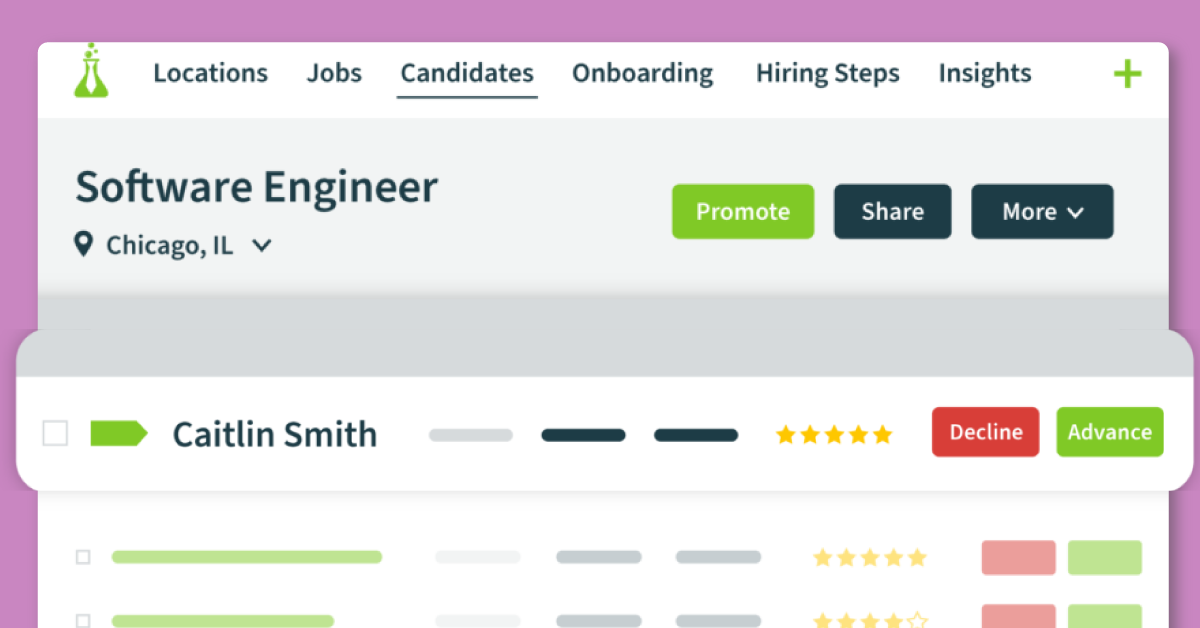
Best For: Small to medium-sized businesses
Hireology’s solution covers every aspect of the hiring process, from attracting the right staff to managing the onboarding process. Hireology also includes other HR platform features including payroll, scheduling and compliance.
What makes Hireology special?
Some handy features include job posting and sharing, pre-screening surveys, background checks, and automated onboarding.
Have important compliance documents signed and stored before new hires even start? This and other sensitive personal information can all be securely stored digitally on the platform. Use Hireology’s own payroll system or integrate with external software like Sage and Gusto.
Key Features:
- Applicant tracking
- Onboarding
- Background checks
- Skills testing
- HR management
- Payroll processing.
Pricing:
Prices are available upon request.
- Comprehensive hiring platform
- Easy-to-use interface
- Customizable job descriptions
- Limited integrations with other HR platforms
- Focussed more on new hires and less on day-to-day HR processe
- May not be suitable for larger companies
- Lack of transparency in pricing
Freshteam - Best HR software for higher recruitment volume companies
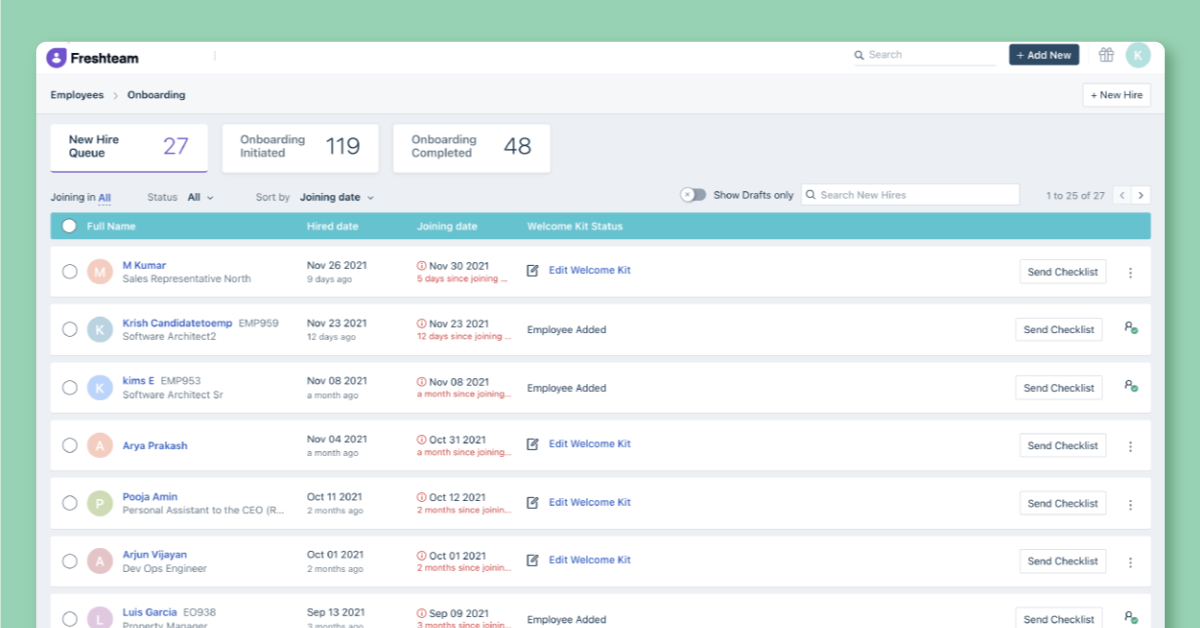
Best For: Small to medium-sized businesses
Created by software house Freshworks, Freshteam is an HR solution that focuses on a few key use cases.
What makes Freshteam special?
Hiring, onboarding, and holiday management are the three main areas of functionality. The clean interface allows you to track applicants through the hiring funnel, gather and store data in a secure data storage facility, and prep and send onboarding checklists. Freshteam also includes self-service features for employees to manage leave, and includes a reporting system to manage key metrics.
Key Features:
- Applicant tracking
- Onboarding
- Custom workflows
- Interview scheduling
- Leave management
Pricing:
Freshteam is a free HR system for small businesses of up to 50 employees, but to access the more advanced features you’ll need to spend $59 for the platform per month, plus an additional $1 per employee per month.
- Customizable hiring workflows
- Automated candidate tracking
- Employee self-service features
- Mobile app available
- Limited reporting capabilities
- Limited integrations with other HR platforms
- Limited features outside of the recruitment context
HiBob HRIS - Best HR software for automated workflows
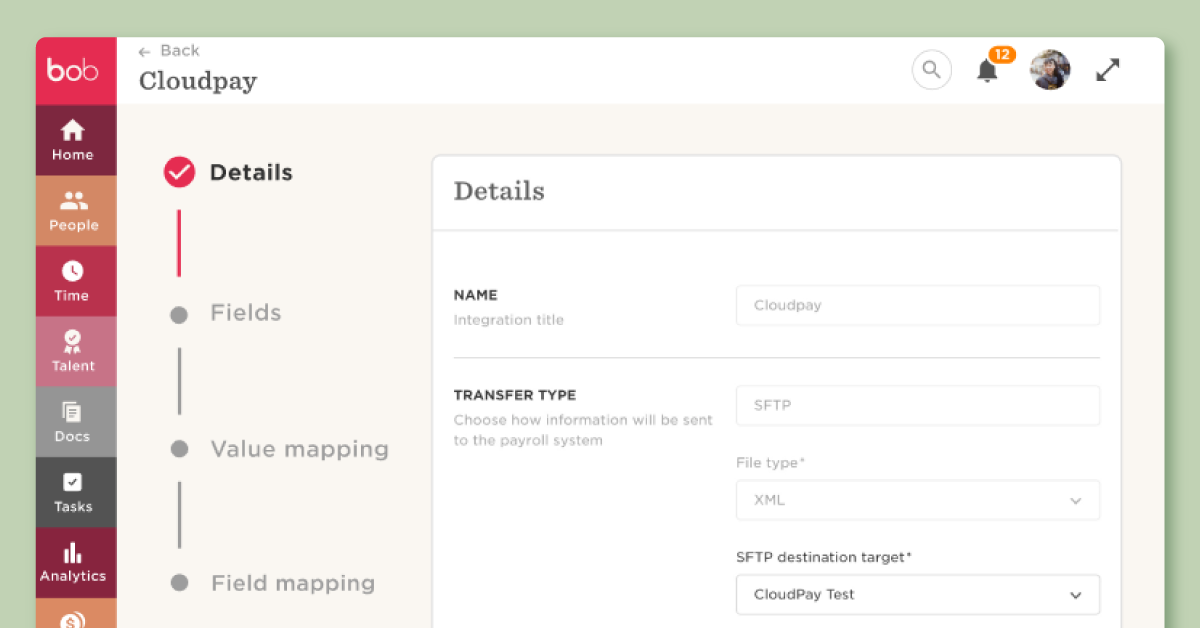
Best For: Small to medium-sized businesses
The HiBob human resources information system has modules for core HR, payroll, onboarding, time and attendance, and performance management. In each of these areas, you can create tailored workflows that lead to greater efficiencies.
What makes HiBob HRIS special?
It allows businesses to manage their HR processes in a single platform, automating workflows and providing insights through data analytics. HiBob HRIS also offers integrations with various third-party applications, enabling businesses to customize their HR processes based on their needs.
For example, HiBob’s onboarding platform helps you make different welcome packs, including an introductory video and an organization chart, based on office functions. There’s also a robust survey function that you can automate for pulse surveys.
Key Features:
- Core HR documentation and reporting
- Onboarding
- Performance management
- Time and attendance tracking
- Compensation management
- Benefits administration
- Employee engagement
Pricing:
Prices are available upon request.
- Comprehensive set of HR management tools
- Includes compensation management to guide pay conversations
- Customizable workflows
- Easy-to-use interface
- Lack of pricing transparency
- Limited integrations with other platforms
Personio - Best HR software for centralized data
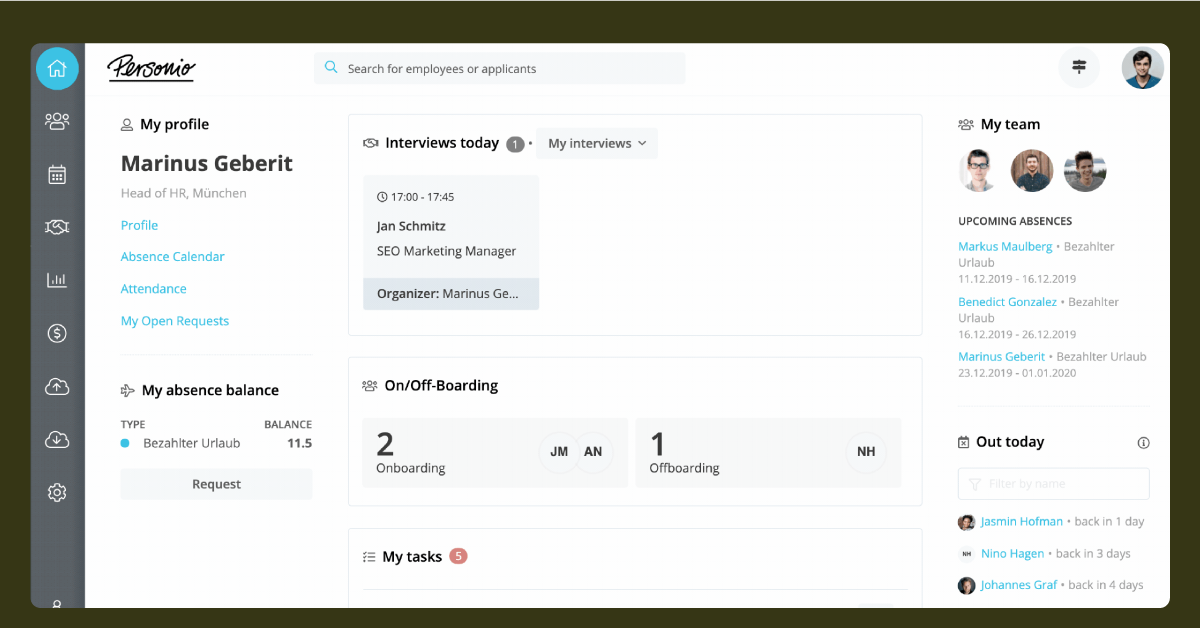
Best For: Small to medium-sized businesses
Personio’s collection of HR and talent management products are presented in a clean interface that’s designed for SMBs.
What makes Personio special?
A broad range of services is on offer, including applicant sourcing and tracking, HR helpdesk, onboarding, and payroll. Perhaps the strongest feature, however, is the digital employee filing system, which collates all data in one place.
Integrations include collaboration tools like Slack and performance management software like Leapsome, among many others.
Key Features:
- Applicant tracking
- Onboarding
- HR management
- Performance management
- Time tracking
- Absence management
- Payroll
Pricing:
Prices are available upon request.
- Comprehensive HR management tools
- Robust set of talent acquisition tools
- Built-in analytics
- Lack of pricing transparency
- Lacks culture and engagement features
- Limited third-party integrations
Paycom - Best HR software for transparency with employees
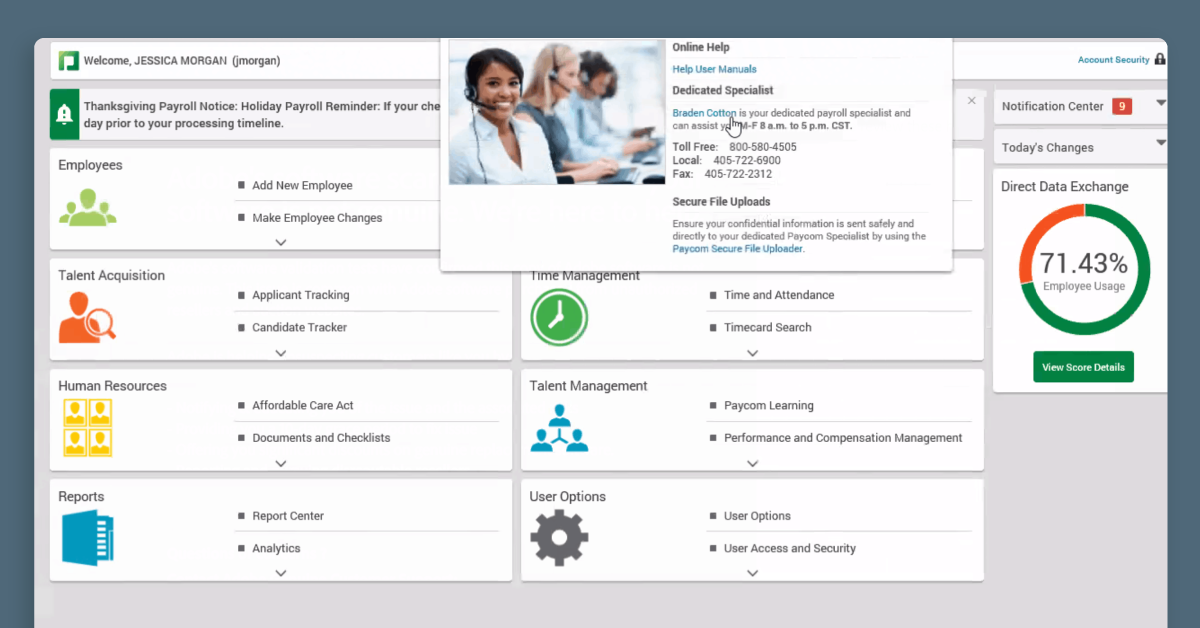
Best For: Medium to large-sized businesses
Another payroll specialist with expanded HR functions, Paycom’s solution has been designed to function just as well on mobile as on desktop.
What makes Paycom special?
This is one of the best HR software for small businesses that don’t want to spend time looking around for lots of specialized solutions. Paycom offers a one-stop shop, from ATS and payroll, to talent acquisition, survey sending and an LMS with pre-built courses.
For pay, one unique feature is that it is employee-driven. Employees verify and approve the accuracy of their pay details.
Key Features:
- Applicant tracking
- Onboarding
- Payroll processing
- Benefits administration
- Performance management
- Time and attendance tracking
Pricing:
Prices are available upon request.
- Comprehensive payroll and HR management tools
- Transparent platform for employees
- Mobile app available
- Customizable workflows
- Lack of transparency in pricing
- Limited customer support
Whale - Best HR software for custom learning journeys
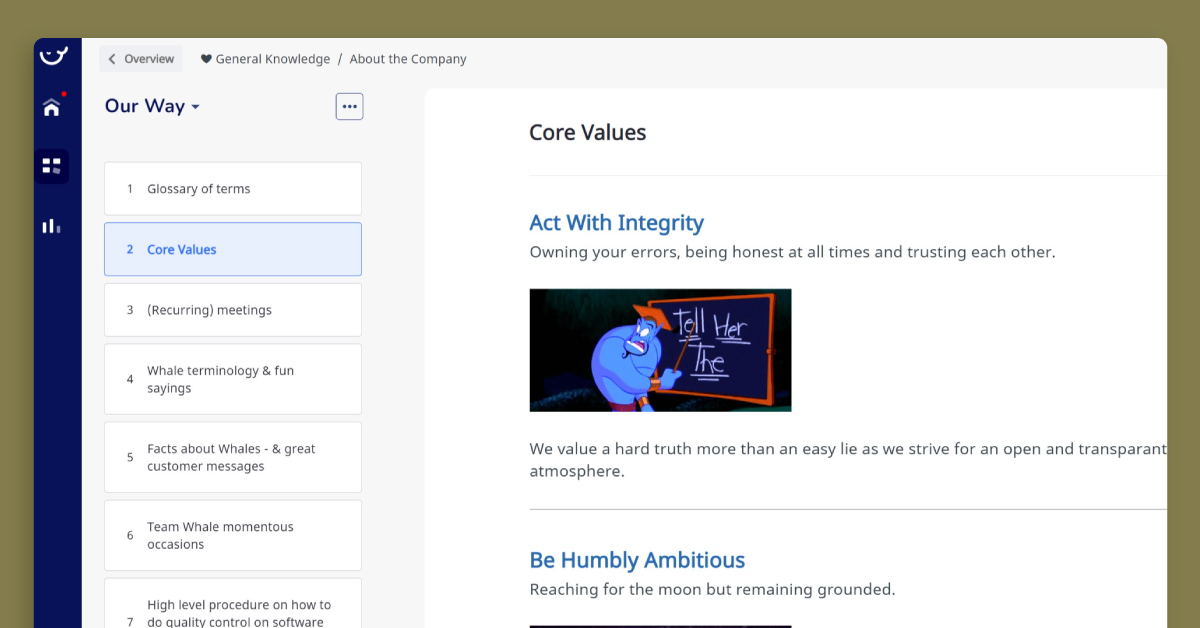
Best For: Small to medium-sized businesses
Whale is an onboarding specialist that helps HR teams build their custom training journeys.
What makes Whale special?
You can create your own employee handbooks and tech stack guides from scratch or use existing templates. Once you have built your materials, you can then incorporate them into learning flows. Knowledge absorption can further be tested using the quiz function.
Key Features:
- Document and SOP creator
- Training flows
- Searchable knowledge centre
- Quizzes
- Analytics
Pricing:
Prices start from $5 per user per month for basic functionality.
- Customizable learning workflows
- AI assisted policy/procedure developer
- Quizzes to test comprehension
- Mobile app available
- Limited HR features compared to some competitors
- May not be suitable for larger companies
- Relatively expensive given its feature set
APS - Best HR software for automated data input
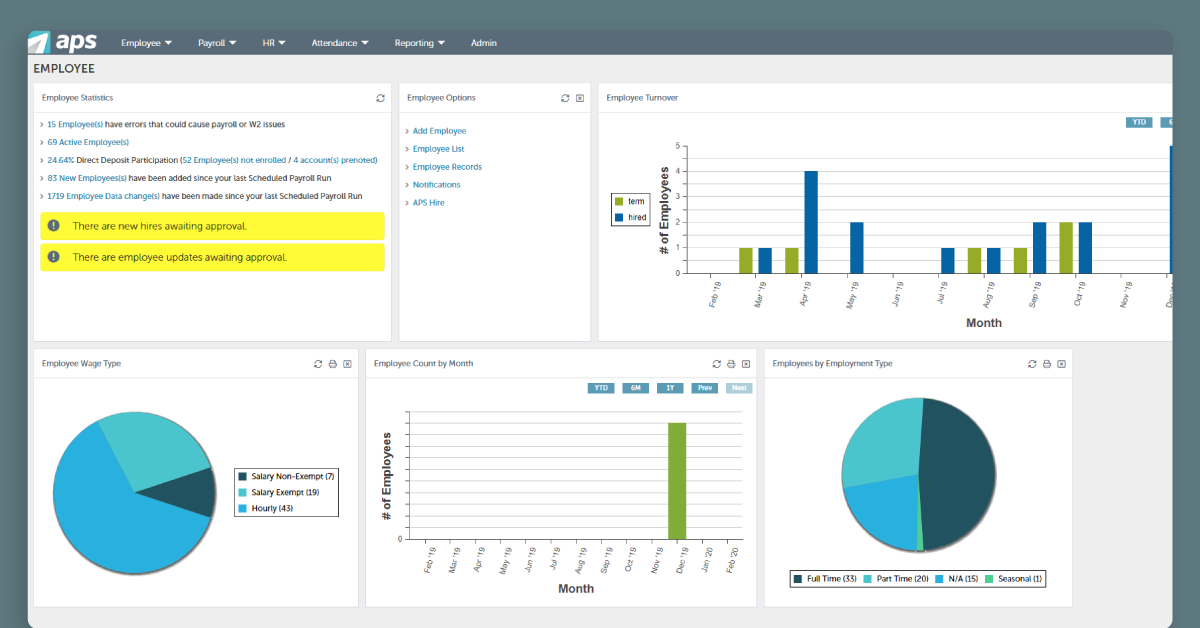
Best For: Small to large-sized businesses
Combining hiring, payroll, attendance and performance management into one platform, APS is the room booking software by Idox software. Modules include room scheduling, as well as a customer service help desk, preventative maintenance alerts, an asset database, health and safety risk assessments and compliance forms, document management, and a data dashboard to analyse it all.
What makes APS special?
All new-hire information is automatically synced throughout the system, removing the need for manual input during onboarding. There’s also a data dashboard where you can examine different aspects of your workforce, including hiring and attendance.
Key Features:
- Payroll processing
- Benefits administration
- Time and attendance tracking
- HR management and reporting
Pricing:
Prices are available upon request.
- Comprehensive HR management tools
- Employee self-service for payroll features
- Performance management features
- Customizable workflows
- Mobile app available
- Limited integrations with other platforms
- May not be suitable for larger companies
- Lack of pricing transparency
GoCo - Best HR software for flexible integrations
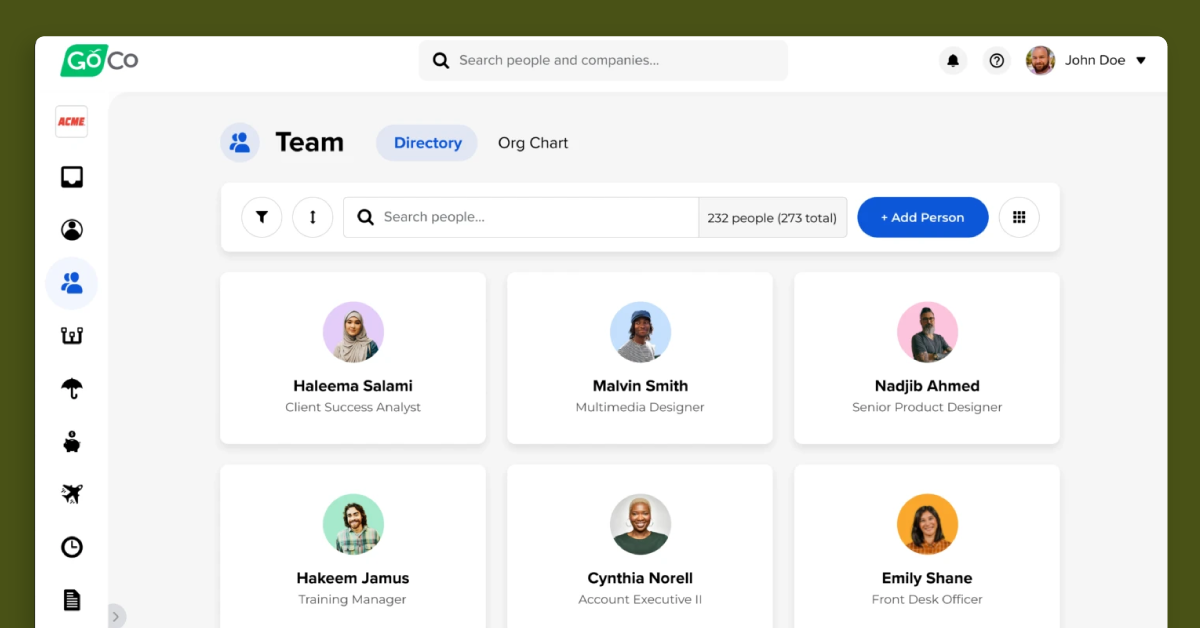
Best For: Small to medium-sized businesses
If you’ve already got a lot of embedded HR software but require some additional functionality, GoCo is a great option.
What makes GoCo special?
It’s one of the best HR software for small businesses that want to add payroll, onboarding, or performance management features that will integrate with their existing solutions, such as QuickBooks, Asana, and Workable.
The platform also provides benefits administration, compliance recordkeeping, and a reporting function that can track staff productivity and satisfaction.
Key Features:
- Payroll
- Benefits administration
- Document management
- Time tracking
- HR management
- Onboarding
- Compliance management
Pricing:
Quotes available upon request based on the functionality you require Prices start from $5 per month per person.
- Comprehensive HR management tools
- Customizable workflows
- Built-in analytics
- Dedicated customer success manager provided to all customers
- Lack of transparency in pricing
- No inbuilt tools for talent acquisition
- Limited integrations with other platforms
ApplicantStack - Best HR software for combined hiring and onboarding
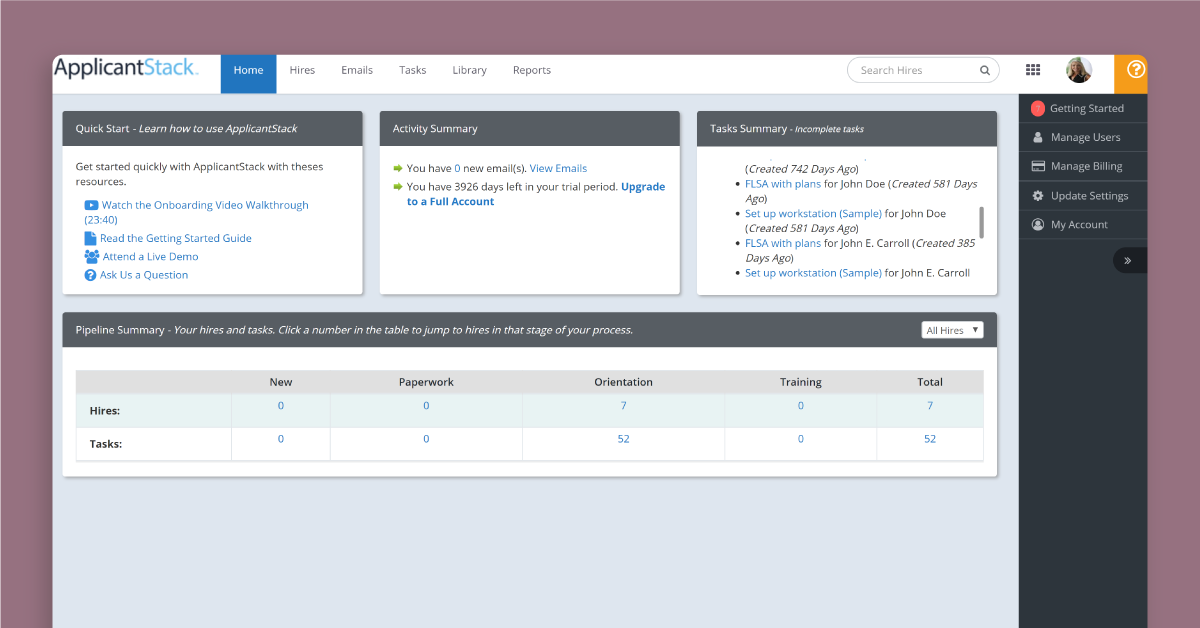
Best For: Small to medium-sized businesses
ApplicantStack makes it simple to post job ads, pre-qualify potential employees, schedule interviews and, finally, onboard your preferred candidates all on one platform.
What makes ApplicantStack special?
ApplicantStack allows you to reach prospective talent in a quick and efficient manner. Even before new hires enter the office, get all the paperwork out of the way using the centralized document platform. Follow this up via the easy-to-use dashboard, which contains new hire checklists and onboarding task completion tracking.
Key Features:
- Applicant tracking
- Onboarding
- Background checks
- Job posting
Pricing:
The prices for the combined ATS and onboarding solution is $150 per month.
- Customizable hiring workflows
- Automated candidate tracking
- Mobile app available
- Limited Core HR functionality
- Limited reporting capabilities
- Limited integrations with other HR platforms
Oyster HR - Best HR software for global compliance
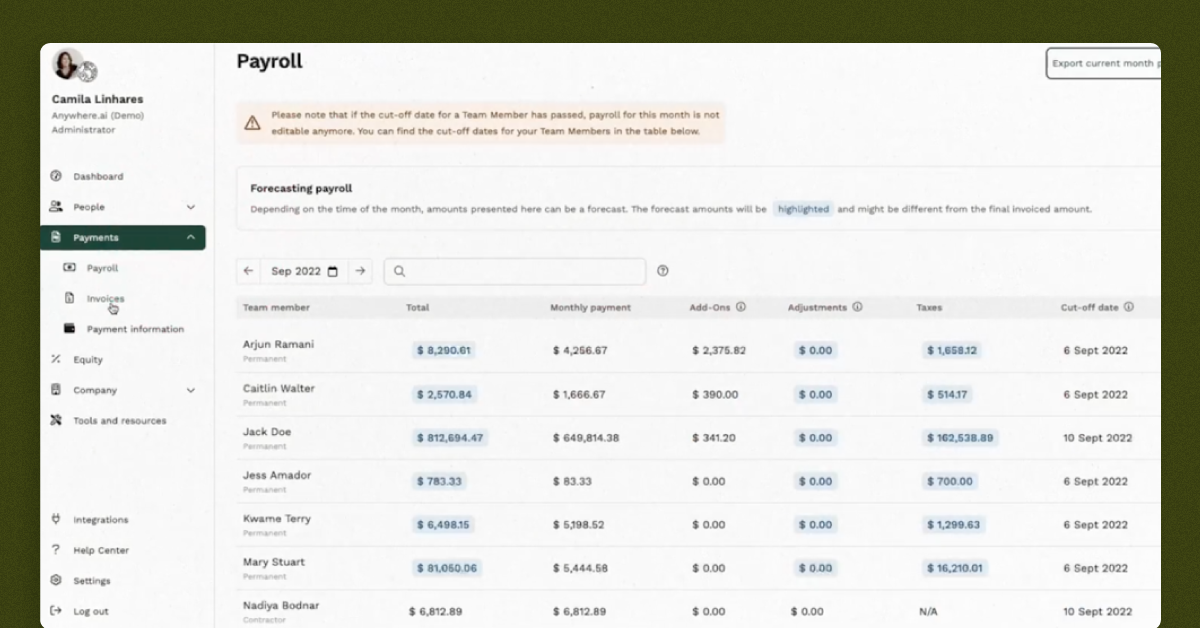
Best For: Small to medium-sized businesses
Specializing in global hiring and payroll, Oyster HR is an excellent overall solution for remote teams. Drawing upon an extensive knowledge pool, it covers more than 180+ countries around the world with its platform, which allows you to set up self-service portals for new staff where they can view and sign any essential onboarding docs.
What makes Oyster HR special?
One of its USP’s is the virtual assistant, Pearl, which guides users through documentation requirements for compliance based on local and national regulations. Integrations include QuickBooks and Xero for payroll, and Greenhouse and BambooHR for ATS.
Key Features:
- Global payroll processing
- Compliance management
- Contractor management
- Access to career development resources
Pricing:
Reach out to the team at Oyster to receive a customised quote.
- Global hiring compliantly across over 180 countries
- Payroll processing across 120 currencies
- Resources to help new staff including career development resources
- Lacks core HR functionality
- Lack of transparency in pricing
- Limited integrations with other platforms
Monday.com - Best HR software for work management
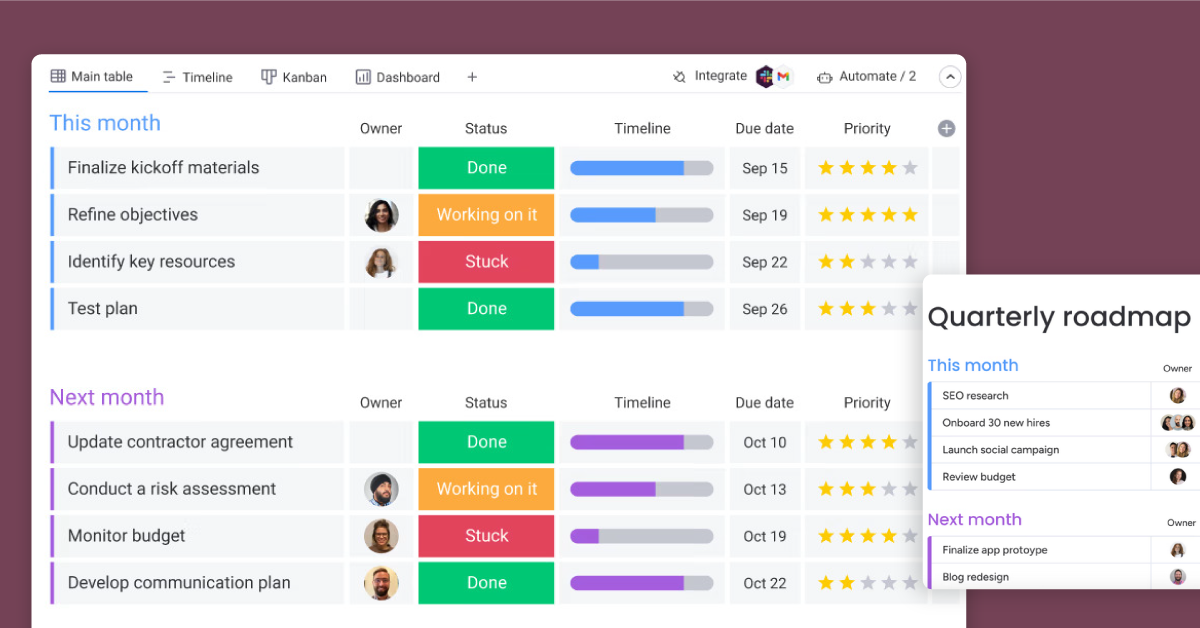
Best For: Small to large-sized businesses
One of the world’s most popular work management tools, Monday.com allows you to manage each member of staff’s workload, track progress, and measure OKRs.
What makes Monday.com special?
Create dedicated boards for specific projects, then assign tasks based on job function and availability. The program is particularly handy for remote teams since it allows everyone to stay synced up, no matter where they are based. Monday also includes pre-built templates to suit a vast range of different workflows.
Key Features:
- Customizable workflows
- Applicant tracker
- Recruitment pipeline
- Leave tracker
- Feedback tracker
- Task management
- Real-time updates
- Integrations with third-party tools
Pricing:
Prices start from $11 per seat per month.
- Flexibly build a range of workflows and databases to meet your HR needs
- Customizable workflows
- Project management tools
- Integrations with other platforms
- Limited HR-specific functionality
- Requires more set-up work due to the flexibility of the platform
Rippling - Best HR software that includes IT processes
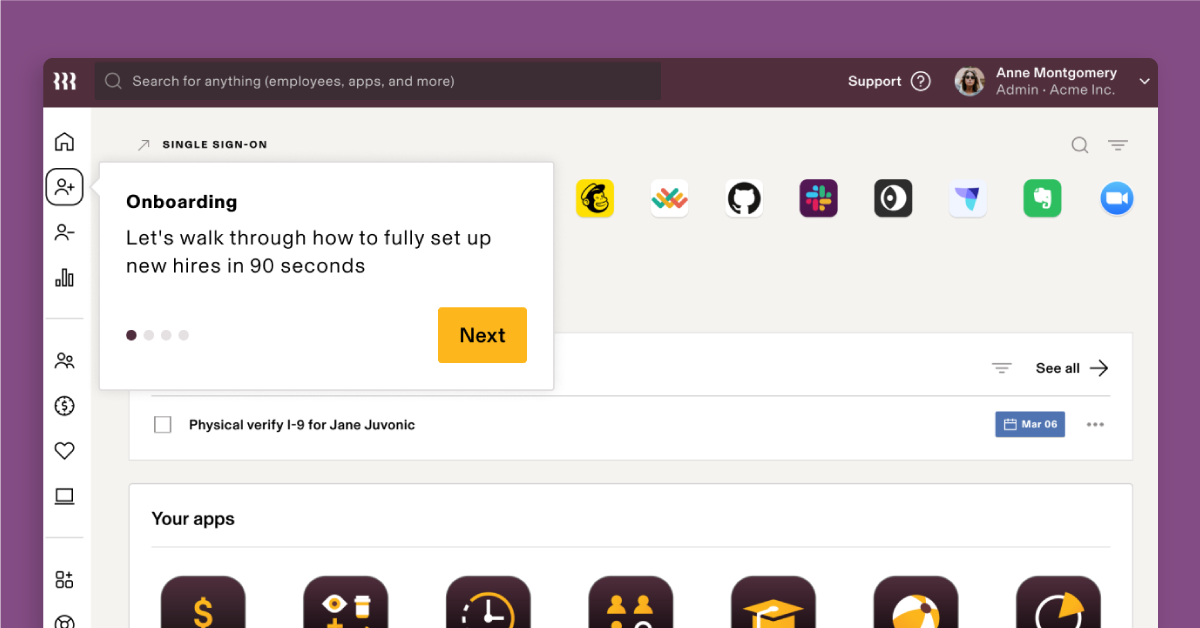
Best For: Small to large-sized businesses
In the running for best HR software for midsize companies, Rippling is an all-in-one solution that boasts HR, payroll and IT solutions.
What makes Rippling special?
The software’s automation claims to be so good, it can onboard staff across the globe in just 90 seconds using automation. This includes assigning compliance procedures based on location, enrolling staff in relevant benefits programs, and providing access to core apps (e.g. Slack).
The program can also help you with applicant tracking, payroll processing, and managing pulse surveys through its simple, clearly laid-out interface.
Key Features:
- Payroll processing
- Benefits administration
- Time and attendance tracking
- HR management
- IT management (app and device assignments)
- Finance management (bills and expenses)
- Compliance management
Pricing:
Prices start from $8 per month per user.
- Comprehensive HR, Finance and IT management tools
- Includes global payroll processing functionality
- Automates IT access for new and leaving staff
- Customizable workflows
- Built-in analytics
- Higher pricing than some competitors
- Limited integrations with other platforms
Eddy - Best HR software for easy-to-use core HR
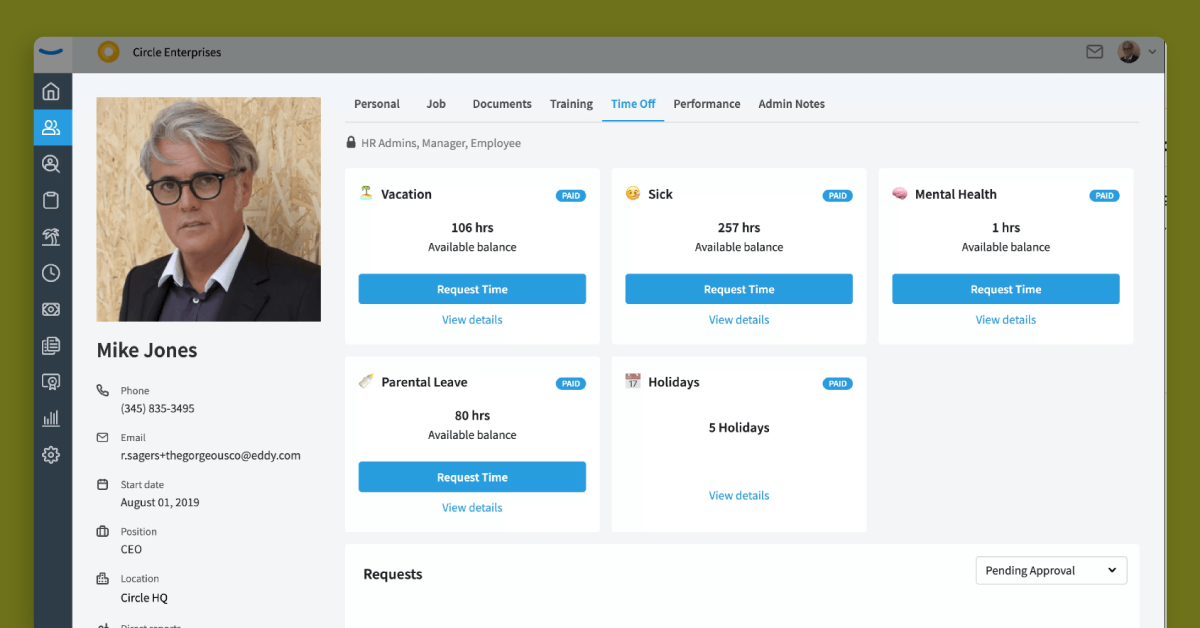
Best For: Small to medium-sized businesses
Eddy lives up to its friendly-sounding moniker with a very user-friendly interface. You can get all the documentation and compliance business out of the way before a new hire starts through the self-service platform, which comes with a trackable task list.
What makes Eddy special?
Eddy also has a full-service payroll solution, which allows you to automate monthly payments and any tax requirements according to US regulations. Eddy also provides features to streamline hiring, onboarding, and the documentation of employees.
Key Features:
- Create a job ad in Eddy and post to all job boards with one click
- Automate onboarding processes and tasks for employees
- Store important employee information on a single platform
- Track time, attendance and leave of staff
- Simplified payroll processing
Pricing:
Prices are available upon request.
- Comprehensive HR management tools
- Simplifies recruitment within platform
- Customizable workflows
- Built-in analytics
- Limited integrations with other platforms
- May not be suitable for larger companies
- Lacks employee feedback features
- Lack of pricing transparency
Remofirst - Best HR software for US and global payroll
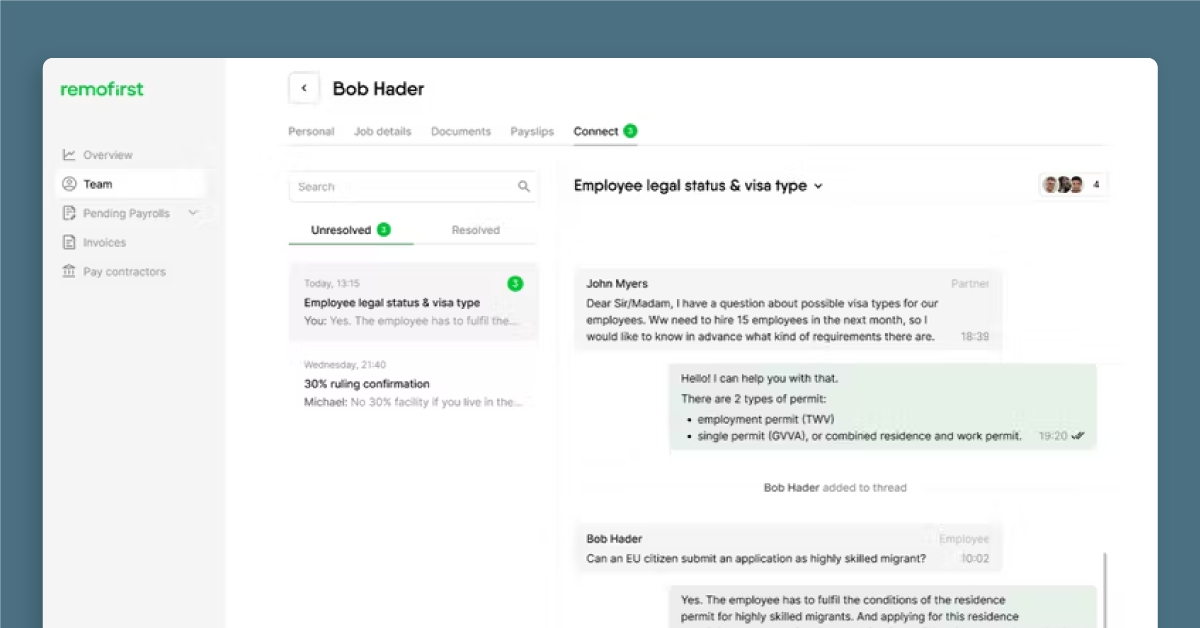
Best For: Small to medium-sized businesses
Designed for companies who want to hire remote workers, Remofirst is another option if you want global-facing software for payroll, documentation, and compliance.
What makes Remofirst special?
The company acts as an Employer of Record for your business, essentially taking a lot of the hassle of managing a distributed team out of your hands and helping you keep track of employee costs through a simple interface.
Remofirst is active in more than 150 countries, with guides on their site to help you come to grips with local regulations. If there are any hiccups, there’s a 24/7 customer service guarantee.
Key Features:
- Source remote candidates in countries where you are not incorporated
- Employee relocation
- Onboarding of new employees
- Compliance management
- Global payroll processing
- Global health insurance offering for employees
Pricing:
Prices start from $199 per person per month.
- Comprehensive global recruitment tool
- On-demand expertise of local laws and regulations
- 24/7 customer support
- Limited core HR features
- Higher pricing than some competitors
- Limited integrations with other platforms
Gusto - Best HR software for US-based companies
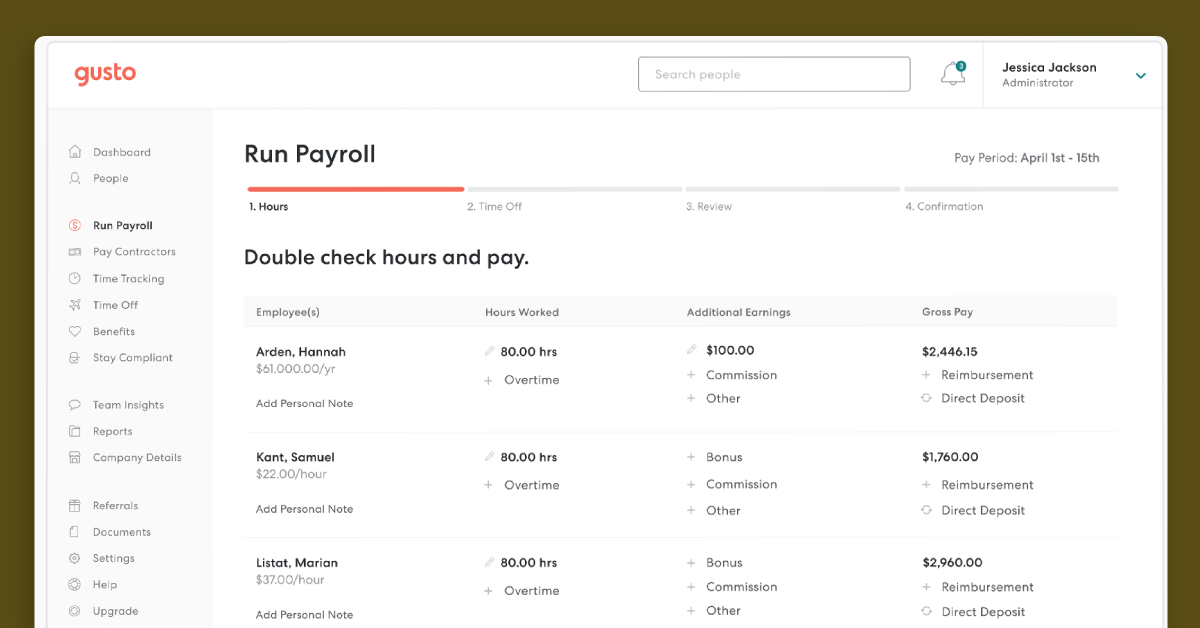
Best For: Small to medium-sized businesses
Gusto is predominantly focused on payroll and benefits, assisting companies with their local, state, and federal tax filings. They do also offer talent management features and tools to assist with hiring and onboarding.
What makes Gusto special?
You can also properly monitor time and attendance for remote staff using its mobile time tracking with a geolocation feature.
Other features include performance reviews, data-backed reports to help you optimize workforce costs, software provisioning, and integrations with popular ATSs such as JazzHR and Sapling.
Key Features:
- Payroll processing
- Benefits administration
- Compliance management
- HR management
- Time tracking
- Performance management
- Automated hiring and onboading processes
Pricing:
Prices start from $40 per month for the platform, plus $6 per month per person.
- Core payroll and HR management functionality tools
- Basic hiring and onboarding tools
- Mobile app available
- Advanced HR tools are only available on higher pricing package
- Higher pricing than some competitors
- Limited customer support
Remote.co - Best HR software for managing remote contractors
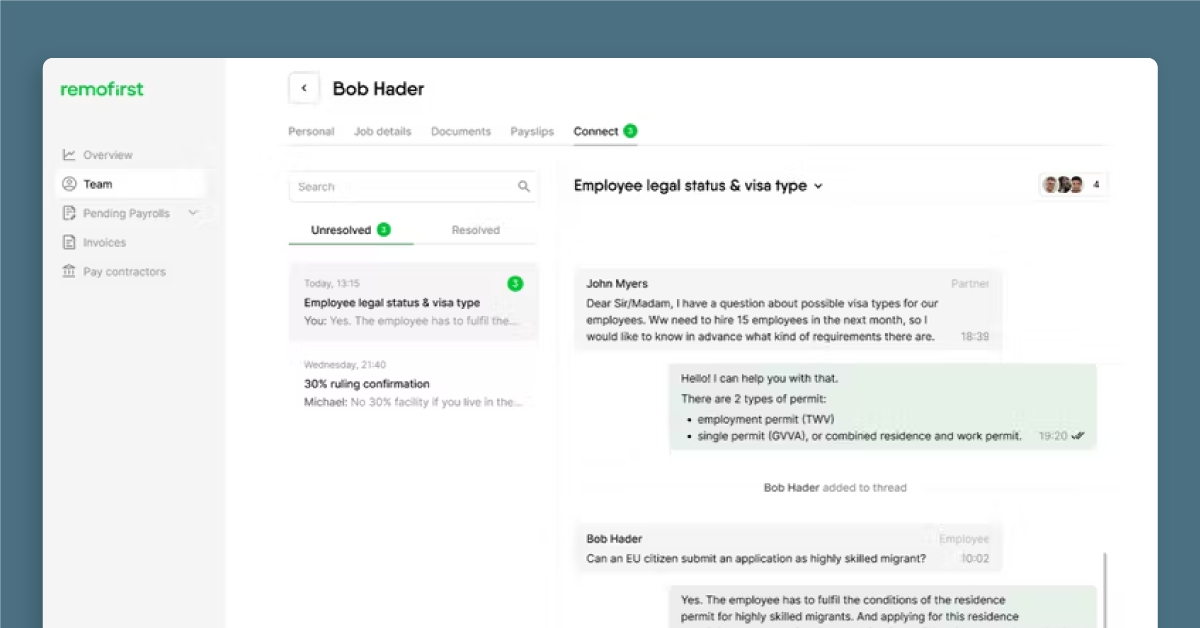
Best For: small to large businesses
Remote is a cloud-based HR software designed for businesses to manage their remote workforce. It specifically caters to companies that hire remote contractors and provides a range of tools and features to manage employee records, timesheets, and payroll.
What makes it unique?
Remote work specialists Remote take care of all the main aspects of international HR, including payroll, documentation and compliance. If you principally work with contractors, you can use their platform without paying a thing. This includes same-day onboarding, automated payment across 150 countries in several different currencies, secure storage of all contract information and invoice creation with a single click of the mouse. Remofirst also handles the tricky business of ensuring compliance when processing your payroll, including bonuses and commissions.
Key Features:
- International Payroll & Invoice Management
- International Benefits Management
- Health insurance
- Bulletproof Compliance
- Application Tracking
- Attendance Tracking
Pricing:
While the contractor service is free, you can also upgrade to their employee of record (EOR) package for $199 per person per month. For this fee, they will handle all hiring and payment for full-time employees overseas.
- Remofirst can be an attractive option for small businesses or startups with limited budgets
- It offers a range of features that cater to this type of workforce
- has a user-friendly interface that makes it easy for employers to manage employee records, timesheets, and payroll
- Limited features that to manage a remote workforce
Zoho People - Best HR software for value for money
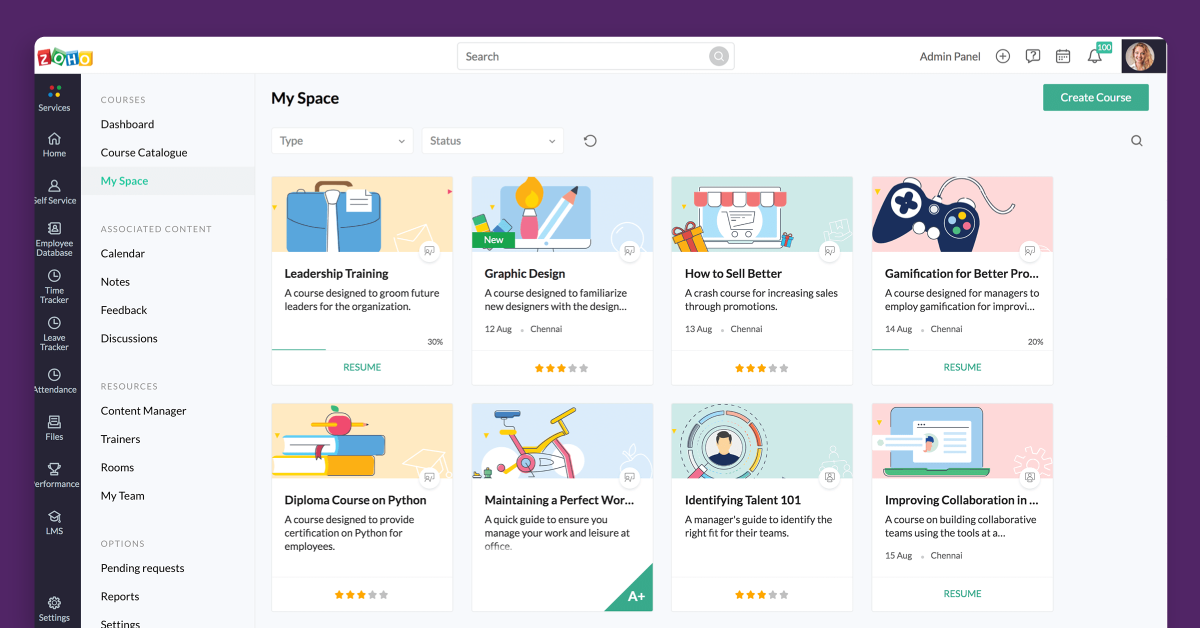
Best For: small, medium, and large companies
Zoho People is a cloud-based HR management software that helps manage and access all employee data from a centralized location. It offers a range of features such as recruitment, onboarding, time and attendance tracking, performance management, and benefits administration.
What makes it unique?
Software company Zoho makes a lot of different products, from sales and marketing tools to project management and analytics programs. As part of their portfolio, they also offer one of the best free HR software for SMBs on a budget, Zoho People. The complimentary edition can be used for up to 5 staff and offers two main functionalities: employee database management and time off tracking. Database management includes a secure cloud service to store employee information, as well as a mobile-friendly interface that allows you to quickly and easily access staff data. Time off tracking, meanwhile, makes it easier to oversee and approve leave requests, with built-in insights so you can assess absences.
Key Features:
- Employee self-service
- Leave management
- Timesheets
- Attendance management
- Intuitive Form Builder
- Performance appraisal management
- HR Process Automation
Pricing:
If you want to upgrade to a more comprehensive HR solution, prices for Zoho People start from $1 per person per month.
- It has a user-friendly interface that makes it easy to navigate and use
- Includes a comprehensive set of features
- It integrates with a variety of third-party tools
- Limited customization options
- Advanced reporting can be limited
Bitrix 24 - Best HR software for time and attendance
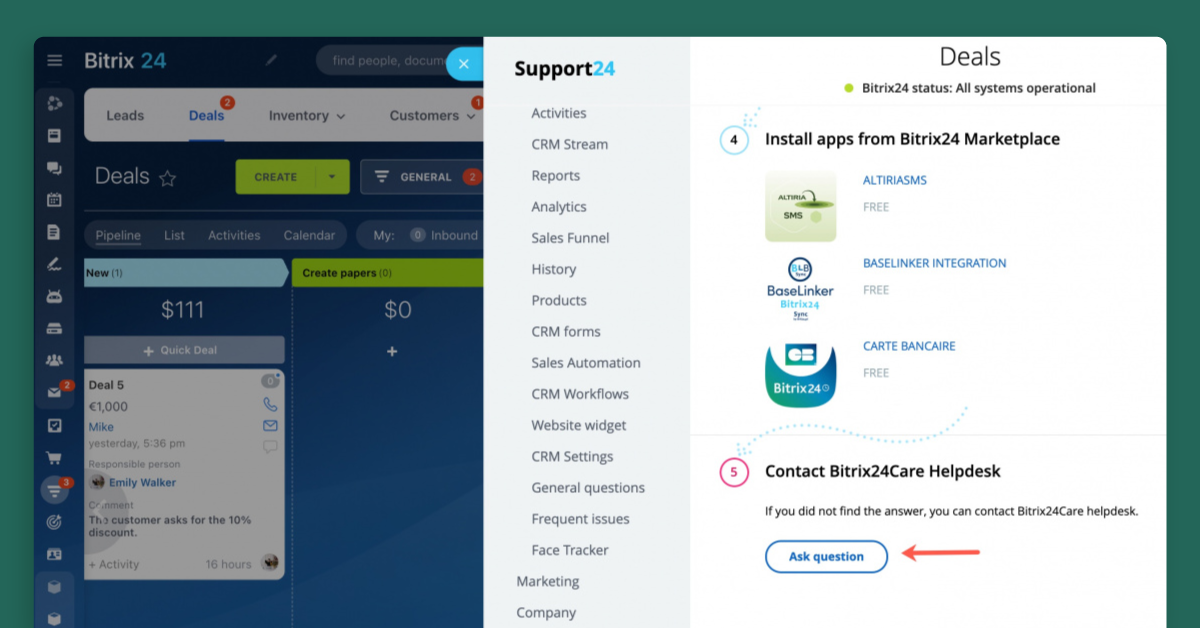
Best For: small, medium, and large companies
Bitrix24 is a broad-ranging, open-source solution that includes collaboration tools, task management, CRM and even a website creator.
What makes it unique?
If you’re looking for something to manage time and attendance, it’s one of the best free HR software for SMBs on a budget. Beyond that, you can create workflows to manage to leave requests and oversee recruitment – all of which can be managed via a mobile or desktop device. Additionally, there’s the option to build a knowledge base for your company as well as conduct polls to gauge staff sentiment. Integrations with many popular programs have been built using open-source code, including with Xero and Mailchimp.
Key Features:
- Account-Based and content-based marketing
- Customer Data Platform (CDP)
- Document management
- Email marketing
- vent management
Pricing:
If Bitrix24’s free version doesn’t have enough features for your company, subscription tiers start at $49 per month, including as many users as you like. However, the more advanced HR tools are only offered as part of the most expensive, $199 tier.
- Ease of access and use
- Simple to integrate with other apps
- Multi-agent contact centre
- Steep learning curve due to its complexity
- Limited customization options
- The mobile app functionality is limited
kiwiHR - Best HR software for core HR
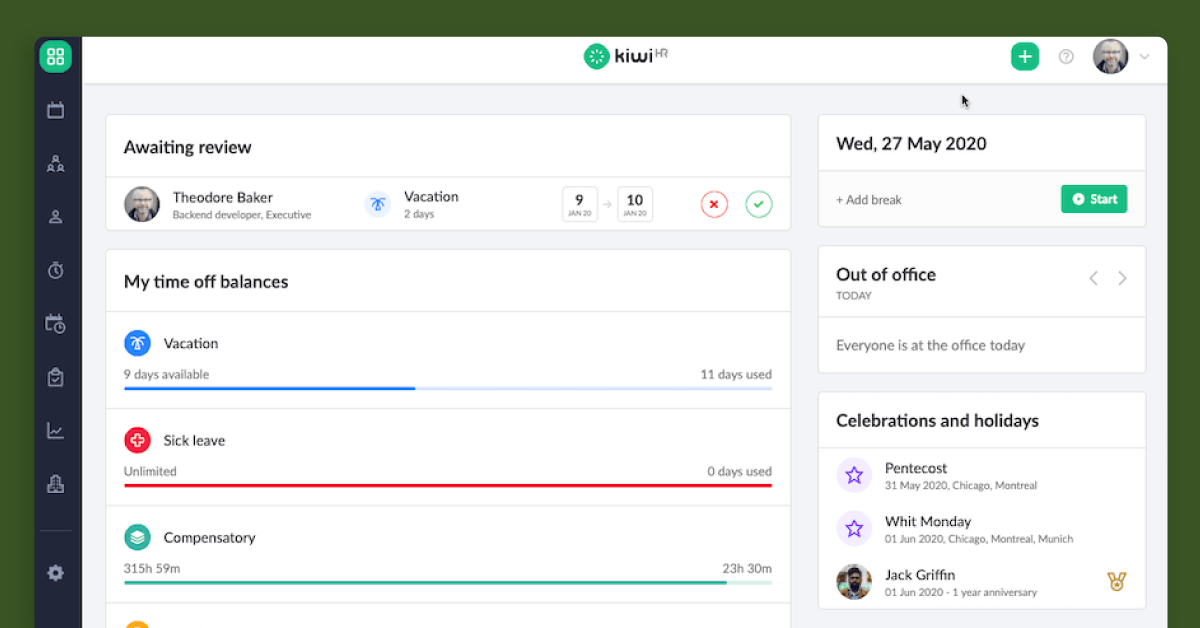
Best For: small and medium-sized companies
KiwiHR is an all-in-one HR platform for small and medium-sized companies to reduce manual tasks related to HR management. From time tracking to absence management, it has features that HR departments need to simplify their processes.
What makes it unique?
Based out of Germany, KiwiHR was designed specifically with HR for SMBs front of mind. The solution includes an employee database, a time and attendance system, onboarding and offboarding functions, payroll processing and expense management. Through an easy-to-use interface, you can also run reports on all aspects of your HR, from absenteeism and presenteeism to diversity monitoring. While Kiwi doesn’t have built-in recruitment, it can be integrated with ATS software like Softgarden and Recruitee.
Key Features:
- Document management
- Workweek customization
- Vacation planners
- Google Calendar and iCal calendar integration
Pricing:
Kiwi HR isn’t free, but it does have a 14-day trial. Prices start from €3.50.
- Ease of managing employee leaves
- Cot effective for SMEs
- Complicated user interface
- Limited customization options
ConnectTeam HR - Best free HR software for small businesses
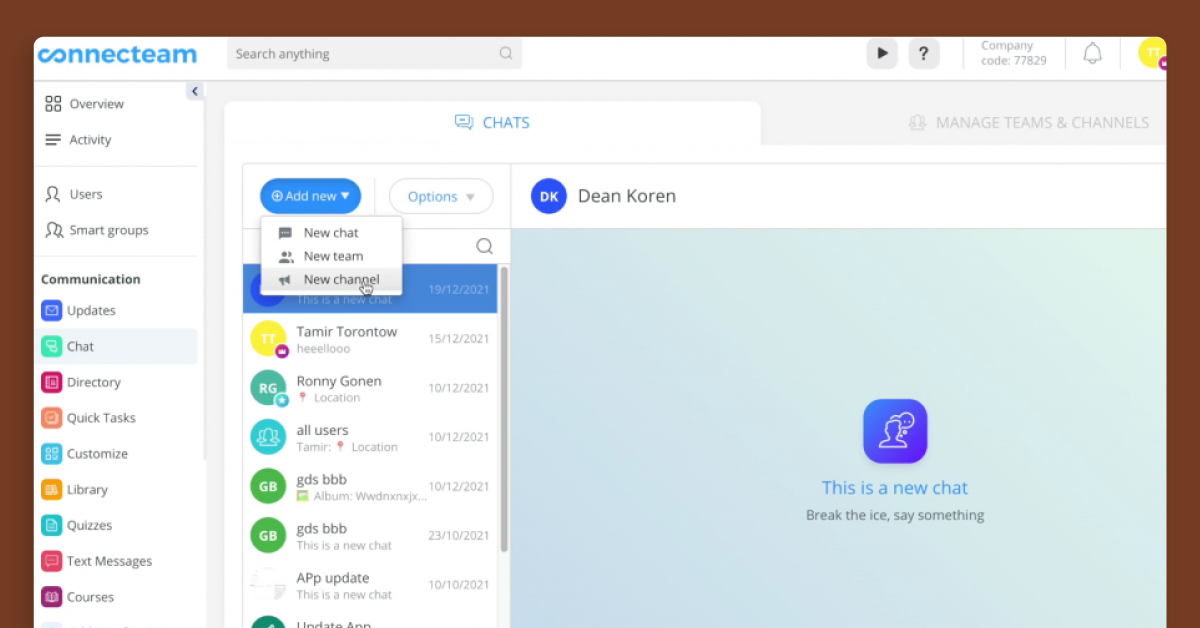
Best For: small businesses and startups
Connecteam HR is an excellent free HR software option tailored for small companies in industries like healthcare, retail, construction, or cleaning.
What makes it unique?
It offers three hubs: HR and skills (document storage, leave management, knowledge tests), operations (time clock with GPS tracker, task oversight, shift scheduling), and communications (chat function, social-media-style company feed, knowledge base). Managers can award custom badges or staff tokens for recognition, which can be converted into gift cards. The software is free for teams with fewer than 10 members, granting access to all hubs and features.
Key Features:
- Leave management
- Learning and development features
- Employee communication
- Time clock & scheduling
- Checklists & forms
- Task management
Pricing:
For teams of 10 or more, the pricing starts at $29 per person per month for one hub.
- User-friendly with robust functionality
- Well-structured menus and navigation options
- Offers survey functionality
- Excellent chat and support team
- Core HR features such as payroll processing are not included
- Pricing can be high for smaller teams
- Occasional lag and app freeze
FAQ
How do small businesses onboard employees?
Generally, small businesses will have more compact teams and fewer operational complexities. For this reason, some small businesses manually onboard staff. While this is superficially cheaper than a software subscription, it is also more time consuming and could end up costing the company more through lost productivity.
Which is the best HR software for startups?
Startups need to be creative and agile, which is why it’s advisable to look into platforms that will cover all core HR functions, so your team can focus on the fun stuff. If you’re not quite sure what capabilities you need, companies like Deel offer employee management software for small businesses free for up to a certain number of staff.
How do I set up an HR for a small company?
You’ll almost always need at least some human resources people to take charge of hiring, payroll, benefits, and other employee management areas. However, the best HR software for small businesses will mean you can set up your HR with fewer people and at less cost.
What tools are more suitable to small businesses?
Small businesses often have different needs and budget constraints compared to larger enterprises. Although it is dependent on the business’ needs, but core HR functionality (e.g. employee information, payroll processing, and compliance) will be more pertinent, while development or culture based features can be done manually.
 Interested in Virtual Team Building Events?
Interested in Virtual Team Building Events?