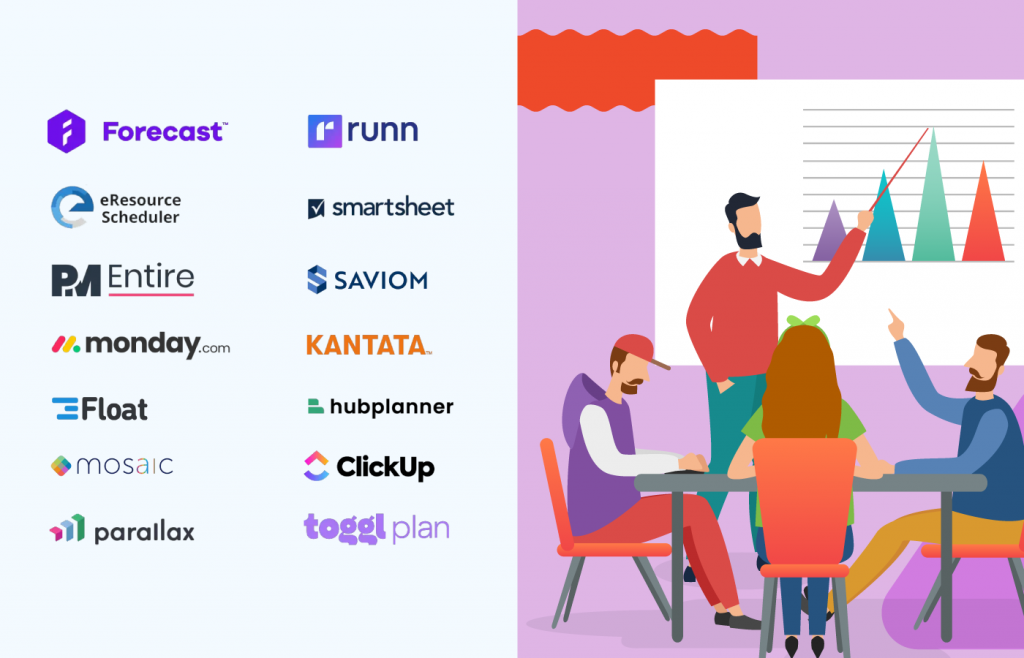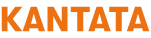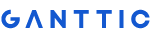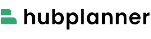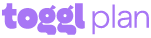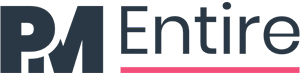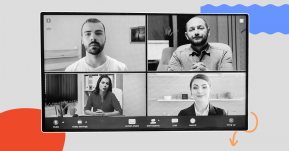Selection Criteria:
1
User friendliness & Navigation:
A user-friendly interface enables you to navigate and understand the tool’s features easily, thus reducing the learning curve. Additionally, it allows users to filter and drill down relevant information quickly and save time. Therefore, user-friendliness and easy navigation are key features to look for when looking for a robust capacity planning tool.
2
Configurability & Scalability:
A tool should have a flexible architecture to accommodate the specific needs of your business. For example, can it handle your current needs, as well as your future growth? Will it handle increasing volumes of data without compromising its performance or accuracy? Hence, a highly configurable and scalable tool is necessary to meet your organization’s evolving requirements.
3
Multi-dimensional Forecasting:
Multi-dimensional forecasting is a critical feature that enables organizations to predict future resource needs based on historical data, trends, and other factors. This capability can help organizations optimize their resource efficiency and performance. As a result, advanced forecasting is a must-have for any good resource capacity planning software.
4
Integration Capability
When buying any software, testing out how it effortlessly integrates with your existing business applications is essential. A robust workforce capacity planning software should seamlessly integrate with your business ecosystem to provide a single version of the truth.
5
Built-in Reporting Analytics:
Built-in reporting analytics such as graphs, capacity vs. demand reports, configurable dashboards, capacity tracker data visualization, etc., allows users to monitor KPIs, identify performance gaps, and make data-driven business decisions. Further, capacity planning tools should enable you to export data in various formats, such as CSV or Excel, to facilitate further analysis.
6
Pricing:
Pricing is a critical consideration, and it’s essential to conduct a cost-benefit analysis to evaluate whether a tool is worth the investment. Additionally, maintenance, training, and support costs should be factored in when selecting software to ensure that it aligns with the organization’s budget and needs.
Best Resource Capacity Planning Software Overviews
Best Capacity Planning Software for Enterprises
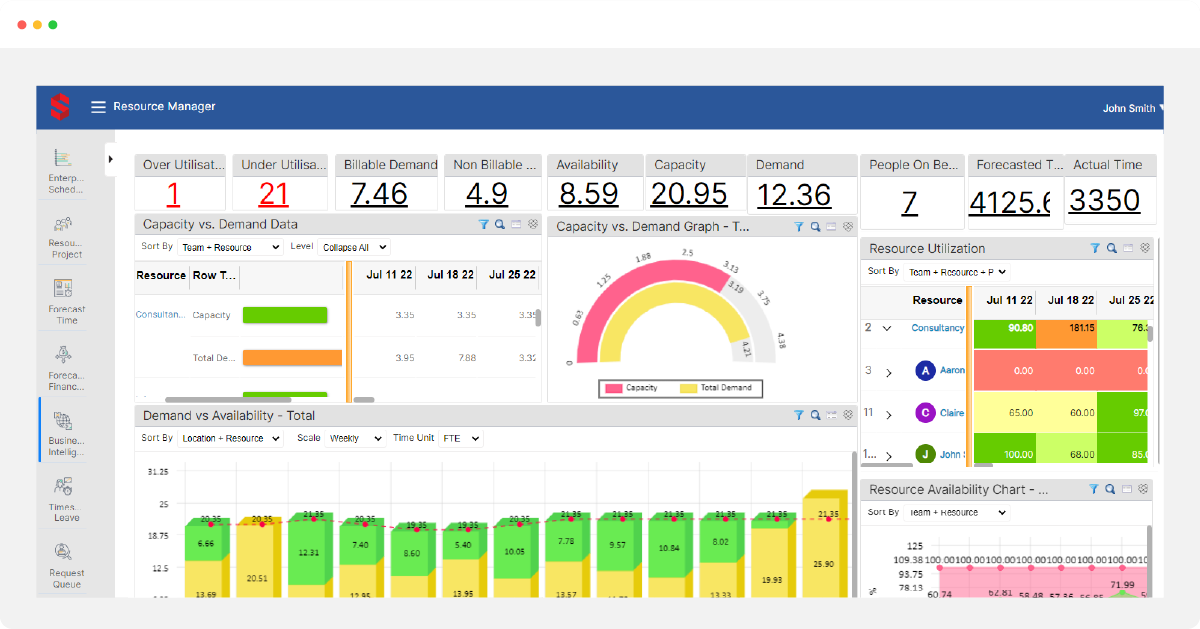
Saviom provides real-time visibility into critical KPIs with robust reporting analytics.
Suitable for: Medium to enterprise-level organizations
SAVIOM capacity planning tool is designed to help enterprises build an optimized workforce and future-proof their business.With a robust client base of Fortune 500 companies across 50+ countries, Saviom hasestablished itself as a market leader in this space.
What makes Saviom unique?
Saviom is equipped with advanced forecasting capabilities that help in proactive demand management. The tool enables companies to forward plan pipeline project requirements and identify potential resourcing bottlenecks. Besides that, the capacity vs. demand reports help identify workforce shortage/excess, minimizing last-minute firefighting for skilled employees. Utilization heat maps help overcome under/overutilization and optimize the workforce. Forecast vs. actuals helps improve future estimations of work.
The people-on-the-bench and project vacancy reports play a vital role in effectively allocating resources to high-priority work and reducing bench time. Furthermore, the customizable dashboards and BI-powered analytics provide insights into critical financial metrics such as cost, revenue, profit margins, etc., allowing you to control the project budget ahead of time. Overall, Saviom and its outstanding range of features is a valuable addition if you are looking to streamline the capacity planning framework.
Saviom Features:
- Advanced forecasting & capacity planning
- Customized dashboards, portals, analytics, and reports
- Real-time resource optimization, modeling & simulation
- Early warning system & integration capabilities
- In-built timesheet module
Saviom Pricing:
Saviom has a tiered pricing model that varies depending on the number of power and lite licenses. They offer a 60-day free trial.
Best Capacity Planning Tool for Professional Services
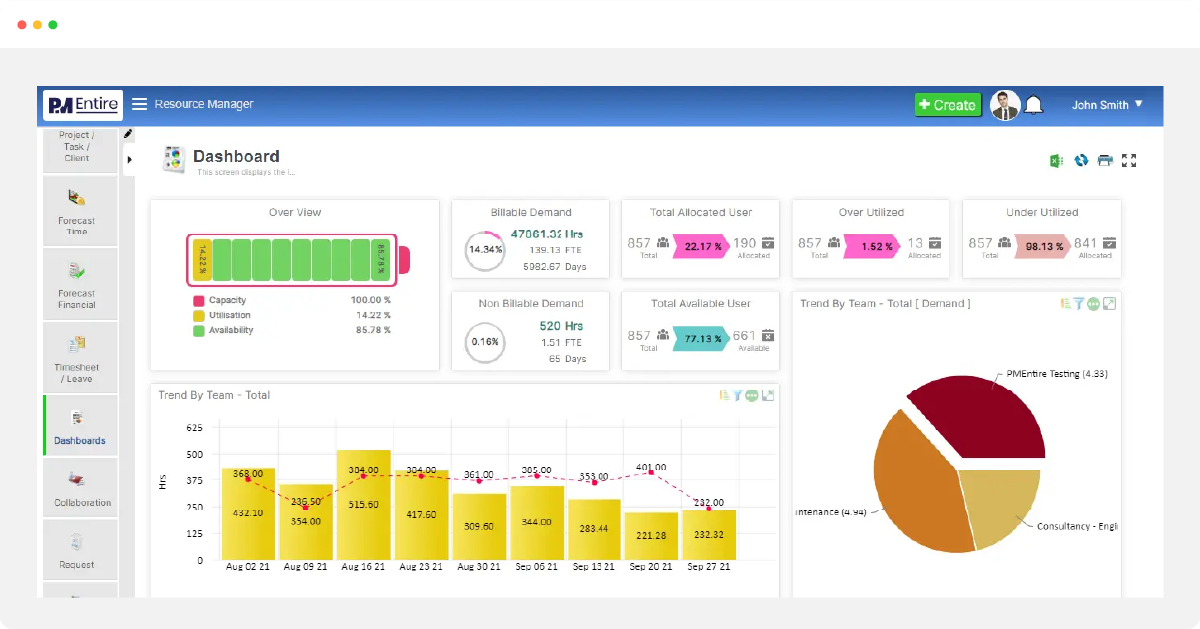
PMEntire helps futureproof the workforce with its advanced forecasting capabilities.
Suitable for: Small to medium professional services firms
PMEntire is a next-gen capacity planning software equipped with powerful features that helporganizations gain foresight into the future and beat market volatility. The tool’s BI-basedforecasting capabilities are unparalleled, allowing businesses to accurately predict pipelineresource demand and identify capacity vs. demand gaps well in advance.
What makes PMEntire special?
The tool lets users forecast and track critical metrics such as project financials, vacancies, people on the bench, resource utilization, risks, etc., for agile capacity planning. In addition, the platform’s customizable dashboards and real-time reporting provide insights into resource excess/shortages and help managers take suitable course-corrective actions. Being a highly configurable and user-friendly software, PMEntire is one of the best capacity planning tools on this list.
PMEntire Features:
- Advanced forecasting and early warning systems
- Real-time Business Intelligence
- Customizable dashboards, reports, and analytics
- Seamless integration capabilities
PMEntire Pricing:
Pricing is available on request. PMEntire offers a 60-day free trial.

Best Resource Capacity Management Software for Every Business
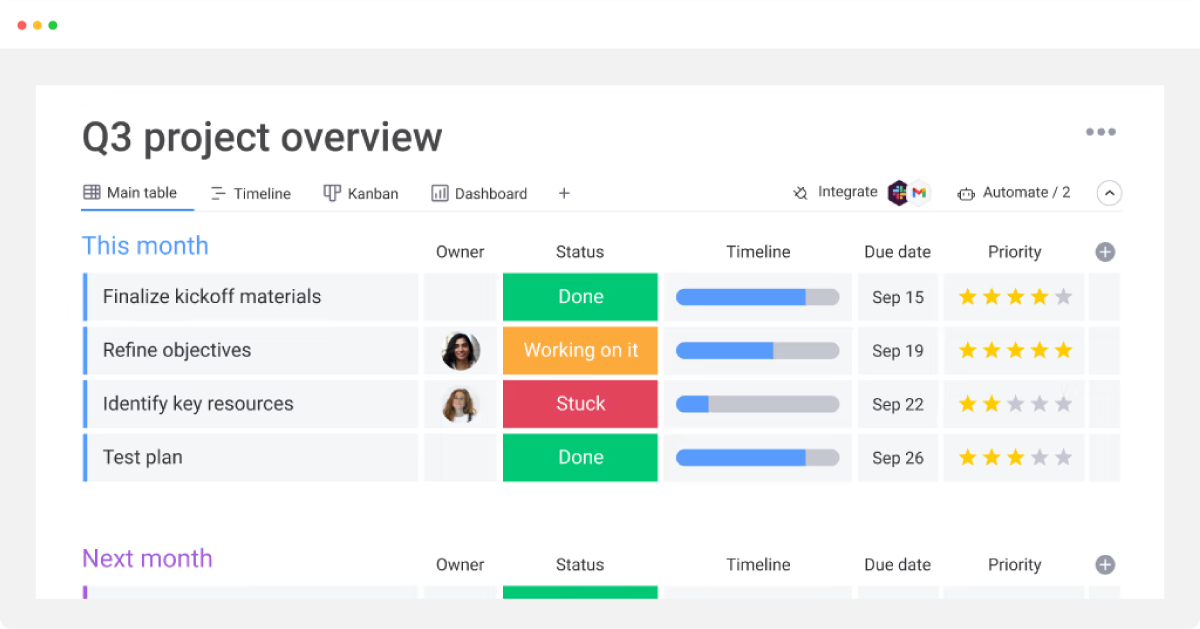
Monday.com provides visibility into potential resource bottlenecks with multi-dimensional dashboards.
Suitable for: Medium to large enterprises
Monday.com is a versatile platform with an advanced capacity planner that allows organizations to predict and manage team capacity across all projects effectively.
What makes Monday special?
The tool enables businesses to plan future resource requirements based on accurate forecasting. In addition, the configurable, multi-dimensional dashboard and reports allow you to visualize team members’ workload and identify any potential capacity issues. Users can also view data in different formats like timelines, calendars, or Gantt charts to see their team’s capacity and availability. Monday.com’s capacity planning software can help you optimize resource schedules and stay on top of the projects.
Monday.com Features:
- Dynamic capacity forecasting capabilities
- Customizable fields and multi-dimensional dashboards
- Time tracking
- Business tool integration
Monday.com Pricing:
Pricing starts from $6/user/month. The platform offers a free version for up to two users. The pro version offers a 14-day free trial.
Best Capacity Planning Software for Creative Teams
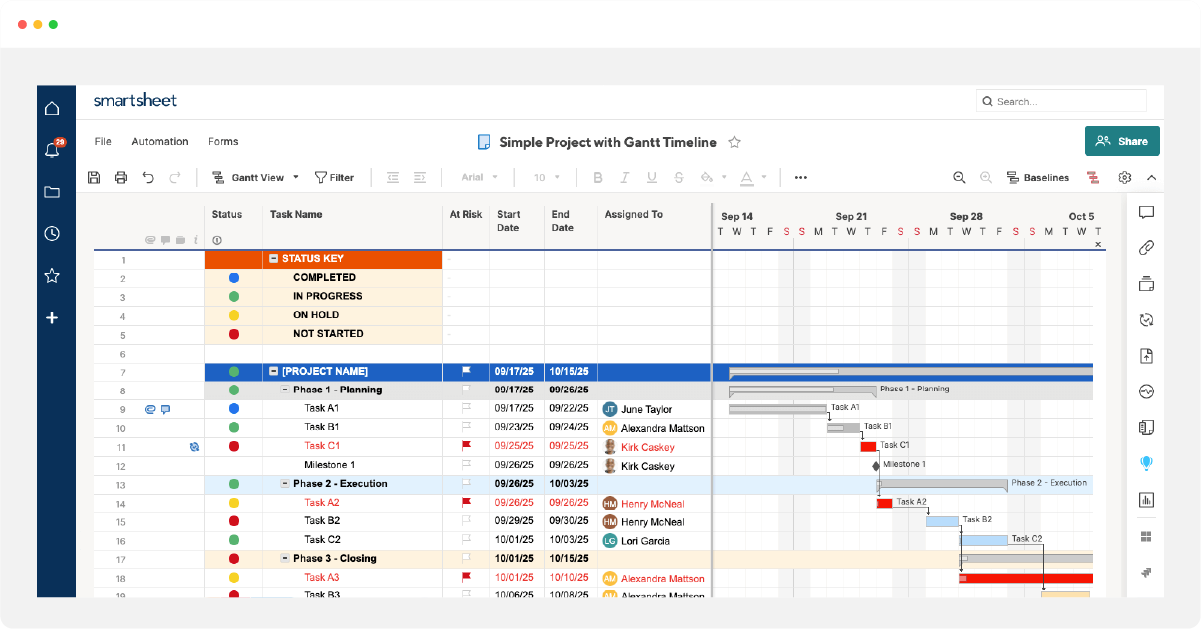
Smartsheet swiftly addresses critical talent gaps with data-driven capacity planning.
Suitable for: Small to large organizations
Smartsheet is a feature-rich work management software that offers robust capacity planning features for businesses of all sizes. With its user-friendly interface and powerful capabilities, the software can be configured to meet the multi-faceted needs of your business.
What makes Smartsheet special?
Smartsheet has excellent capacity forecasting features that anticipate hiring needs based on existing team capacity and project pipeline. The platform lets you view and manage resources across multiple projects, allowing team leads to streamline resource schedules and resolve staffing conflicts in real time.
In addition, the tool’s robust reporting analytics, including Gantt charts, calendars, and dashboards, enables managers to analyze complex data, spot evolving trends, and plan for future growth. A standout feature of the software is its capacity planning template which makes calculating capacity gaps effortless. With its range of visualization, forecasting tools, and integration capabilities, Smartsheet is an ideal capacity management tool to align your resource plans with broader business goals.
Smartsheet Features:
- Real-time capacity management
- Simplified resource allocation
- Dynamic dashboards, reports, and analytics
- Pre-built capacity planning templates
- Seamless integration with other applications
Smartsheet Pricing:
For a single user, the plan is free. pricing for the Pro plan starts at $7 per user/month, and the Business plan starts at $25 per user/month. The cost of the Enterprise plan is available on request. Smartsheet offers a 14-day free trial.
Best Capacity Planning Solution for Dynamic Businesses
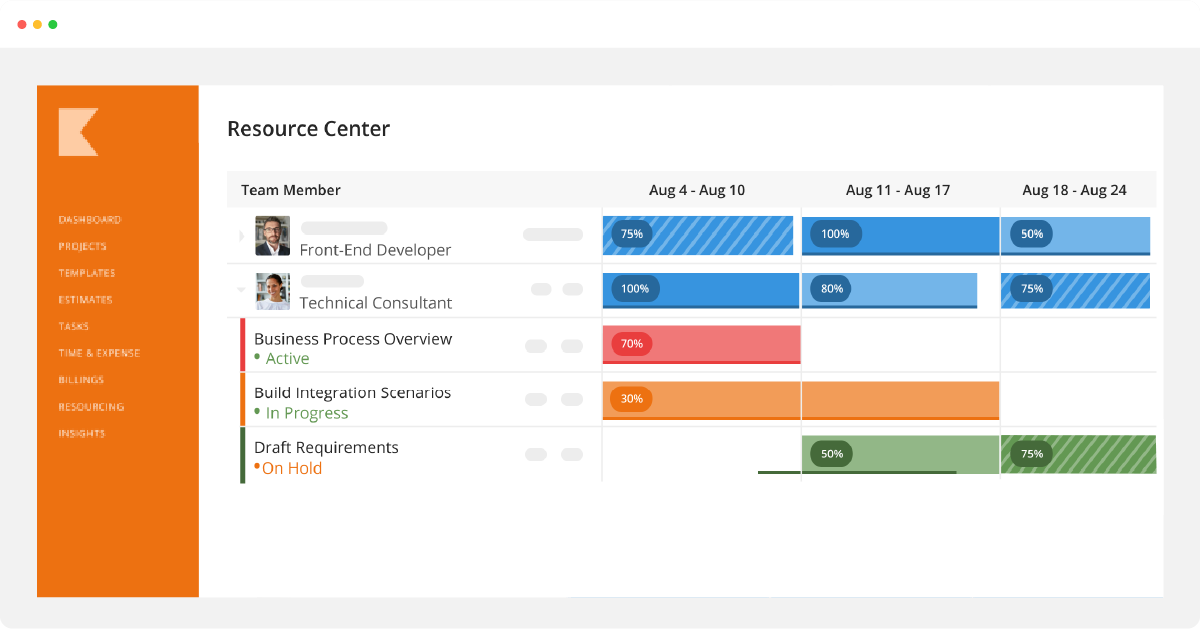
Kantata uses advanced algorithms to predict project timelines and resource demands accurately.
Suitable for: Small to mid-size Professional Service Organizations
Kantata has an excellent suite of capacity planning capabilities that enables PSOs to balance supply vs. demand and stay ahead of ever-growing client expectations.
What makes Kantata unique?
The software’s forecasting module uses advanced algorithms to accurately predict project timelines and resource demands. Moreover, the tool’s custom dashboards allow managers to visualize data, recognize skill gaps, and identify development opportunities. In addition, the insightful reports and analytics provide information on parameters such as unstaffed demand, remaining capacity, and soft/hard allocations that help companies optimize their resource efficiency. Altogether, Kantata’s powerful planning abilities and minimalist UI make it a top-notch capacity management software for all businesses.
Kantata Features:
- Capacity management and advanced forecasting
- Task scheduling and management
- Customizable fields, dashboards, reports, and templates
- Timesheet management
Kantata Pricing:
Pricing information is available on request. Kantata offers a free demo.
Best Capacity Planning Software for Project Teams
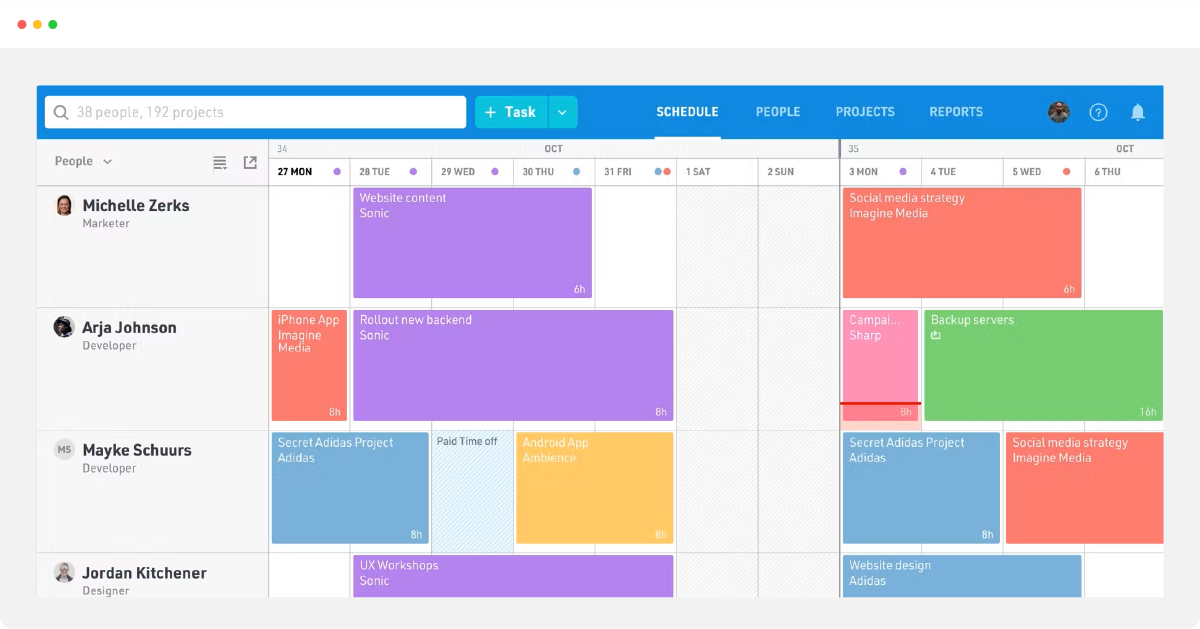
Float helps make smarter resourcing decisions with intuitive capacity planning.
Suitable for: Small to mid-size companies
Float is a top-tier capacity planning tool that allows organizations to centralize their resource data and assign the best person for the job every time.
What makes Float special?
The resource capacity planning software is equipped with forecasting systems that help predict resourcing needs proactively. In addition, the intuitive dashboards offer a real-time view of team schedules, helping managers proactively anticipate and resolve scheduling and allocation bottlenecks. A standout feature is the tool’s ability to set custom availability for team members, allowing you to take into account sick leaves, vacation time, and PTO. Moreover, Float offers robust reporting and analytics that generate customizable reports on capacity, utilization, and project timelines. Therefore, the excellent array of functionalities and configurable settings make Float a suitable capacity planning tool for teams of all sizes and industries.
Float Features:
- Resource forecasting and team capacity planning
- Real-time dashboards
- Time and expense tracking
- Dynamic reporting tools
Float Pricing:
The different pricing model includes Resource Capacity Planning is $6 per person per month; Capacity Planning + Time Tracking is $10 per person per month. Float offers a 30-day free trial.
Best Capacity Planning Tool for Managing Projects and Resources

Wrike offers in-depth insights through customizable dashboards and reports.
Suitable for: Small to large-size companies
Wrike is versatile capacity management software that helps you manage projects and teams on a centralized platform.
What makes Wrike special?
This agile capacity planning tool provides 360-degree visibility into resource capacity and workloads. This allows managers to take corrective actions to minimize instances of under/overloading. The shared team calendar offers insights into resource schedules and prevents double bookings. Moreover, the software lets users set up automated reports to create a performance metrics database that enables organizations to forward plan future projects. Given the robust functionalities of Wrike, it’s an ideal capacity tracking and planning software for agile project teams.
Wrike Features:
- Multi-dimensional views and dashboards
- Time-tracking capabilities
- Business intelligence and automated reports
- Customizable resource capacity planning templates
- Automation and seamless integration
Wrike Pricing:
The software has five pricing models: a free plan, a team plan for $9.80 a month, and a business plan for $24.80 a month. The enterprise and pinnacle plan has custom pricing. Wrike offers a 14-day free trial.
Best Capacity Planning Solution for Agile Teams
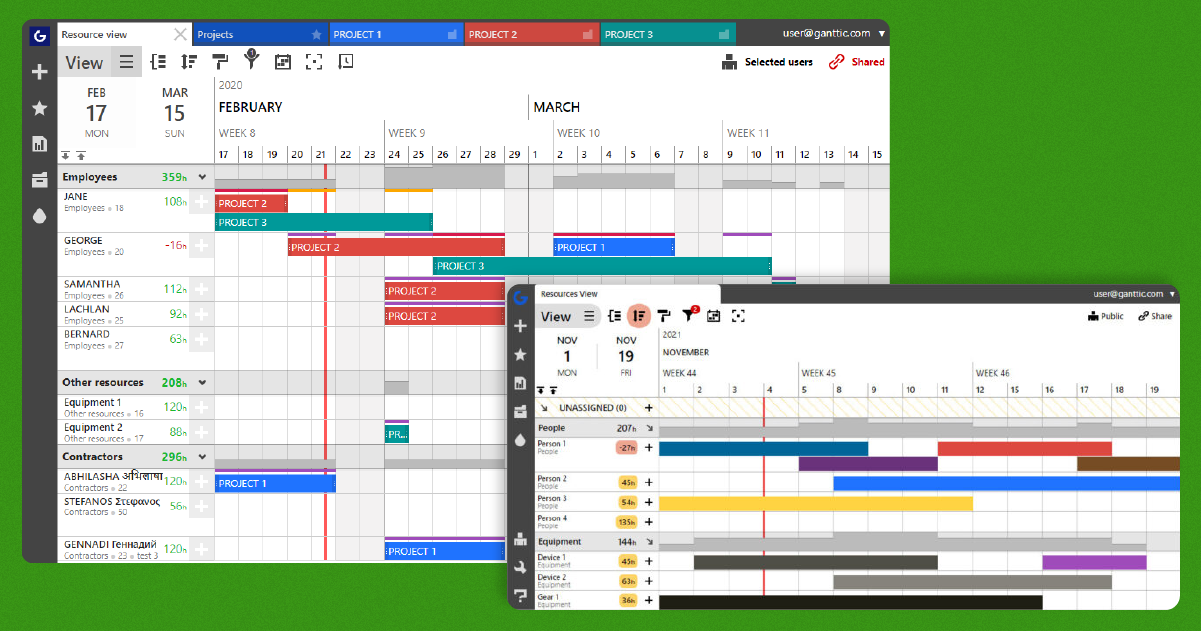
Ganttic helps firms balance capacity gaps proactively and run their projects profitably.
Suitable for: Small to large organizations
Ganttic is a flexible resource capacity planner that helps businesses identify and bridge resourcing gaps to maximize organizational output.
What makes Ganttic unique?
The software’s high-level overview and accurate forecasts allow firms to plan short and long-term resource requirements ahead of time. This helps prevent resource excess/shortages, eliminating last-minute firefighting. Besides, customizable data fields help organize, filter, and track enterprise resources by multiple dimensions. The tool’s drag-and-drop action allows real-time schedule changes to ensure optimal utilization. Moreover, robust reporting analytics provide data-driven insights into current and future workforce capacity. Therefore, Ganttic is an excellent planning software that helps businesses balance resource capacity to meet dynamically changing client demand.
Ganttic Features:
- Resource forecasting capabilities
- Multi-dimensional views
- Customizable filters, fields, and templates
- Real-time reports and dashboards
- Seamless integration
Ganttic Pricing:
Ganttic offers pricing based on the number of users. The software is free for up to 10 users. For up to 150 users, it is $149 per month. The price for up to 1000 users is $559 per month. Ganttic also offers a 14-day free trial.
Simplified Capacity Planning Software to Optimize Workloads
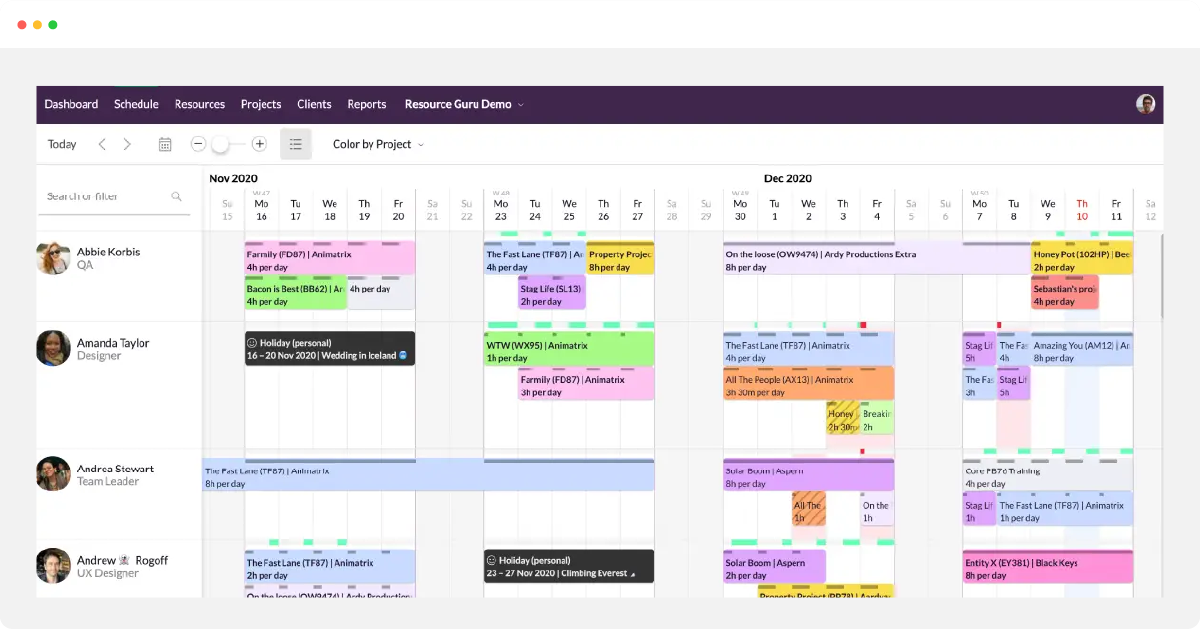
Resource Guru helps identify and mitigate resource bottlenecks before they impact operations.
Suitable for: Businesses of all sizes
Resource Guru is dynamic capacity planning software that provides organizations with a clear overview of the entire resource pool and facilitates better decision-making.
What makes Resource Guru different?
The tool’s unique waiting list functionality helps you predict future team capacity needs and mitigate skill shortages before they become a crisis. Another key feature of Resource Guru is its ability to track your team’s availability and deploy them for projects. In addition, insightful reports can be sliced and diced to view metrics such as utilization, capacity, staff leaves, etc. Based on these data, managers can maintain an equitable workload among team members and avoid burnout. The software also provides capacity planning templates so that you don’t have to create resource capacity plans from scratch. Altogether, Resource Guru and its comprehensive set of features can streamline agile capacity planning in modern organizations.
Resource Guru Features:
- Resource forecasting capabilities
- Multi-resource bookings
- Advanced clash management
- Personalized dashboards
- Pre-built capacity plan templates
- Leave management
- Robust reporting tools
Resource Guru Pricing:
The pricing plan of Resource Guru includes the Grasshopper plan starting at $2.50 per person per month, the Blackbelt plan starting at $4.16 per person per month, and the Master plan starting at $6.65 per person per month. Resource Guru provides a 30-day free trial.
Best Forecasting Tool with AI Insights
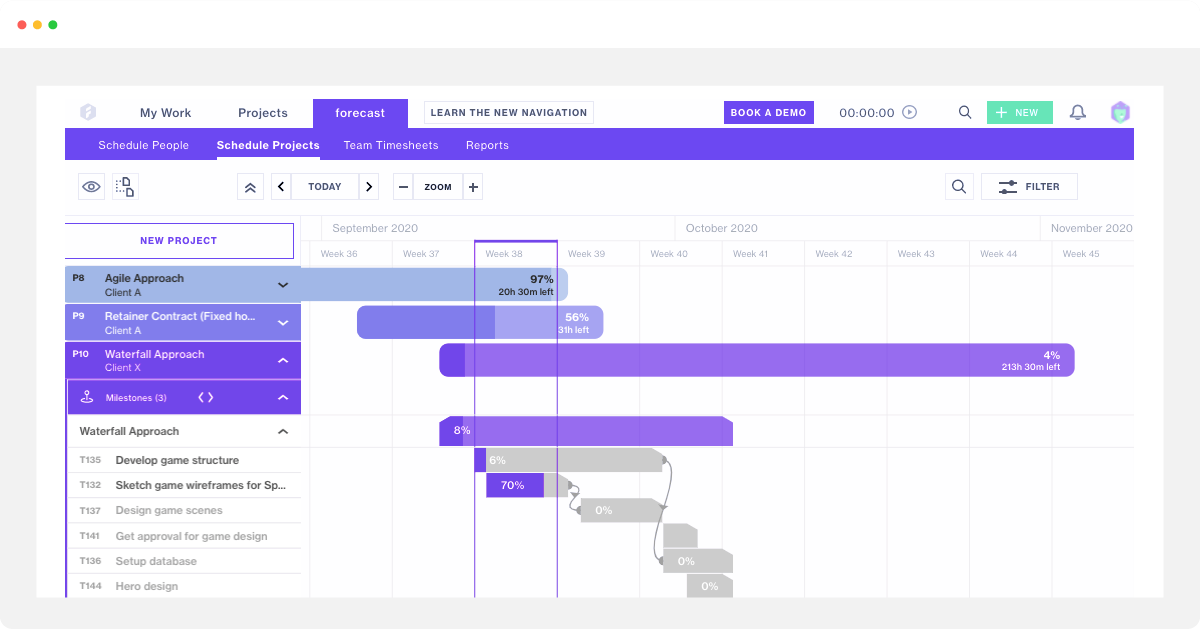
Forecast enhances workforce productivity with precise project and resource time-tracking.
Suitable for: Mid to enterprise-level organizations
Forecast is an AI-driven native platform that offers top-quality capacity management functionalities to help businesses anticipate future resource needs and optimize project staffing.
What makes Forecast unique?
The software’s powerful resource forecasting tools provide realistic resource estimation based on organizational data. This helps managers avoid workforce shortages or unnecessary hiring. In addition, the visually appealing and interactive UI offers real-time visibility into resource workload and team capacity. Moreover, the BI-enabled reporting and analytical tools provide moment-to-moment insights at the project and portfolio levels. Therefore, Forecast is the perfect capacity planning software that helps eliminate silos and ensure everyone is working towards the same goal.
Forecast Features:
- AI-assisted capacity planning and management
- Project planning and optimization
- Time tracking and management
- Business Intelligence and real-time reporting
Forecast Pricing:
The pricing details include the Lite plan is priced at $29 per seat per month; the Pro plan is priced at $49 per seat per month; and the Plus plan price is only available on request. Forecast offers a free demo.
Best Suited for Scaling Teams
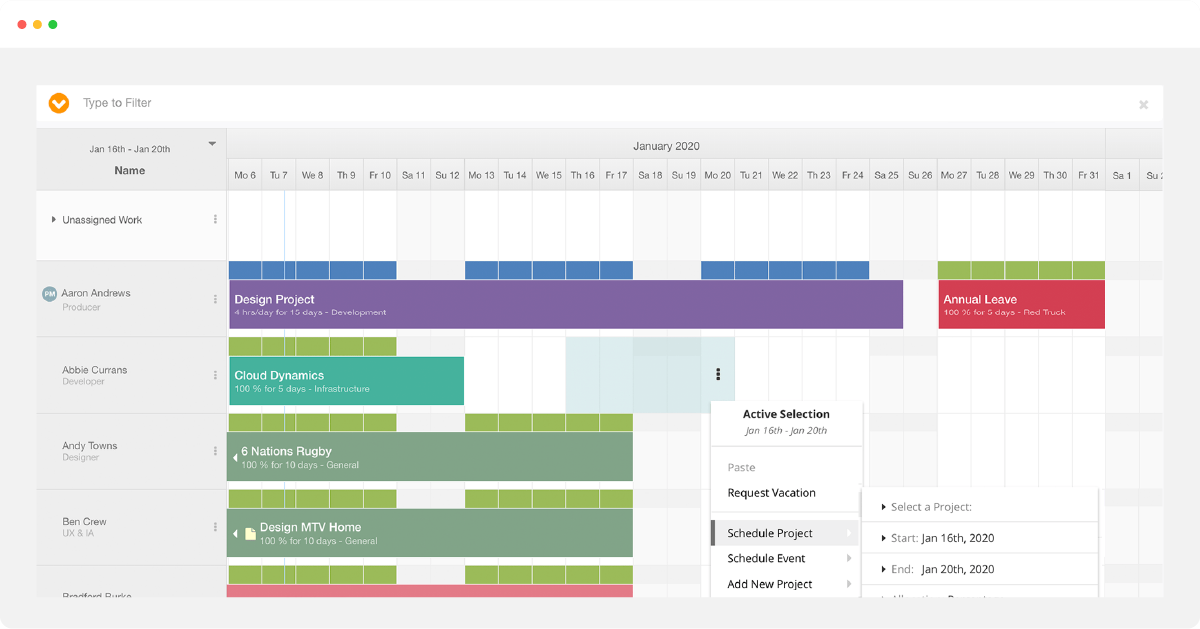
Hub Planner harnesses historical data to anticipate future resources needs, ensuring timely project delivery.
Suitable for: Small, medium, and enterprise-level companies
Hub Planner is a complete resource management solution with advanced capacity planning capabilities. This well-designed tool offers great functionalities that help team-based organizations oversee, track, and manage resources and projects with ease.
What makes Hub Planner unique?
The software is embedded with a comprehensive capacity forecasting module that allows users to predict resource needs based on historical data. This information can be used to identify and mitigate potential bottlenecks as well as plan for future projects. Users can also create schedules for resources based on availability, workload, and other factors, allowing for real-time capacity planning.
Moreover, the tool’s powerful data analytics helps gauge critical resource and project metrics, enabling managers to make smarter business decisions. You can also share or export any data in real-time with its easy export, share, and download features. On top of it, Hub Planner also lets you customize reports with its Report Builder facility. Overall, Hub Planner is a viable option for businesses looking to optimize their capacity planning processes.
Hub Planner Features:
- Robust capacity forecasting tools
- Vacation and leave management
- Pre-built reporting templates
- Seamless integrations
Hub Planner Pricing:
The pricing for Plug & Play plan starts at $7 per resource/per month, and the Premium plan starts at $18 per resource/per month. The price for the Business Leader plan, which is for large enterprises, is available on request. Hub Planner offers a 60-day free trial.
Best Capacity Planning & Management Tool with AI Insights
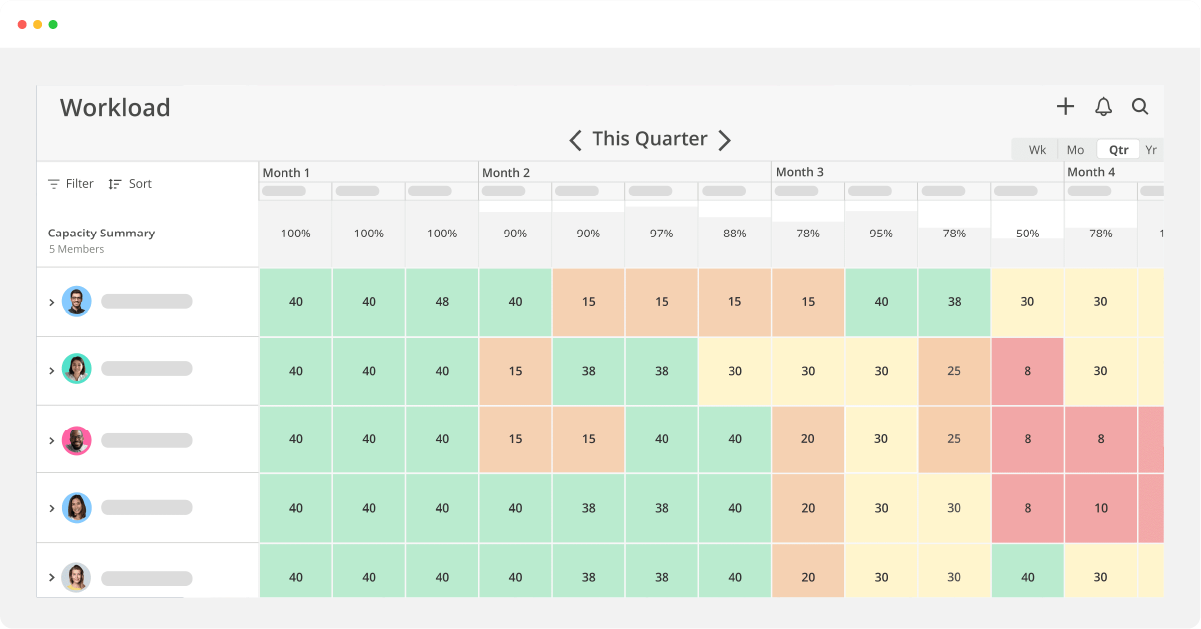
Mosaic proactively bridges talent gaps with its AI-driven capacity planning module.
Suitable for: Small to medium companies
Mosaic is an AI-driven resource capacity planning and management software that brings greater transparency into work, helping businesses maximize utilization and improve profitability.
What makes Mosaic special?
Mosaic has powerful forecasting modules that accurately predict future workloads, enabling managers to optimize capacity planning. It also alerts organizations when resource demand will exceed existing capacity, helping them hire before there is a talent shortage. Additionally, the platform’s AI Team Builder analyzes data to suggest competent resources for specific tasks.
Another key feature of Mosaic is its automation capabilities that help you streamline every aspect of capacity planning. Lastly, the customizable dashboards and easy-to-use reporting analytics provide actionable insights that facilitate data-driven decision-making. Overall, Mosaic is a fantastic capacity planner for businesses of all sizes.
Mosaic Features:
- Forecasting capabilities
- Robust reporting and data visualization
- Vacation and absence calendar
- Timesheet tracking
- External integrations
Mosaic Pricing:
The pricing for the Team plan starts at $9.99 per user per month, and the Business plan starts at $14.99 per user per month. The cost of the Enterprise plan is available on request. Mosaic offers a 30-day free trial.
Best Capacity Planning Tool for Digital agencies
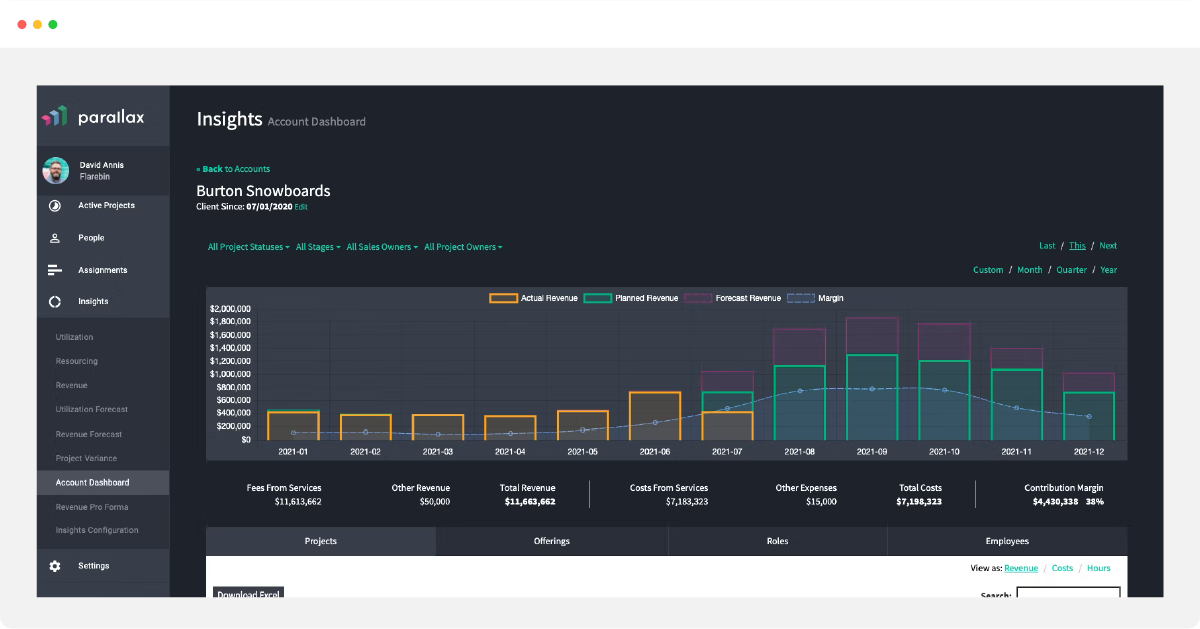
Parallax enables your skilled workforce to meet prevailing demands proactively with advanced capacity management.
Suitable for: Small to large professional services agencies
Parallax is a versatile capacity planner built for software development firms and digital agencies. The tool optimizes service operations by consolidating capacity management, project planning, and sales into a unified platform.
What makes Parallax unique?
Parallax’s robust forecasting capabilities provide accurate and actionable insights into future capacity requirements. Besides that, the team-wide visibility and easy drag-and-drop function of the tool enable firms to evaluate and adjust workload based on the availability of workers. A key strength of the software is that it auto-generates resource plans based on skill requirements and existing team capacity.
The platform leverages Business Intelligence to analyze historical and current data and create reliable reports that boost data-driven staffing decisions. Furthermore, the scenario-planning module allows managers to proactively plan pipeline resource demand and stay ahead of the curve. In conclusion, Parallax is a valuable capacity management tool that offers an excellent range of features and functionalities at a great price point.
Parallax Features:
- Capacity management and forecasting
- Project health tracking
- Skills tracking
- Collaboration tools
- Business Intelligence and powerful reporting
Parallax Pricing:
Parallax has a subscription-based pricing model. Pricing is available on request.
Best for Small yet Dynamic Teams
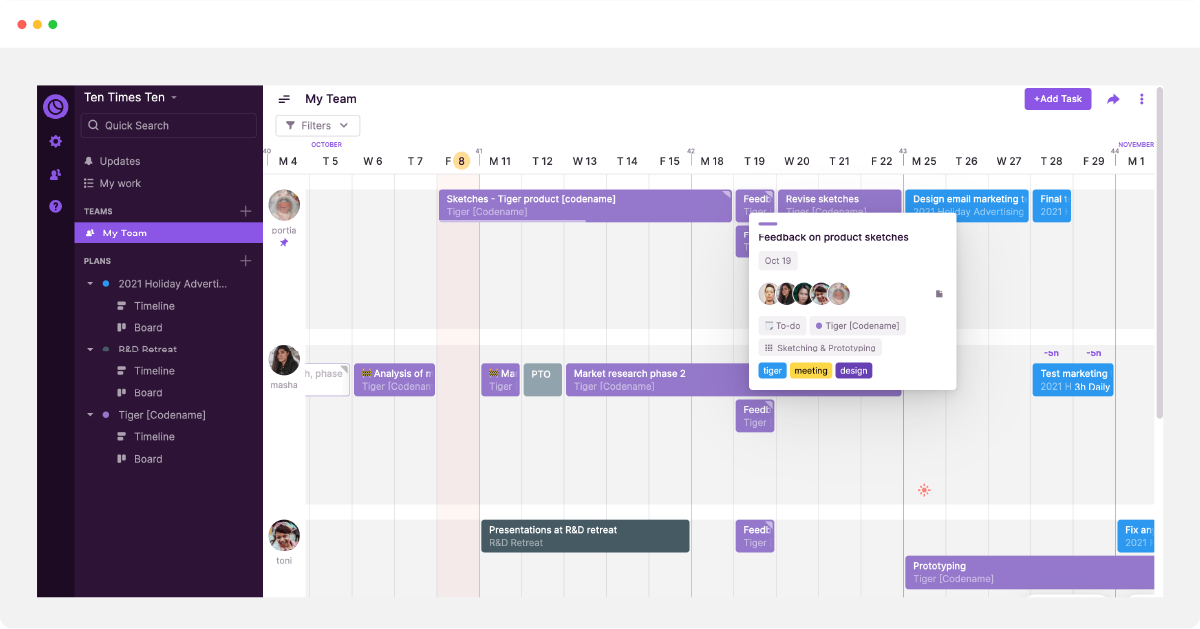
Toggl Plan’s capacity management helps unlock your team’s full potential and avoid last-minute resource constraints.
Suitable for: Small to mid-scale firms
Toggl Plan is a comprehensive work collaboration platform with robust capacity tracking and planning tools that help fast-moving teams visualize and manage capacity effectively.
What makes Toggl Plan special?
The software allows managers to plan ahead for long-term requirements and identify skill gaps. Moreover, it enables you to create a realistic resource capacity plan for your team by setting the number of hours or days that each team member is available to work. Toggl Plan’s real-time updates, time-tracking functionality, and powerful reporting tools work in tandem to help businesses avoid last-minute rush and scheduling conflicts. Ultimately, the Toggl Plan’s intuitive design, configurability, and ease of use make it an indispensable team capacity tracker for project managers and team leaders.
Toggl Plan Features:
- Capacity management and forecasting
- Task management
- Customizable dashboards and reports
- Time tracking
- Third-party integrations
Toggl Plan Pricing:
The Pricing information for Toggl Plan includes a free plan is for solo users, the Team plan starts at $8 per person per month, and the Business plan starts at $13.35 per person per month. Toggl Plan provides a 14-day free trial.
Best for Collaborative Project Teams
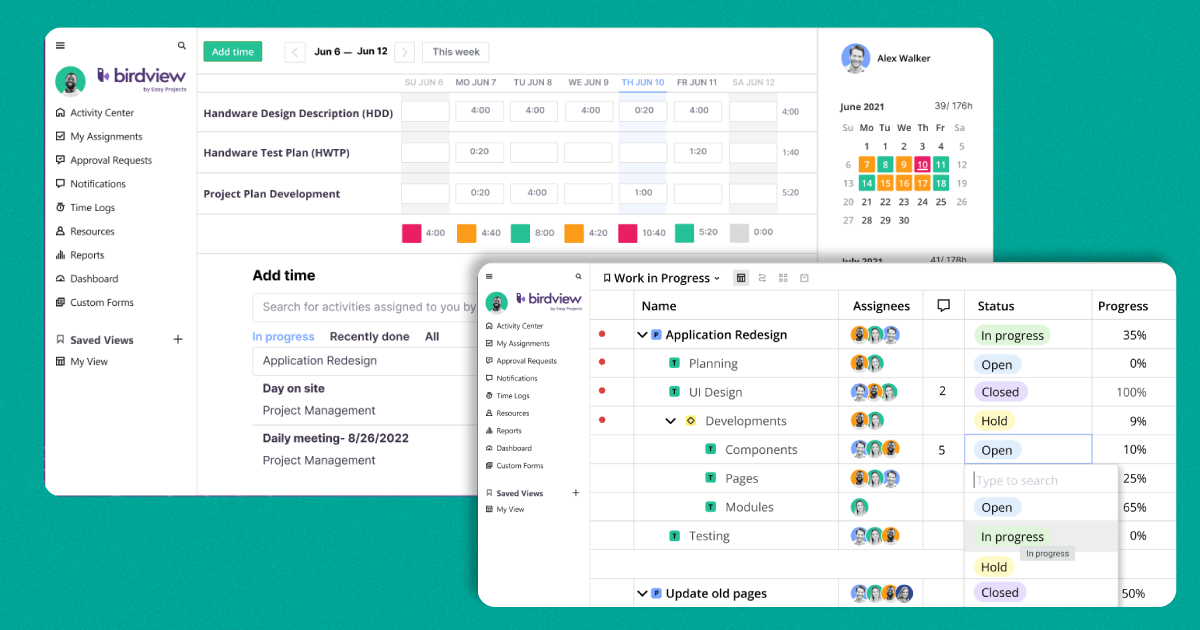
Birdview PSA provides high-level visibility into projects, resources, and finances.
Suitable for: Small to medium-sized firms
Birdview PSA is an agile capacity planning software with a user-friendly interface and multi-user environment engineered to help professional services firms manage their projects, teams, and finances from a centralized platform.
What makes Birdview PSA special?
This highly configurable software deploys advanced algorithms to help organizations forecast future resource demand and compare it against its current availability to identify capacity gaps. Features such as real-time visibility, business intelligence analysis, and drag-and-drop scheduling make it easy to optimize workloads and alter project bookings as per requirements.
In addition, the powerful reporting facility allows managers to evaluate real-time team capacity and make informed hiring and training decisions. Further, the timesheet feature lets you track and monitor employees’ leaves and vacations, ensuring you have sufficient staff to keep projects on track. So, if you’re in need of a comprehensive capacity management system that helps you overcome real-life resourcing challenges, then Birdview PSA is a great option.
Birdview PSA Features:
- Resource forecasting and planning tools
- Business Intelligence analysis
- Real-time reports, notifications, and updates
- Advanced time tracking and reporting
- Third-party integrations
Birdview PSA Pricing:
There are three pricing models. The price of the Lite plan starts at $27 per user/month. The Team Plan starts at $41per user/month, and the Enterprise Plan pricing is available on request. Birdview PSA alsooffers a 14-day free trial.
Other Capacity Planning Tools
Still, looking for an alternative solution? Check our list of additional capacity planning software.
We hope this blog helps you compare and find the best resource capacity planning tool for your needs.
Dive into our article on resource management software for a comprehensive understanding of the best tools to optimize your resources.
Capacity Planning Software FAQs
What is capacity planning in resource management?
Capacity planning is the process of analyzing the capacity vs. demand gaps and adopting an action plan to bridge the same. It aims to ensure that an organization has sufficient resources to meet its current and future objectives.
Let’s take an IT capacity planning example:
An organization needs to ensure that its IT department has the necessary resources to support the rollout of a new software application. Here, the IT manager will forecast the number of skilled IT professionals required to complete the project and analyze the existing team capacity in the organization. Thus, the IT capacity planning process helps them to identify resource shortages or excesses and implement corrective measures like training, hiring, out-rotation backfill strategy, selling additional capacity, etc.
Thus, effective team capacity planning ensures that a company has sufficient skilled personnel to complete the project on time and within budget and meet the business objectives of the company.
What are the components of resource capacity planning?
Modern resource capacity planning involves various components. They are:
1. Resource forecasting
This involves estimating the demand for resources over a specified time from multiple dimensions, i.e., by role, department, team, location, skills, etc. An efficient capacity plan helps identify short or long-term shortages/excesses of resources ahead of time for efficient capacity management.
2. Skill matrix
The skill/competency matrix provides a unified view of the current skills and competencies of the workforce. In addition, it also helps identify any gaps or areas for improvement and enables managers to make informed decisions regarding training and development, succession planning, and recruitment.
3. Pipeline project planning
An agile capacity planning software enables managers to keep track of potential projects and their resource needs. It helps forward-plan and implement measures like training, upskilling, hiring, etc., beforehand to ensure the availability of a skilled resource pool before the project kicks off.
4. Demand management
Resource demand management is the process of balancing the available resources with the demands of various projects. It involves forecasting the demand for resources, identifying potential constraints or shortages, and developing strategies to mitigate them. This helps to prioritize and allocate resources effectively and ensure that projects are delivered on time and within budget.
5. Bench management
Bench management involves a proactive approach to utilize the idle resources effectively by engaging them in training, skill development, internal projects, or other value-adding activities. By providing foresight into future project vacancies and people who will end up on the bench, capacity planning helps managers reduce the bench size through various course-corrective measures.
Why is capacity planning important?
Capacity planning involves forecasting and planning for the availability of resources required to complete a project. It is a comprehensive approach that helps organizations to ensure competent allocation, reduce costs, and enhance productivity. Following are some of the significant benefits of capacity planning for businesses:
Minimizes project resource costs
Capacity planning enables managers to plan pipeline projects and identify skilled and cost-effective resources. In addition, the advanced forecasting and skill matrix helps to create a balanced mix of a permanent and contingent workforce. In addition, it can help managers identify and utilize junior resources for tasks instead of high-cost, senior resources. This way, they can control resourcing costs and keep project budgets under control.
Reduces idle time of resources
With advanced forecasting capabilities and a unified view of resources’ schedules, managers can predict when resources will be rolled off from projects. This enables them to proactively allocate these rolled-off resources to suitable projects ahead of the curve. However, if there are no project vacancies that match their skill set, the manager can facilitate shadowing or training opportunities to prepare them for future projects.
Maximizes billable utilization of resources
Effective team capacity planning helps businesses accurately forecast their resource needs and maximize the utilization of their resources. It enables resource managers to determine if resources work on non-billable activities and billable tasks. If they spend most of their time in admin activities, managers can mobilize them to revenue-generating tasks, thereby improving billability.
Minimizes frequent hiring and firing of resources
Workforce capacity planning provides visibility into current and future resource demand, which helps managers determine whether the requirements are recurring or not. This allows them to create a blended workforce, minimize hiring costs, and improve overall ROI.
Futureproofs workforce amidst market changes
The rapid market changes have led to the emergence of new skillsets and expertise. With agile team capacity planning, organizations can assess resource demands and implement measures to bridge any gaps if necessary. This can help ensure that employees are equipped to handle various tasks and take on multi-faceted projects in the future.
What are the best practices for efficient capacity planning?
Capacity planning is an essential aspect of project management that involves determining the resources needed to complete a project, estimating the availability of those resources, and ensuring that the resources are allocated efficiently to achieve project goals.
Here are some best practices for effective capacity planning:
1. Understand overall business goals and pipeline project demands
One of the first steps in effective capacity planning is understanding the overall business goals. This helps the sales to identify potential projects that align with the overall strategic objectives. Once a pipeline project is in a particular stage of approval, managers need to understand the skill requirements and the total number of resources necessary for the project. This will help them arrange resources for these critical roles in advance.
2. Conduct a supply vs. demand gap analysis
The next step in workforce capacity planning is to compare the project demands and the existing resource capacity within the organizations. This enables managers to identify the talent gaps within the organizations. If the demand exceeds the supply, there is a resource shortage. On the other hand, if the demand is lesser than the capacity, then there are excess resources.
3. Implement appropriate resourcing treatments
Once the excess/shortage of resources is identified, resource managers can adopt appropriate course-corrective actions to bridge the gaps. For excess resources, managers can bring forward future projects or sell the additional capacity at a discounted rate. Meanwhile, when there is a resource crunch, managers can facilitate training/upskilling, implement an out-rotation backfill strategy or go for planned hiring.
4. Maximize productive utilization with suitable measures
Finally, resource managers must ensure that employees are not overloaded/ underutilized. In case of overutilization, they can implement optimization techniques such as resource leveling and smoothing. In addition, they must identify the ones whose billable utilization rates are sub-optimal and proactively mobilize them from non-billable to billable opportunities wherever feasible. They can also bring forward various projects’ timelines to make the people on the bench billable and maximize productive resource utilization.
By following these best practices, you can ensure that your capacity planning is effective and aligned with your project goals. Moreover, you must invest in robust capacity management tools to further optimize your processes.
What are some common challenges that businesses face when implementing a capacity planning strategy?
Implementing a capacity planning strategy can be challenging for organizations due to a variety of factors. Here are some common bottlenecks that businesses may face:
1. Lack of centralized visibility and real-time data
Effective capacity planning relies on accurate data to forecast resource requirements. However, organizations may not have access to real-time data due to the use of legacy systems or homegrown solutions. These systems create information silos that do not provide the big picture, preventing managers from formulating effective capacity management strategies.
2. Skills mismatch
Many organizations face skill mismatch with respect to project requirements. In such scenarios, highly skilled resources get allocated to low-priority tasks, or junior resources are assigned to high-level tasks. The lack of skill set proficiency can lead to reduced productivity and employee disengagement, resulting in poor project outcomes.
3. Surge in unplanned attrition
Unplanned attrition can be a consequence of numerous factors, such as excessive workload, lack of career development opportunities, burnout, toxic workplace culture, etc. When organizations experience a surge in unplanned attrition, they struggle to manage their team capacity and workload. This impacts the ability of the organization to fulfill client requirements.
4. Frequent hiring and firing cycles
Frequent hiring/firing cycles are an indication of poor capacity planning. Whenever there is a project, organizations hire the necessary resources, but once the assignment is over, they are let go. However, when similar projects are in the pipeline, the company has to start hiring again. This continuous cycle of hiring/firing can lead to reduced profitability and loss of reputation.
5. Unavailability of niche-skilled resources
Niche-skilled resources are expensive and limited in number. Due to these reasons, there is higher competition for these professionals. In a multi-project environment, organizations must plan ahead to ensure the availability of niche-skilled resources, or they risk last-minute firefighting.
These challenges can impede the capacity planning process. Hence, organizations must invest in the right project resource management tools and techniques to overcome these bottlenecks and stay competitive in the marketplace.
How to select the best capacity planning software?
Choosing the right capacity planner can be a daunting task, especially with so many options available in the market.
Here’s how you can select the best planning software:
Features: Look for capacity planning software that offers the features you need, such as forecasting, resource allocation, and reporting.
Scalability: Choose a capacity planning tool that can scale with your organization’s needs. Consider the number of resources you need to manage, the complexity of your operations, and how your organization may grow in the future.
Integration: Ensure that the software can integrate with your existing systems and applications, such as project management tools and resource management software.
User-friendly: Look for resource capacity planning software that is easy to use and intuitive. Your team should be able to quickly learn how to use the software to maximize its benefits.
Customization: Consider software that can be customized to meet your organization’s specific needs. This will help ensure that the software fits your workflows and processes.
Support: Choose a vendor that offers reliable support services, including technical support and training, to ensure that you can maximize the software’s benefits.
Cost: Consider the software’s price and ensure it fits your budget. Look for a capacity tracker that offers a good return on investment and provides long-term value for your organization.
By considering these factors, you can choose the right capacity planning software that meets your organization’s needs and helps you optimize your resource utilization.
 Interested in Virtual Team Building Events?
Interested in Virtual Team Building Events?