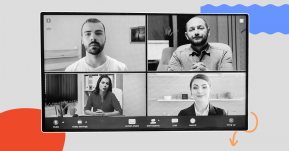With the rise of remote and distributed teams as a consequence of digital transformation, effective communication and collaboration is now not restricted to brick-and-mortar meeting rooms or conference tables. As evidence to that line of thought, a recent study by Global Market Insight identified video calling as a $14 billion industry with a 20% projected CAGR till 2027. Companies are spoilt for choice with a slew of video conferencing tools that have been available to them.
We decided to cover 20 of the best video conferencing tools for your company so you can make a more well-informed choice.
Have a look at our list of video conferencing platforms to help make your team calls more efficient.
1. Why are Video Conferencing Tools Essential for Organizations?
Video conferencing tools have become essential for organizations in today's world for a variety of reasons. They provide a cost-effective way to connect with colleagues, clients, and partners who are in different locations. This is especially important in the current climate where remote work is becoming increasingly popular and businesses are operating on a global scale. Instead of spending time and money traveling to different locations for meetings, video conferencing allows people to connect from anywhere, at any time. This means that teams can work more efficiently, without the added stress and expense of travel.
2.Top 20 Video Conferencing Software for your Company
Zoho Meeting | Effortless virtual meetings anytime and anywhere |
Microsoft Teams | Connect, collaborate, and achieve together |
Google Meet | Connect, collaborate, and communicate seamlessly |
Blue Jeans | Experience video conferencing without boundaries |
Cisco Webex Meetings | Take your meetings anywhere with Cisco Webex Meetings |
Zoom | Video conferencing and web conferencing made easy |
Skype | Stay connected with the people who matter most, anytime, anywhere |
GoTo Meeting | Meet and collaborate effortlessly |
Slack Video Calls | Connect face-to-face with anyone, anywhere |
Join.me | Collaborate instantly, no matter where you are |
Click Meeting | Connect with anyone, anywhere in the world |
Free Conference | Experience hassle-free conferencing |
Intermedia AnyMeeting | Connect and collaborate with ease |
Ring Central Video | Unite your team with seamless video meetings and messaging |
Chanty | Streamline your team communication |
Lifesize Go | Collaborate smarter, not harder |
Jiminny | Empower your team with AI-powered conversations |
Dialpad Meetings | Experience simple, reliable video conferencing |
Flock Connect | Connect and collaborate with your team seamlessly |
U Meeting | Effortlessly host and join meetings |
3. Selection Criteria for the Best Video Conferencing Software
Usability
Usability is a critical factor when it comes to selecting the best video conferencing software. The software should be easy to use, with intuitive controls that allow users to start and join meetings quickly. A user-friendly interface will ensure that everyone in the organization can use the software effectively, regardless of their technical expertise.
Interface
A well-designed interface is also essential when selecting the best video conferencing software. A cluttered or confusing interface can make it difficult for users to find the features they need, which can lead to frustration and a lack of productivity. A clean, organized interface with easy-to-find features can make video conferencing a breeze.
- Integration
Integration is another critical factor when selecting the best video conferencing software. The software should be able to integrate with other tools your organization uses, such as email clients, project management software, and calendars. This integration will ensure that everyone in the organization can access and use the video conferencing software seamlessly.
- Value for Money
Finally, value for money is an essential factor when selecting the best video conferencing software. You want to choose software that fits within your budget while providing all the features you need. It's important to consider the pricing plans and any additional costs, such as for add-ons or upgrades. Choosing the right software at the right price will ensure that you get the best return on your investment.
4. Overview of the Best Video Conferencing Software
4.1 Zoho Meeting
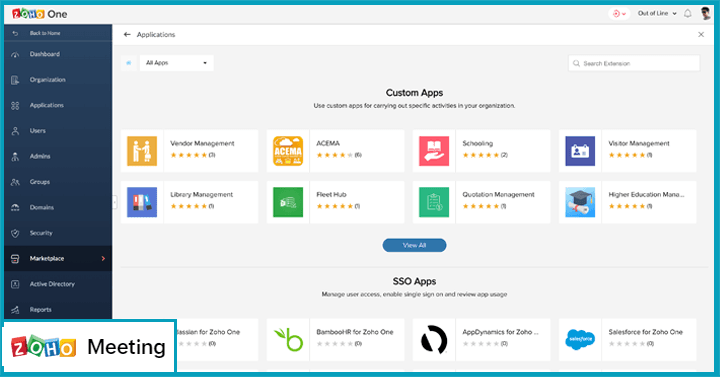
Zoho Meeting is a secure online meeting platform and webinar solution that’s designed for effective remote collaboration. Users can use this software solution to host interactive audio and video web meets, share screens and facilitate remote access for shared content. It’s ideal for small and medium businesses.
What makes it unique?
Zoho Meeting is a web-based video conferencing solution that enables businesses to conduct virtual meetings and webinars from anywhere in the world. It integrates with other Zoho apps, such as Zoho CRM, Zoho Desk, and Zoho Projects, to enable seamless collaboration. Also, it offers a range of features, including screen sharing, recording, and multi-platform support. It provides secure communication with advanced security features, such as SSL encryption and password-protected meetings.
Key features:
- Simple to use and easily scalable to meet different enterprise needs and business goals
- Interactive web meeting tools make meetings more engaging and visually appealing
- Round-the-clock support for users to troubleshoot and problem-solve for smooth functioning
Why we hit the like button on this: This one’s browser-based, so users do not have to download apps and can easily connect from any compatible device.
Pricing:
Zoho Meeting offers different pricing plans based on the number of participants and the duration of the meeting. The plans range from $10/month to $100/month, with a maximum of 250 participants per meeting and 100 hours of meeting duration per month.
Pros:
- Easy to use with an intuitive interface
- Offers flexible pricing plans that can cater to businesses of all sizes
- Integrates with other Zoho apps for better collaboration and productivity
Cons:
- Limited branding options for webinars and meetings
- Lacks advanced features compared to some other video conferencing tools
4.2 Microsoft Teams
Microsoft Teams is one of the best video conferencing apps designed for today’s modern workplace. It enables remote collaboration through video calls, meetings, chats, file sharing and more all at one place. Remote employees can work conveniently through secured meets, conduct high-quality video calls, access data or information through built-in cloud storage and work on documents through file sharing.
What makes it unique?
Microsoft Teams is a collaboration platform that combines chat, video conferencing, file storage, and app integration in one unified workspace. It offers a wide range of third-party app integrations to customize the workspace according to business needs. Also, it provides advanced security and compliance features, such as data encryption, multi-factor authentication, and compliance with various regulations
Key Features:
- Free 60-minute meetings that can host up to 100 participants
- Segregated channels for different groups to help stay organized
- Integrated dashboard lets you organize shared photos, files, links, images, and more for quick and convenient access. links—so you don’t have to spend time looking for things.
Why we hit the like button on this: Whether you are using a phone,tablet or laptop, it’s so convenient to find everything you need all at one place. This best free video conferencing tool or all-in-one app teams up calling, chat, meetings for faster and more efficient collaboration.
Pricing:
Microsoft Teams offers a free plan with basic features, and paid plans starting from $5/month per user to $20/month per user. The plans differ based on the storage space, meeting duration, and advanced features like cloud recording and live event streaming.
Pros:
- Provides an all-in-one platform for team collaboration with extensive customization options
- Offers a smooth user experience with a familiar interface for Microsoft users
- Has extensive third-party app integrations to enhance collaboration and productivity
Cons:
- Can be overwhelming for users new to Microsoft apps and features
- Some advanced features are only available in the more expensive pricing plans
4.3 Google Meet
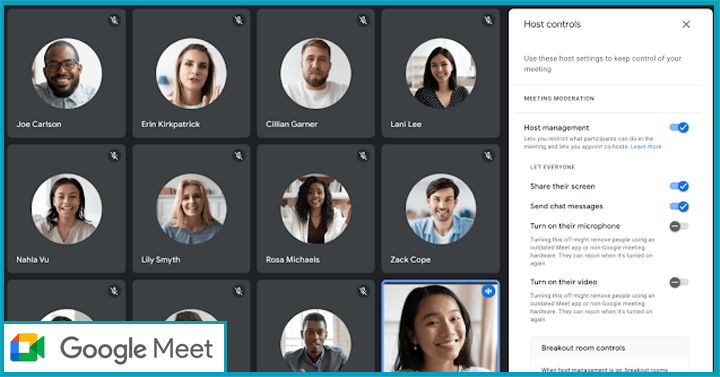
Another one among popular video conferencing tools is Google Meet that can be used to host securely encrypted meetings even on the go. Users can join in using a browser or when they download the app. This tool also offers an upgradable service called Google Workspace Enterprise for individual business owners to enjoy advanced features such as advanced security, live streaming, attendance reposts, and more.
What makes it unique?
Some of the unique features of Google Meet include its easy accessibility, seamless integration with other Google apps, and its focus on simplicity and reliability. Users can join a meeting directly from their web browser, without the need for any downloads or plugins. Google Meet also integrates with other Google apps like Google Calendar and Gmail, allowing users to schedule and join meetings effortlessly. Additionally, it provides a user-friendly interface that enables users to share screens, present documents, and record meetings.
Key Features:
- 100 participants can be hosted for upto 60 minutes per meeting.
- Live captioning during meetings for clear and crisp communication
- Options to choose various kinds of layouts that offer a view of up to 16 participants at one time along with the presented content.
Why we hit the like button on this: Channeling the power of AI, Google voice control for Google Meet hardware functions on simple voice commands to help you start and end video meetings.
Pricing:
Google Meet offers a free version with basic features and paid plans starting from $8/month per user to $25/month per user. The plans differ based on the number of participants, recording options, and advanced features like live streaming and noise cancellation.
Pros:
- Easy to access and use, with no downloads or plugins required
- Seamlessly integrates with other Google apps, making scheduling and joining meetings effortless
- Offers useful features like screen sharing, real-time captions, and virtual backgrounds
Cons:
- Some advanced features are only available in the more expensive pricing plans
- Limited branding and customization options compared to other video conferencing solutions
4.4 Blue Jeans
Optimized for hybrid working, BlueJeans is an emerging choice on the list of video conferencing tools. Its range of features provides an immersive video conferencing experience. This mobile video conferencing tool allows users to host or participate in meetings, town halls, and conferences from both Android and Apple mobile devices.
What makes it unique?
BlueJeans is a video conferencing tool that sets itself apart by offering advanced features such as Dolby Voice audio technology, support for up to 100 attendees in a single meeting, and integrations with popular third-party tools such as Slack and Trello. Additionally, BlueJeans offers a range of pricing plans to fit the needs of businesses of all sizes, from small startups to large enterprises.
Key Features:
Dolby Voice ensures excellent audio clarity by amplifying the speaker’s voice and minimizing unwanted background noise.
Intelligent Bandwidth Management automatically identifies low network connections and offers suggestions on how to deal with potential disruptions
BlueJeans Mobile lets in-room meeting attendees use their phones as controllers to begin meetings, and to share the entire calendar with the room system to create a personal room
Why we hit the like button on this: This video conferencing tool’s meeting scheduler makes it so simple and easy to schedule a BlueJeans Meeting, even if you hit the road. It enables hosts to distribute invites that automatically share all the necessary information to join.
Pricing:
BlueJeans offers a variety of pricing plans starting from $9.99/month per host for small teams up to custom enterprise-level pricing for large organizations. The plans differ based on the number of participants, recording options, and advanced features like branding and analytics.
Pros:
- Offers high-quality video and audio with a cloud-based infrastructure for reliable performance
- Provides extensive customization options for branding, backgrounds, and layouts to enhance user engagement
Cons:
- Some advanced features like transcription and AI-powered insights are only available in the more expensive pricing plans
- Can be more expensive compared to other video-conferencing solutions
4.5 Cisco Webex Meetings
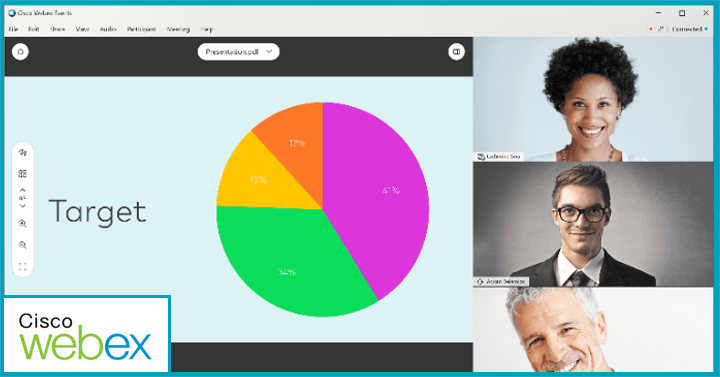
The next in line of video conferencing tools is Cisco Webex which offers an advanced range of video conferencing features such as recording and transcriptions of meetings, AI-powered meeting assistance, screen sharing, and lots more. Whether you are at one end of the world or remotely based from your home office, Cisco’s strategically located data centers ensure high bandwidth transmissions for seamless video conferencing sessions minus network lags, ensuring effective collaboration. The tool can be run on desktops and Android, Mac, or iOS devices
What makes it unique?
Cisco Webex Meetings is a video conferencing and collaboration platform that stands out due to its enterprise-grade security, versatility, and ease of use. It allows users to join or host meetings from any device, including desktops, laptops, tablets, and smartphones and offers various features such as screen sharing, recording, and virtual backgrounds. Webex Meetings also provides advanced security measures, such as end-to-end encryption, multi-factor authentication, and secure meetings with a personal identification number (PIN).
Key Features:
- Customizable layouts can be used to enhance the visual aspect of meetings and make them more engaging. of participants regardless of their number.
- Versatile use across multiple cross-platforms, functionalities and geographic locations
- Integrated apps with tools such as Excel and others for enhanced productivity.
- Desktop and file sharing make it easy to work on projects. Users can PowerPoint presentations, videos, files, attachments, screenshots, and the desktop
- Video sharing during live meetings so participants with attached webcams can be made visible as they speak.
Why we hit the like button on this: Intuitive AI integration functionality makes this one perfect for engaging collaborations through closed captioning, transcription, language translation, and facial recognition.
Pricing:
Cisco Webex Meetings has several pricing plans, including - The free plan includes basic features such as hosting meetings with up to 100 participants, screen sharing, and recording meetings. However, it has limited storage and meeting time. The starter plan costs $13.50 per month per host and includes features such as hosting meetings with up to 50 participants, 5GB of cloud storage, and unlimited meeting time.
Pros:
- User-friendly interface: Cisco Webex Meetings has a user-friendly interface that is easy to navigate, making it easy for users to join and host meetings.
- High-quality video and audio: The platform offers high-quality video and audio, ensuring that meetings are clear and easy to follow.
Cons:
- Limited free plan: The free plan has limited features, storage, and meeting time, making it less useful for larger or more complex meetings.
- Pricing: The pricing of Cisco Webex Meetings can be more expensive than other similar platforms, especially for larger organizations or those with many hosts.
4.6 Zoom
Designed to meet all your communication news is Zoom's popular video conferencing platform. This is one of the most streamlined and best video conferencing tools that syncs your calendar with online events, meetings, webinars, phone and chats to delivers enterprise-grade conference sessions from mobiles, desktops, and specific Zoom for Home Devices. The best free video conferencing tool
What makes it unique?
Zoom is a cloud-based video conferencing platform that offers a user-friendly interface, high-quality video and audio, and various collaboration features. It stands out from its competitors due to its exceptional reliability, scalability, and flexibility. Zoom allows users to host or join virtual meetings from anywhere in the world, on any device, including desktops, laptops, tablets, and smartphones. It also offers features such as screen sharing, virtual backgrounds, breakout rooms, and recording.
Key features:
- Easy to start, join, and collaborate across any device with quick adoption of meeting functionality across multiple devices.
- To make meetings more interactive, multiple screens can be shared simultaneously
- Designed to schedule or start meetings from Outlook, Gmail, or iCal.
- Stores meeting records with searchable transcripts locally or to the cloud
Why we hit the like button on this: Zoom Whiteboard is a great way for individuals and remote or hybrid team members to ideate and work on projects conveniently. With features like templates, adding images, expandable canvas, and touch support, presentations are a breeze.
Pricing:
Zoom has several pricing plans - the free plan includes basic features such as hosting meetings with up to 100 participants, screen sharing, and recording meetings. However, it has limited storage and meeting time.
Pros:
- Zoom offers high-quality video and audio, making meetings clear and easy to follow.
- Zoom's pricing plans are generally more affordable than other similar platforms, making it an attractive option for smaller organizations or those on a budget.
Cons:
- Zoom has faced several security concerns in the past, such as "Zoom-bombing" and data privacy issues, which can be a concern for users who value privacy and security.
- The free plan has limited features, storage, and meeting time, making it less useful for larger or more complex meetings.
4.7 Skype
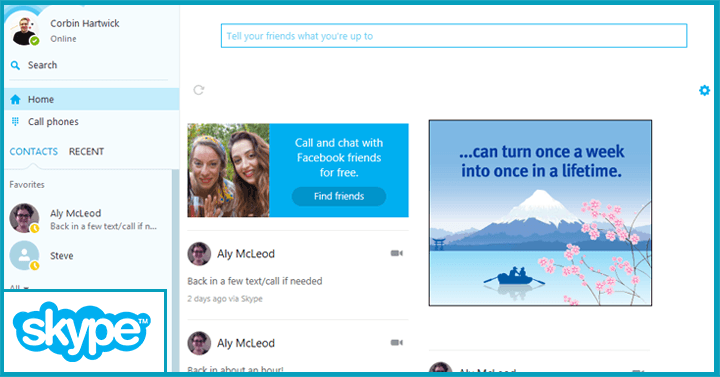
While Skype as a platform for group chats has been around for a long time, it’s also very much one of the easiest video conferencing apps to use. Easily host conferences with upto 50 people at one time using mobiles, computers or laptops.
What makes it unique?
Skype is a communication platform that offers voice and video calls, messaging, and file sharing. It has been around since 2003 and was one of the first widely used video conferencing applications. It stands out due to its cross-platform support, meaning it can be used on any device, including desktops, laptops, tablets, and smartphones. Additionally, it offers a reliable and high-quality video and voice calling experience. Skype also allows users to call landlines and mobile phones around the world, which is a unique feature not found in many other communication platforms.
Key Features
- Record notes or key decisions and use live subtitles for clear communication
- Share images, files and presentations easily for effective collaboration
- Participants can use a single link to join and need not download apps separately
Why we hit the like button on this: Skype offers spoken word translation in real time that’s perfect for clear and crisp communication.
Pricing:
The free version includes basic features such as video and audio calls, messaging, and screen sharing. Users can purchase Skype Credit to make calls to landlines and mobile phones.
Pros:
- Skype's basic features are free, making it an attractive option for personal use or small organizations with limited budgets.
- Skype integrates with Microsoft Office, making it easy to schedule and join meetings from Outlook or other Microsoft Office applications.
Cons:
- Skype's free version has limited features compared to other video conferencing platforms, which can be a disadvantage for larger or more complex meetings.
- Skype's customer support is limited, which can make it difficult to resolve issues quickly or efficiently. Additionally, some users have reported call quality issues, which can be a concern for businesses that rely on clear communication.
4.8 GoTo Meeting
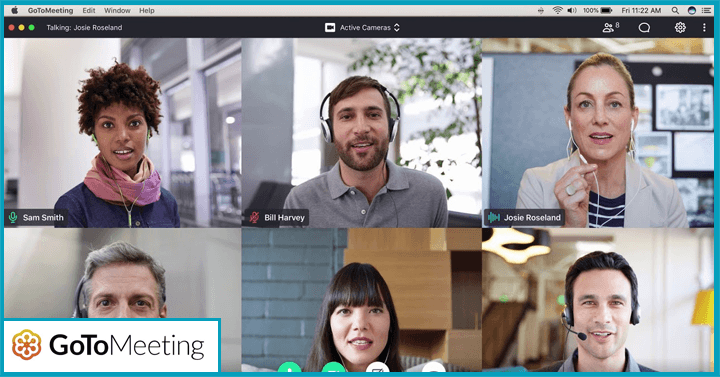
This web-hosted video conferencing tool by LogMeIn works as a comprehensive online meeting, desktop sharing, and video conferencing software solution for users to interact and collaborate with colleagues, clients or customers.
What makes it unique?
GoToMeeting is a web conferencing platform that stands out due to its simplicity, ease of use, and reliability. It allows users to host or join virtual meetings from anywhere in the world, on any device, including desktops, laptops, tablets, and smartphones. It also offers features such as screen sharing, recording, and keyboard and mouse sharing. GoToMeeting also provides advanced security measures, such as end-to-end encryption and multi-factor authentication.
Key features:
- Commuter mode for mobile meetings helps to create a distraction-free zone when traveling. The mode transforms the entire phone screen into a color-coded audio/mute button requiring 90% less bandwidth.
- The Call Me function from GoTo Meeting automatically calls the listed phone numbers when a scheduled meeting is about to begin
- Records multiple presentation slides and organizes them in chronological order within shareable PDFs.
Why we hit the like button on this: This video conferencing’s Smart Meeting Assistant does away with the old method of note taking for you. It automatically labels meeting highlights,marks actionable items and transcribes meetings.
Pricing:
GoToMeeting offers several pricing plans to meet the needs of different types and sizes of businesses.
Pros:
- GoToMeeting has a clean and intuitive interface that is easy to navigate, making it simple for users to join and host meetings.
- It offers high-definition video and audio, ensuring a clear and seamless meeting experience.
Cons:
- GoToMeeting's branding and customization options are limited
- Customer support is only available during business hours
4.9 Slack Video Calls
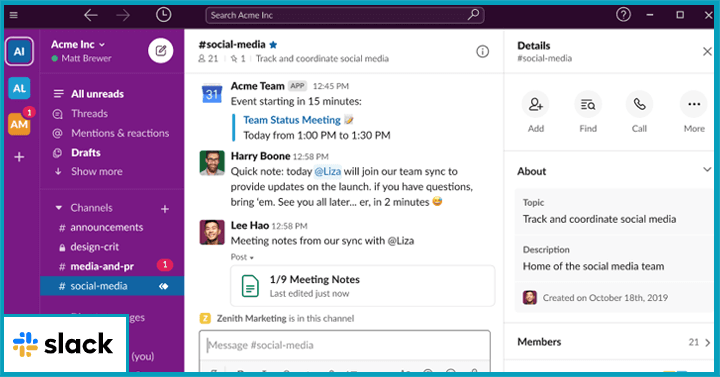
Designed to foster effective workplace communication, Slack is another leading video conferencing tool that makes it simple for users to connect and collaborate easily. With dedicated channels that can be segregated by work type, divisions, locations and more, teams find it convenient to organize work projects and follow channels that suit their interests.
What makes it unique?
Slack is a communication platform that offers various features, including messaging, file sharing, and video calls. What makes Slack's video calls unique is that it allows users to join calls from within the platform, without the need for any additional software or downloads. It offers a reliable and high-quality video and voice calling experience and allows users to share their screens and record meetings. Slack's video calls are also integrated with its messaging features, allowing users to send messages and share files during calls.
Key features:
- One-click to start a video call with 1-14 other people from within the Slack interface.
- Mute and screen sharing of screens for quick navigation during meetings.
- No time limit on video calls so you can have uninterrupted
Why we hit the like button on this: Video calls can be made within the Slack interface so you do not have to jump out of Slack in case of impromptu meets or ad-hoc calls.
Pricing:
Slack's basic video calling feature is free, but users can upgrade to paid plans such as Standard and Plus for advanced features. Standard and Plus plans include additional features such as screen sharing, larger meeting capacities, and advanced administration tools.
Pros:
- Slack integrates with its chat and collaboration features, making it easy to seamlessly switch between messaging and video calling.
- Slack offers flexible pricing options, allowing users to upgrade or downgrade their plans as needed.
Cons:
- Slack's video calling feature may not be as robust as other dedicated video conferencing platforms, making it less suitable for larger or more complex meetings.
- Slack's pricing can be more expensive than other basic video calling platforms, especially when considering the cost of upgrading to advanced plans.
4.10 Join.me
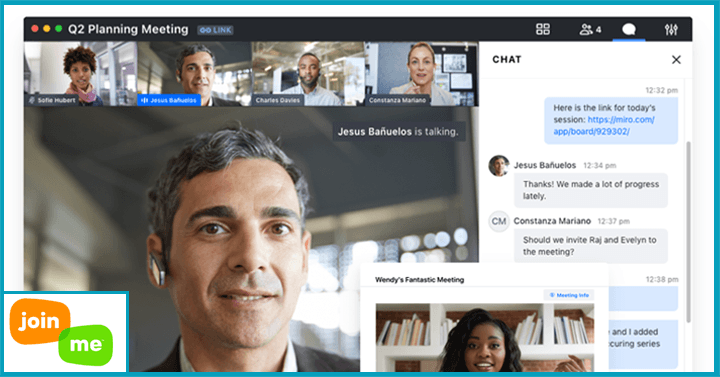
Another addition to the list of video conferencing apps is Join.me that’s suitable for small to medium size businesses. This web conferencing software provides 1-1 virtual meetings and screen-sharing using the broadcast button. You can customize and share video conferencing links based on topics or other business needs.
What makes it unique?
Join.me is a web conferencing platform that stands out due to its simplicity, ease of use, and flexibility. It allows users to host or join virtual meetings from any device, including desktops, laptops, tablets, and smartphones. Join.me offers features such as screen sharing, recording, and whiteboarding, making it a great solution for collaboration and presentations. It also offers flexible pricing plans, making it an affordable option for businesses of all sizes. Join.me's unique feature is its ability to allow users to join meetings simply by clicking on a link, without the need for any downloads or logins.
Key Features:
- High quality video and audio for a enriching video conferencing experience
- Customizable video layouts for more visual appeal
- Integrated collaborative tools such as co-annotation, chat and meeting scheduling and more help to boost efficiency.
Why we hit the like button on this: Join.Me lets you create tailored URLs and customize your meeting links.
Pricing:
Join.me offers several pricing plans including a free version, as well as Pro, Business, and Enterprise plans with additional features and functionality. Paid plans offer advanced features such as recording, scheduling, and custom branding, while the free version has limited features.
Pros:
- Join.me's free version is a great option for personal use or small organizations with limited budgets, as it offers basic features such as screen sharing and audio calls.
- Join.me's paid plans offer a range of advanced features and customization options, making it suitable for businesses of various sizes and needs.
Cons:
- Join.me's video and audio quality can sometimes be inconsistent, which can be a concern for businesses that rely on clear communication.
4.11 Click Meeting
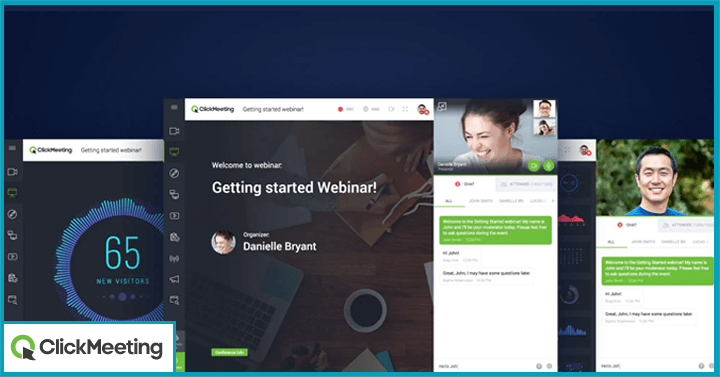
ClickMeeting's video conferencing solutions are designed for businesses of all kinds. This popular video conferencing platform is designed to help run webinars smoothly, conduct meetings and provide important analytical insights at the same time. For $25 a month, ClickMeeting services can host up to 25 attendees with two presenters, up to four video streams and four hours of recording.
What makes it unique?
ClickMeeting is a web conferencing platform that stands out due to its comprehensive set of features designed for online events, such as webinars and virtual conferences. It allows users to host or join virtual meetings from any device, including desktops, laptops, tablets, and smartphones, and offers advanced features such as screen sharing, recording, and polling. ClickMeeting also provides tools for creating custom registration pages, sending reminders, and collecting feedback, making it an ideal solution for hosting professional and engaging online events.
Key Features:
- Whiteboard presentations help to make meetings more interactive and actionable.
- Multiple moderated chats can be used for interaction during events for great communication among varied audience types
- Customer support through live chat and email support through seven days a week
Why we hit the like button on this: ClickMeeting offers comprehensive and budget-friendly solutions that are perfect for businesses looking to scale live streaming and webinars.
Pricing:
ClickMeeting offers several pricing plans including a free trial, as well as paid plans with additional features and functionality such as branding, recording, and analytics. Paid plans are priced competitively and offer a range of advanced features suitable for businesses of various sizes and needs.
Pros:
- ClickMeeting's platform is user-friendly and easy to use, making it a good option for users who are new to video conferencing.
- ClickMeeting offers a range of advanced features, such as polls, surveys, and whiteboarding, which can help increase engagement and collaboration during meetings.
Cons:
- There may be issues with the platform's audio and video quality, which can be a concern for businesses that rely on clear communication.
4.12 Free Conference

With FreeConference.com’s video conferencing software, users can host up to 100 participants, using browser-based web conferencing. Easy to run without the need for downloads or set-ups makes this a great choice for remote team collaboration.
What makes it unique?
FreeConference is a web conferencing platform that stands out due to its simplicity and affordability. As its name suggests, FreeConference offers free conference calling services, allowing users to host or join conference calls from any device, including desktops, laptops, tablets, and smartphones. FreeConference also offers features such as screen sharing, recording, and a mobile app, making it a flexible and easy-to-use solution for communication and collaboration.
Key features:
- Online Address Book enables you to import contacts and record their contact information for convenient setting up of online meetings.
- Integrated functionality with Google’s free online calendar for effective planning and organizing of meetings.
- Integrated online meeting software with free video conferencing,
Why we hit the like button on this: Their simple free screen sharing feature makes it easy for teams to share information and work on projects.
Pricing:
Free Conference offers a free version with basic features such as screen sharing and audio calls, as well as paid plans with additional features such as recording, custom branding, and video calls. Paid plans are priced competitively and offer a range of advanced features suitable for businesses of various sizes and needs.
Pros:
- Free Conference's free version is a great option for personal use or small organizations with limited budgets.
- It offers a range of advanced features, such as recording and video calls, making it suitable for businesses of various sizes and needs.
Cons:
- There can be issues with Free Conference's audio and video quality, which can be a concern for businesses that rely on clear communication.
- Free Conference's customer support is limited, which can make it difficult to resolve issues quickly or efficiently.
4.13 Intermedia AnyMeeting
Featured on PC Magazine Editor's Choice for Video Conferencing as a frontrunner in video conference tools, this platform is designed to enhance the quality of everyday work communication. AnyMeeting video conferencing has integrations with third-party applications such as Google®, Microsoft Office 365®, Microsoft Outlook®, Teams and more. It provides access and tools to share content to create more engaging meetings.With a range of features such as AI capabilities, interactive collaboration tools and excellent HD audio and video quality,
What makes it unique?
Intermedia AnyMeeting is a web conferencing platform that stands out due to its comprehensive set of features and focus on small and medium-sized businesses. It allows users to host or join virtual meetings from any device, including desktops, laptops, tablets, and smartphones, and offers advanced features such as screen sharing, recording, and polling. Intermedia AnyMeeting also provides tools for managing and scheduling meetings, creating custom registration pages, and generating detailed reports and analytics, making it an ideal solution for hosting professional and engaging online events.
Key Features:
- Enhanced security with Meeting Lock, Meeting Knock, Request Entry, and Custom Meeting Passwords
- Screen sharing and annotation for smooth collaboration on work projects.
- Recording of meeting and notes in real-time using unlimited cloud storage with the PRO version
Why we hit the like button on this: AI assistant does away with the manual task of note-taking for memos post meeting, by capturing notes and sends it automatically to attendees maximizing on time-efficiency
Pricing:
Intermedia AnyMeeting offers several pricing plans including a free version, as well as paid plans with additional features such as recording, custom branding, and webinar functionality. Paid plans are priced competitively and offer a range of advanced features suitable for businesses of various sizes and needs.
Pros:
- It s user-friendly and easy to use, making it a good option for users who are new to video conferencing.
- It offers a range of advanced features such as recording, screen sharing, and webinar functionality, which can help increase engagement and collaboration during meetings.
Cons:
- Some users have reported issues with Intermedia AnyMeeting's audio and video quality
- Customer support is limited, which can make it difficult to resolve issues quickly or efficiently.
4.14 Ring Central Video
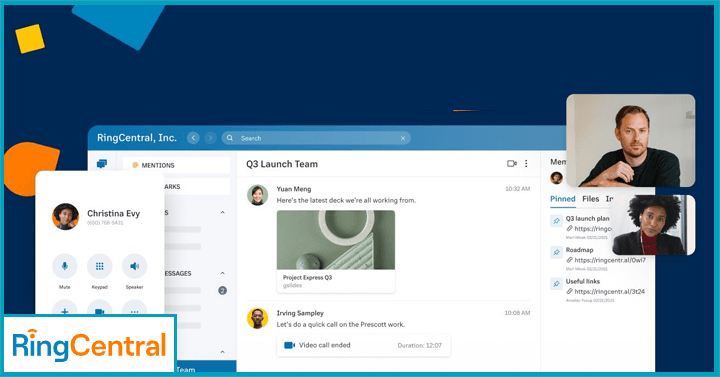
RingCentral is a voice-first platform whose enterprise-grade video conferencing software, RingCentral MVP™ is intuitive and easy to use. Designed with an induction specialist for smooth onboarding, this platform makes it easy to interact, share content and enhance productivity from any location and any device.
What makes it unique?
RingCentral Video is a web conferencing platform that stands out due to its comprehensive set of features and seamless integration with other RingCentral communication and collaboration tools. It allows users to host or join virtual meetings from any device, including desktops, laptops, tablets, and smartphones, and offers advanced features such as screen sharing, recording, and virtual backgrounds. RingCentral Video also provides tools for managing and scheduling meetings, creating custom branding, and generating detailed reports and analytics, making it an ideal solution for hosting professional and engaging online events.
Key features:
- Interactive meetings can be hosted with up to 500 people
- Screen sharing and co-annotation for boost in productivity
- Store files and data conveniently in local or cloud storage such as Box and Dropbox™
Why we hit the like button on this: RingCentral’s platform lets hosts create up to 50 breakout sessions, so it’s easy to split large groups and focus on different work agendas and activities. All attendees can then return to the main session at any point making this an excellent choice for workshops, business meets, and more.
Pricing:
RingCentral Video offers several pricing plans, including a free version, as well as paid plans with additional features such as recording, custom branding, and advanced analytics.
Pros:
- It is user-friendly and easy to use, making it a good option for users who are new to video conferencing.
- Offers advanced features, such as recording, screen sharing, and custom branding, which can help increase engagement and collaboration during meetings.
Cons:
- There may be issues with RingCentral Video's audio and video quality, which can be a concern for businesses that rely on clear communication.
- RingCentral Video's pricing can be more expensive than other basic video calling platforms.
4.15 Chanty
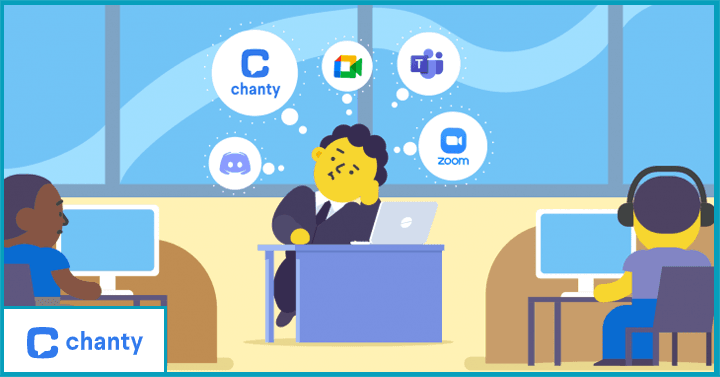
Chanty is a comprehensive award-winning collaboration platform with advanced video conferencing capabilities besides providing services for communication, task management, and audio calls. Go from making audio calls to video meets with a single click on any device.
What makes it unique?
Chanty is a team chat and collaboration platform that stands out due to its simplicity, affordability, and unique features, such as built-in task management and voice messaging. It allows teams to communicate and collaborate in real-time with features such as direct messaging, group chats, and file sharing. Chanty's built-in task management feature allows teams to assign and track tasks directly within the chat interface, making it easy to stay organized and focused.
Key Features:
- Host up to 30 attendees on group video calls for collaboration on work and other projects.
- Integrated services with third-party apps such as Google Drive, Dropbox, Onedrive, Github, Gitlab, and more
- Back-end storage for shared content through screen sharing and chats
Why we hit the like button on this: Chanty can support up to 1000 video participants and 49 videos on screen for a truly larger-than-life 4K video conferencing experience
Pricing:
Chanty offers a free plan that includes unlimited messaging history, audio and video calls, screen sharing, and file sharing for up to 10 users. Chanty's paid plans start at $3 per user per month and include additional features such as guest access, task management, unlimited integrations, and more.
Pros:
- Built-in task management feature that allows teams to stay organized and focused within the chat interface.
- The voice messaging feature adds a personal touch to team communication and can help to avoid miscommunication.
- Affordable pricing plans make it accessible for businesses of all sizes.
- Unlimited messaging history and file storage, even on the free plan.
- A simple and intuitive interface makes it easy to use for team members.
Cons:
- Limited customization options, such as the ability to change the color scheme or layout.
- Lacks some advanced features that are available on other team chat platforms, such as integrations with a wider range of apps.
- No video recording or transcription capabilities.
4.16 Lifesize Go
Whether it’s pre-planned or adhoc, Lifesize Go’s video conferencing platform makes it very easy for efficient collaboration in one-to-one or group sessions on any device.
What makes it unique?
Lifesize Go is a free video-conferencing platform that stands out due to its simplicity and ease of use. It allows users to join video meetings with just one click, without the need for downloads, plugins, or sign-ups. The platform also offers features such as screen sharing, virtual backgrounds, and chat, making it a versatile solution for remote teams and individuals.
Key Features:
- Unified 4K Lifesize meeting room system platform and cloud video conferencing software for smooth functioning
- Host meetings from any Lifesize room system
- Supports numerous devices through its BYOD (Bring Your Own Device) policies and user preferences through apps for Android and iOS phones or tablets, Chromebooks™ or PC and Mac computers.
Why we hit the like button on this: The Lifesize mobile app can be accessed from anywhere to facilitate seamless mobile video conferences. It comes loaded with features such as listen-only mode, zoom presentation, and HD audio quality
Pricing:
Lifesize Go offers a free version with basic features such as HD video conferencing, screen sharing, and recording. Lifesize Go also offers paid plans with additional features such as larger meeting capacities, more recording options, and advanced analytics.
Pros:
- The free version offers basic features that can be used for casual meetings or personal use, making it accessible to a wider range of users.
- It is user-friendly and easy to use, making it a good option for users who are new to video conferencing.
Cons:
- The free version of Lifesize Go is limited in terms of meeting capacity and recording options, which may not be suitable for larger or more complex meetings.
- Some users have reported issues with Lifesize Go's customer support, which can make it difficult to resolve technical issues or get assistance when needed.
4.17 Jiminny
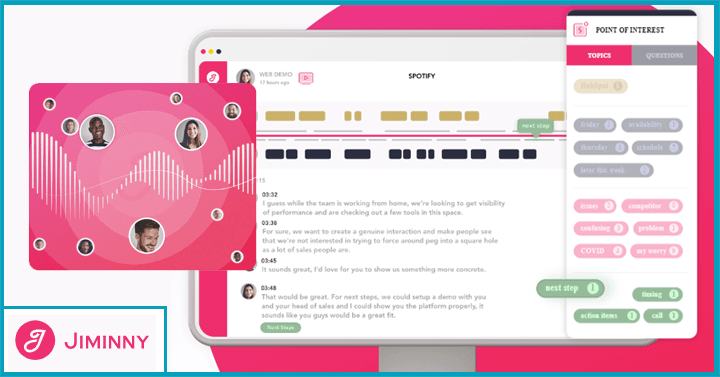
As a software company, Jiminny designs video-conferencing software for small to enterprise-level businesses. They offer advanced video-conferencing features through their paid plans to enhance the quality of conversation intelligence for accelerated growth and boost sales performance.
What makes it unique?
Jiminny is a sales enablement platform that stands out due to its focus on coaching and analytics. It provides tools for recording, transcribing, and analyzing sales calls and meetings, allowing sales teams to identify areas for improvement and track progress over time. Jiminny's AI-powered coaching feature also provides real-time feedback and suggestions during calls, helping sales reps to improve their communication skills and close more deals.
Key Features:
- Accessible audio and video recorded insights, transcripts and recordings for reviews and strategic planning
- Screen-sharing and co-annotation for interactive collaboration
- Functionalities like reviews, notifications and scorecards provide analytical data for enterprise scalability
Why we hit the like button on this: Jiminny supports leading third-party trading platforms providing access to worldwide markets.
Pricing:
Jiminny offers paid plans starting at $25 per user per month with additional features such as call transcription, analytics, and integrations. Jiminny also offers a free trial to allow users to test out the platform before committing to a paid plan.
Pros:
- It is user-friendly and easy to use, making it a good option for users who are new to video conferencing.
- It offers a range of advanced features, such as call transcription and analytics, which can help increase engagement and collaboration during meetings.
Cons:
- Jiminny's pricing can be more expensive than other basic video calling platforms, especially when considering the cost of upgrading to advanced plans.
- Sometimes, there are issues with Jiminny's call quality and reliability, which can be a concern for businesses that rely on clear communication.
4.18 Dialpad Meetings (Formerly known as UberConference)

Dialpad Meetings offers a unified communications platform to communicate and collaborate through its cloud video conferencing solution that comes Equipped with screen sharing, whiteboard, secured meeting systems and lots more.
What makes it unique?
Dialpad Meetings is a video conferencing platform that stands out due to its intuitive interface, advanced features, and seamless integration with other Dialpad communication and collaboration tools. It allows users to host or join virtual meetings from any device, including desktops, laptops, tablets, and smartphones, and offers features such as screen sharing, recording, and virtual backgrounds. Dialpad Meetings also provides tools for managing and scheduling meetings, creating custom branding, and generating detailed reports and analytics, making it an ideal solution for hosting professional and engaging online events.
Key Features:
- Can be integrated with a range of go-to apps to plan meetings using your Microsoft or Google calendar and create activity logs in Salesforce
- Screen sharing for full screens, browsers or specific tabs and apps ensure uninterrupted collaboration on work projects
- Host and join meetings on any device with a single click for convenient access
Why we hit the like button on this: With video conferencing platforms that are fully integrated such as this one, it’s so simple to switch from a call to a video conference in minutes.
Pricing:
Dialpad Meetings offers paid plans starting at $15 per user per month with additional features such as custom backgrounds, call recording, and virtual backgrounds. Dialpad Meetings also offers a free trial to allow users to test out the platform before committing to a paid plan.
Pros:
- There is a range of advanced features such as custom backgrounds and virtual backgrounds, which can help increase engagement and collaboration during meetings.
- It is integrated with other Dialpad products, such as Dialpad Talk, allowing for a seamless communication experience across multiple channels.
Cons:
- The pricing can be more expensive than other basic video conferencing platforms, especially when considering the cost of upgrading to advanced plans.
- Some users have reported issues with Dialpad Meetings' call quality and reliability, which can be a concern for businesses that rely on clear communication.
4.19 Flock Connect
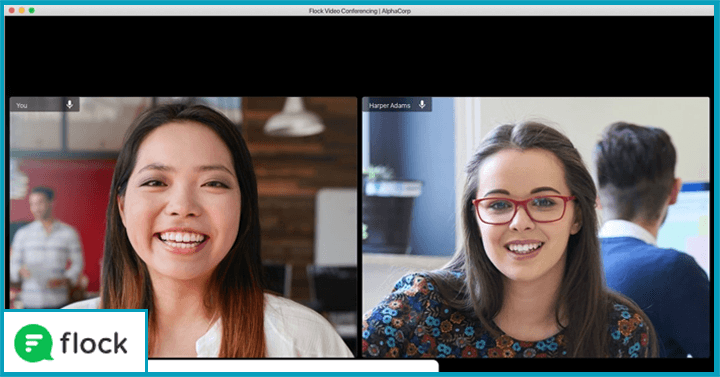
Another popular one on the list of video conferencing tools is Flock Connect. Flock's video conferencing platform is designed to align remote teams and business processes for enhanced productivity and streamline work goals.
What makes it unique?
Flock Connect is a team collaboration platform that stands out due to its focus on communication, productivity, and customization. It provides features such as instant messaging, video conferencing, file sharing, and task management, making it a comprehensive solution for remote teams and businesses. Flock Connect also offers customization options such as custom branding, integrations with third-party apps, and the ability to create custom workflows and forms, making it a flexible and adaptable solution for businesses of all sizes.
Key Features:
- Connect with large groups up to 20 people with Flock Pro from a single Channel with no time limit.
- Easily host meetings from any compatible device with a single click that converts audio to video meets.
- Screen sharing to connect with colleagues, customers and clients for work-centric discussion and presentations.
Why we hit the like button on this: Access Zoom meeting through Flock's integrated functionality that lets you schedule Zoom calls within the Flock app with the press of a button.
Pricing:
Flock Connect offers paid plans starting at $4.50 per user per month with additional features such as screen sharing, video calling, and audio conferencing. Flock Connect also offers a free trial to allow users to test out the platform before committing to a paid plan.
Pros:
- The pricing is affordable compared to other video conferencing platforms, making it a good option for small businesses and startups.
- It offers a range of collaboration features such as team messaging and file sharing, allowing for a seamless communication experience across multiple channels.
Cons:
- The free version has limited features and capabilities, which can affect the user experience for some users.
- Some users have reported issues with Flock Connect's customer support, which can make it difficult to resolve technical issues or get assistance when needed.
4.20 U Meeting

Another popular one on the list of video conferencing tools is Flock Connect. Flock's video conferencing platform is designed to align remote teams and business processes for enhanced productivity and streamline work goals.
What makes it unique?
Flock Connect is a team collaboration platform that stands out due to its focus on communication, productivity, and customization. It provides features such as instant messaging, video conferencing, file sharing, and task management, making it a comprehensive solution for remote teams and businesses. Flock Connect also offers customization options such as custom branding, integrations with third-party apps, and the ability to create custom workflows and forms, making it a flexible and adaptable solution for businesses of all sizes.
Key Features:
- Connect with large groups up to 20 people with Flock Pro from a single Channel with no time limit.
- Easily host meetings from any compatible device with a single click that converts audio to video meets.
- Screen sharing to connect with colleagues, customers and clients for work-centric discussion and presentations.
Why we hit the like button on this: Access Zoom meeting through Flock's integrated functionality that lets you schedule Zoom calls within the Flock app with the press of a button.
Pricing:
Flock Connect offers paid plans starting at $4.50 per user per month with additional features such as screen sharing, video calling, and audio conferencing. Flock Connect also offers a free trial to allow users to test out the platform before committing to a paid plan.
Pros:
- It is affordable compared to other video conferencing platforms, making it a good option for small businesses and startups.
- It offers a range of collaboration features, such as team messaging and file sharing, allowing for a seamless communication experience across multiple channels.
Cons:
- The free version has limited features and capabilities, which can affect the user experience for some users.
- Some users have reported issues with Flock Connect's customer support, which can make it difficult to resolve technical issues or get assistance when needed.
5. FAQs
- What are the tools used for video conferencing?
The right video conferencing tools such as Zoom, Google Hangouts, Dialpad Meetings, and Lifesize Go. combine the best of advanced AI integrated capabilities, chat, sharing functionality, recording and device support. are typically integrated video conferencing platforms that also form a part of cohesive collaboration suites
- Which video conferencing app is best?
Zoom is one of the best free video conferencing tools that comes equipped with a suite of conferencing functionalities for businesses of all sizes and types.
 Interested in Virtual Team Building Events?
Interested in Virtual Team Building Events?