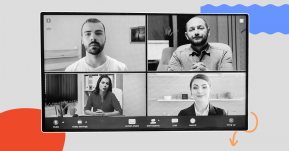In today's fast-paced world, communication is key to success, and hybrid teams need a reliable platform to communicate effectively. Whether it's for video conferencing, instant messaging, or file sharing, the best team communication apps for hybrid teams in 2023 can make all the difference in keeping your team connected and productive.
But with so many options available, choosing the best communication app for your hybrid team can be a daunting task. That's why we've scoured the digital realm to bring you the best communication apps that offer the right features and functionality for your hybrid team
If you are looking for effective communication apps, explore our articles on Skype vs Zoom and alternatives to Zoom to make an informed choice for your team.
1. What is a Team Communication App?
A team communication app is a software application that provides real-time communication between teams. These apps are designed to help remote or hybrid teams collaborate and stay connected, even if they're not in the same physical location. Team communication apps often offer features such as instant messaging, video conferencing, document sharing, file storage, task management, and more. By utilizing these tools, teams can stay productive and connected no matter where they are. Additionally, many of these apps integrate with other popular applications like Slack and Microsoft Teams to provide users with an even more seamless experience.
2. Overview of the Best Team Communication Apps for Hybrid Teams

| Microsoft Teams | Best team communication app for Microsoft users |
| Flock | Best team communication app for team collaboration and productivity |
| Twist | Best team communication app for reducing distractions |
| Slack | Best team communication app for customizable channels |
| Staffbase | Best team communication app for employee communication and engagement |
| Troop Messenger | Best team communication app for secure messaging and collaboration |
| Smarp | Best team communication app for employee advocacy and content sharing |
| Chanty | Best team communication app for task management and to-do lists |
| Flowdock | Best team communication app for file sharing |
| Mattermost | Best team communication app for open-source and customizable options |
3. Selection Criteria for the Best Team Communication Apps for Hybrid Teams in 2023
3.1 Integrations
Integration refers to the ability of apps to be able to connect with other applications without too much-added technical expertise. This can be especially useful for hybrid teams who need to stay connected no matter where they are. With integrations, users can easily share files and collaborate on tasks without ever having to switch between different platforms.
3.2 Ease of Use
If a tool is difficult to understand and navigate, users are likely to become frustrated and abandon it altogether. For hybrid teams who need to stay connected, apps need to be equipped with intuitive user interfaces and easy-to-follow instructions that make them easy to use.
3.3 Accessibility
Accessibility is an important factor to consider when choosing a team communication app. Some of the most in-demand features include text-to-speech capabilities, adjustable font sizes and contrast settings, and support for alternative input devices such as keyboards or voice recognition software.
3.4 Scalability
Scalability means that the app should support the addition of new users without compromising performance or reliability. It needs to be built into the architecture of the software, allowing for easy upgrades and expansions with minimal effort. iThis
3.5 Price
Cost-effectiveness is key to choosing the best team communication apps for hybrid teams in 2023, as the application should be able to provide value without breaking the bank. Free apps are available, but they may not offer all of the features that your team requires. Therefore, it is important to review the features of each solution and determine which ones best meet your needs while remaining within budget.
4. 10 Best Team Communication Apps for Hybrid Teams in 2023
4.1 Microsoft Teams

Microsoft Teams is one of the most popular team communication apps for hybrid teams in 2023. One of the biggest advantages of Microsoft Teams is its ability to facilitate seamless communication and collaboration among team members, regardless of their location. With features like instant messaging, voice and video calls, and screen sharing, team members can easily connect with each other and work together in real time.
What makes it unique?
Microsoft Teams is one of the best team communication apps for hybrid teams in 2023 as it allows users to collaborate on documents and projects with remote and on-site members. The security protocols are robust and include end-to-end encryption to keep conversations private. Additionally, its pricing model is cost-effective and provides maximum value to teams without breaking the bank.
Key Features
- Stay connected with your team in real-time with messaging and chat.
- Conduct meetings and discussions with ease through audio and video calling.
- Collaborate effectively with screen sharing and real-time editing capabilities.
- Seamlessly integrate with Microsoft Office apps and services for increased productivity.
- Join a large user base and active community for support and knowledge sharing.
- Access to the platform is free for Office 365 users, saving you money and providing added value to your subscription.
Pricing
There are three tiers of pricing available :Microsoft Teams Essentials $4.00user/month, Microsoft 365 Business Basic $6.00user/month & Microsoft 365 Business Standard $12.50user/month.
Pros:
- Integration with Microsoft Office apps and services
- Robust video and audio conferencing features
- Easy to use interface
- Large user base and active community
- Available for free to Office 365 users
Cons:
- Can be overwhelming for smaller teams
- Limited customization options
- Limited third-party app integration
4.2 Flock
Flock is an all-in-one team communication app that enables efficient collaboration between remote and on-site teams. It's simple and intuitive user interface makes it easy to join conversations, share files, and manage tasks.
What makes it unique?
Its range of features are tailored for hybrid teams, such as video conferencing with screen sharing, rich messaging tools, task management capabilities, and private channels for confidential conversations. The software also offers top-tier security protocols to keep conversations secure. Which is why it is one of the best team communication apps for hybrid teams in 2023.
Key Features
- Stay connected with your team no matter where you are with messaging and chat features.
- Communicate more effectively with audio and video calling, especially for remote teams.
- Increase productivity with screen sharing and collaboration tools, allowing for real-time collaboration and feedback.
- Streamline decision-making with features like to-do lists and polls.
- Easily integrate with other popular apps your team already uses.
- Access the app on the go with the mobile app available for both iOS and Android
Pricing
You can avail of the free plan for 30 days. The basic plan starts at $6/user/month
Pros:
- Easy-to-use interface
- Affordable pricing
- Collaboration tools such as to-do lists and polls
- Integration with popular third-party apps
- Mobile app available for iOS and Android
Cons:
- Limited customization options
- Video conferencing capabilities not as robust as competitors
- Limited user base and community support
4.3 Twist
Twist offers a modern, intuitive messaging experience that helps remote and on-site teams collaborate more effectively. It has a unique threaded messaging format, users can easily keep track of conversations and stay up to date with the latest news and updates. it also provides rich media support, allowing users to share files, images, and videos with ease.
What makes it unique?
Twist offers powerful task management features to help teams get organized and work together towards their shared goals. The software also has security features in place that ensure that conversations are kept private and secure at all times. Twist goes against the general notion and does not feature any of the usual notifications system and instead has an async system. This allows every person in the team to work on their own time ensuring increased productivity and efficiency.
Key Features
- Threaded conversations for easier organization
- Focus on reducing distraction and fostering deep work
- Integration with other productivity apps such as Trello and GitHub
- Private and secure messaging
Pricing
You can avail of the free plan for 30 days. The basic plan starts at $6/user/month
Pros:
- Threaded conversations for easier organization
- Focus on reducing distraction and fostering deep work
- Integration with other productivity apps such as Trello and GitHub
- Private and secure messaging
Cons:
- Limited customization options
- Smaller user base and community support
- Limited third-party app integration
4.4 Slack
This is one that everyone has heard and in some capacity used at one point or another. Slack offers a suite of tools that help remote and on-site teams stay connected, collaborate effectively, and get work done more efficiently. The software has a user-friendly interface that makes it easy to message, share files, create tasks, and manage projects with just a few clicks.
What makes it unique?
Slack features an intuitive and easy-to-use interface that makes it a favorite software to use by a number of hybrid companies. You can easily set up individual channels as well as send out direct messages to people. The software is designed to make collaboration between employees seamless and to help, you have integrated video conferencing which also features screen-sharing capabilities and voice calls.
Key Features
- Connect with your team instantly through messaging and chat.
- Communicate more effectively with audio and video calling.
- Collaborate in real-time with screen-sharing capabilities.
- Organize conversations with customizable channels and notifications.
- Quickly find important information with advanced search features.
- Seamlessly integrate with other apps and services for greater productivity.
Pricing
They offer a 90-day free trial. A free version is available. Paid plans start from $8.75/user/month.
Pros:
- Large user base and active community
- Robust integration with third-party apps and services
- Customizable channels and notifications
- Advanced Search features
- Free plan available
Cons:
- Can be overwhelming for smaller teams
- Limited video conferencing capabilities
- More expensive than some competitors for premium plans
4.5 Staffbase
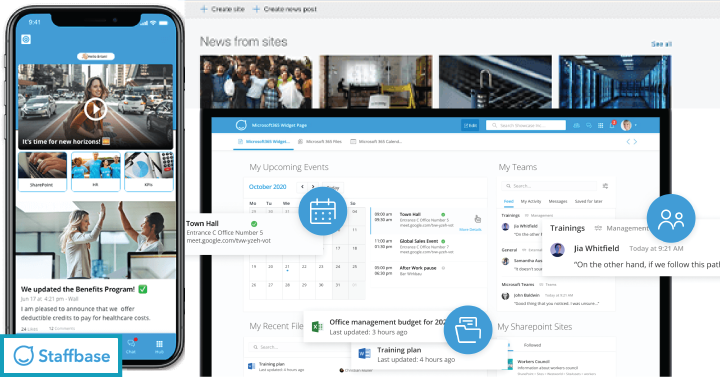
Staffbase features make it easy to communicate, collaborate, and stay connected no matter where team members are located. With this software, users can send messages, share files, create tasks, manage projects, and even organize polls or surveys all from the same platform. Its integration with over 40 third-party applications allows users to access their favourite tools quickly and easily.
What makes it unique?
Staffbase has excellent features like an integrated communication system with in-app chat messaging and polls, which help employees reach out to their colleagues more efficiently. It also features social media tools like newsfeeds and microblogging where users can post content such as articles from external sources, photos or text-based messages and share them with their co-workers. What we really liked was the fully integrated analytics dashboard allowing businesses access to comprehensive insights into how employees are using the application as well as the impact those activities have on overall engagement, productivity, wellbeing and other KPIs.
Key Features
- Keep your employees informed and engaged with the comprehensive news and updates feature.
- Target specific groups or individuals with personalized messaging and campaigns.
- Gather valuable insights and feedback from your employees with easy-to-use surveys.
- Seamlessly integrate with your existing HR tools for a streamlined workflow.
- Customize the platform to fit your brand's unique style and voice
Pros:
- Customizable branding and design
- Targeted messaging and campaigns
- Integration with other HR tools
- Employee engagement and communication platform
- Analytics and reporting features
Cons:
- Limited third-party app integration
- Focused primarily on employee communication, may not be as useful for other team needs
4.6 Troop Messenger
Troop Messenger is a modern instant messaging software designed for businesses to streamline their communication and collaboration processes Its simple yet comprehensive features allow users to easily send messages, share files, create tasks and polls, and manage projects. The software also integrates with many third-party applications, allowing users to access their favorite tools quickly and easily.
What makes it unique?
This software is designed to support collaboration and productivity among distributed teams. Its intuitive interface makes it easy for users to connect with one another through end-to-end encrypted conversations, file sharing, video calling, and task management. No matter what the size of your team you can quickly coordinate and collaborate on different tasks in real time, making it ideal for teams that need to stay connected across multiple locations.
Key Features
- Audio and video calling allow for more personal and productive communication, especially for remote teams.
- Screen sharing lets you easily present and collaborate on projects with others, even when you're not in the same room.
- File sharing and collaboration tools make it easy to work together on documents, presentations, and other projects in real-time.
- Integration with other apps means you can streamline your workflow and access all your tools in one place.
- Customizable channels and groups allow you to organize your conversations and collaborate with specific teams or individuals more efficiently.
Pricing
Prices are dependent on the Industry
Pros
- Affordable pricing
- Audio and video calling features
- Integration with other apps
- Customizable channels and groups
- Task management and to-do lists
Cons:
- Limited user base and community support
- Limited customization options
- Video conferencing capabilities not as robust as competitors
4.7 Smarp
Smarp is a customer advocacy and employee engagement platform designed to help companies accelerate their growth through the use of user-generated content. It helps businesses create, discover, amplify, and measure their marketing campaigns by leveraging existing customer relationships on social networks such as Twitter, LinkedIn, and Facebook.
What makes it unique?
Smarp has a number of great features to help collaboration amongst hybrid teams. Some of our favourites include content curation tools that allow users to search and curate customer-generated content easily; advanced analytics and reporting to track engagement; influencer identification that allows users to identify and leverage key influencers in their network; team collaboration tools to help teams brainstorm ideas and collaborate on projects; mobile integration so users can stay connected when they’re on the go; automated email campaigns so messages can be sent out on schedule; lead capture forms for connecting with customers; customizable branding options; integration with Salesforce and other CRM solutions.
Key Features
- Boost employee engagement and morale with an employee advocacy and communication platform that encourages participation and collaboration.
- Streamline content sharing and curation, allowing employees to easily find and share relevant information with their colleagues.
- Gain valuable insights into your employee advocacy efforts with analytics and reporting features that track engagement, reach, and other important metrics.
- Motivate and incentivize employees with gamification and rewards, creating a fun and competitive atmosphere that encourages participation.
- Seamlessly integrate with your existing social media platforms, making it easier than ever to extend your reach and amplify your message.
- Customize the branding and design to fit your company's unique style and personality, helping to reinforce your brand and create a sense of unity among employees.
Pricing
Available on Request
Pros:
- Employee advocacy and communication platform
- Customizable branding and design
- Analytics and reporting features
- Integration with social media platforms
- Gamification and rewards
Cons:
- Focused primarily on employee communication, may not be as useful for other team needs
- Limited third-party app integration
- More expensive than some competitors
4.8 Chanty
Chanty is an easy-to-use team communication app designed to bring remote and in-person teams together. It offers a variety of features, such as group chats, file sharing, task management, and more. Its intuitive interface allows users to quickly find the tools they need for successful collaboration. With its simple design and powerful features, Chanty is an ideal choice for businesses of any size looking for a reliable team communication solution in 2023.
What makes it unique?
Chanty works great for hybrid teams as it offers features like AI-powered conversation search to make it easy to retrieve relevant messages. Unified communication spaces to allow users to easily connect with teammates in channels or direct messages and finally an intuitive user interface that supports drag & drop movement within channels or task cards reduces complexity when organizing tasks between various subteams within larger organizations or departments.
Key Features
- Stay connected with your team no matter where you are with the messaging and chat feature.
- Save time and increase productivity by using audio and video calling to communicate more efficiently.
- Collaborate seamlessly with screen sharing, allowing everyone to see and work on the same project in real time.
- Stay organized and on track with task management and to-do lists, ensuring that everyone knows what needs to be done.
- Integrate with other apps you already use to streamline your workflow and make your life easier.
- Customize your channels and notifications to suit your specific needs and preferences, ensuring that you never miss an important message or update.
Pricing
Free forever plan available. The Business Plan starts at $3/user/month
Pros:
- Affordable pricing
- Task management and to-do lists
- Customizable channels and notifications
- Integration with other apps
- Audio and video calling features
Cons:
- Limited user base and community support
- Limited customization options
- Video conferencing capabilities not as robust as competitors
4.9 Flowdock
Flowdock is a team communication app that is perfect for hybrid teams in 2023. It offers a range of features for users, including real-time chat, task management, and file sharing. Flowdock is designed to work with multiple platforms, allowing users to stay connected from anywhere. It also integrates with popular third-party applications such as Slack and Google Drive.
What makes it unique?
Flowdock is a collaboration platform that helps teams communicate, collaborate and get work done faster. Designed to make remote and distributed teams feel like they're in the same room. Flowdock offers powerful features like search functionality for quickly finding key information or past conversations without sifting through hundreds of messages by keyword or filter. It has automated reminders for upcoming meetings or tasks using integrations with Calendly and other scheduling tools to keep teams on track even when working remotely across different time zones or continents.
Key Features
- Effortlessly stay connected with your team through user-friendly messaging and chat features.
- Communicate more effectively with audio and video calling capabilities, reducing the need for in-person meetings.
- Collaborate on projects more efficiently with screen sharing and collaboration tools.
- Easily share files and documents with colleagues, improving workflow and productivity.
- Seamlessly integrate with other apps to streamline your workflow and keep all your tools in one place.
- Customize channels and groups to fit your team's unique needs and preferences, improving organization and communication.
Pricing
Available on Request
Pros:
- Integration with popular third-party apps and services
- Customizable channels and groups
- Audio and video calling features
- Easy-to-use interface
- Affordable pricing
Cons:
- Limited user base and community support
- Limited customization options
- Video conferencing capabilities are not as robust as competitors
4.10 Mattermost
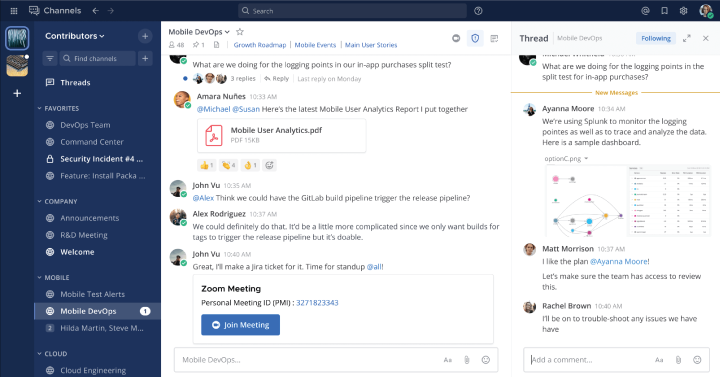
Mattermost is an open-source messaging platform designed for teams to collaborate and communicate effectively. It provides users real-time chat, task management, and file-sharing capabilities, as well as the ability to integrate with popular third-party services. The intuitive user experience makes it easy to use, while its security measures keep data safe and secure. Additionally, Mattermost also supports multiple languages and platforms, allowing users to stay connected no matter where they are located.
What makes it unique?
Mattermost is an open-source platform, meaning that users can modify and customize it to meet their specific needs. This also means that the platform is constantly improving and evolving thanks to contributions from the community. Additionally, it offers enterprise-grade security features, including end-to-end encryption, two-factor authentication, and compliance with industry standards such as HIPAA and GDPR.
Key Features
- Easily identify and put a face to each employee's name, making communication and collaboration more personal and effective through employee photos
- Keep all your important contacts organized and easily accessible in one place with contact management
- Assign tasks and deadlines to team members and track progress in real-time with the task management features
- Increase efficiency by quickly resolving issues and providing visual feedback through screen sharing.
Pricing
Free forever plan available. Paid plans: Professional: $10/user/month & Enterprise: Contact for custom pricing
Pros:
- Open-source and customizable
- Integration with popular third-party apps and services
- Customizable channels and notifications
- Audio and video calling features
- Advanced security and privacy features
Cons:
- Limited user base and community support
- Can be complex for non-technical users
- Limited mobile app functionality
5. FAQs
- Does Google have a team communication app?
Yes, Google has a team communication app called Google Workspace (previously known as G Suite), which includes the Google Chat app for messaging and Google Meet for video conferencing.
- What apps do companies use to communicate?
Companies use a variety of team communication apps to communicate, depending on their specific needs and preferences. Some of the most popular options include Slack, Microsoft Teams, Zoom, Google Workspace, Flock, and Twist.
- Is there a chat app for teams?
Yes, there are many chat apps available for teams, such as Slack, Microsoft Teams, and Google Chat.
- What is the best group chat app?
The best group chat app may vary depending on the specific needs and preferences of the team, but some popular options include Slack, Microsoft Teams, Mattermost, and Chanty
 Interested in Virtual Team Building Events?
Interested in Virtual Team Building Events?