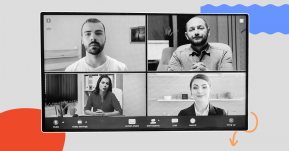1. Overview of the Best Zoom Alternatives in 2023

| Google Meet | Best Zoom Alternative for Large Teams |
| Microsoft Teams | Best Zoom Alternative for Microsoft Users |
| Webex Meetings | Best Zoom Alternative for Enterprise Meetings |
| RingCentral MVP | Best Zoom Alternative for All-In-One Communications |
| Global Meet Collaboration | Best Zoom Alternative for Global Collaboration |
| Livestorm | Best Zoom Alternative for Webinar Hosting |
| Zoho Meeting | Best Zoom Alternative for Customization |
| Skype | Best Zoom Alternative for Instant Messaging |
2. Why Explore Alternatives to Zoom?
As Zoom has become the go-to video conferencing tool for many, there are several reasons why exploring alternatives to Zoom might be a good idea. Firstly, improved security is becoming increasingly important, and many Zoom substitutes have focused on providing better security features. For example, Webex Meetings, Microsoft Teams, and JitsiMeet have all stepped up their game in this area.In addition to improved security, exploring alternatives can also offer unique collaboration features tailored to specific industries or team structures. Livestorm allows for integration with your marketing stack, while Global Meet Collaboration offers custom branding options. By exploring these options, you may find a tool that better aligns with your team's needs and enhances collaboration efforts. Cost savings are also a potential benefit of exploring alternatives to Zoom, especially if you require high capacity or extensive customization options. Some solutions offer these features at a lower price point than Zoom, making them a more affordable option for businesses and organizations. By evaluating different tools and pricing models, you can find a solution that fits your budget without compromising functionality or features.3. Selection Criteria for Choosing the Alternatives to Zoom

- Device Compatibility
- Compatibility:
- Features:
- Capacity:
- Customer Support:
- Pricing:
4. List of the Best Alternatives to Zoom?
4.1 Google Meet
Suitable for: Small to Large-sized businessesGoogle Meet is one of the most popular alternatives to Zoom. It is considered suitable for anyone looking for a secure and reliable video conferencing solution, including businesses, schools, and individuals. Google Meet is a web-based video conferencing software that allows users to host and attend virtual meetings from anywhere with an internet connection. What Makes Google Meet Unique?Google Meet has several features that make it unique compared to other video conferencing tools. Firstly, it is fully integrated with G Suite, which makes it easy to access productivity tools like Google Drive and Google Calendar during meetings. Additionally, Google Meet offers real-time captioning for accessibility, which is an important feature for businesses that prioritize diversity and inclusion. Another unique feature of Google Meet is its ability to host large meetings, with up to 250 participants in a single call. This is especially useful for businesses that need to connect with a large number of people, whether it's for internal team meetings or external client meetings. Lastly, Google Meet offers advanced security measures, including encryption and multi-factor authentication, which ensure that meetings are secure and protected from unauthorized access.Key Features:- Real-time captioning for enhanced accessibility
- Screen sharing to facilitate presentations and collaboration
- Recording to capture meetings for later reference
- Breakout rooms to enable small group discussions
- Integration with G-Suite for seamless access to productivity tools like Google Calendar and Drive
- Easy-to-use interface
- High-quality video and audio
- Strong security features
- Limited customization options
- Need for a Google account to access the platform
4.2 Microsoft Teams:
Suitable for: Businesses of all sizesMicrosoft Teams is a collaboration and communication platform that enables teams to chat, share files, schedule meetings, and collaborate on documents in real time. The software integrates with other Microsoft tools and services and offers customizable channels and tabs for a personalized experience. Microsoft Teams is suitable for businesses, schools, and organizations of any size that need an inclusive platform.What Makes Microsoft Teams Unique?Microsoft Teams is a powerful communication and collaboration tool that offers several unique features that set it apart from other video conferencing tools. Its key strength is its seamless integration with other Microsoft Office apps, including Word, Excel, PowerPoint, and OneNote, allowing for easy collaboration and file sharing. Another unique feature of Microsoft Teams is its ability to host both video and audio calls, as well as instant messaging and file sharing, all in one place. This makes it a versatile tool that can be used for various communication needs. Additionally, Microsoft Teams offers a wide range of customizable features, such as background effects and virtual meeting rooms, that allow businesses to tailor the tool to their specific needs.Key Features:- Real-time messaging and file sharing via the chat function
- Video and audio conferencing for face-to-face meetings from anywhere
- Integration with Microsoft apps like Word, Excel, and PowerPoint for file sharing and co-authoring
- Task management and scheduling features to help teams stay organized
- Customizable channels and tabs for a personalized user experience
- Large meeting capabilities with options for screen sharing, recording, and transcription
- Integration with other Microsoft tools
- Customizable interface
- Ability to handle large meetings
- Learning curve for new users
- Occasional connectivity issues
4.3 Webex Meetings
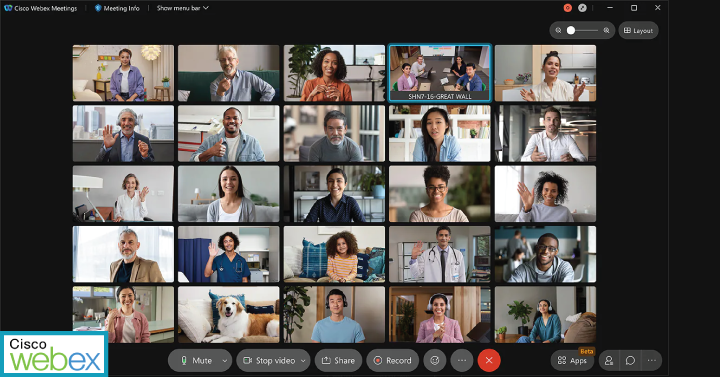 Suitable for: Large businesses or enterprisesWebex Meetings is a video conferencing and collaboration solution with advanced security features, large meeting support, and Microsoft and Google integrations. It is a compatible choice for businesses, schools, and organizations of any size that need a reliable and feature-rich video conferencing and collaboration solution.What Makes Webex Meetings Unique? Webex Meetings is a video conferencing tool that offers several unique features that set it apart from other similar tools. One of its key features is its ability to host large-scale virtual events, such as webinars and virtual conferences, with up to 100,000 participants. This makes it a great choice alternative to Zoom for businesses and organizations that need to connect with a large audience. Additionally, Webex Meetings offers powerful collaboration features, such as screen sharing and file sharing, that allow participants to work together in real time. Another unique feature of Webex Meetings is its compatibility with a wide range of devices, including desktops, laptops, tablets, and mobile phones, making it accessible to users regardless of their preferred device. Additionally, Webex Meetings offers advanced security features, such as end-to-end encryption, to ensure that meetings and data remain secure.Key Features:
Suitable for: Large businesses or enterprisesWebex Meetings is a video conferencing and collaboration solution with advanced security features, large meeting support, and Microsoft and Google integrations. It is a compatible choice for businesses, schools, and organizations of any size that need a reliable and feature-rich video conferencing and collaboration solution.What Makes Webex Meetings Unique? Webex Meetings is a video conferencing tool that offers several unique features that set it apart from other similar tools. One of its key features is its ability to host large-scale virtual events, such as webinars and virtual conferences, with up to 100,000 participants. This makes it a great choice alternative to Zoom for businesses and organizations that need to connect with a large audience. Additionally, Webex Meetings offers powerful collaboration features, such as screen sharing and file sharing, that allow participants to work together in real time. Another unique feature of Webex Meetings is its compatibility with a wide range of devices, including desktops, laptops, tablets, and mobile phones, making it accessible to users regardless of their preferred device. Additionally, Webex Meetings offers advanced security features, such as end-to-end encryption, to ensure that meetings and data remain secure.Key Features: - HD video and audio
- Screen sharing
- Virtual backgrounds
- Recording and scheduling options
- Advanced security features
- Integration with Microsoft Teams or Google Workspace
- Reliability
- Advanced security features
- Ability to handle large meetings
- Slightly steeper learning curve for new users
- Higher price point for enterprise-level plans
4.4 RingCentral MVP
Suitable for: Businesses of all sizesRingCentral MVP is a cloud-based video calling platform that includes video conferencing, team messaging, file sharing, and phone system features for businesses. It is a great option for businesses and organizations of any size that require a detailed cloud-based communication and collaboration platform.What Makes RingCentral MVP Unique?RingCentral MVP is an all-in-one platform, which includes messaging, video conferencing, phone calls, and file sharing, allowing teams to collaborate seamlessly in one central location. This makes it a great choice alternative to Zoom for businesses that require multiple communication tools in one platform. They also offer advanced mobile capabilities, enabling users to communicate and collaborate from anywhere, at any time, on any device. Another unique feature of this platform is its powerful integrations with other business tools, such as Salesforce, Microsoft Office 365, and Google Workspace, allowing for an easy and seamless workflow. Key Features:- High-definition video and audio conferencing
- Team messaging
- File sharing
- Task management
- Integration with popular business apps such as Salesforce, Microsoft Office, and G Suite
- Key feature of RingCentral MVP
- All-inclusive feature set
- User-friendly interface
- Excellent customer support
- Occasional connectivity issues
- Higher pricing compared to some competitors
4.5 Global Meet Collaboration
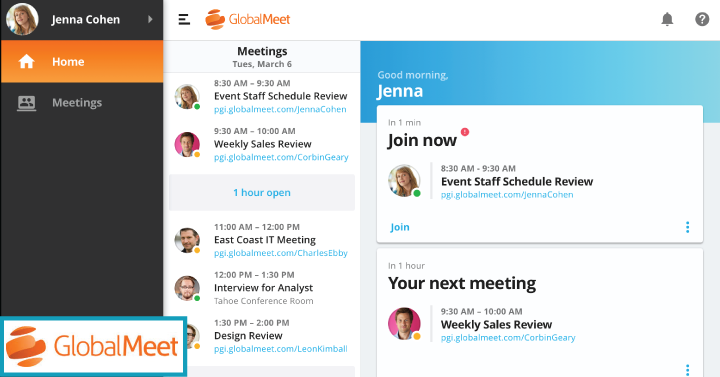 Suitable for: Medium to large businessesGlobalMeet Collaboration is a platform for web and video conferencing, screen sharing, and file sharing, with customizable meeting settings and virtual whiteboarding. It is the perfect solution for businesses and organizations of all sizes that need a holistic collaboration platform with a range of features.What Makes Global Meet Collaboration Unique?GlobalMeet Collaboration is a cloud-based video conferencing software that is unique in its ability to provide a highly secure and reliable platform for virtual meetings and collaboration. Its standout feature is the ability to join meetings from any device, including desktops, laptops, smartphones, and tablets.As one of the best alternatives to Zoom, It also offers an easy-to-use interface that allows users to share screens, files, and virtual whiteboards in real time. It also features real time language translation in over 100+ languages, making it a great pick for organizations with a global presence.Key Features:
Suitable for: Medium to large businessesGlobalMeet Collaboration is a platform for web and video conferencing, screen sharing, and file sharing, with customizable meeting settings and virtual whiteboarding. It is the perfect solution for businesses and organizations of all sizes that need a holistic collaboration platform with a range of features.What Makes Global Meet Collaboration Unique?GlobalMeet Collaboration is a cloud-based video conferencing software that is unique in its ability to provide a highly secure and reliable platform for virtual meetings and collaboration. Its standout feature is the ability to join meetings from any device, including desktops, laptops, smartphones, and tablets.As one of the best alternatives to Zoom, It also offers an easy-to-use interface that allows users to share screens, files, and virtual whiteboards in real time. It also features real time language translation in over 100+ languages, making it a great pick for organizations with a global presence.Key Features: - GlobalMeet Collaboration platform offers functional collaboration features
- HD video and audio conferencing, screen sharing, and virtual whiteboarding
- Customizable meeting settings to personalize the user's experience
- Integration with Microsoft Outlook and Google Calendar simplifies scheduling meetings
- User-friendly interface
- Full range of features
- Strong customer support
- Occasional connectivity issues
- Limitations on the number of meeting participants for certain plans
4.6 Livestorm
Suitable for: Small to medium-sized businessesLivestorm is an all-in-one platform for online events that take the hassle out of hosting webinars and live video meetings. It is a popular choice for businesses, marketers, educators, and anyone who needs to host webinars, meetings, or events online.What Makes Livestorm Unique? Another one that’s popular on the list of best Zoom alternatives is Livestorm due to its ease of use and all-in-one platform for hosting webinars, live events, and on-demand videos. Livestorm allows hosts to engage with attendees through polls, Q&A sessions, and chat functions, making it an excellent choice for webinars and online training sessions. It also features the ability to integrate marketing automation and customer relationship management (CRM) tools. This feature allows hosts to track and analyze attendee data, making it easier to target and engage with specific groups of attendees. It also offers an intuitive interface that allows hosts to customize their webinars and events with branding and design elements.Key Features:- Livestorm offers customizable registration pages
- Provides live chat, polls, and Q&A features during webinars
- Integrates with marketing tools such as Hubspot and Salesforce
- Offers analytics and reporting capabilities
- These features make Livestorm unique among virtual meeting platforms
- User-friendly interface
- Customizable branding options
- Built-in analytics
- Limited customization options for emails and registration pages
- Occasional technical glitches
4.7 Zoho Meeting
Suitable for: Small to medium-sized businesses Zoho Meeting is like having a virtual meeting room that's affordable, easy to use, and integrates with other Zoho apps. It is suitable for businesses of any size that need a reliable web conferencing and online meeting platform.What Makes Zoho Meeting Unique?Zoho Meeting has unique features is that it offers various modes of meeting, including video, audio, and screen sharing, making it flexible for users. Additionally, Zoho Meeting provides users with the ability to customize their meeting rooms, branding them to match their business. The platform also offers features like recording, polls, and Q&A, making it easy for businesses to interact with their audience and make their meetings engagingKey Features:
Zoho Meeting is like having a virtual meeting room that's affordable, easy to use, and integrates with other Zoho apps. It is suitable for businesses of any size that need a reliable web conferencing and online meeting platform.What Makes Zoho Meeting Unique?Zoho Meeting has unique features is that it offers various modes of meeting, including video, audio, and screen sharing, making it flexible for users. Additionally, Zoho Meeting provides users with the ability to customize their meeting rooms, branding them to match their business. The platform also offers features like recording, polls, and Q&A, making it easy for businesses to interact with their audience and make their meetings engagingKey Features: - Screen sharing
- Recording
- Chat
- Polling
- Integration with other Zoho apps like CRM and Projects
- Affordability
- Ease of use
- Integration with other Zoho apps
- Occasional issues with audio quality
- Limited range of features compared to some other web conferencing platforms
4.8 Skype
Suitable for: Small businessesSkype is a communication platform that offers voice and video calling, instant messaging, and file sharing for individuals and businesses. It is a feasible choice for individuals, businesses, and organizations of any size that need a reliable and easy-to-use communication platform.What Makes Skype Unique?Skype is among the pioneering video calling software. Its unique features include its integration with Microsoft accounts and services, such as Outlook, OneDrive, and Office 365, as well as its ability to make calls to landlines and mobile phones around the world. It allows people to connect with each other no matter where they are in the world. Another unique feature of Skype is its ability to make calls to landlines and mobile phones, allowing people to stay connected with those who may not have access to the internet. Key Features:- Voice and video calling
- Instant messaging
- Screen sharing
- File sharing
- Ability to make calls to landlines and mobile phones
- Translation for voice and chat in over 60 languages
- User-friendly interface
- Integration with Microsoft services
- Ability to make calls to landlines and mobile phones
- Occasional connection issues
- Limited features compared to other communication platforms
5. FAQs
- Can you Zoom for more than 40 minutes for free?
- Is Zoom no longer free after 40 minutes?
- Is Zoom or Webex better?
 Interested in Virtual Team Building Events?
Interested in Virtual Team Building Events?