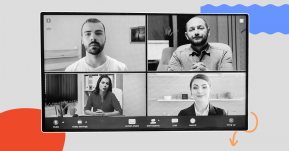In today’s post-pandemic world, an increasing number of companies are supporting flexible work, creating a greater demand for more efficient communications solutions. This has shone a spotlight on two major platforms, creating a Skype vs. Zoom debate to determine a reliable video conferencing solution. Skype and Zoom are arguably the two most popular platforms that offer a strong suite of communications tools. Both offer a range of features and benefits, many of them overlapping, but also have their fair share of drawbacks.
So, if you can’t choose the right communication tool for your team, you’ve found the perfect guide. Below we’ve compiled all the information needed to help you settle the Skype vs. Zoom debate!
With so many different software out in the market; here are our Top Interview Software for Recruiters in 2023. Discover why Vidrecruiter has gained rave reviews among HR professionals for its innovative video interviewing platform that revolutionizes the hiring process.
Curious about Wilo? Read our comprehensive review to learn more about this video interviewing platform. Looking for inspiration for your video interviewing process? Check out these real-life video interviewing examples that showcase how companies effectively assess candidates remotely.
Want to make the most out of your virtual meetings? Explore our articles on managing meetings across different time zones, best virtual meeting platforms, communication apps for hybrid teams, and viable alternatives to Zoom to facilitate seamless communication and collaboration.
1 What Is Zoom?
Founded in 2011, Zoom is a cloud-based software platform that offers a host of communication and collaboration solutions. Its main features are videotelephony, online chat, voice calling, and video conferencing. Zoom also supports communications via audio, phone, and chat.
2 What Is Skype?
Skype was founded in 2003 and is a division of Microsoft Corporation that offers VoIP-based telecommunications services. Its key offerings include videotelephony, video conferencing, and voice calling. Skype also offers instant messaging, file transfer, and call services to landlines/mobile telephones among its many other communications features.
3 Skype vs. Zoom - Key Differences
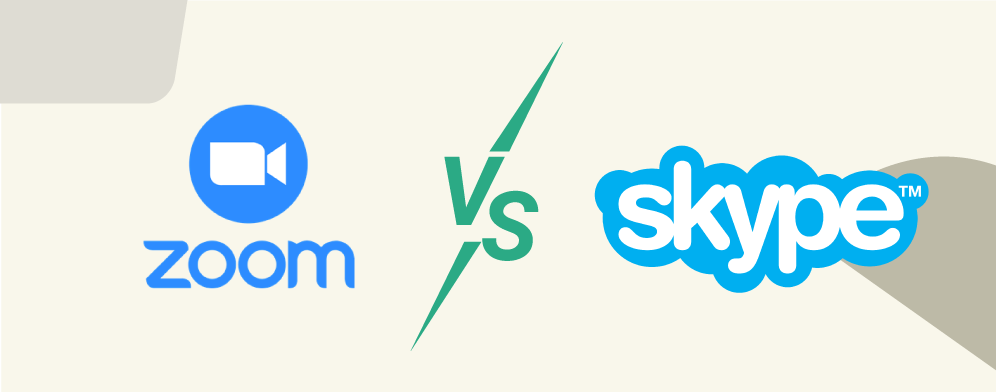
| Feature | Zoom | Skype |
| Meeting Participant Capacity | Up to 1000 per meeting | Up to 100 per meeting |
| Max Call Duration | Up to 1080p video | Up to 1080p video |
| In-Meeting Chat Support | Yes | Yes |
| Ability to record meetings | Yes | Yes |
| Integration with Systems | Mac OS, Windows, iOS, Android, Linu | Windows, Linux, Android, iOS, Mac OS, Amazon, Xbox, Alexa devices |
| Screen Sharing | Yes | Yes |
| Document Sharing | Yes | Yes |
| Breakout Sessions | Yes | - |
| Compatibility with Phone or Laptop | Yes | Yes |
| Background change | Yes | Yes |
| Meeting transcripts | Only with Zoom Business and Enterprise plans | - |
| Social Media Streamings | For paid plans only | - |
| Customer support | Yes | Yes |
| Background Blur | Yes | Yes |
| Whiteboard | Yes | - |
| Designed for | Small to large businesses and enterprises | Small businesses and freelancers |
| User Interface | User-friendly | User-friendly |
| Security | TLS and AES encryption | TLS and AES encryption |
| Video Quality | Up to 1080p video | Up to 1080p video |
4 Features of Zoom
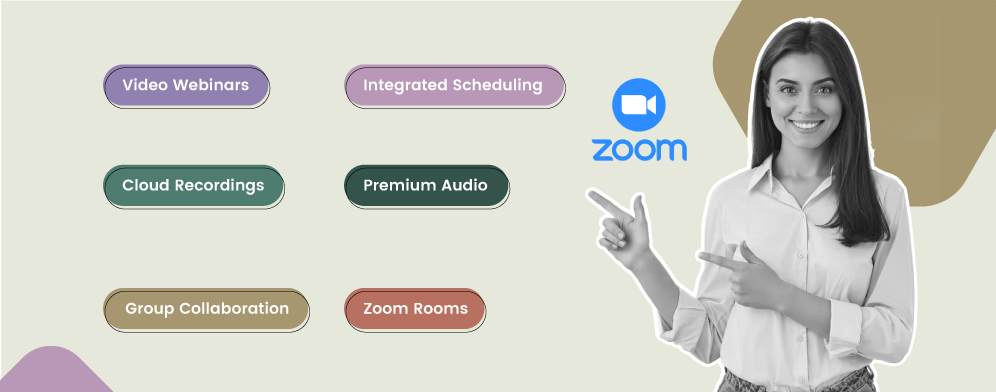
4.1 Video Webinars
Zoom makes it super simple to broadcast events with more than 100 interactive panelists. It allows you to embed videos into a webpage and share invite links with attendees.
These webinars also support multiple in-session interactive features such as quizzes, chat, Q&A, and polling, along with event analytics and reporting features.
4.2 Integrated Scheduling
Integrated scheduling allows Zoom users to share their availability with others or book meetings. It is available for free on all plans for a limited time.
The Zoom Scheduler BETA integrates with Zoom Mail and Calendar, Zoom Meetings, Google, and also Microsoft 365. It also enables users to customize email/SMS confirmations and reminders and collect attendee data during booking.
4.3 Group Collaboration
The range of features under Zoom’s group collaboration is one of its best-selling points in the Skype vs. Zoom debate. Group collaboration includes features like Teams chats, Zoom meetings, Zoom Huddles, Zoom Whiteboard, recording, annotation, file transfer, and more. All these enable your teams to come together and work on projects more efficiently, especially when working remotely.
4.4 Cloud Recordings
Zoom’s paid plans enable users to opt for cloud recording storage. This includes from 5 GB to unlimited cloud storage of your meetings in the Zoom Cloud. Users can then access the meetings via a browser for streaming or downloading.
4.5 Premium Audio
With Zoom, you can schedule audio-only meetings by subscribing to its paid plans. Both the host and participants have the option to connect using their telephone or computer audio.
The feature comes with HD voice quality support and is designed to help suppress background noise, reduce echo, and more.
4.6 Zoom Rooms
Zoom Rooms is a software-based room system that combines a range of video/audio conferencing functionalities into one feature. It thus allows hybrid teams to have collaborative meetings. They can then host room-only attendees or remote attendees from other locations.
5 Features of Skype

5.1 Skype-to-Skype Free Calls
Skype’s calling service enables Skype users to make free audio/video calls to any user with Skype. It supports up to 100 contacts through these calls at once and even allows live captions and subtitles. Users can also record the meetings and share up to 30 MB of files, photos, or video content.
The only condition is that all users must use Skype. Calling contacts that do not use Skype requires you to pay a fee using Skype Credits.
5.2 Video Messaging

Through Skype’s video messaging feature, users can record and share video messages from the chat itself. You can record between 3 to 10-minute long videos depending on the device you’re using Skype on.
5.3 Live Subtitles and Translations
Whether you’re getting voice calls, video calls, or instant messages, Skype can translate them in real time or provide live subtitles during meetings or calls. Skype’s voice translator supports up to 40 languages while its text translator supports up to 60 languages. Plus, the platform adds new languages regularly.
5.4 Real-Time Collaboration
Real-time collaboration is easy and convenient with Skype’s premium plans. It allows you to collaborate with teams on Word, Excel, PowerPoint, and more. Your team can share files, edit content, ideate, and chat. The tool will also record all changes to help you track edits and ensure accountability.
5.5 Webinar Hosting
Webinar Hosting is a feature that’s only supported on Skype’s Microsoft 365 Business Standard plan. It allows the host to customize and add attendee registration pages, email confirmations, and reporting and analytics.
5.6 Call Recording
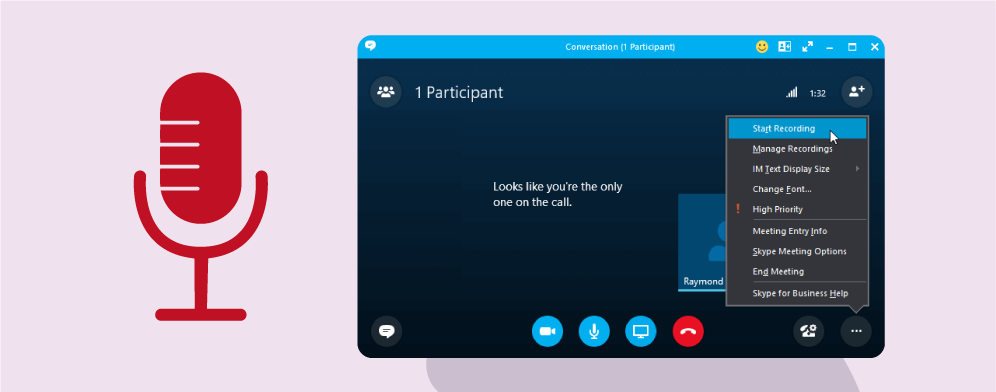
Similar to Zoom, Skype also enables a recording option for all its video calls, which users can access later. The feature notifies all participants when you start the recording. It can record calls of up to 24 hours, which you can then access and download from the chat history. You can download or access the calls for up to 30 days from recording.
6 Skype vs Zoom Pricing

6.1 Zoom
6.1.1. Zoom Basic Plan
Zoom’s starter plan is free for users. Some of its features include:
- Up to 40 minutes per meeting
- 100 attendees per meeting
- 3 whiteboards
- Mail and calendar
- Team chat
6.1.2 Zoom Pro Plan
The Pro plan comes with all the free features from Zoom Basic, along with:
- Up to 30 hours per meeting
- 5 GB cloud storage
- Free premium apps for 1 year
The monthly package of the Pro plan costs $14.99 per month for each user, while the annual package costs $149.90 per year for every user.
6.1.3. Zoom Business Plan
The Business plan is a notch above the Pro plan. Along with everything from the Pro plan, users also get:
- Company branding
- Single sign-on authentication
- Managed domains
The monthly package of the Business plan costs $19.99 per month for each user, and the annual package for every user costs $199.90 per year.
6.1.4. Zoom Business Plus
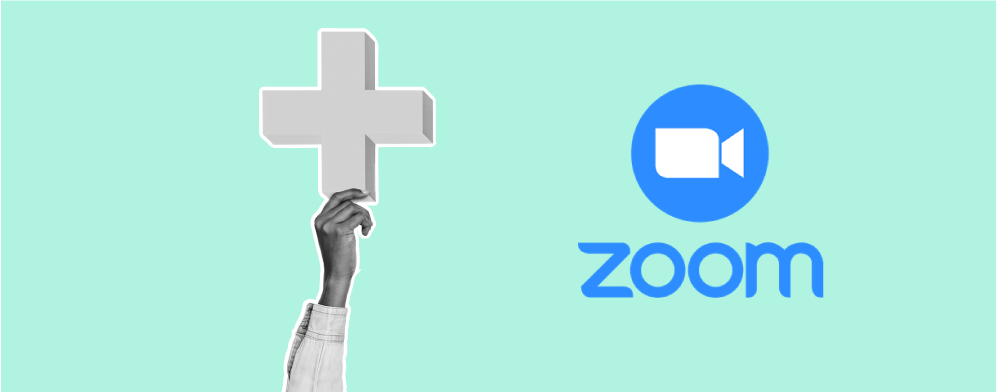
The Business plan offers all features of the Business plan along with add-ons like:
- 10 GB cloud storage
- Automated and translated captions
- Workspace reservation
And more.
Its pricing isn’t disclosed on Zoom’s website.
6.1.5. Zoom Enterprise Plan
Zoom’s Enterprise plan has all the features from other plans with a higher capacity limit for meeting time, attendee limit, cloud storage, etc. It is perfect for large organizations or hosting 500+ attendees.
Zoom doesn’t disclose the pricing for this plan on its website.
6.1.6. Optional Add-on Plans
Zoom offers some powerful add-ons with its paid plans, but you need to have at least one licensed user to access them. Here are some of the most useful add-ons available:
- Unlimited whiteboard
- Large meetings with 500 to 1000 attendees
- Premier support
- 5 TB per month cloud storage
- Zoom translated captions
6.2 Skype
6.2.1. Standalone Skype-to-Skype Platform
Skype’s standalone Skype-to-Skype communication platform comes free of cost. It includes basic features such as video/voice calls, messages, screen sharing, etc.
6.2.2. Microsoft Teams
Microsoft Teams is a free base plan that offers useful features for businesses that include:
- Online meetings (video and calling)
- 100 participants per call
- Maximum 60-minute group meeting duration
- Maximum 30 hours for one-on-one meeting duration
- Screen sharing
And more.
6.2.3. Microsoft Teams Essentials
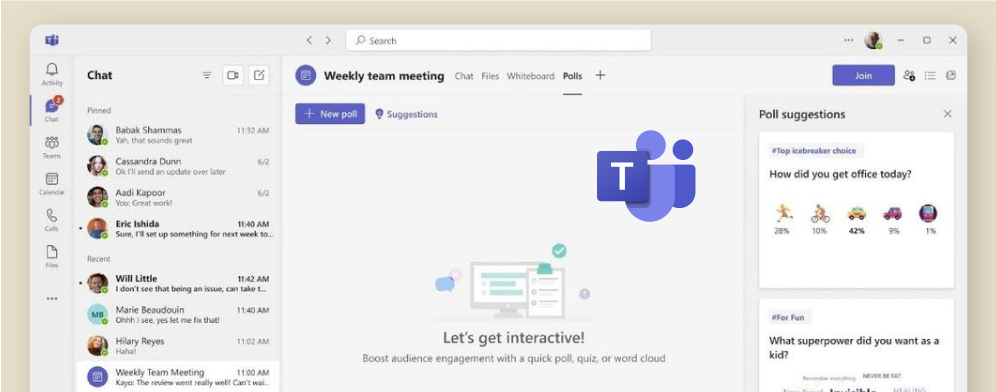
The Essentials plan costs $4 per month for a single user and comes with add-ons on top of all features from the free plan, such as:
- 300 participants
- Maximum 30 hours group meeting duration
- 10 GB OneDrive storage
6.2.4. Microsoft 365 Business Basics
Available for $6 per user per month, the Business Basics package includes everything from the Essentials package along with:
- Meeting recordings and transcripts
- Breakout rooms
- Live captions (30+ languages)
- 1 TB OneDrive storage
6.2.5. Microsoft 365 Business Standard
Apart from all the features of the Business Basics package, the Business Standard also allows you to host webinars while including attendee registration pages, email confirmations, and reporting. It costs $12.50 per month for a single user.
7 Zoom vs. Skype: The Bottom Line
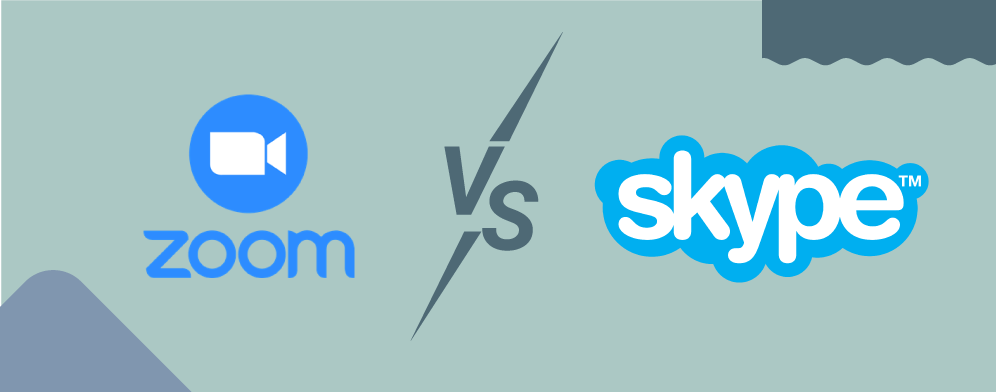
Overall, Zoom is a better platform than Skype for medium and large enterprises. Although both software have their benefits and drawbacks as we’ve seen in this Skype vs. Zoom review.
While both platforms offer free plans and a range of priced packages, Zoom’s paid plans are a bit pricey in comparison to Skype. But Zoom has a better set of features overall across all of its plans.
Skype, in comparison, has a simple suite of communications solutions that we’d recommend to small enterprises and freelancers. Skype also ensures top-notch security with TLS and AES-256-bit encryption. And while Zoom did receive flak for its poor security in the past, its products now come with upgraded security and offer industry-grade TLS and AES-256 encryption.
Both Skype and Zoom are user-friendly, allowing participants to join without any software or app downloads. Hosts can also set up meetings easily and invite participants with a unique link.
When it comes to customer support, however, Zoom wins the Skype vs. Zoom debate. Zoom offers all users access to its online Help Center while its premium users get access to email tickets and live chat. It also provides personal phone support for Enterprise users. In comparison, Skype only offers support through its Help Center and online community. There’s no one-on-one support available with Skype.
8 FAQs
- Which Is Better, Skype or Zoom?
Zoom is a better platform than Skype if you want a comprehensive suite of business communications and collaboration tools. However, Skype’s free plans are better for small businesses that don’t have complex needs.
- Why Did Everyone Use Zoom Instead of Skype?
Zoom offers a powerful set of features for companies with flexible work. It also supports about 1000 participants while Skype only supports up to 100.
- Which Is More User-Friendly: Skype or Zoom?
Skype and Zoom are both user-friendly platforms with a simple interface that’s easy to navigate.
 Interested in Virtual Team Building Events?
Interested in Virtual Team Building Events?