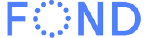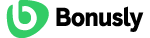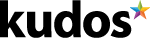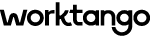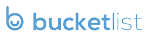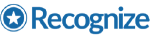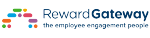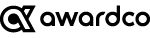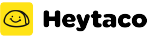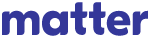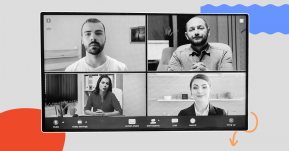3. Best Employee Recognition Software
Ideal for small to medium-sized companies. Some of their clients include Redfin, Golden State Warriors, and Heineken.
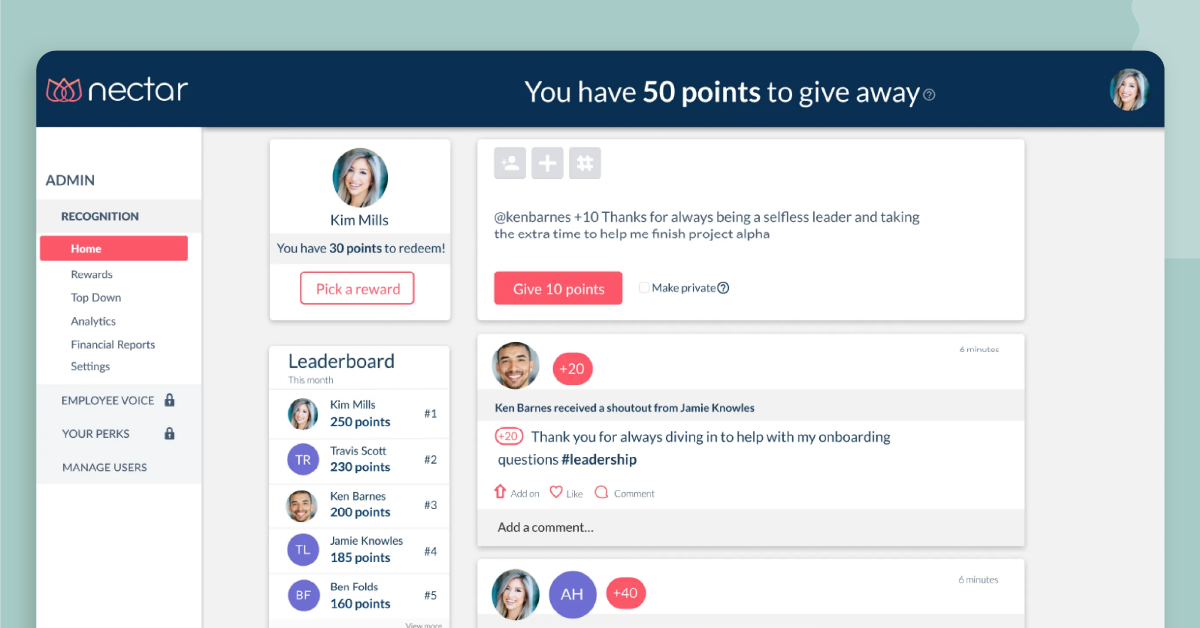
Best employee recognition software to build a recognition program that adapts to your company culture
Nectar is an employee recognition software that in their words, “brings unsung heroes to the light”. It was founded in 2015 and is based in Utah, US. Nectar has a 360 recognition and rewards platform that offers bottom-up and top-down recognition. You can centralize incentives and categorize them by department or unit to make the rewards more relevant to the employee’s role and specific to their contribution.
What Makes Nectar Unique?
The feature that we liked best is their company branding customization which lets businesses create an assortment of company swag that gets shipped out within a timeframe. They also offer recognition tracking to stay on top of your rewards programs by when and whom you last recognized. This employee appreciation software is the package deal if you are looking to ensure that your recognition software is scalable.
Key Features:
- Customizable rewards and incentives to create a personalized and effective reward system for employees.
- Real-time recognition to acknowledge and motivate employees promptly, boosting morale and job satisfaction.
- Performance tracking to assess employee performance, identify strengths and weaknesses, and provide feedback for improvement.
- Reporting and analytics to evaluate the effectiveness of the employee recognition program, track progress, and make data-driven decisions.
Pricing:
You can opt for the Standard package at just $2.75/ per user/per month or the Plus plan for $4.00/per user/per month. You can contact them for a free demo.
- The interface is designed for simplicity and has a straightforward onboarding process.
- You can use hashtags to link even a core company value to the recognition.
- Peers can choose to cash in any applicable rewards from the dashboard.
- The tool doesn’t support GIFs yet. This could be a feature Nectar can work to add to the reactions panel next to the Emojis.
- The leadership board encourages people to compete for points to stay in the Top 5. This can create unequal yardsticks for performance and push the focus more toward popularity than effort.
Ideal for small to mid-sized teams. Some of their clients include Smoothie King, Software One, and Adobe Workfront.

Best employee recognition software for real-time recognition and feedback
Motivosity is an employee recognition platform that Workfront’s CEO and founder Scott Johnson launched in 2013. They even have a cute Yeti mascot that reminds me of the 2019 animated movie, Abominable!
What Makes Motivosity Unique?
Like Nectar, Motivosity offers companies the option to customize company-branded items to gift away to employees when a rewards program is rolled out. Besides this, it comprises an activity dashboard to track rewards and recognition-related activities. It also has features for self-service, rewards management, eCards, survey and poll management, and skills management.
Key Features:
- Peer-to-peer recognition to promote a culture of appreciation and increase employee engagement.
- Customizable rewards and incentives to create a personalized and meaningful reward system that aligns with company values.
- Performance tracking to monitor employee progress, identify areas of improvement, and improve overall performance.
- Team collaboration and communication tools to enhance teamwork, streamline communication, and improve productivity.
Pricing:
The standard Community and Connection plan is $2/per user/per month. You can add on Recognition & Rewards, Manager Development, and Employee Insights for an additional $2/per user/ per month for each plan.
- Managers can link the kudos function to the company values.
- The badges can be customized by achievement, highlighting how it has helped the company achieve a goal.
- You can publicly or privately recognize peers using the messaging option.
- The UI gets buggy at times and there are too many pop-ups that appear in the center of the screen with constant reminders.
Ideal for small teams. Some of their clients include Salesforce, Instacart, & PEGA.
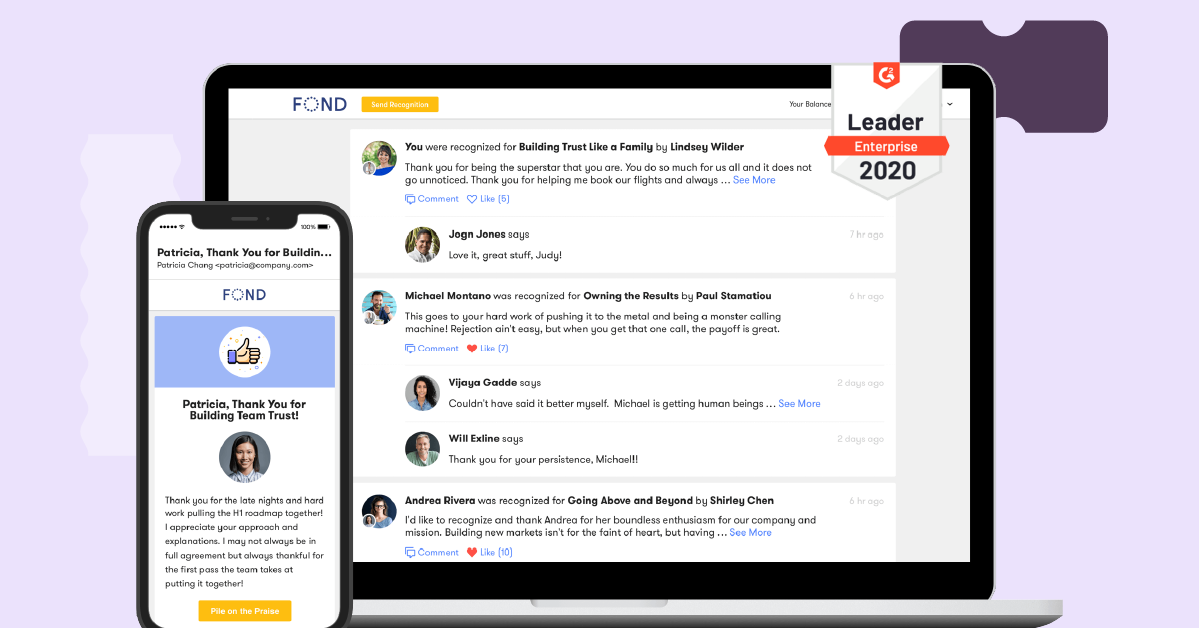
Best employee recognition software to personalize rewards and recognition experiences
Fond is a saas software for recognizing and rewarding employees. It was founded by Taro Fukuyama and Sunny Tsang in 2011.
What Makes Fond Unique?
Fond offers two products-Fond Rewards and Fond Perks. Fond lets employees send points to acknowledge accomplishments and milestones. The points can be used to redeem rewards and corporate perks. There’s no expiry date. Instead, unused points can be returned to the company to be redistributed to someone else if an employee leaves.
Key Features:
- Points-based system to incentivize and motivate employees through a gamified approach.
- Public social feed for transparent and public recognition to increase employee morale and engagement.
- Advanced analytics and reporting to track and measure employee performance and productivity, and identify areas for improvement.
- Customizable rewards catalog to provide a wide range of options and enable personalized reward systems.
Pricing:
Quotes are offered based on team size. Fill out their form to specify your requirements.
- There’s a wide range of gift cards that users can purchase using their points.
- The interface loads fast and makes it easy to send messages to acknowledge a coworker or manager to an employee.
- The tool is missing custom branding options for companies to make their own swag.
Ideal for mid and large-sized teams. Some of their clients include Champs Sports, Discount Tire, and Little Caesars.
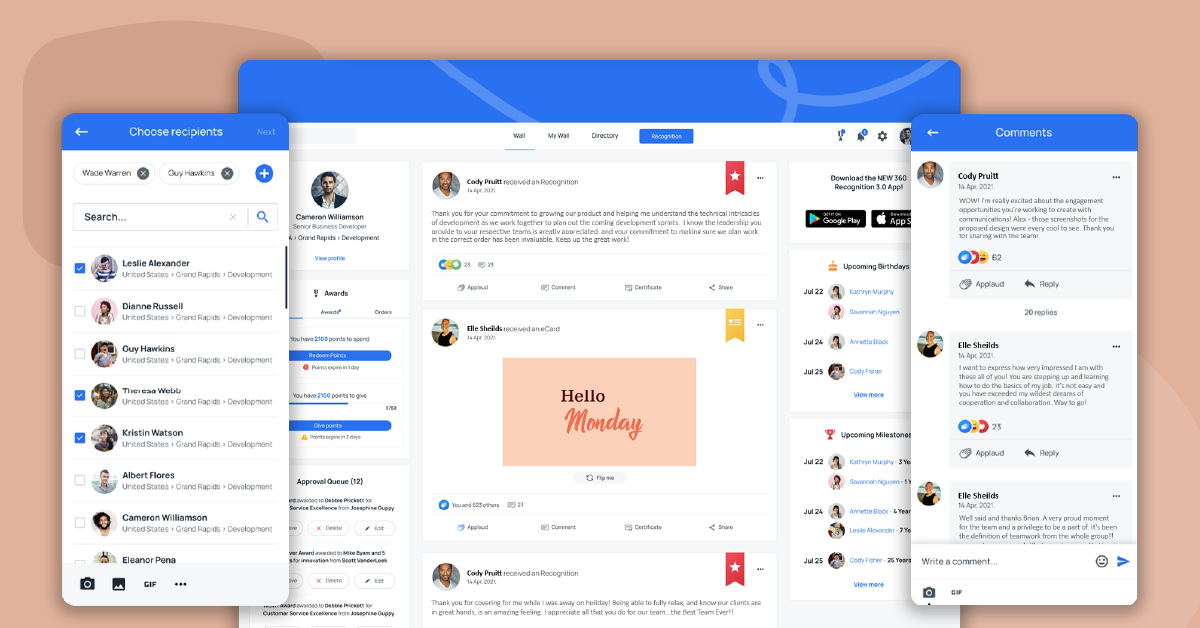
Best employee recognition software offering a wide variety of rewards and recognition options
Terryberry is a platform with an unusual history. Founded in 1918 in Michigan, U.S., the company started out by selling high school class rings before creating a product line for web-based employee recognition in the early 2000s.
What Makes Terryberry Unique?
Terryberry virtual employee recognition software features a 360 recognition suite comprising social recognition, milestones, service awards, feedback and communication, and performance and incentive rewards. Terryberry awards are handed out based on the milestone, whether it’s a year, or ten. The feature we like within is the Award your Team which lets managers provide rewards on the spot to members for their contributions.
Key Features:
- Recognition tracking to help keep track of employee recognition activity and effectiveness.
- Employee segmentation allows for targeted recognition and rewards based on employee demographics, job roles, or performance levels
- Peer-to-peer recognition helps foster a culture of appreciation and teamwork by enabling employees to recognize and appreciate each other’s efforts and contributions.
- HRIS Integration to seamlessly integrate with HRIS software to simplify recognition and reward management and ensure data accuracy.
Pricing:
Pricing isn’t explicitly mentioned on the website, but you can contact them for a quote
- The wellness portal can be enabled to track how peers feel about their rewards and recognition.
- It's easy to issue company-wide challenges that interested teams can participate in to accumulate credits.
- This isn’t a con, but since many people use calorie counters and fitness trackers, plugins related to these items could help more coworkers access health-related rewards.
Ideal for small to mid-sized teams.

Best employee recognition software to promote social recognition and team bonding
Scoot is a purpose-driven relationship-building platform that was founded by Ed Stevens when he moved to Dallas, U.S. in 2017. Scoot was earlier called Preciate.
What Makes Scoot Unique?
This employee recognition app offers members and participants virtual rooms to enter to host events and meetings. These meetings can reward teams, wow clients, or even recruit talent, making it a more comprehensive and relationship-focused software than merely recognizing efforts. What we like about Scoot is that you can use their library of playlists and activities to plan your rewards and recognition programs.
Key Features:
- Peer recognition to encourage a culture of appreciation and teamwork among employees by allowing them to recognize and reward each other for a job well done.
- Social recognition enables employees to publicly recognize and celebrate their colleagues’ achievements, promoting a positive work environment and boosting morale
- Performance tracking allows managers and employees to monitor individual and team performance, identify areas for improvement, and make data-driven decisions
- Integrations with HR systems streamlines HR processes and eliminates the need for manual data entry by integrating with existing HR systems
- Communication and engagement tools facilitates communication and collaboration among employees, fostering a sense of community and promoting engagement
Pricing:
Contact them to request a quote.
- Inviting people to a room is easy. You just need to create a link and share it via email, text, or calendar invites.
- Preciate integrates with Teams and Slack, making it easy to mention or tag colleagues to give them a shoutout. You can also view all recognitions given to any member of a particular team.
- It's a little difficult to message a word of thanks because users will still need to embed a recognition
Ideal for small, mid, and large-sized teams. Some of their clients include Chobani, Toast, and Survey Monkey.
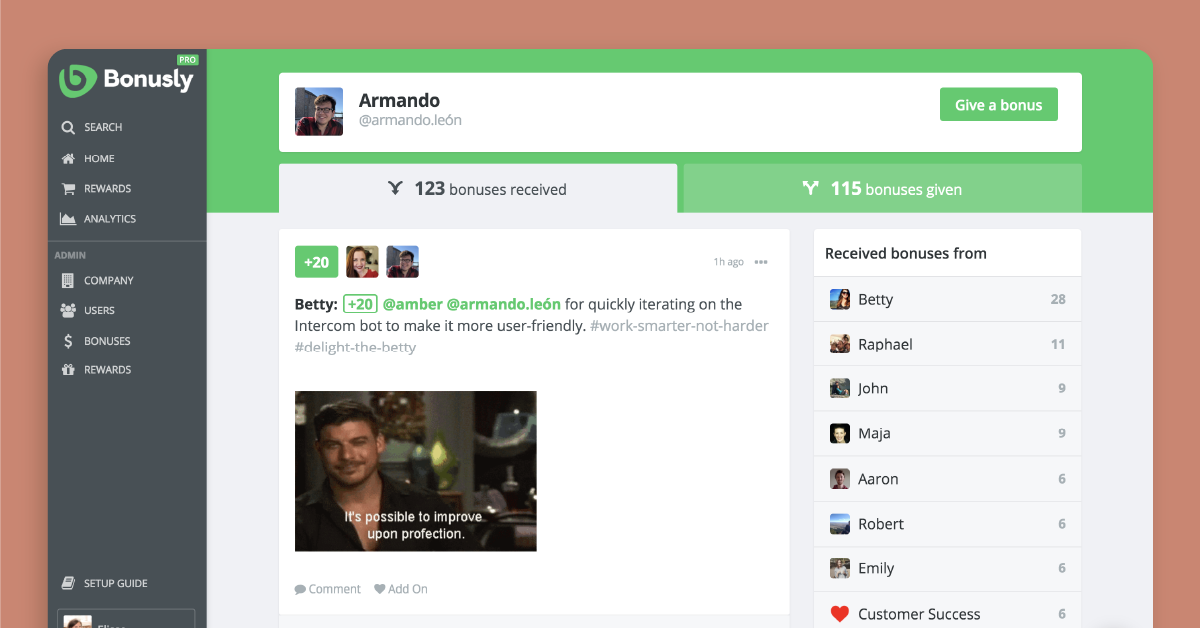
Best employee recognition software for gamifying recognition
Bonusly is an employee rewards and recognition software. The company is based in Colorado, U.S., and was launched by its CEO Raphael Crawford-Marks in 2012. The Bonusly platform offers a global catalog for rewards, monthly allowances, and a Bonus feed, all on an engaging interface.
What Makes Bonusly Unique?
The monthly allowance is a small sum set aside for colleagues to give to each other in recognition of their contribution. This feature is great because it encourages coworkers to bond beyond just getting things done. The global catalog offers digitally available gift cards from brands across 122 countries, meaning employees can shop to their hearts’ content no matter where they are! Bonusly’s newest feature is employee feedback, which lets you ask the right questions, get answers and build surveys to make rewards and recognition meaningful.
Key Features:
- Peer-to-peer recognition helps foster a culture of appreciation and collaboration among employees.
- Customizable rewards and incentives allow for personalized recognition programs that align with company values and goals.
- Social recognition helps to amplify recognition across the organization and increase employee engagement.
- Real-time recognition enables timely appreciation and feedback for employees’ accomplishments and contributions.
- Integration with communication platforms like Slack and Microsoft Teams facilitates seamless recognition and communication within existing workflows.
- Performance tracking enables managers to identify top performers and areas for improvement and make data-driven decisions.
Pricing:
The core plan costs $2.70/ per user/ per month while the pro plan costs $4.50/ per user/ per month. Mid and large organizations will benefit more from a custom suite of features and can reach out to the team for a quote.
- It's easy to use and requires nearly no administrator inputs. The platform is self-sustaining and completely automated.
- You can customize rewards and/or have the option of using their extensive template library.
- Affordable for small teams.
- Bonus recommendations need slight improvement in terms of matching it to what users would like in their feed.
- Constructive criticism through private channels is currently not on their list of features. It would be helpful to have this facility to create an impartial feedback process.
Ideal for small to mid-sized teams. Some of their clients include Meals on Wheels, Make A Wish, and DHL.
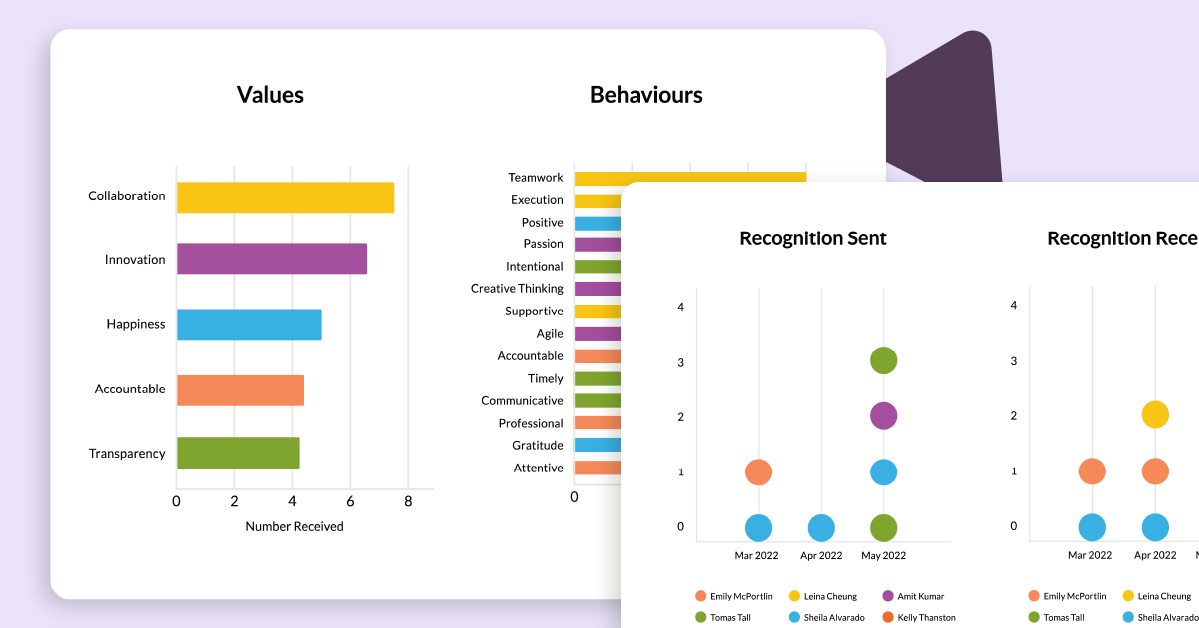
Best employee recognition software that offers peer-to-peer recognition
Kudos is an employee recognition software that lets businesses recognize and reward performance. The company was started by Muni Boga and Tom Short in 2010 and is based in Calgary, Canada.
What Makes Kudos Unique?
Kudos promotes a culture of meritocracy with different and distinct recognition levels. The Kudos Wall is a peer-to-peer community recognition that celebrates achievements. The feature we found appealing was their culture reinforcement tools which are spaces and galleries in which colleagues and employees can share pictures and messages. The culture accelerator can align rewards with company values.
Key Features:
- Peer-to-peer recognition to encourage positive interactions and teamwork among employees
- Customizable rewards and incentives to create a personalized and effective employee recognition program
- Social recognition to promote a culture of appreciation and increase employee engagement
- Real-time recognition to provide instant feedback and appreciation for a job well done
- Performance tracking to measure employee progress and identify areas for improvement
- Integration with communication platforms like Slack and Microsoft Teams for seamless collaboration and recognition
- Communication and engagement tools to facilitate effective communication and boost employee morale
- Surveys and feedback to gather employee input and improve the overall employee experience.
Pricing:
Available on request.
- You can rack up points and use them to cash out rewards.
- It looks and works like a social media platform, making onboarding and continued usage easy for individual users.
- You can see employee satisfaction and performance in one dashboard.
- It could have some more HR and OKR integrations to make it more feedback oriented.
- There’s no pulse survey tool internally to send out polls and surveys.
Ideal for mid and large-sized teams. Some of their clients include The Body Shop, Levis, and Marriott.
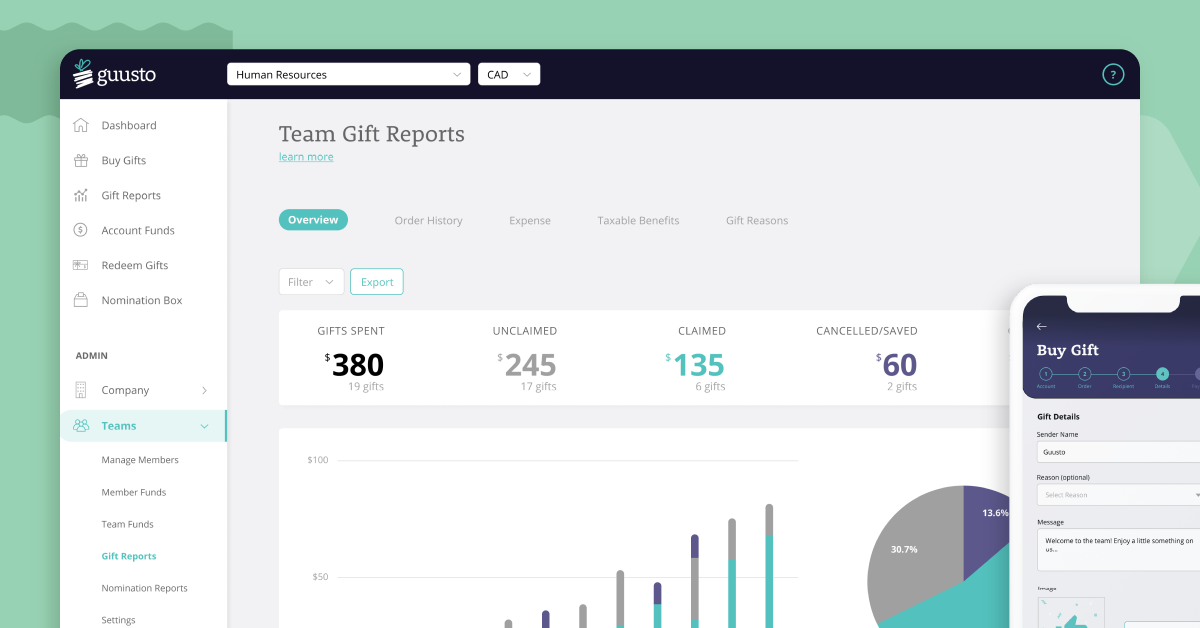
Best employee recognition software that can be run on tight budgets
Guusto was founded by Canadians Skai and Joe in 2012 after working closely with HR leaders to build employee recognition tools. Guusto offers both employee recognition and customer rewards and incentives. What’s great about these incentives is that the recipient can choose from 60K+ merchants to redeem them.
Key Features:
- Milestone / Anniversary / Years-of-Service Awards to celebrate employee milestones and encourage long-term commitment to the organization.
- Real-time recognition/spot bonuses to provide instant recognition and incentivize employees for exceptional work.
- Peer-to-Peer nominations to encourage a culture of recognition by allowing employees to recognize their colleagues.
- On-boarding Programs help streamline the onboarding process and ensure new hires have a smooth transition into the organization.
- Wellness programs to promote employee well-being and healthy habits.
- Goals that align employee goals with organizational objectives to increase productivity and performance.
- Quarterly & Annual Performance Awards to reward employees for their outstanding performance over a specific period.
- Birthdays & Holidays to celebrate special occasions and show appreciation for employees.
- Gift Card Program offers employees a range of rewards and incentives through a customizable gift card program
Pricing:
Free for single-user accounts where the user can schedule 1 to 1000 rewards.The Essential and premium plans cost $$80/month and $350/month respectively.
- The tool is user-friendly, with responsive customer support who are quick to determine problem areas and troubleshoot issues.
- It's quick to send gift cards and unused ones can be returned rather than let it lapse.
- No cons as such, except for the 3% additional service charge levied on credit card payments.
Ideal for small and mid-sized teams. Some of their clients include Allianz, Doordash, and Rexall.
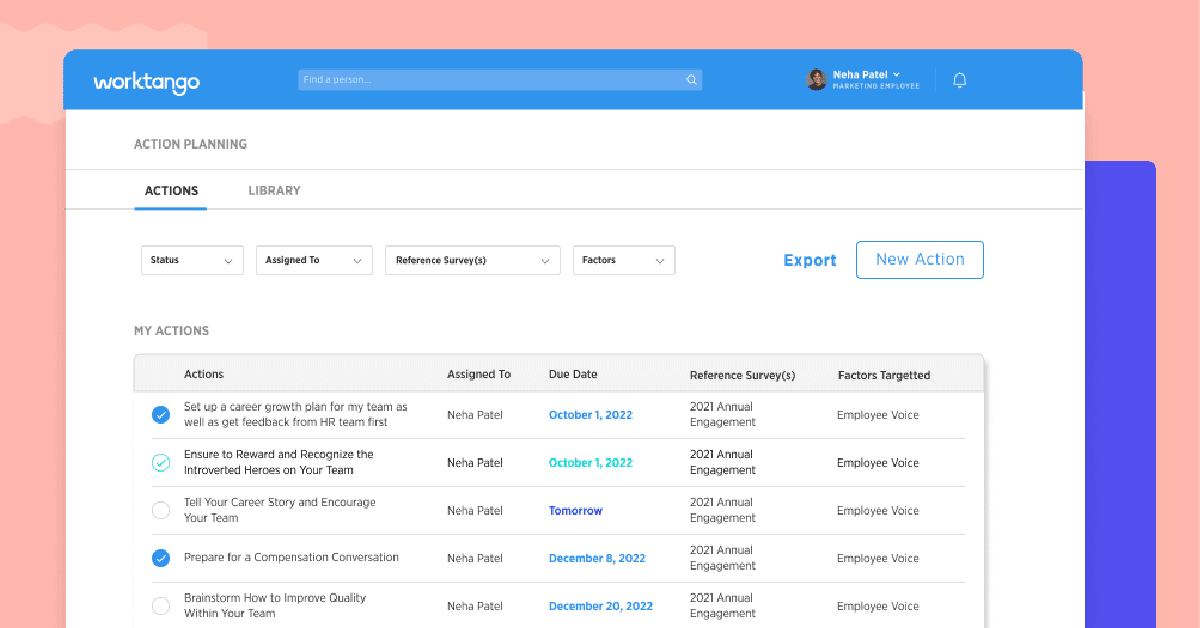
Best employee recognition software with a complete suite of employee engagement tools.
Work Tango is a talent onboarding and employee recognition software rolled into one that works for both collocated and remote teams. Work Tango was earlier called Kazoo.
What Makes Work Tango Unique?
Besides the employee experience platform, the Work Tango tool also has recognitions, incentives, goals, OKRs, and feedback. You can use the social activity feed to engage with members. We particularly liked that you can manage nominations and awards through the portal and nominate a coworker for a reward that you feel aligns with their effort investments.
Key Features:
- Peer recognition allows employees to recognize and appreciate each other’s efforts and contributions
- Social recognition encourages a positive work culture by publicly acknowledging employee achievements
- Customizable recognition programs to create personalized recognition programs that align with your company’s culture and values, making employees feel valued and appreciated.
- Performance tracking to monitor and measure employee performance, providing insights to help identify areas for improvement and promote growth
- Integrations with HR systems to seamlessly integrate with existing HR software, improving data accuracy and streamlining processes.
- Communication and engagement tools help provide channels for open communication and collaboration, promoting employee engagement and retention.
Pricing:
Available on request
- Employees can browse the rewards catalog to find and claim rewards that interest them- be it merch, gift cards, experiences, or even a charitable contribution to virtual fundraisers.
- Managing milestones and employee programs are easy with the Special catalogs.
- Some users have commented on the analytics and reporting needing to be more intuitive and customizable.
Ideal for teams of any size, big or small. Some of their clients include Aprio, Mountainseed, and SalesLoft.
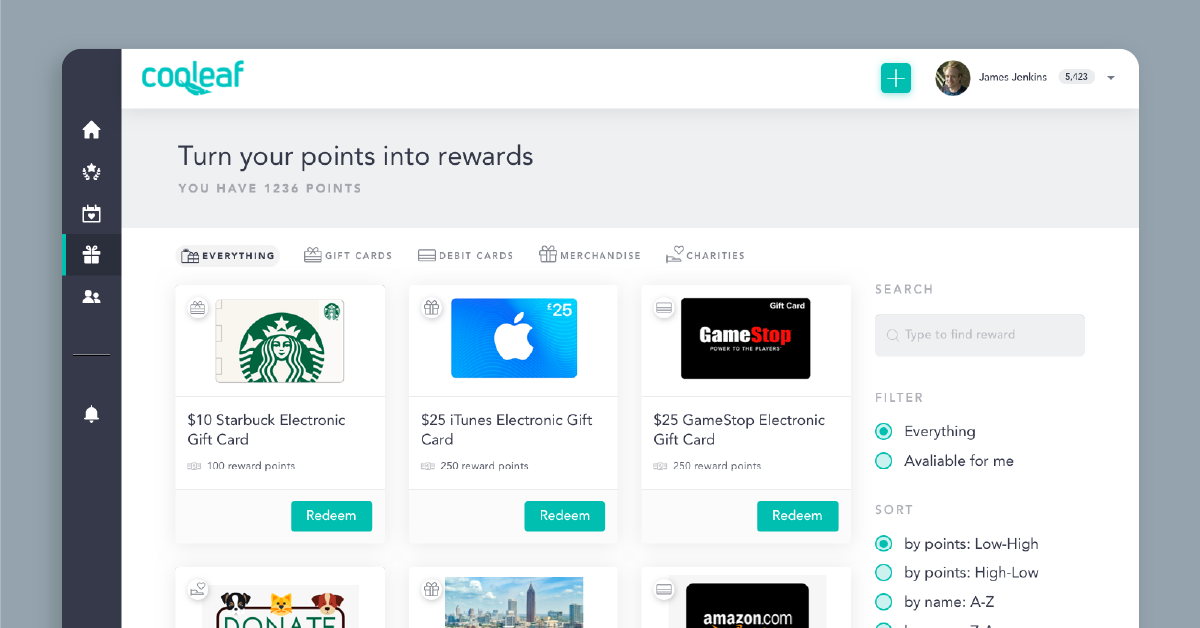
Best employee recognition software to promote team building
Cooleaf is an employee recognition software that was founded by Prem Bhatia, John Duisberg, and Sarwar Bhuiyan in 2016. It gets its name from the phrase, “to turn over a new leaf”.
What Makes Cooleaf Unique?
The employee experience hub contains the recognition aspect, which lets companies recognize people by years of service, sales performance, and incentives. The employee programs have features for DEI (diversity, equity, and inclusion), virtual team building, health and wellness, learning and development, and employee incentives.
Key Features:
- Peer-to-peer recognition helps boost morale and encourages a culture of appreciation and recognition among team members.
- Customizable rewards and incentives to help create a personalized reward system that aligns with the company’s goals and values.
- Social recognition that allows for public recognition and acknowledgment of employee achievements, leading to increased employee engagement and motivation.
- Performance tracking helps identify areas for improvement and optimize team performance, leading to higher productivity and better business outcomes.
- Communication and engagement tools that facilitate easy communication and collaboration among team members, improving team dynamics and overall performance.
- Wellness program management tools to enable organizations to create and manage wellness programs, promoting employee well-being and reducing healthcare costs.
Pricing:
Available on request
- The UI is very clean and simple, making it easy to use.
- The years of service feature is automated by pulling in an employee’s date of joining the department, enabling everyone to publicly or privately drop a congratulatory message.
- Integrates with many 3P applications including Zapier and Slack.
- No cons as such, Cooleaf is great! We only wish the pricing was listed more clearly on the website. At present it's just a contact form to reach out to the team.
Ideal for large-sized teams. Some of their clients include Orlando Magic, First Bank, and Chick-fil-A.
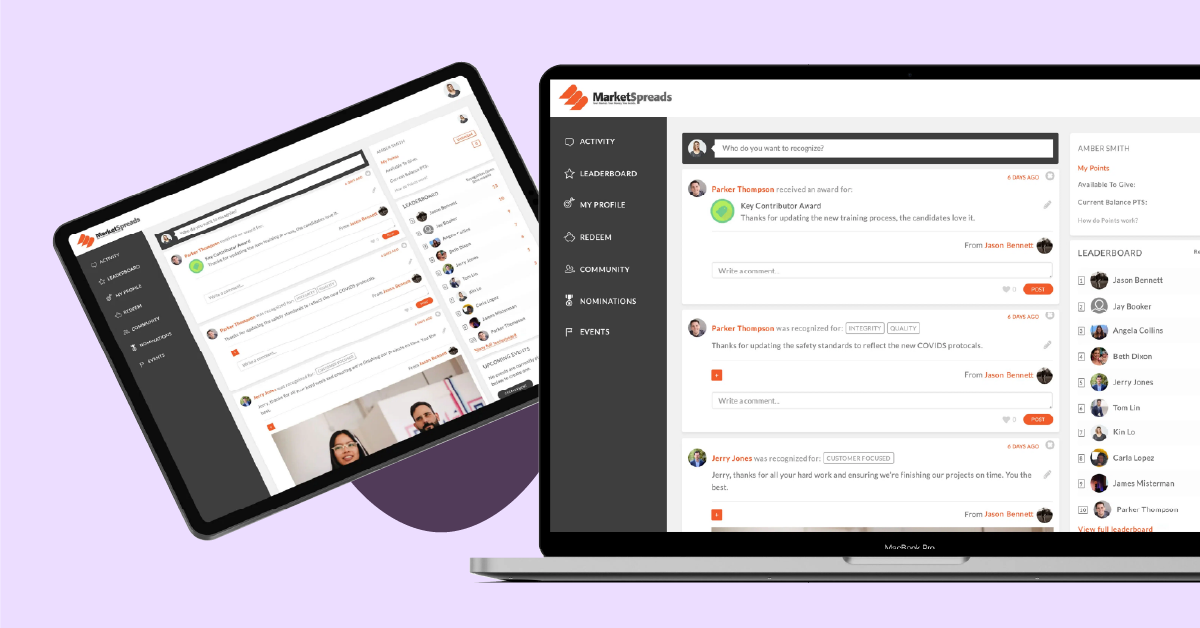
Best employee recognition software with automated recognition and reward programs
Bucketlist is a rewards and employee recognition software. The company is headquartered in Vancouver, Canada. Besides P2P recognition, Bucketlist features include employee management, managing employee profiles, reward programs, engagement tracking, and manage-to-peer recognition.
What Makes Bucketlist Unique?
The feature that we liked best in Bucketlist was engagement tracking because it generates reports to identify people who are at risk of leaving the organization due to burnout and disengagement.
Key Features:
- Social recognition helps create a positive workplace culture by allowing employees to recognize and appreciate each other’s efforts publicly.
- Real-time recognition allows for timely acknowledgment and appreciation of employees’ achievements and efforts, improving morale and motivation.
- Performance tracking enables organizations to track and monitor employee performance over time, helping to identify areas for improvement and opportunities for development.
- Communication and engagement tools facilitate seamless communication and collaboration among team members, improving overall productivity and employee engagement.
- Integration with HR systems allows for easy integration with existing HR systems, simplifying the process of performance management and recognition.
Pricing:
Quotes are available on request. You can also book a demo to see how it works.
- Lots of redeemable options to choose from.
- Peers can see how others are doing by going to specific individuals to see comments and comment on achievements.
- There presently isn’t an option to nominate colleagues to gain credits in exchange. If this facility is enabled, people are more likely to utilize the tool frequently.
Ideal for small and mid-sized teams. Some of their clients include Zynga, Meta, and Microsoft.
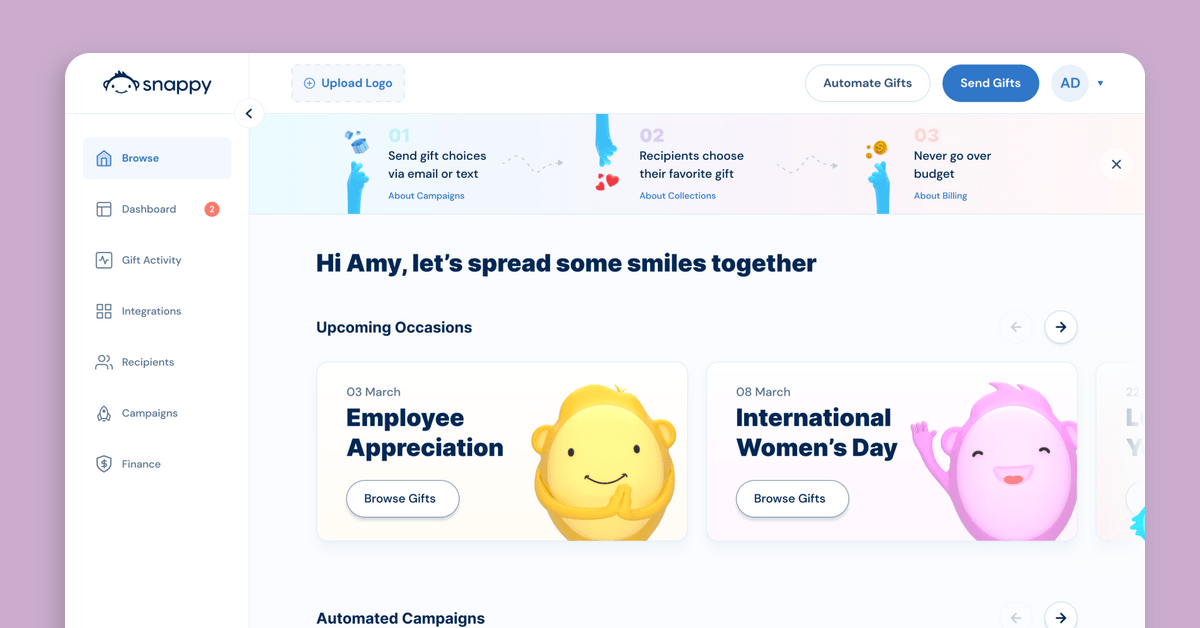
Best employee recognition software with 5000+ app integrations
Snappy is a gifting platform founded in 2015 that rewards both employees and customers.the company is headquartered in New York with offices in Israel, the United Kingdom, and Russia.
What Makes Snappy Unique?
Snappy offers gifts in three categories- for employees, customers, and branded items. Besides the bulk-gifting option, we found their reports and capacity for automated campaigns to be unmatched in terms of the information within. You can track popular gifts, nominations, customer accounts won, and campaign budgets in one place. Recipients can choose gifts from Snappy to deliver to their shipping address, with collections ranging between $25 to $50.
Key Features:
- Employee gifting platform enables companies to easily provide rewards and gifts to their employees for special occasions or achievements.
- Customizable rewards and incentives provide the flexibility to tailor rewards and incentives to each employee, increasing motivation and engagement.
- Social recognition allows for public recognition of employees’ achievements, improving morale and promoting positive company culture.
- Performance tracking to track employee performance, allowing managers to identify areas for improvement and provide feedback to help employees reach their full potential.
- Integrations with HR systems to streamline processes and reduce administrative tasks.
- Communication and engagement tools to facilitate communication between employees and managers, enhancing collaboration and engagement.
Pricing:
Contact the team for a quote if you are looking for the Enterprise Plan. The Essential plan is available for free and the Elevated plan is priced at $999/year. You can also schedule a demo to see how Snappy’s gifting option works.
- Their in-store branded collection is diverse and constantly updated with new stock
- Campaigns are easy to set up.
- Responsive and friendly support team.
- The tool is a gifting platform which means the features for employee recognition start and end with monetized rewards. Users with more needs will need to sync it with another employee recognition platform for engagement and rewards tracking.
Ideal for small, mid, and large-sized teams. Some of their clients include DELL EMC, ABM, and Enchanted Forest.
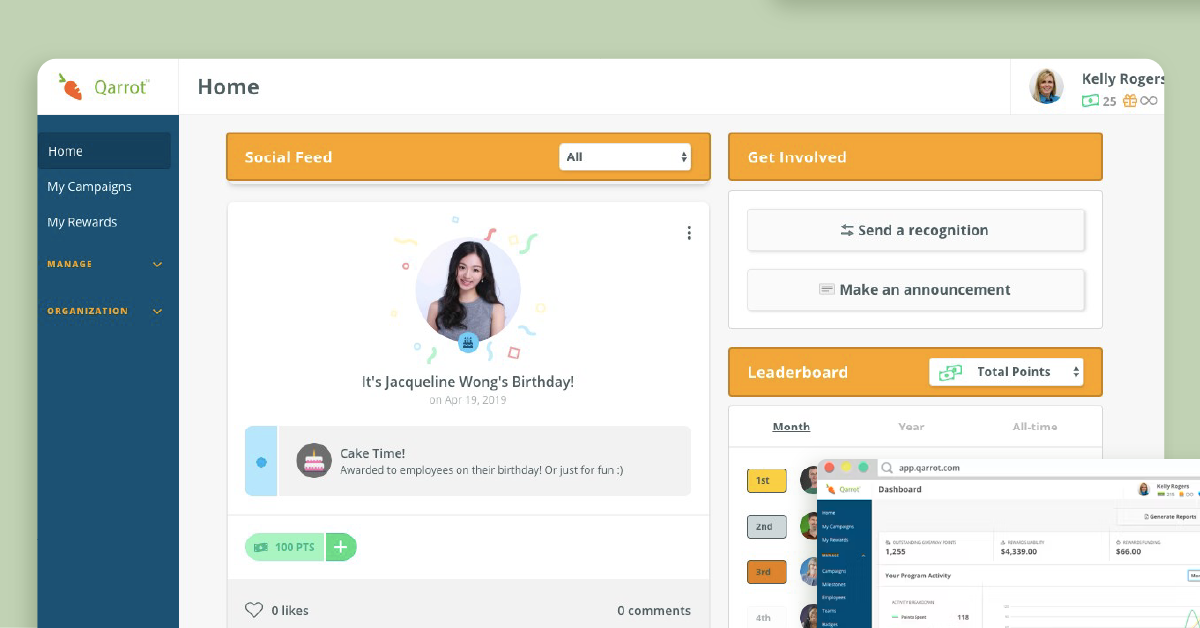
Best employee recognition software with a user-friendly and interactive platform
Qarrot is an employee recognition software that in their words, “rewards and recognizes your people your way”. It was founded in 2016 and is based in Quebec, Canada.
What Makes Qarrot Unique?
Qarrot promotes social recognition by allowing users to compliment and comment on the recognition. You can also give a birthday, milestone, or work anniversary shout out either to a group or an individual. As part of meaningful recognition, you can send points or award badges. What we like is that you can pin important program-related announcements to keep either everyone or relevant individuals in the loop.
Key Features:
- Customizable rewards and incentives to create a personalized rewards program that meets the specific needs of your organization and employees.
- Social recognition to create a positive workplace culture by allowing employees to publicly acknowledge and appreciate their colleagues.
- Real-time recognition to reinforce positive behaviors and encourage a culture of continuous improvement.
- Performance tracking to identify areas where employees are excelling or struggling, allowing for targeted coaching and development opportunities.
- Communication and engagement tools to foster a sense of community and connection among employees, even when working remotely or in geographically dispersed teams.
- Integration with HR systems can streamline administrative tasks and ensure that employee data is accurate and up-to-date across all platforms.
Pricing:
Basic plan is priced at $59/month for unlimited users. The Premium plan is priced at $3/ per person/per month for a minimum of 20 users. Contact for custom pricing.
- The interface is similar to Facebook or Instagram, allowing likes, shares, and comments on a post.
- The badges and awards can be awarded to top performers or those who reach their goals once or multiple times.
- Once managers create measurable objectives on award campaigns, they can either upload results themselves or ask the team to do it to compare against the goals.
- Session tends to expire quickly which means you get logged out automatically if you’re inactive for more than ten minutes
Ideal for mid-sized, large teams and enterprises.Some of their clients include United Site Services, CBRE, and World Vision.
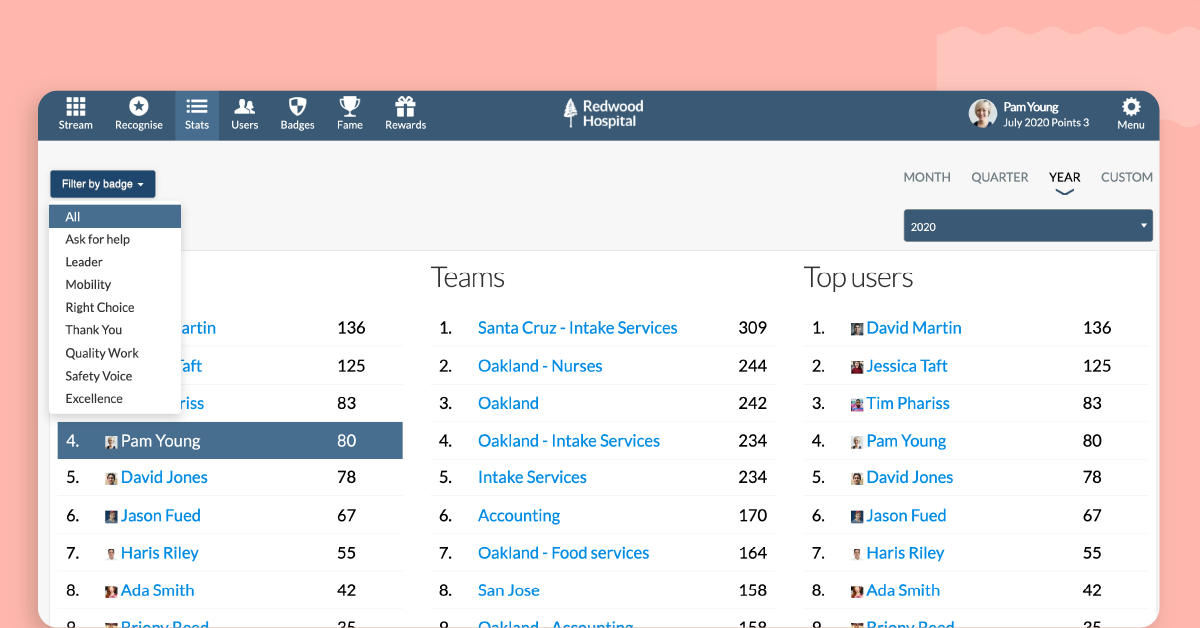
Best employee recognition software with robust reporting features
Recognize is an integrated employee recognition platform based out of Berkeley, California in the U.S. Companies can leverage the platform to engage with their employees and recognize them for their contribution to the organization.
What Makes Recognize Unique?
Recognize offers 5 different types of employee recognition programs – Social employee recognition, Rewards, Nominations, Service anniversaries+birthday, and Incentives. Recognize offers automatic employee anniversary recognition, on-the-spot social employee recognition, and nomination voting as part of these programs, delivering a smart employee recognition solution.
Key Features:
- Employee gifting platform helps employers send gifts and rewards to their employees as a way of showing appreciation for their hard work.
- Social recognition to allow employees to publicly recognize and appreciate their peers for their work and accomplishments, promoting a positive work culture
- Performance tracking enables employers to track and evaluate their employees’ performance over time, providing insights for improvement and recognition.
- Communication and engagement tools for effective communication and engagement between employees and employers, promoting a collaborative work environment.
Pricing:
Recognize offers 3 pricing plans, to see how it works.
- Easy to use and can be easily integrated with Office 365, Sharepoint, Workplace by Facebook, Outlook, Microsoft Teams, and Zapier
- Supported on all three major platforms - Web, Android, and iOS
- Available as a mobile application for both Android and iOS
- Employees can easily receive recognition through text messages
- With Staff leaderboards, users can get real-time performance insights of any individual or team
- Targeted to small and medium-sized enterprises, not suitable for large organizations
- Have to use a browser extension to use it with Yammer
- The mobile application is not smooth to work with
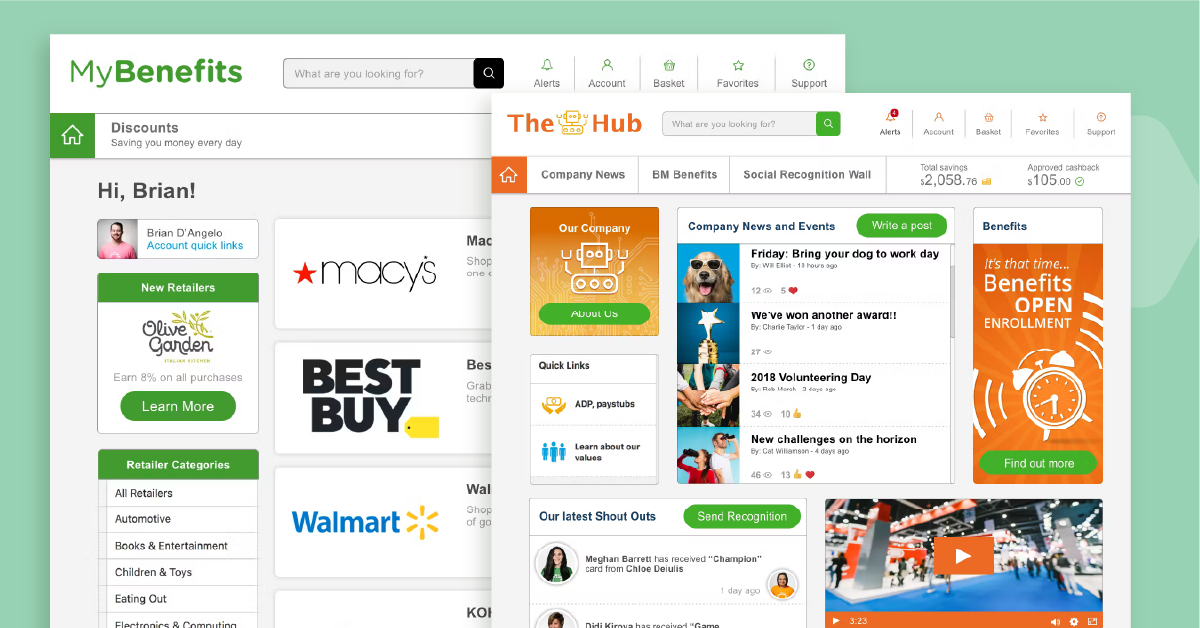
Best employee recognition software with a wide range of rewards and recognition options
Reward Gateway is a cloud-based employee engagement and employee rewards platform that helps big enterprises with employee rewards and recognition.
What Makes Reward Gateway Unique?
Reward Gateway’s key features include peer-to-peer nominations, communications, survey creations, communications, benefits administration, and live alerts. It shows individuals’ and teams’ achievements via a real-time feed and also allows employees to interact with others via comment and likes features. It also comes with pre-made survey templates to measure employee engagement and employee productivity.
Key Features:
- Employee discounts and perks to help increase employee satisfaction and retention.
- Social recognition to boost employee morale and motivation.
- Performance tracking to provide insights to help managers make data-driven decisions.
- Communication and engagement tools to improve internal communication and collaboration.
- Surveys and feedback to help organizations gather valuable feedback from employees and improve their overall employee experience.
- Wellness program management tools to help organizations implement and manage employee wellness programs.
Pricing:
The pricing isn’t mentioned on the website.You’ll need to contact the team for a custom quote. Book a demo online to have a consultant walk you through the platform.
- Allows users to create videos and content pages, send push notifications and live alerts - to deliver company news and deliver messages
- Employees can send customized eCards to celebrate important achievements and milestones
- Survey templates are editable so it is possible to create custom surveys
- Discounts and recognitions are on two separate apps
- Reports created by the app are sometimes hard to understand
Ideal for small to large teams. Some of their clients include Amazon, Okta, and Paramount.
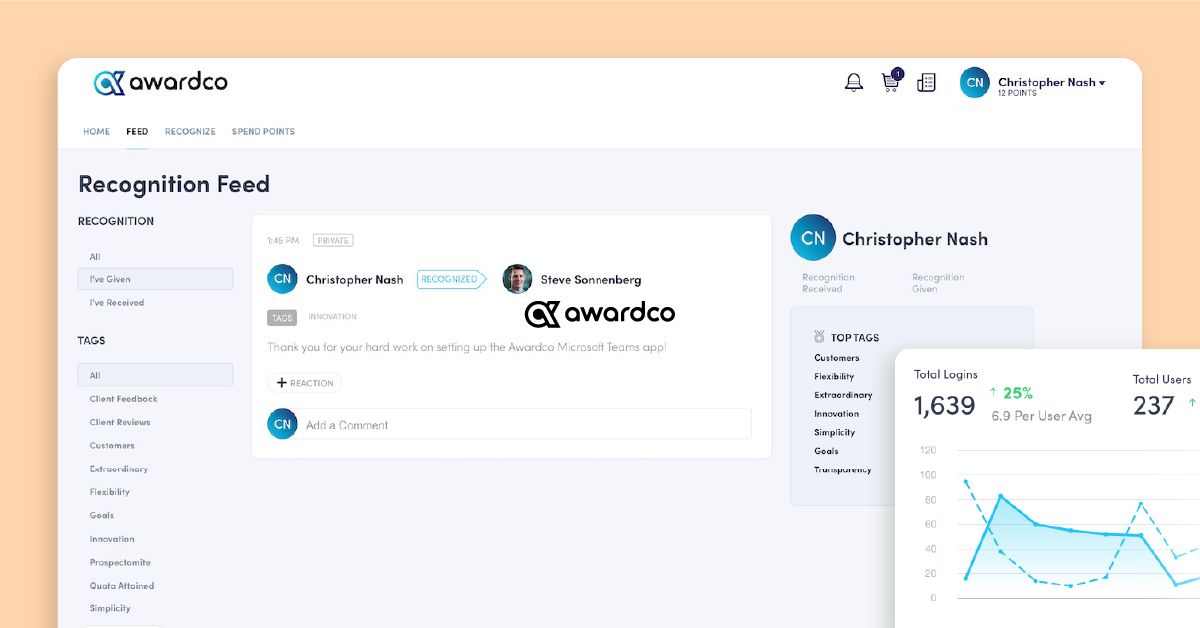
Best employee recognition software that gives flexible benefits to employees
Awardco is an employee recognition platform that offers a range of features, including peer-to-peer recognition, employee rewards, and analytics to track employee engagement and performance. The platform allows employees to recognize each other for their hard work and achievements, as well as redeem rewards from a variety of options.
What Makes Awardco Unique?
Their customization options are top-notch. You have options like recognizing employees publicly or privately and in groups or individually. They understand that every employee has a distinct personality that requires recognition also to be tailor-made. Beyond that, they also provide integrations with Slack and Teams to help encourage social recognition. They look at recognition from a team lens making them a great addition to any team.
Key Features:
- An employee recognition and rewards program to motivate and engage employees.
- A customizable rewards catalog to provide a wide range of reward options.
- Peer-to-peer recognition and nomination capabilities to encourage teamwork and collaboration.
- Automated anniversary and birthday recognition to streamline the recognition process.
- Real-time analytics and reporting to track program performance and adjust strategies.
- Integration with HR systems and tools to ensure seamless implementation and administration.
- Multiple award redemption options including gift cards, travel, and merchandise to cater to different employee preferences.
Pricing:
Available on request. A free demo is available to start with.
- Offers a large selection of rewards and gift cards that can be customized to suit the preferences of individual employees.
- Provides a user-friendly platform for employees to redeem their rewards and track their progress.
- Offers a comprehensive analytics dashboard that allows employers to track the success of their recognition program.
- Provides a variety of integrations with other HR software platforms, making it easy to incorporate into existing systems.
- The search functionality is lacking
- The customer service is not always prompt
Ideal for small to medium teams. Some of their clients include Amazon, Motherson, and Zoom.
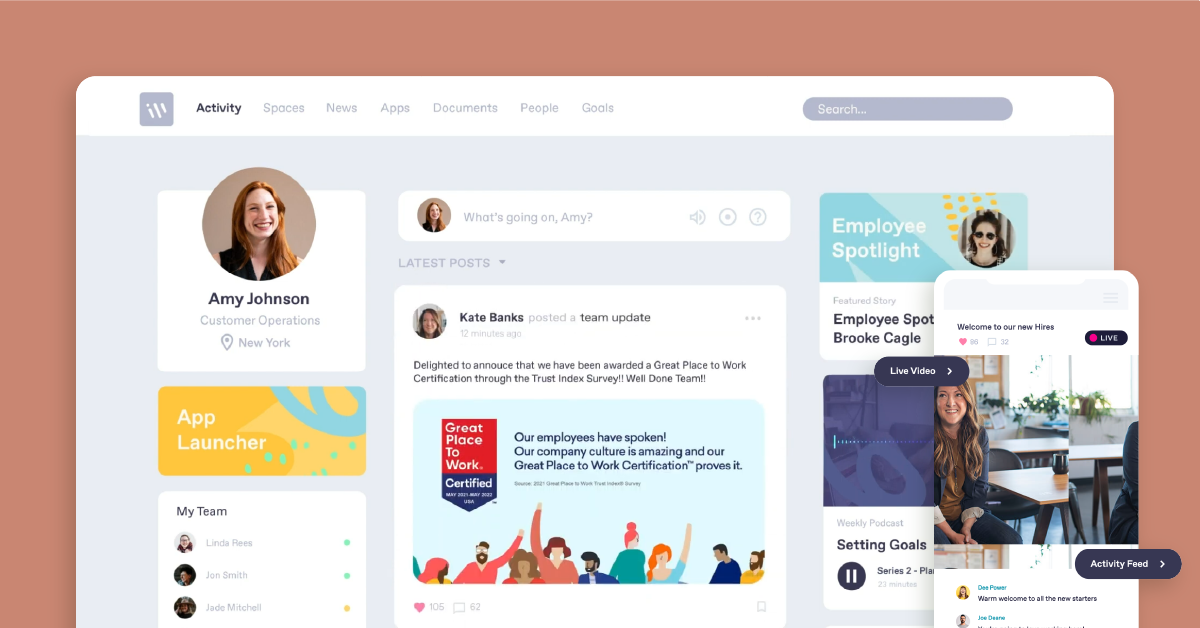
Best employee recognition software for digital-first companies
Bucketlist is a platform designed to improve employee engagement and communication within organizations. It offers features such as social networking, pulse surveys, recognition and rewards, and a news feed to share company updates and information
What Makes Workvivo Unique?
The central hub that Workvivo provides helps keep all employees on the same page. This software has combined traditional intranet features with social media-inspired functionality. The platform allows employees to connect and engage with each other through news feeds, chat features, and virtual events.
Key Features:
- Newsfeed and social networking features for employee engagement
- Integration with popular business tools such as Slack, Microsoft Teams, and Zoom
- Customizable employee recognition and reward program
- Internal communications tools such as surveys, polls, and feedback features
- Company directory and people search function for easy access to information
Pricing:
Available on request. A free demo is available.
- Highly customizable platform that allows for branding and personalization
- User-friendly interface that is easy to navigate and use
- Wide range of features that cover various aspects of employee communication and engagement
- Great customer support and service, including regular updates and improvements
- They are being acquired by Zoom.
- The platform too complex and overwhelming
- Limited mobile app functionality, which may be a drawback for remote or on-the-go employees
- Lack of advanced analytics and reporting features
Ideal for small to medium teams.
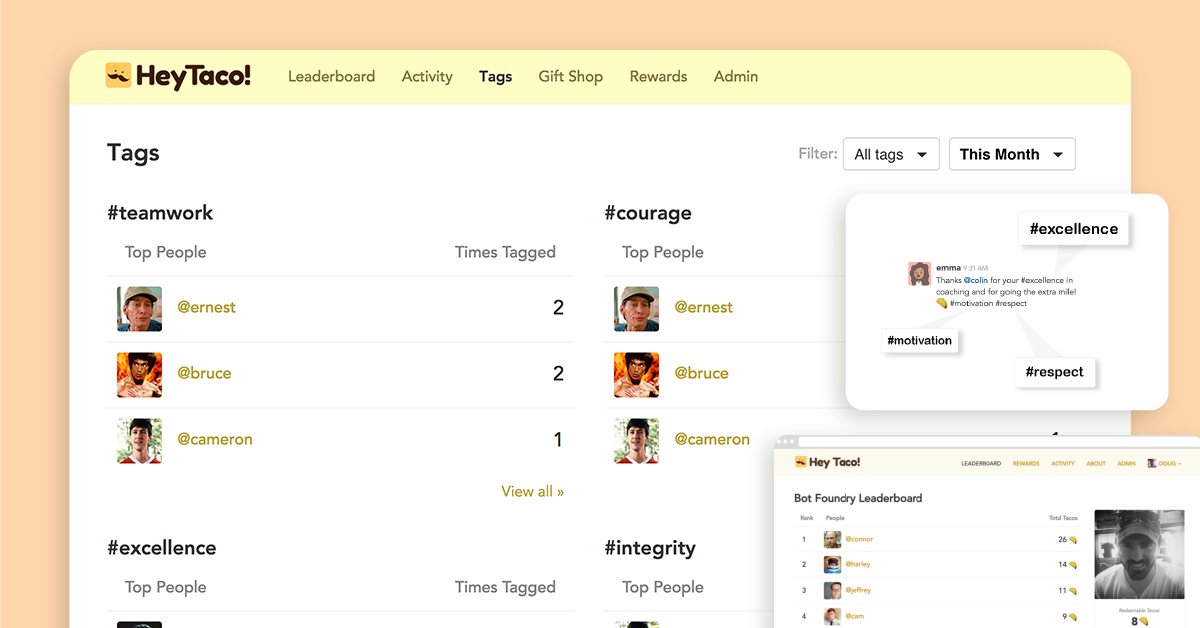
Best employee recognition software with custom-tailored rewards
HeyTaco is a platform designed to facilitate team communication and recognition in the workplace. It offers a fun and interactive way for team members to recognize each other for their hard work and achievements through the use of virtual “tacos” that can be given and received.
What Makes HeyTaco Unique?
The most unique part of HeyTaco is the option to send Tacos (virtual of course!) to your team members. It is an employee rewards system designed to promote a culture of recognition and collaboration within teams, with a focus on using fun and engaging tools to encourage positive behavior.
Key Features:
- Allows team members to recognize each other for their work, using a virtual currency called “tacos.” Team members can award tacos to each other for a job well done, and accumulate tacos to redeem for rewards.
- Also includes a variety of integrations with popular messaging platforms such as Slack, Microsoft Teams, and Google Chat, making it easy for teams to use the platform within their existing workflows.
- The platform features a customizable dashboard that allows team members to track their recognition stats and progress toward rewards.
- HeyTaco offers a variety of reward options, including gift cards, charitable donations, and custom rewards.
Pricing:
Free for 30 days. After the trial period, it is $3/per person/per month
- Fun and engaging way to recognize and reward colleagues
- Offers a range of customization options, including setting rewards and choosing the types of recognition available
- Provides insights and analytics to help track employee engagement and recognition trends
- Can help build a positive company culture by promoting appreciation and recognition among colleagues
- May not be as effective for larger organizations or teams with a high volume of recognition requests
- Can be perceived as too gimmicky or not serious enough for certain workplace environments
- Incentivizing recognition with virtual rewards may not align with some company cultures or values
Ideal for small to large teams. Some of their clients include Auronix and Cashrewards.
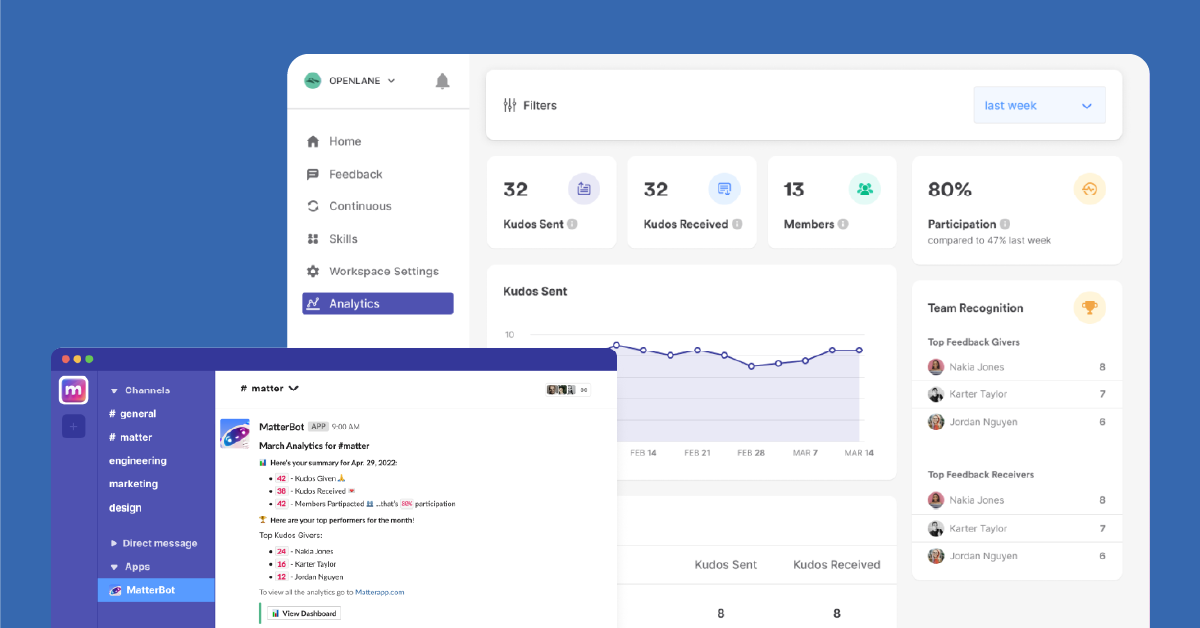
Best employee recognition software with a comprehensive employee benefits and perks platform
Matter Ideal for small to large teams. Some of their clients include Auronix and Cashrewards.
What Makes Matter Unique?
Matter stands out with its social recognition feed, which allows employees to publicly acknowledge and celebrate their colleagues’ accomplishments. This feature promotes a positive and collaborative company culture by encouraging employees to support and appreciate one another. It also offers tools for goal setting and tracking, pulse surveys, and feedback collection. These enable managers to better understand their employees’ needs and engagement levels and to identify areas for improvement.
Key Features:
- Allows for real-time messaging, one-on-one video calls, and group video meetings to streamline communication within teams
- Customizable workflows that enable teams to build, execute, and manage workflows within a single platform, eliminating the need for multiple tools
- Automated task features so that users can create and assign tasks, set deadlines, and receive notifications when tasks are complete.
- The software is SOC 2 certified and GDPR compliant, ensuring that user data is secure and protected.
Pricing:
A free 30 day trial is available. Pro plans are priced at $ 3 /per user/per month. Contact for enterprise pricing.
- Streamlined communication features make it easy for teams to stay connected and collaborate effectively.
- Customizable workflows allow teams to manage their tasks and projects within a single platform, increasing efficiency.
- Secure and compliant, with SOC 2 certification and GDPR compliance, ensuring user data is protected.
- Analytics and reporting capabilities allow for tracking and measuring productivity and performance.
- Mobile app enables users to stay connected and productive on the go.
- Some users may find the interface and navigation to be overwhelming or confusing, especially those who are not tech-savvy.
- The platform may not be as user-friendly or intuitive as some of its competitors.
- While the integration capabilities are a strength, some users may still prefer to use their existing tools rather than switch to a new platform.
Ideal for small to medium teams. Some of their clients include Hertz, Dish, and Sennheiser.
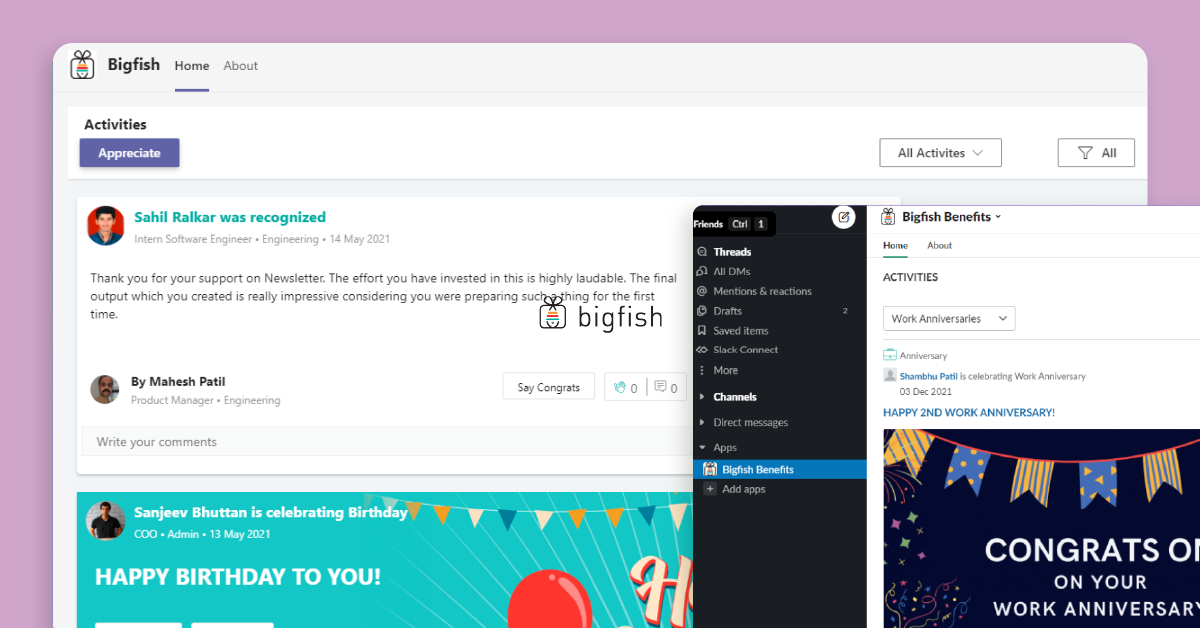
Best employee recognition software for facilitating peer-to-peer recognition and creating a positive workplace culture
Bigfish is an employee engagement and recognition platform designed to help organizations improve employee satisfaction, retention, and productivity. The platform offers a range of features to facilitate employee recognition, including peer-to-peer recognition, manager recognition, and rewards and incentives.
What Makes Bigfish Unique?
Bigfish’s recognition system is built on the principles of positivity, gratitude, and celebration. The platform enables employees to send and receive recognition in the form of badges, virtual gifts, and thank-you notes, helping to foster a culture of appreciation and collaboration within teams. The platform also offers performance management tools, including goal-setting, feedback, and performance reviews. The analytics and reporting capabilities provide insights into employee engagement and performance, helping organizations to identify areas for improvement and track progress over time.
Key Features:
- Customizable platform that can be tailored to meet the specific needs of each business and team.
- Teams can communicate and collaborate across multiple channels, including chat, video conferencing, and voice calls
- Provides real-time analytics and insights into team performance, allowing managers to track progress and identify areas for improvement.
- Enables teams to share files securely and easily, making collaboration on projects and tasks more efficient.
- Incorporates gamification elements into its platform, such as leaderboards and rewards, to motivate team members and boost engagement.
Pricing:
Available on request. Free demo is available.
- Offers a comprehensive set of features for employee recognition, engagement, and retention, making it a one-stop-shop for companies
- The platform is designed to be user-friendly and easy to navigate, making it accessible for employees at all levels of the organization.
- Bigfish has a dedicated customer support team that provides assistance and guidance to clients.
- Limited integration options which may be a drawback for companies that rely heavily on other tools.
- Pricing model is not transparent and can be expensive for some companies, particularly smaller ones.
FAQs
Who Uses Employee Recognition Software?
Companies with a strong work culture lean towards employee recognition in order to maintain a nurturing and supportive workplace for their staff. Some notable companies include Salesforce, Heineken, SHRM, Boeing, Coca-Cola, and Visa.
What are the benefits to using employee recognition software?
Employee recognition software lets companies express their gratitude and support for an employee, which in turn motivates them and makes them happy. Happy employees are also less likely to leave firms that regularize appreciation. Besides retention, other benefits include
- Attracting top talent down the line.
- Creating a sense of belonging and job security,i.e. Employees aren’t treated as dispensable.
- Incentivizing teamwork and collaboration by strengthening existing work relationships between peers.
How do I get company buy-in for an employee recognition software?
Experiment with different employee recognition platform features. Some tools offer a trial with a limited selection of their features, while others ask to subscribe to a paid plan to unlock full access to all features. We suggest going for a free plan or trial at first to get familiar with the functions and create a test for rewards and recognition for every employee recognition platform. This also lets you see if the tool can link messaging platforms such as Slack or its alternatives seamlessly to import message history and conversations revolving around recognition. While most employee recognition software target the small to middle-sized market, go for a plan that accommodates as many team sizes within the organization. This ensures no one is accidentally left out of the rewards and recognition program you intend to deploy.
How to give employee recognition?
To give effective employee recognition, be specific, timely, and sincere. Choose the right platform and involve others. Celebrate milestones and recognize employees frequently to boost morale and create a positive work environment.
Do employee rewards programs work?
Yes, employee rewards programs can be effective in motivating and engaging employees. Rewards programs offer employees incentives for meeting specific goals or achieving certain milestones, which can help increase productivity, morale, and job satisfaction. When designed and implemented properly, these programs can also help attract and retain talent, foster a culture of excellence, and enhance the overall employee experience.
Why is employee recognition important?
Employee recognition is important because it motivates employees, improves retention rates, increases job satisfaction, fosters a positive work culture, and improves performance.
 Interested in Virtual Team Building Events?
Interested in Virtual Team Building Events?