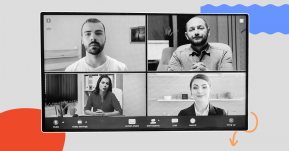1. Best Project Management Tools for eCommerce
These days, you can get literally anything and everything online. An eCommerce management software will help you organize and manage your ecommerce business efficiently. According to Statista’s demographic survey between 2018-2024,, 22.5% of the world’s 7 billion population buy online. In 2021, e-commerce sales are expected to hit 17.5% of retail sales worldwide. All this requires strong project management skills. Here’s a compilation of the best project management software for e-commerce businesses;1.1 Asana- Best for task management
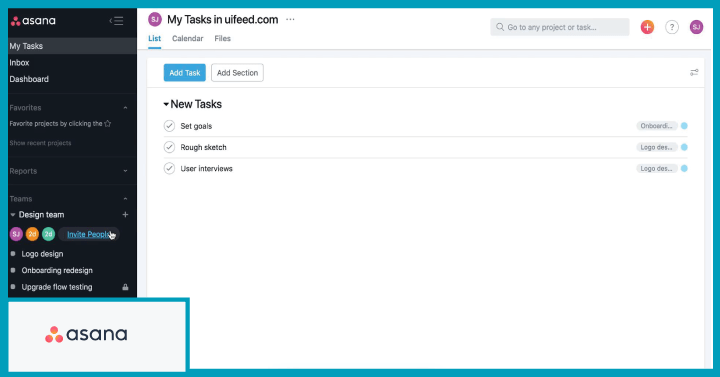 Asana is a work organizing tool that comprises solutions by team, workflow, and templates. It was founded in 2008 by ex-Facebook engineers Dustin Moskovitz and Justin Rosenstein.
Asana’s core features help you set goals, track progress, and even build a Gantt chart. You can monitor progress and ensure that project health is optimal. Asana’s forms feature enables you to submit and manage work requests. The platform is entirely automated, which frees your staff up from repetitive administrative work.Asana’s project management hub is intended for engineering, marketing,sales, and human resources teams. It lets e-commerce teams provide priority support to customers by enabling them to track progress. They can also manage schedules and improve inter-team collaboration. When everyone’s able to track what they and their coworkers are on, it takes care of loose ends in logistics and chain coordination.Asana offers over 60+ templates across marketing, operations, design, product, sales, customer success, engineering, HR, and IT. It also integrates with 20+ different applications, a few of which include Vimeo, Microsoft Teams, Zoom, Jira Cloud, and Slack.
Asana’s Basic plan is free and ideal for small teams. The per-user monthly plans for its Premium and Business packages cost $10.99 and $24.99.
Asana is a work organizing tool that comprises solutions by team, workflow, and templates. It was founded in 2008 by ex-Facebook engineers Dustin Moskovitz and Justin Rosenstein.
Asana’s core features help you set goals, track progress, and even build a Gantt chart. You can monitor progress and ensure that project health is optimal. Asana’s forms feature enables you to submit and manage work requests. The platform is entirely automated, which frees your staff up from repetitive administrative work.Asana’s project management hub is intended for engineering, marketing,sales, and human resources teams. It lets e-commerce teams provide priority support to customers by enabling them to track progress. They can also manage schedules and improve inter-team collaboration. When everyone’s able to track what they and their coworkers are on, it takes care of loose ends in logistics and chain coordination.Asana offers over 60+ templates across marketing, operations, design, product, sales, customer success, engineering, HR, and IT. It also integrates with 20+ different applications, a few of which include Vimeo, Microsoft Teams, Zoom, Jira Cloud, and Slack.
Asana’s Basic plan is free and ideal for small teams. The per-user monthly plans for its Premium and Business packages cost $10.99 and $24.99.| Pros | Cons |
| Lacks a time tracking and exporting facility |
| The facility to add a team to a project portfolio is time consuming and the process has to be done per member as opposed to a group. |
|
1.2 Trello- Best to organize workflows
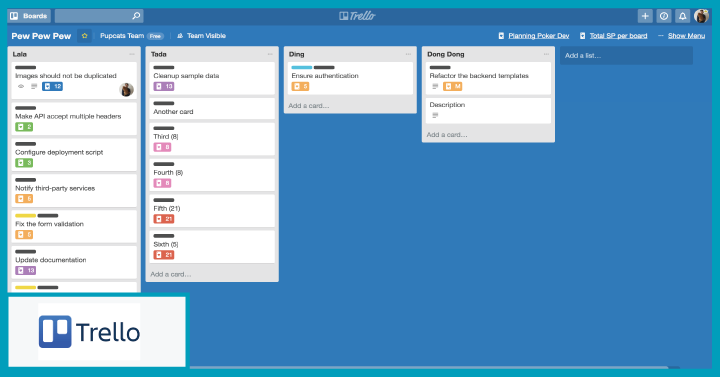 Trello is a board-based project management tool that uses cards to keep work organized. Trello was founded in 2011 and was acquired by Atlassian in 2017.According to Trello, the Trello cards are your portal to work. Each card represents a project and can be opened to reveal checklists (To-Dos), due dates, attachments, messages, and comments. We liked Trello’s bot, Butler which automatically reduces tedious tasks. You can assign tasks and due dates within a card to specific team members. Each card has subtasks where progress can be marked as done, pending, overdue to in-process.Trello’s mobile app works just as well as its web version and is optimized for responsiveness. Trello’s selling point is its simplicity which means it's easy to onboard teams belonging to customer service and marketing. However, the downside is that Trello may work only for simpler projects. For complex and larger projects that require managers to look at more information, this may not be the tool for you.Trello integrates with Confluence, Slack, Dropbox, Evernote, and Google Drive.In the free version, you can get unlimited boards, cards, and task lists. The paid plans offer calendar, dashboard, workspace table and timeline views which are missing in the free version. The business plan costs $10 and for the enterprise plan you’ll need to reach out to their sales team.
Trello is a board-based project management tool that uses cards to keep work organized. Trello was founded in 2011 and was acquired by Atlassian in 2017.According to Trello, the Trello cards are your portal to work. Each card represents a project and can be opened to reveal checklists (To-Dos), due dates, attachments, messages, and comments. We liked Trello’s bot, Butler which automatically reduces tedious tasks. You can assign tasks and due dates within a card to specific team members. Each card has subtasks where progress can be marked as done, pending, overdue to in-process.Trello’s mobile app works just as well as its web version and is optimized for responsiveness. Trello’s selling point is its simplicity which means it's easy to onboard teams belonging to customer service and marketing. However, the downside is that Trello may work only for simpler projects. For complex and larger projects that require managers to look at more information, this may not be the tool for you.Trello integrates with Confluence, Slack, Dropbox, Evernote, and Google Drive.In the free version, you can get unlimited boards, cards, and task lists. The paid plans offer calendar, dashboard, workspace table and timeline views which are missing in the free version. The business plan costs $10 and for the enterprise plan you’ll need to reach out to their sales team.| Pros | Cons |
|
|
|
|
|
1.3 Proofhub- Best for all-in-one project planning
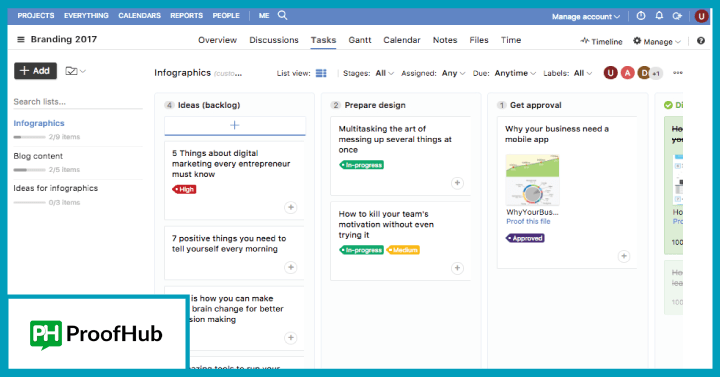 Proofhub is a project planning tool that lets teams file work in a central place. It was founded in 2010 by Sandeep Kashyap.
The features under planning, collaboration, organizing, and delivery include table views, Kanban boards, tasks, Gantt Charts, and custom workflows.You can tag relevant teammates to group tasks using the @ mentions facility to get their attention. It speeds up collaboration and ensures work is on track.An eCommerce project management software managers in eCommerce and customer support can control who accesses what with ProofHub’s custom roles, privatized task lists, and restricted IP, which lets you verify IP addresses and only lets in traffic that you trust.The best feature is the Gantt chart which speeds up the distribution and assignment of project tasks. You can schedule work based on priority and monitor deadlines to see which inflight projects are on or ahead of schedule, and which ones are delayed.Proofhub’s price plan starts at $89 per month for the ultimate control package and $45 for the essentials package. The former offers activity logs, network control and priority support in addition to unlimited projects and users.
Proofhub is a project planning tool that lets teams file work in a central place. It was founded in 2010 by Sandeep Kashyap.
The features under planning, collaboration, organizing, and delivery include table views, Kanban boards, tasks, Gantt Charts, and custom workflows.You can tag relevant teammates to group tasks using the @ mentions facility to get their attention. It speeds up collaboration and ensures work is on track.An eCommerce project management software managers in eCommerce and customer support can control who accesses what with ProofHub’s custom roles, privatized task lists, and restricted IP, which lets you verify IP addresses and only lets in traffic that you trust.The best feature is the Gantt chart which speeds up the distribution and assignment of project tasks. You can schedule work based on priority and monitor deadlines to see which inflight projects are on or ahead of schedule, and which ones are delayed.Proofhub’s price plan starts at $89 per month for the ultimate control package and $45 for the essentials package. The former offers activity logs, network control and priority support in addition to unlimited projects and users.| Pros | Cons |
| The interface can get clunky and buffers often |
| Forms aren’t designed for easy set up |
| |
|
1.4 Teamwork- Best for Team-led project management
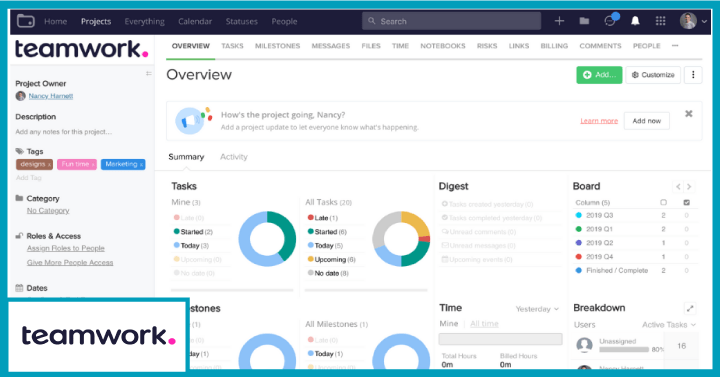 Teamwork is the best project management software for e-commerce due to its simplicity and ease of usage. It was launched in the market in 2007 and is based in Cork, Ireland. The platform’s solutions are for agencies, creative and marketing teams, and professional services. Its a great ecommerce management software for bigger organisations.Like ProofHub and Trello, Teamwork features Kanban boards to simplify task management. It also contains workloads to optimize teams, time tracking, templates and unlimited client users. You can use templates from their extensive library, few of which include engineering, marketing, bug tracking, website and new client onboarding checklist.Of all the features we tested, the one we found most useful was project time tracking. The time spent on projects gets reflected on the insights report, which indicate how much of the bandwidth is spent on billable work. It gives you a clear breakdown of the time spent across different activities.Teamwork integrates with Xero, HubSpot, estimateX, Google Drive, Zapier, and Quickbooks, to name some apps.Teamwork’s free and basic package is great for individuals and small teams. But if your cohort is larger or the scale and size of your projects you take on is large, we suggest opting for the Deliver or Grow plans, priced at $10 and $18 per month respectively. For enterprise plans, reach out to the sales team for a custom quote.
Teamwork is the best project management software for e-commerce due to its simplicity and ease of usage. It was launched in the market in 2007 and is based in Cork, Ireland. The platform’s solutions are for agencies, creative and marketing teams, and professional services. Its a great ecommerce management software for bigger organisations.Like ProofHub and Trello, Teamwork features Kanban boards to simplify task management. It also contains workloads to optimize teams, time tracking, templates and unlimited client users. You can use templates from their extensive library, few of which include engineering, marketing, bug tracking, website and new client onboarding checklist.Of all the features we tested, the one we found most useful was project time tracking. The time spent on projects gets reflected on the insights report, which indicate how much of the bandwidth is spent on billable work. It gives you a clear breakdown of the time spent across different activities.Teamwork integrates with Xero, HubSpot, estimateX, Google Drive, Zapier, and Quickbooks, to name some apps.Teamwork’s free and basic package is great for individuals and small teams. But if your cohort is larger or the scale and size of your projects you take on is large, we suggest opting for the Deliver or Grow plans, priced at $10 and $18 per month respectively. For enterprise plans, reach out to the sales team for a custom quote.| Pros | Cons |
|
|
|
|
|
1.5 Ganttic- Best for project resource management
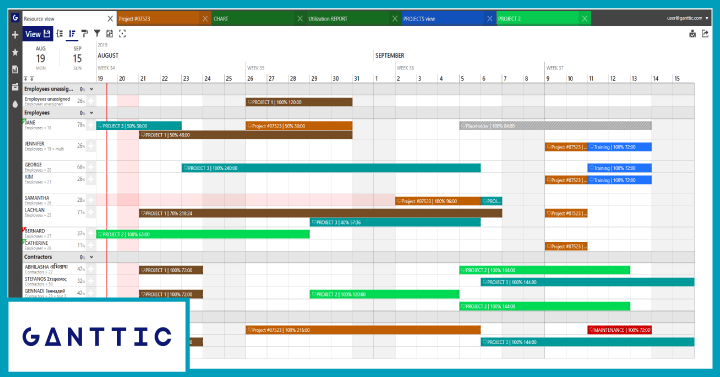 Ganttic is technically a resource management software for projects but works well as an eCommerce project management. It's appropriately named for its flagship Gantt interface. Ganttic was released in July 2010, although the company Woodware systems has been around since 2004.Ganttic’s resource planner lets you choose timings and time zone to match the capacity available against effort estimates. We like that even with unlimited users, you can restrict access by role to prevent data leaks or breaches. No matter how big your e-commerce operation is, the tool can take the load. You can also create tasks and view the utilization graph to correct overbookings. The planning tool lets you set the start date such that you have the flexibility to plan by task duration or even efforts required.As an added measure, we tested the concurrent task feature which enables you to set utilization to different tasks so that your skills aren’t funneled only into a single project.Ganttic’s pricing depends on the number of resources. It is free for up to 10 resources. The pricing goes up as you add more resources but lets you save more annually. The Pro20 costs $1.25 (for up to 20 resources), Pro50 costs $1.18, and the Pro150 is $0.99 (for up to 150 resources). The Pro250, 500 and 1000 cost $0.92, 0.76 and 0.5.
Ganttic is technically a resource management software for projects but works well as an eCommerce project management. It's appropriately named for its flagship Gantt interface. Ganttic was released in July 2010, although the company Woodware systems has been around since 2004.Ganttic’s resource planner lets you choose timings and time zone to match the capacity available against effort estimates. We like that even with unlimited users, you can restrict access by role to prevent data leaks or breaches. No matter how big your e-commerce operation is, the tool can take the load. You can also create tasks and view the utilization graph to correct overbookings. The planning tool lets you set the start date such that you have the flexibility to plan by task duration or even efforts required.As an added measure, we tested the concurrent task feature which enables you to set utilization to different tasks so that your skills aren’t funneled only into a single project.Ganttic’s pricing depends on the number of resources. It is free for up to 10 resources. The pricing goes up as you add more resources but lets you save more annually. The Pro20 costs $1.25 (for up to 20 resources), Pro50 costs $1.18, and the Pro150 is $0.99 (for up to 150 resources). The Pro250, 500 and 1000 cost $0.92, 0.76 and 0.5.| Pros | Cons |
|
|
|
|
Users report the resource planning to be highly visual and helpful in tracking work hours.
|
1.6 Basecamp- Best project management and team communication
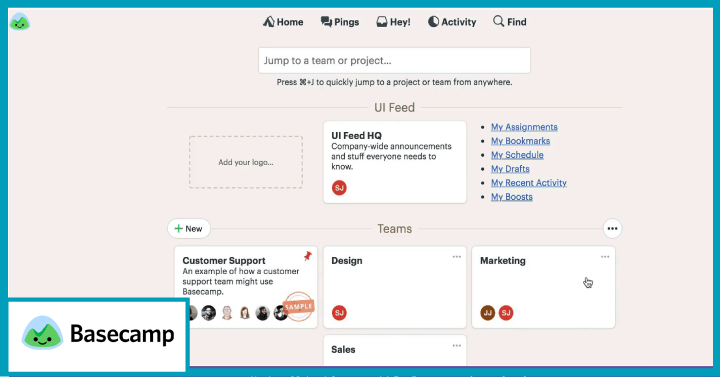 Basecamp is an all-in-one project management toolkit to facilitate productive remote work and is also great to use as an eCommerce management software. The tool was launched in 2005 and has over 3.5 million sign-ups as of 2021.Basecamp works by cutting down meetings and freeing you up to focus on the task at hand. To that end, it replaces email trails with core collaboration and communication features like message boards, automatic check-ins, and group chats. This is a time saver because it routes messages to the right assignee thereby speeding up responsiveness. The task management features To-dos, schedules and docs, and files.Instead of a barrage of alerts that pop up all over your screen, Basecamp centralizes notifications so that your work isn’t interrupted. What we liked were the “My stuff” and activity views because we could see how the team was tracking for the day, week, or month. There’s even the option to bookmark projects so that you can check in without getting distracted.Basecamp’s free plan is limited to 20 users, while the Basecamp business plan is billed at $99 per month.
Basecamp is an all-in-one project management toolkit to facilitate productive remote work and is also great to use as an eCommerce management software. The tool was launched in 2005 and has over 3.5 million sign-ups as of 2021.Basecamp works by cutting down meetings and freeing you up to focus on the task at hand. To that end, it replaces email trails with core collaboration and communication features like message boards, automatic check-ins, and group chats. This is a time saver because it routes messages to the right assignee thereby speeding up responsiveness. The task management features To-dos, schedules and docs, and files.Instead of a barrage of alerts that pop up all over your screen, Basecamp centralizes notifications so that your work isn’t interrupted. What we liked were the “My stuff” and activity views because we could see how the team was tracking for the day, week, or month. There’s even the option to bookmark projects so that you can check in without getting distracted.Basecamp’s free plan is limited to 20 users, while the Basecamp business plan is billed at $99 per month.| Pros | Cons |
|
|
|
|
1.7 Wrike- best for agile project management
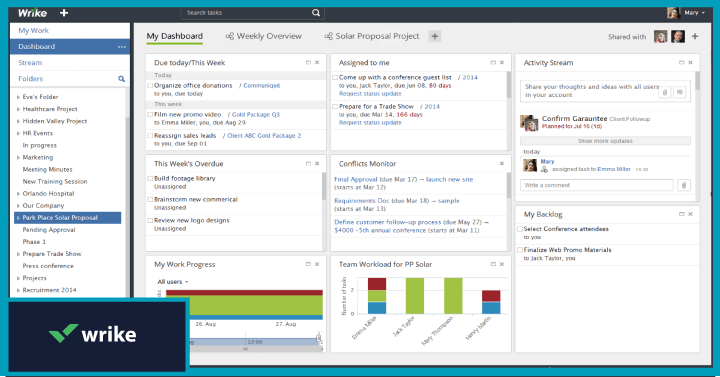 Wrike is a project management software that is now part of Citrix. Wrike was developed in 2006 and its EMEA headquarters is based in Dublin, Ireland. The industries Wrike Solutions cater to include marketing, professional services and project management.Besides project templates and integrations, the platform’s core features are an interactive Gantt chart for e-commerce website, Kanban boards to organize and queue tasks, request forms shared team calendars and automated approvals.I liked how quick and intelligent the automated approvals are, because it helps in decisions to move a task up or scale back based on the priority. This is useful in distinguishing complaints from comments that come in from different source points onto ticketing systemsThe auto-create and assign functions ensure that tasks are distributed to the right individuals. You can route requests based on pre-created rules, avoiding unnecessary back and forth on the same task.The apps and integrations list is extensive and includes Tableau, Salesforce, Microsoft SharePoint, JIRA, and Github.
Wrike’s most popular price plan is its business plan, which costs $24.8 per month. The free plan gives you basic Board and spreadsheet views but the professional plan is worth considering for increased storage, shared dashboards, and sub-task management. The professional and enterprise plans cost $9.8 per month and custom, respectively.
Wrike is a project management software that is now part of Citrix. Wrike was developed in 2006 and its EMEA headquarters is based in Dublin, Ireland. The industries Wrike Solutions cater to include marketing, professional services and project management.Besides project templates and integrations, the platform’s core features are an interactive Gantt chart for e-commerce website, Kanban boards to organize and queue tasks, request forms shared team calendars and automated approvals.I liked how quick and intelligent the automated approvals are, because it helps in decisions to move a task up or scale back based on the priority. This is useful in distinguishing complaints from comments that come in from different source points onto ticketing systemsThe auto-create and assign functions ensure that tasks are distributed to the right individuals. You can route requests based on pre-created rules, avoiding unnecessary back and forth on the same task.The apps and integrations list is extensive and includes Tableau, Salesforce, Microsoft SharePoint, JIRA, and Github.
Wrike’s most popular price plan is its business plan, which costs $24.8 per month. The free plan gives you basic Board and spreadsheet views but the professional plan is worth considering for increased storage, shared dashboards, and sub-task management. The professional and enterprise plans cost $9.8 per month and custom, respectively.| Pros | Cons |
|
|
1.8 Toggl- best for time tracking and project planning
| Pros | Cons |
|
|
1.9 TeamGantt- Best for online project planning
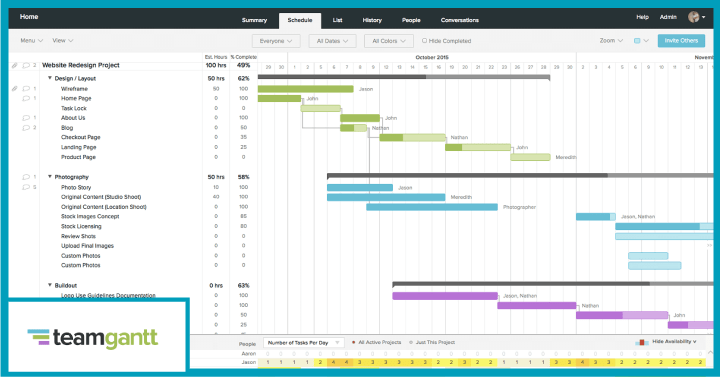 If you downed a boozy drink for each time you came across the word Gantt in this blog, you would be hammered by now! Kidding aside, a Gantt-based project management software is the simplest to get onto, which is why TeamGantt is one of the best project management software for e-commerce. TeamGantt was cofounded in Baltimore, U.S in 2009 by John Correlli and Nathan Gilmore.The tool gives you options to move up or push back dates, reorder tasks and adjust timelines accordingly. TeamGantt’s primary features are a gantt chart for e-commerce website, workload, and team availability, Sticky note collaboration, portfolio views, and reports. If you’re not a fan of Gantt charts, you can switch to the calendar view.We particularly liked its planned vs. actual timeline feature, which let you compare the baseline against your estimation for project completion. E-commerce departments can see how much profit they’ll make per project. In addition to an expansive template library, the portfolio view report indicates which projects aren’t on track, letting you investigate further. It's also device and platform friendly and works just as well on the mobile version as it does on the web and desktop.If you’re just looking to experiment with the best project management software for e-commerce, TeamGantt is free for 3 people and one project. The paid plans are Standard and Advanced, which cost $24 and $29 billed monthly.
If you downed a boozy drink for each time you came across the word Gantt in this blog, you would be hammered by now! Kidding aside, a Gantt-based project management software is the simplest to get onto, which is why TeamGantt is one of the best project management software for e-commerce. TeamGantt was cofounded in Baltimore, U.S in 2009 by John Correlli and Nathan Gilmore.The tool gives you options to move up or push back dates, reorder tasks and adjust timelines accordingly. TeamGantt’s primary features are a gantt chart for e-commerce website, workload, and team availability, Sticky note collaboration, portfolio views, and reports. If you’re not a fan of Gantt charts, you can switch to the calendar view.We particularly liked its planned vs. actual timeline feature, which let you compare the baseline against your estimation for project completion. E-commerce departments can see how much profit they’ll make per project. In addition to an expansive template library, the portfolio view report indicates which projects aren’t on track, letting you investigate further. It's also device and platform friendly and works just as well on the mobile version as it does on the web and desktop.If you’re just looking to experiment with the best project management software for e-commerce, TeamGantt is free for 3 people and one project. The paid plans are Standard and Advanced, which cost $24 and $29 billed monthly.| Pros | Cons |
|
|
 Interested in Virtual Team Building Events?
Interested in Virtual Team Building Events?