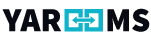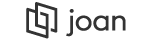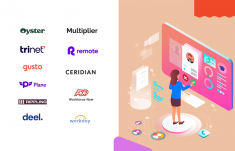Selection Criteria for Picking a Room Scheduling Software
1
User-Friendliness
The system should be easy to use, with a user-friendly interface that enables employees to book and manage rooms quickly and efficiently.
2
Real-time Occupancy Tracking
The system should have real-time occupancy tracking, allowing you to see which rooms are occupied and when they are available.
3
Flexible Scheduling
The meeting room scheduler software should offer flexible scheduling options, including the ability to reserve rooms in advance, as well as recurring and one-time bookings.
4
Integration with Other Tools
The system should integrate with other tools you use, such as calendars, email, and project management software.
5
Advanced Reporting and Analytics
The system should offer advanced reporting and analytics, enabling you to track usage and occupancy trends and make informed decisions about space utilization.
Best Room Scheduling Software 2023
Ideal for medium to large-sized companies. Some of their clients include Universal Music Group and Dominos.
Bringing people together with purpose just got easier. Smartway2’s room booking software is the virtual assistant in everyone’s pockets that matches employees with the ideal room size, location, equipment, and even amenities like catering. Your calendar stays perfectly in sync, whether you book from the mobile app, web, Outlook, or even room display panels. Take the guesswork out of workplace improvement with real-time analytics dashboards that measure meeting patterns, occupancy trends, and employee demand for different resource types.
Key Features:
- Advanced search filters allow people to filter the exact room they are looking for.
- Features advanced analytics for space utilization and occupancy.
- Has tools for scheduling and managing meeting rooms.
- Can be deployed both online and on-premise.
Pricing:
Smartway2’s annual subscription starts from $300 p.a.//$25 per month per room.
- Offers support to different.
- Provides in-depth insights into space utilisation.
- Utilises a check-in feature to free up desk space that is not utilised during the booking window.
- Customer support can be slow.
Ideal for small to medium-sized businesses. Clients include IBM and Siemens.
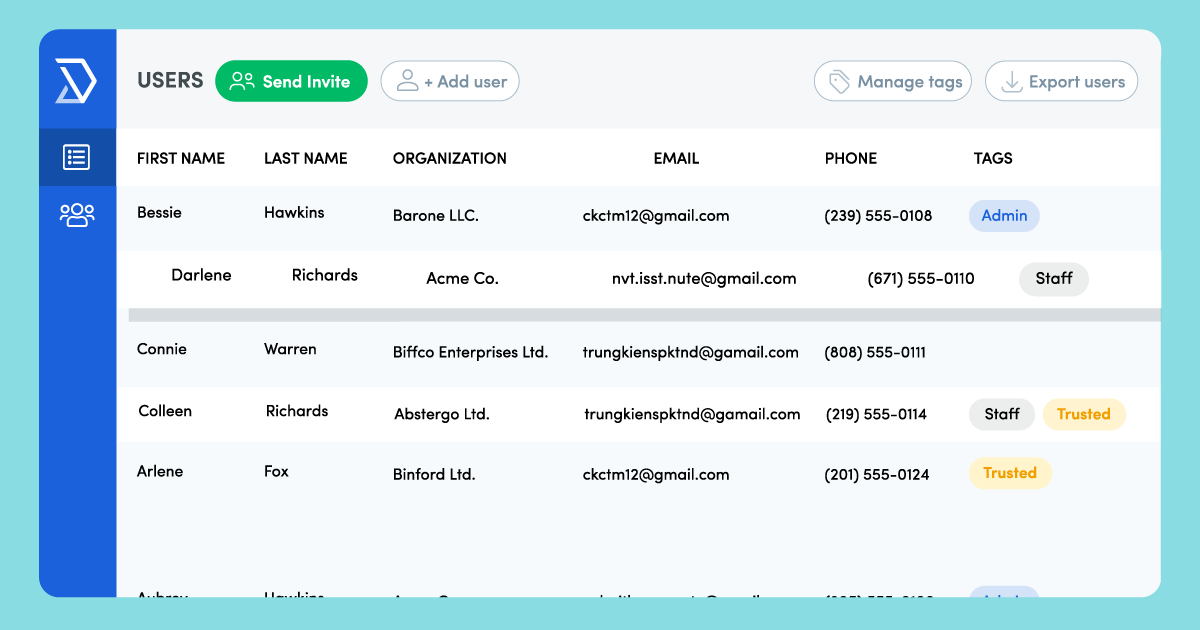
Skedda is a venue management system that works not just for meeting rooms, but professional studios, academic labs, and community facilities. Users can customize booking conditions – for example, how far in advance people can reserve a space – and create visual maps with real-time availability. If you’re looking for meeting room scheduling software free, Skedda’s core module doesn’t cost a penny, though you’ll need to upgrade to Pro or Premium to take advantage of the insights dashboard.
Key Features:
- Streamline your scheduling and appointment management with a centralized calendar, allowing you to save time and increase efficiency.
- Utilize automation features to effortlessly handle client bookings, eliminating the need for manual coordination.
- Gain valuable insights into popular booking times, high-demand spaces, and optimize space utilization through comprehensive analytics reports.
- Simplify client management and effortlessly track multiple clients with our user management tools, reducing complexity and enhancing organization.
Pricing:
Skedda offers a customised pricing plan.
- Flexible and customizable booking rules and policies.
- Easily Integrates with popular calendar platforms for seamless scheduling.
- Free version is scalable
- Limited customization options for advanced settings.
- Lack of mobile app for on-the-go access.
Ideal for shared office environments. Clients include Common Desk and Village Roadshow Pictures.
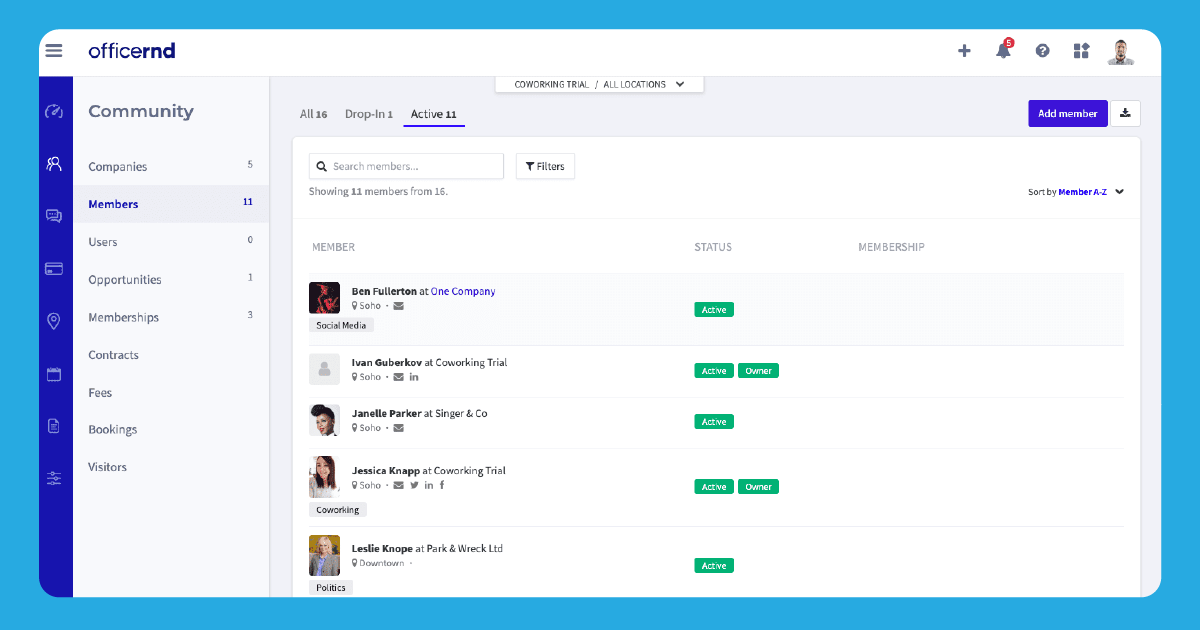
Designed specifically for flexible workspaces, Office RnD provides a coworking space booking system that includes visualization of bookable workspaces and graphs that summarize such statistics as the average duration of a booking. Coworking space providers can track revenue and automate billing and payments, improving operational efficiency.
Key Features:
- Equipped with robust billing and invoicing capabilities, including seamless payment processing and automated invoice generation.
- Effortlessly manage memberships and subscriptions with features for automated renewals and cancellations.
- Delivers comprehensive workspace management solutions designed for flexible workspaces (such as coworking spaces) and hybrid work environments.
Pricing:
Office RnD pricing starts at $185/month per location.
- Flexible and scalable solution for growing coworking spaces.
- Interactive floor plans and space utilization analytics.
- Limited customer service options - only email support available
Ideal for all businesses.
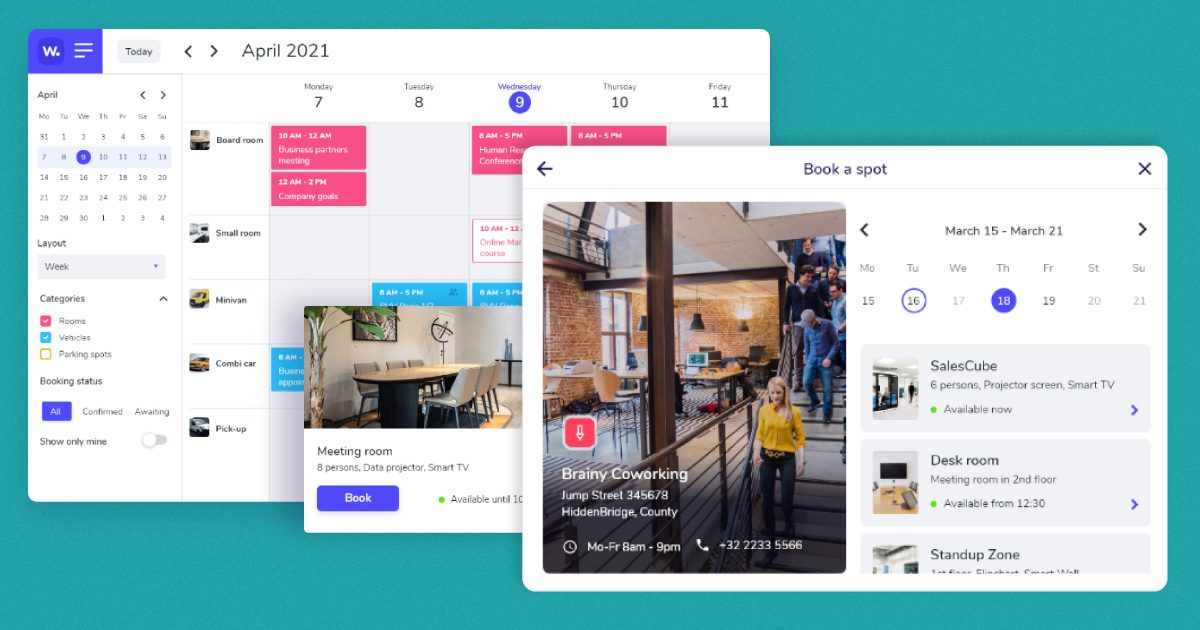
Whatspot is an online booking system that simplifies the process of reserving meeting rooms, cars, and other company properties. With its user-friendly interface, employees can easily browse and book available rooms, ensuring efficient allocation and avoiding scheduling conflicts. The platform also extends its functionality to manage company cars or parking spaces, allowing employees to reserve vehicles for business trips.
In summary, Whatspot is a comprehensive online booking system that facilitates the seamless reservation of meeting rooms, cars, and other company properties. It empowers organizations with an intuitive interface, real-time availability tracking, and insightful analytics, enabling them to efficiently manage their resources, enhance productivity, and streamline operations.
Key Features:
- Easy online booking for meeting rooms, cars and other company properties.
- Automatic reminders and notifications.
- Hot desk bookings using interactive floorplans.
- Analytics and reporting for tracking usage and optimizing resources.
- Localization in 10 different languages.
- Free pricing plan available
Pricing:
Whatspot provides a Freemium plan. It also offers three paid pricing plans.
- Streamlines booking process
- Real-time availability tracking
- User-friendly interface
- Insightful analytics
- Cost-effective
- Suited for mid-level to enterprise companies
- It might have a small learning curve to it
- Currently supports physical company assets only
Ideal for small to medium-sized businesses. Clients include Peloton and Samsung
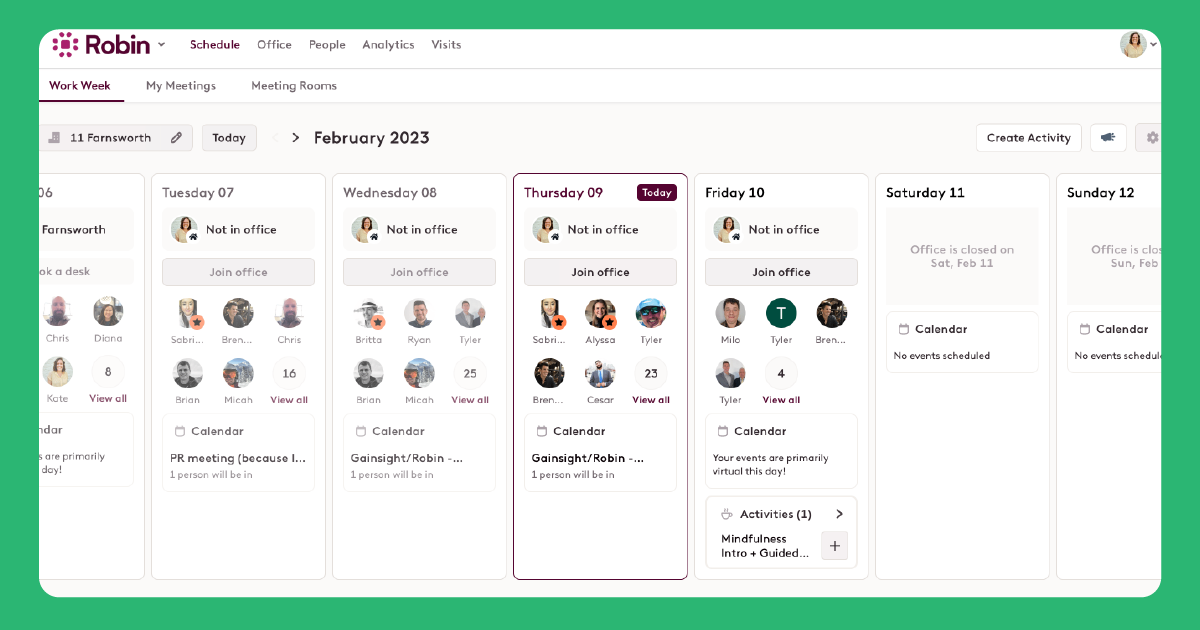
Following an increasing move to hybrid working, businesses are making decisions about how much office space they actually need. Robin was built to allow staff to book desks and equipment, matching them with the most suitable spaces for their needs. Managers, meanwhile, can use the software to analyze office demand and track employee bookings.
Key Features:
- Real-time availability
- Scheduling flexibility
- Integrations with calendar tools
Pricing:
Robin provides a starter plan for free. It offers customized pricing for teams and enterprises.
- Advanced room scheduling features such as check-in/out, wayfinding, and occupancy sensing.
- Real-time insights and analytics for space utilisation.
- Higher pricing compared to other room scheduling software
- Customization options are limited
Ideal for businesses of all sizes. Clients include Lyft and GE Digital.
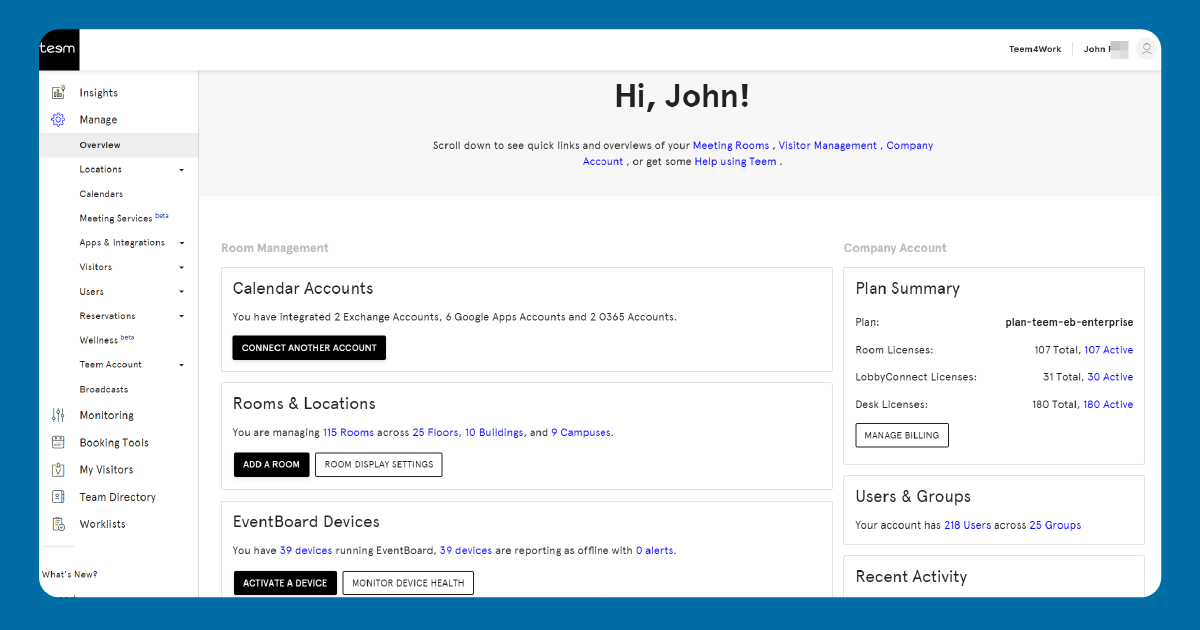
The basic Teem platform is limited to meeting room scheduling software, but companies can upgrade their plan to include features like app-supported hot desking and integrations with Google or Microsoft calendars. Teem can also implement a visitor management system into their offering to allow businesses to automate and track check-ins when clients visit.
Key Features:
- Real-time availability allows users to quickly find and book an available space that meets their needs
- Analytics and reporting to provide valuable insights into the usage and efficiency of meeting rooms
- Integrations with other workplace technologies to enhance the overall workplace experience
Pricing:
Available on request.
- Easy-to-use interface with intuitive navigation.
- Seamless integration with calendars and collaboration tools.
- Customizable visitor management and check-in system.
- Limited flexibility in terms of customizing workflows and policies.
- Mobile app experience could be further improved.
Ideal For medium to large-sized enterprises. Clients Organic Valley and Under Armour.
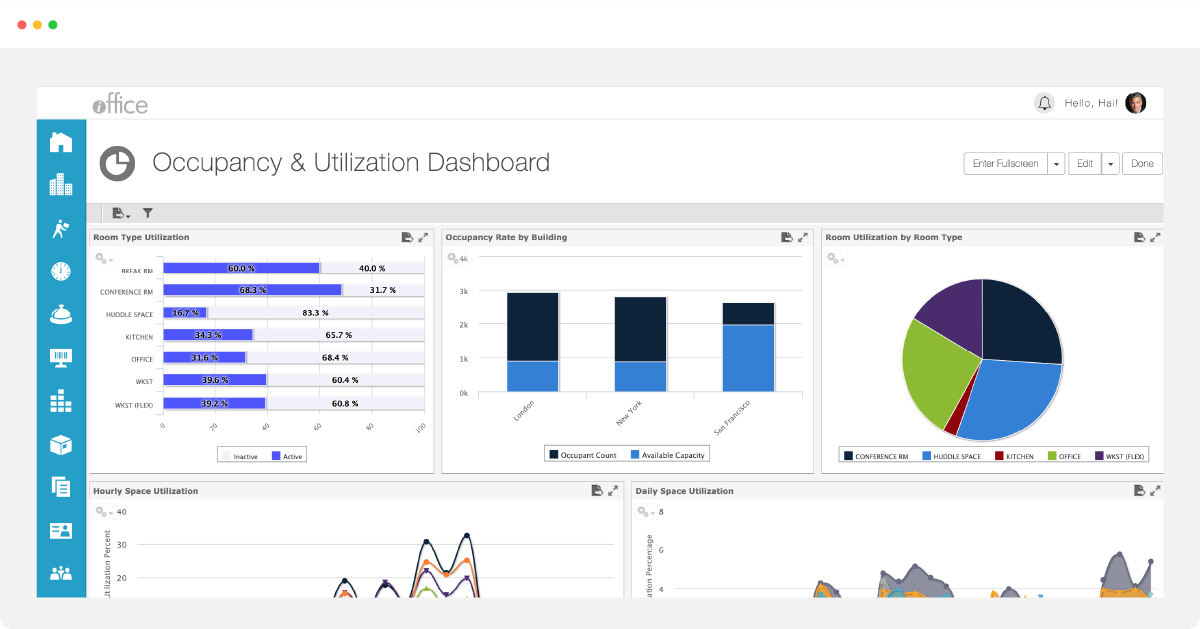
From the same software house as Teem, iOffice’s conference room management software places greater emphasis on being an integrated experience management system. That means it offers cloud-based room reservations alongside a whole host of other capabilities, including facility management, inventory tracking, and data dashboards that track occupancy and utilisation – both via web and app integrations.
key Features:
- Comprehensive visitor management for authorized access.
- Communication tools for seamless team collaboration.
- Advanced analytics and reporting for data-driven decision-making.
Pricing:
iOffice offers customised pricing plans.
- Comprehensive workplace management solution.
- Integration with other business systems for seamless operations.
- Automated asset maintenance tracking
- Can be expensive for businesses with smaller budgets
Ideal for businesses of all sizes. Clients include Burns Levinson and Olympus.
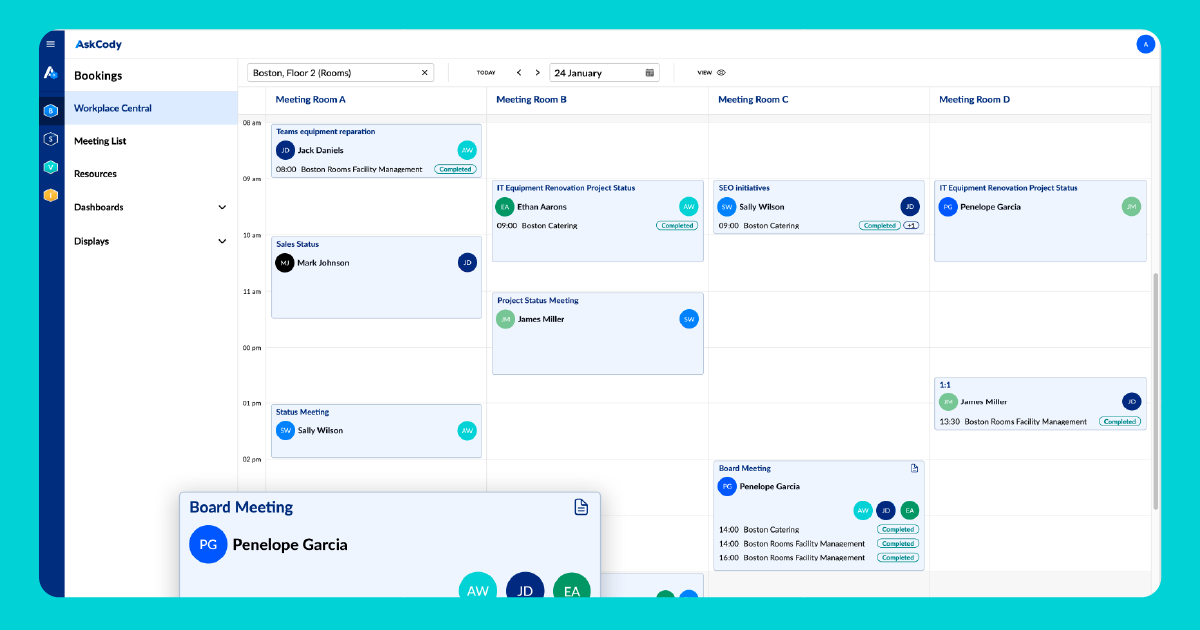
Does Microsoft have a room scheduling tool? Yes, but you might be better served using AskCody, a conference room software built specifically for Microsoft Outlook and designed to integrate with Microsoft Exchange to streamline meeting room bookings. In addition to desk scheduling and visitor management, AskCody also provides data visualization using Microsoft’s Power BI.
Key Features:
- Integrates with Outlook making reserving, editing, and canceling reservations quick and easy
- Easy to customise
- Integrations with calendar tools
Pricing:
The essential plan is pricing at $249 room/year and the advanced plan starts at $499 room/year. You also have the option to choose add-ons like displays and visitors at additional rates.
- All bookings are taken care of via mail
- Customizable branding options for a personalised experience.
- Great customer service
- Lacks the option to book recurring meetings.
- Limited in some areas including usage statistics.
Ideal for small to large enterprises. Clients include Focus and Bitdefender.
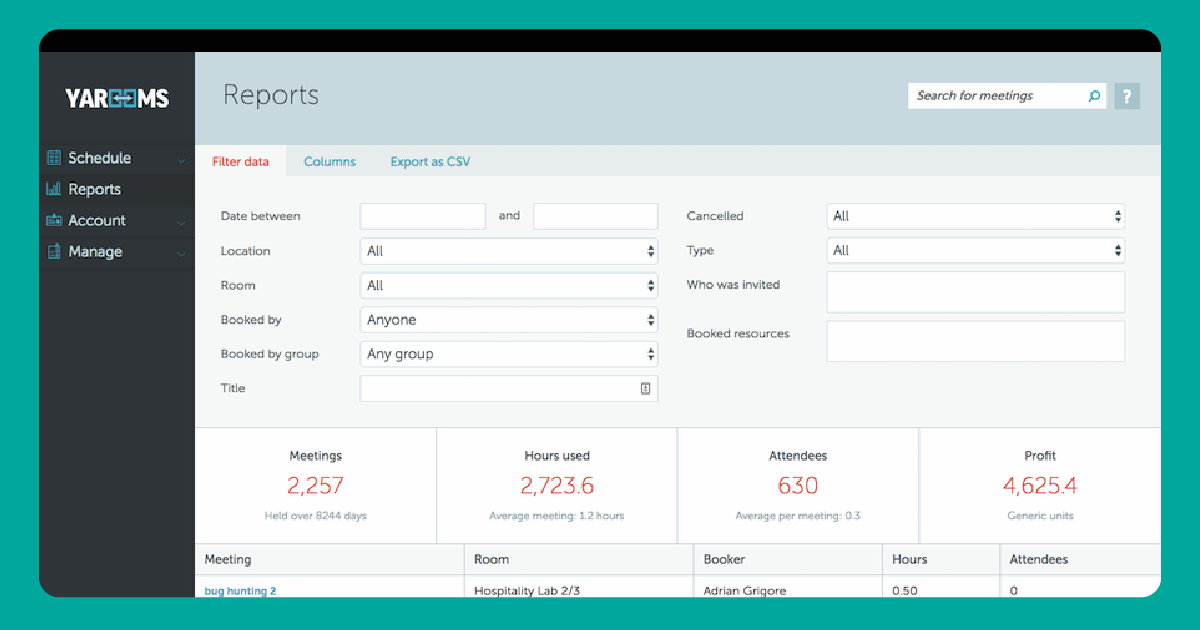
The workplace suite from YAROOMS includes health and safety features to accommodate physical distancing, health screening, and phased returns to work. The meeting room scheduler software neatly tracks occupancy versus capacity, so you can see just how much space you really need depending on whether the company is encouraging greater remote working, hybrid working, or in-office working. A digital office assistant can be integrated into the system to allow for hassle-free check-in using QR codes.
Key Features:
- Calendar Management allows users to efficiently schedule and organize their meetings, appointments, and events.
- External Integrations enable users to streamline their workflow and enhance productivity.
- Simplifies the process of scheduling and booking meeting rooms and resources.
Pricing:
- User-friendly interface with intuitive room booking and management.
- Customizable booking rules and policies to fit specific needs.
- Integration with popular calendar platforms for seamless scheduling.
- The mobile application is incredibly slow at times
Ideal for organizations of all sizes. Clients include IKEA and NASA.
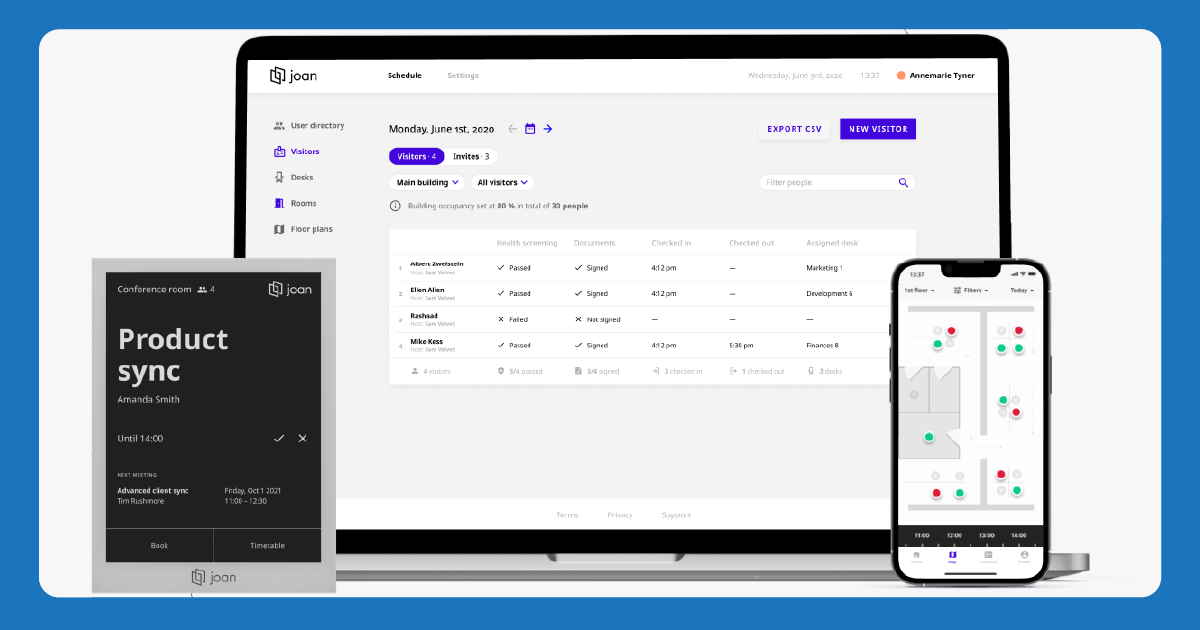
With clients from Siemens to Samsung, Joan is a online conference room scheduling software that aims to offer a sleek scheduling experience for both meeting rooms and desks. The company combines its software with specially developed tablet devices for a seamless, professional-looking meeting room booking system. Office 365, Google Workspace, and Slack, among others, can all be integrated into the platform.
Key Features:
- Real-time availability to help users make informed decisions on room bookings without any conflicts or confusion
- Allows for scheduling flexibility.
- Simplifies meeting room management by providing a centralized platform to view and manage room reservations
Pricing:
Custom pricing plans available.
- Sleek and minimalist design with easy-to-use interface.
- Wireless room booking displays for real-time availability information.
- Some users may find the pricing to be higher compared to other room booking solutions.
Ideal for small to medium-sized businesses. Clients include MayaHTT and Yogscast.
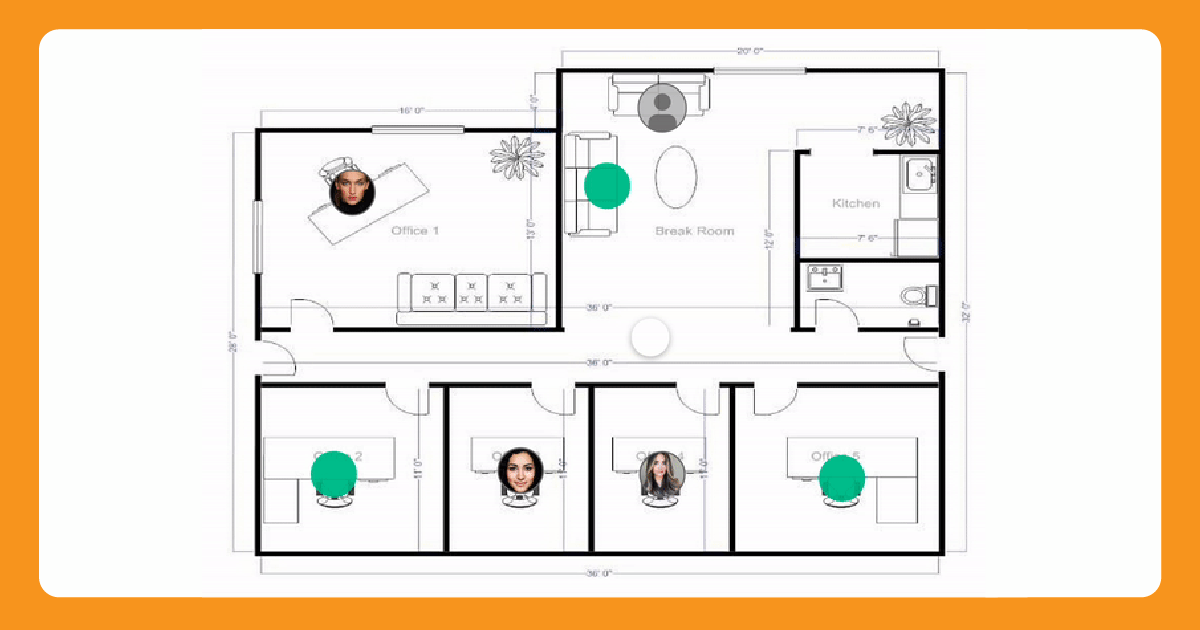
Keeping it simple with a clear offering, Tribeloo is a desk-booking solution that aims to ease the transition into hybrid working. Scheduling can take place via add-ons to programs like Google Calendar or Microsoft Outlook, and different teams can arrange to be in the office at the same time and in the same space for optimized collaboration. The program allows you to upload your own office plan and then set up specific ‘neighborhoods’ for different departments.
Key Features:
- Allows users to define site-specific rules that comply with your hybrid work policies
- Has a map feature for users to see exactly where everyone is sitting
- Offers Integration with calendar tools
Pricing:
Custom pricing plans available.
- Great tool for online collaboration
- Features an intuitive user interface
- Not the best solution for multiple spaces
- Difficult to navigate
Ideal for shared office environments. Clients include Zoom and Zendesk.
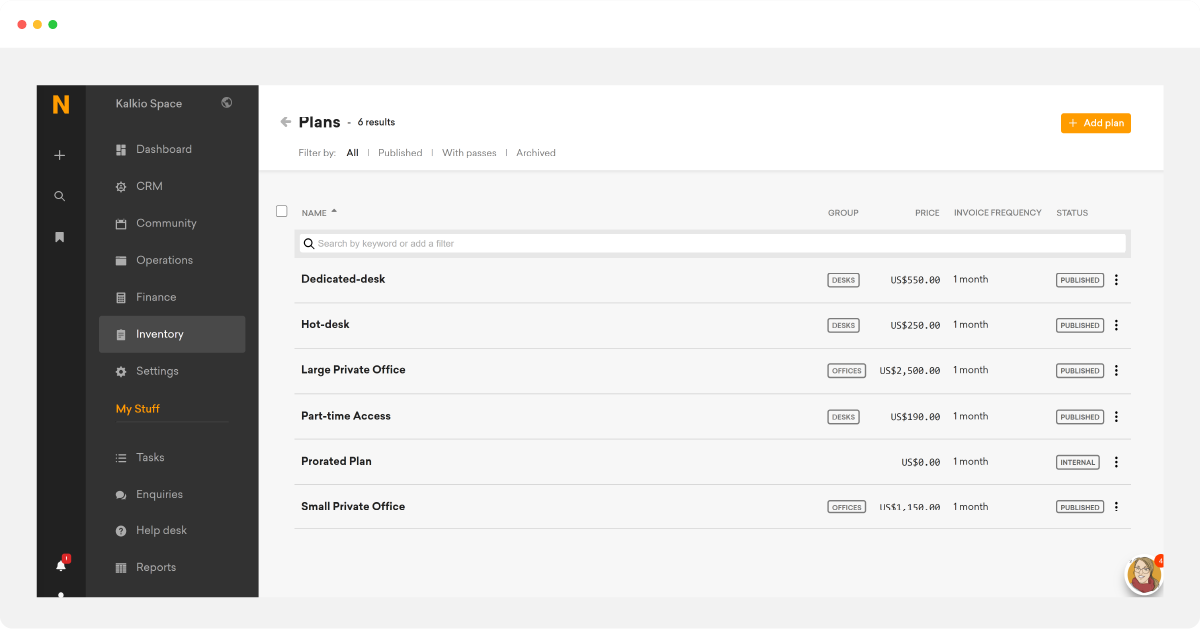
Coworking space management system Nexudus complements room scheduling software with digital floor plans, visitor management, and automated invoicing and payments. Owners of coworking spaces can integrate the meeting rooms booking software with payment services like Stripe, accounting software like Xero, and customer support tools like Zendesk. In fact, Nexudus offers plenty of tech support for new users, alongside seminars and training for how to make the most of the solution.
Key Features:
- Membership management provides options for managing memberships and subscriptions, with automated renewals and cancellations.
- Billing and invoicing features enable payment processing and automate invoicing.
- Offers two different solutions for flexible workspace and hybrid workplaces.
Pricing:
Nexudus offers a custom pricing plan.
- Streamlined member and billing management.
- They offer 24/7 support in multiple languages including English, Spanish and Portuguese.
- Offers different solutions depending on if you have flexible co-working workspaces, or have a hybrid workplace
- Occasional technical glitches and performance issues.
Ideal for small to medium-sized businesses. Clients include the UK Government.
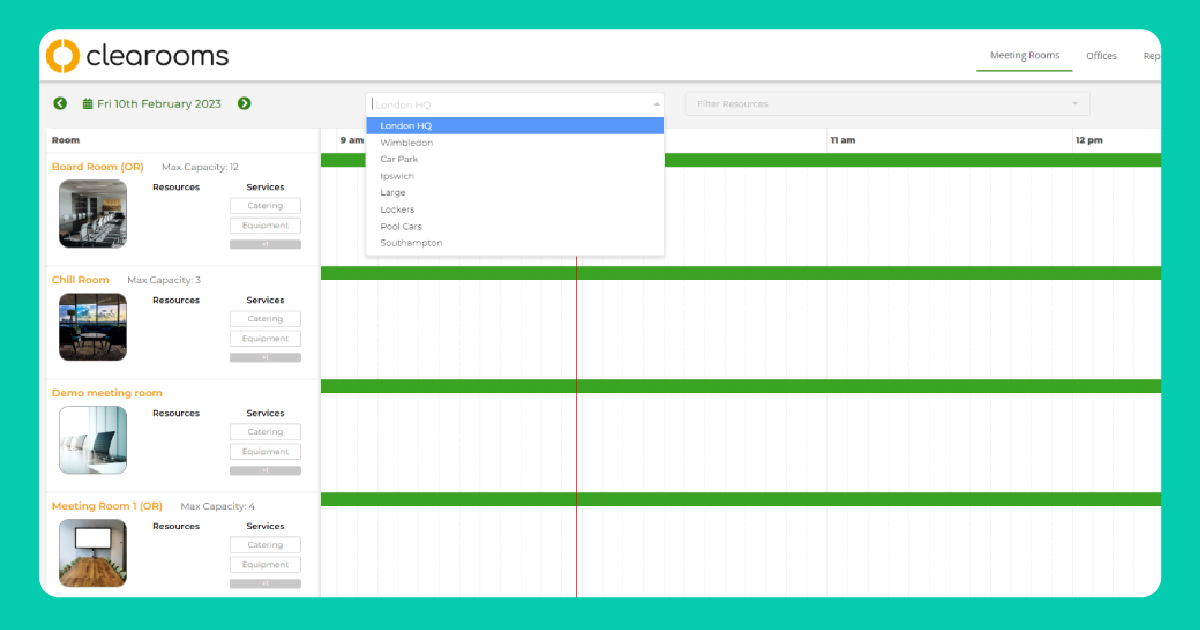
Another piece of the best room booking software for hybrid working environments, Clearooms is a room and desk booking program that can be easily scaled down or up. The company’s pricing model is based on the number of desks and rooms available in the scheduling system. As your company experiments with the optimum layout, you’re never paying more than you need. Clearooms integrates with Google and Microsoft and includes custom reporting features.
Key Features:
- Real-time availability and visibility to help manage workspaces
- Visitor management capabilities
- Customizable booking rules and policies
Pricing:
The price is dependent on the number of desks. The basic plan starts at $30 for up to 5 desks.
- The ability to lock out certain desks
- Single Sign On and User Provisioning
- Cross-platform integrations
- Limited flexibility in terms of customising workflows and policies.
- Some users may find certain features lacking compared to other room-scheduling software.
Ideal for medium to large-sized enterprises. Clients include University of Salford and Mytime Active.
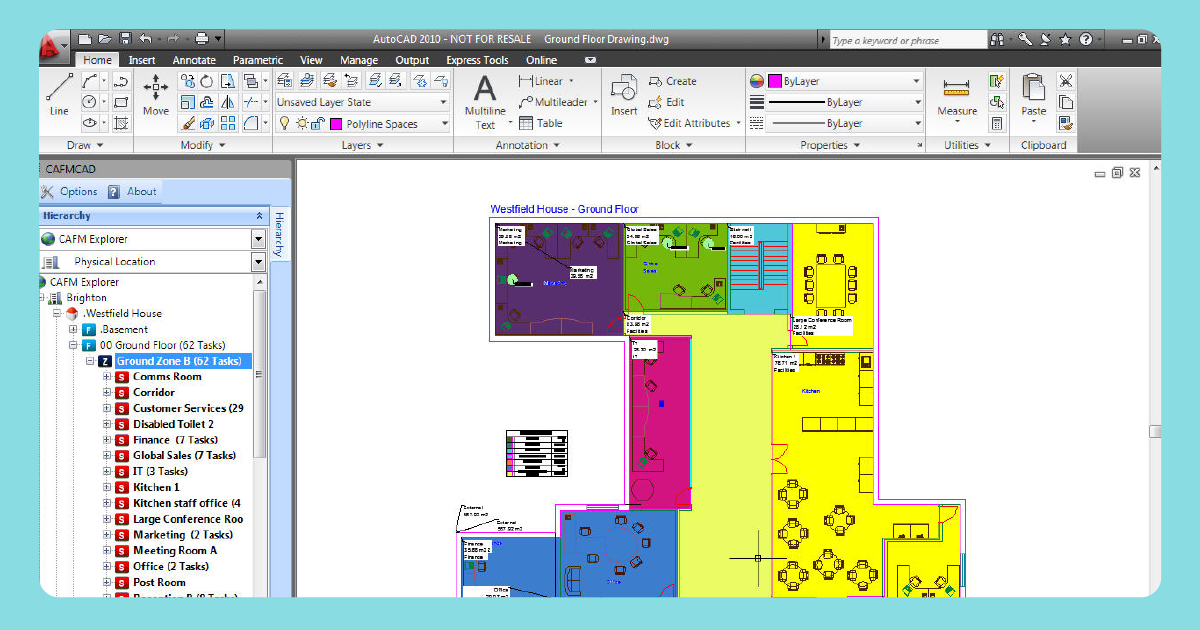
CAFM Explorer is the room booking software by Idox software. Modules include room scheduling, as well as a customer service help desk, preventative maintenance alerts, an asset database, health and safety risk assessments and compliance forms, document management, and a data dashboard to analyse it all.
Key Features:
- Offers comprehensive asset and space management capabilities to effectively track and manage their physical assets and space utilisation.
- Has a preventive maintenance module that assists in scheduling and managing routine maintenance tasks.
- Streamlines work order management processes, enabling users to efficiently create, assign, and track work orders.
Pricing:
Custom pricing plans available.
- Comprehensive facility management features
- Integration with other business systems for seamless operations.
- Customizable and scalable platform to fit specific needs.
- Higher learning curve and setup time.
Ideal for small to medium-sized businesses. Clients include Northwestern University and ASPCA
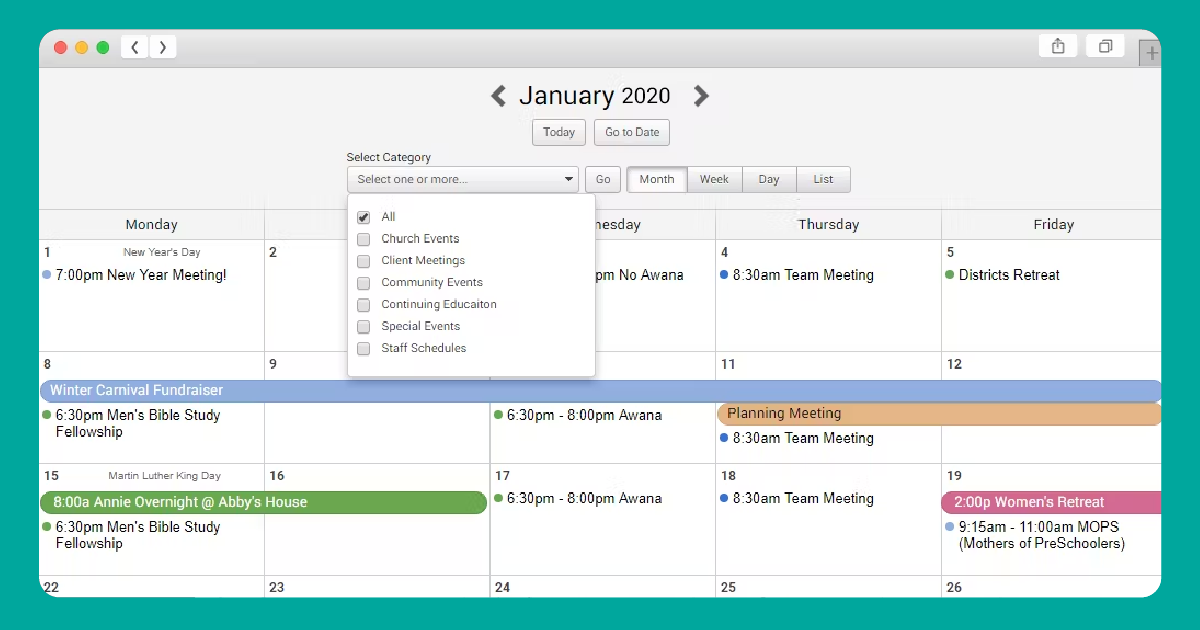
Essentially the most enhanced calendar out there, CalendarWiz has as its foundation a simple Sunday to Saturday interface. Beyond functioning as a diary, however, it also allows you to simultaneously book rooms, organise workflows, arrange staff schedules, create event boards, and embed those event boards into web pages. This is a meeting rooms booking software that is bound to make your conferences and workspaces easier to organise.
Key Features:
- Customizable booking forms
- Automated reminders
- Integration with other calendar tools
Pricing:
Plans start at $9/month for the Basic plan to $45/ month
- Flexible event and room scheduling options.
- Customizable booking rules and policies.
- Email and SMS notifications for event reminders.
- Limited advanced features compared to other room scheduling software
- Interface design may appear outdated to some users.
Ideal for medium to large-sized businesses. Clients include Shopify and Centra Credit Union.
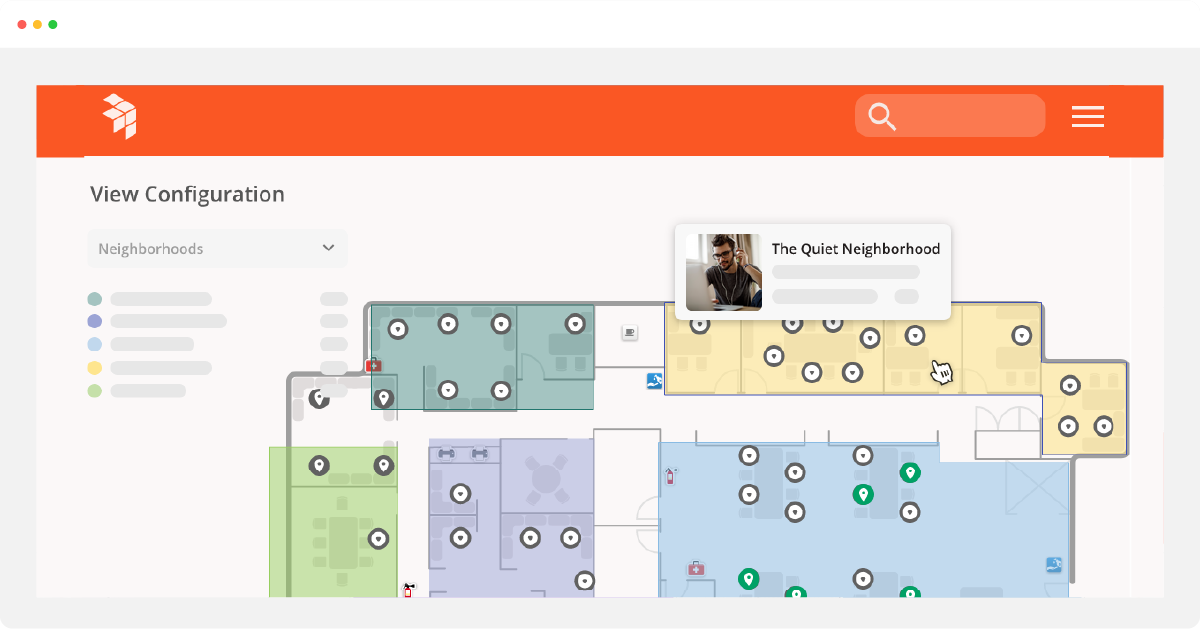
Focused on helping companies deliver hybrid working strategies, OfficeSpace’s room booking software allows team members to book meeting rooms and coordinate with colleagues in the office, working from home, or even in another country. The system’s real-time interactive floor plans make it easier to see what spaces are available at the click of a mouse.
Key Features:
- This meeting rooms reservation software offers space planning and management to help improve efficiency, reduce costs, and enhance employee satisfaction
- Provides tools for managing facilities services, including maintenance requests and service tickets.
- Helps organisations manage their physical workspaces, including desk and room reservations, moves, and reconfigurations.
Pricing:
OfficeSpace’s pricing starts at $5.95 per user per month.
- Flexible event and room scheduling options.
- Integration with popular calendar platforms for seamless syncing.
- Email and SMS notifications for event reminders.
- Limited advanced features compared to other room scheduling software.
- Interface design may appear outdated to some users.
Ideal for small to medium-sized businesses. Clients include Rapyd and Intel.

Designed for bigger spaces, P.O.C Systems is a conference room software that has placed its focus on offering a colorful graphical platform that employs vibrant floor plans with a real-time feed to create a user-friendly, visually pleasing desk allocation solution. The cloud-based solution allows managers to create seating plan simulations, in order to better plan changes to the office floorspace.
Key Features:
- Real-time availability
- Booking and resource management
- Integration with other workplace technologies
Pricing:
P.O.C Systems offers custom pricing.
- Comprehensive facility management features for workspace optimization.
- Interactive floor plans and space utilisation analytics.
- Integration with other business systems for seamless operations.
- Steeper learning curve for new users.
- Higher pricing compared to some other facility management software.
Ideal for businesses of all sizes. Clients include Greentown Labs and Mass Challenge.
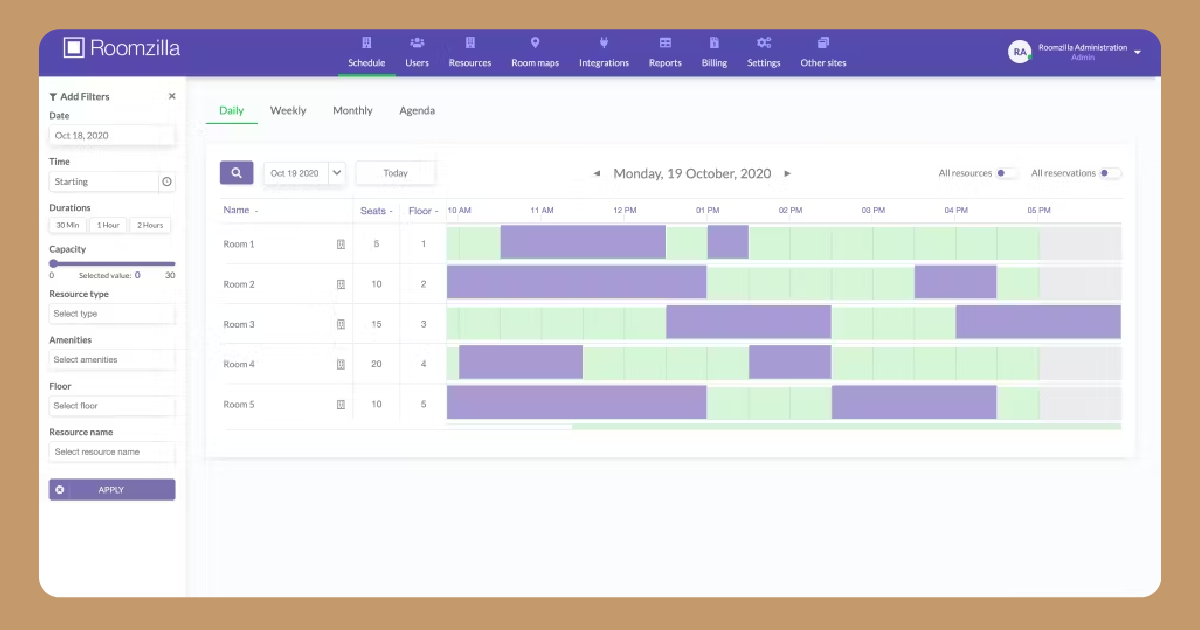
Smart workplace management tool Roomzilla promises to get offices off the ground in no more than five minutes. In addition to floor maps and integrations with all the most common calendar software, Roomzilla also allows users to create private meetings that are hidden from other employees. The meeting room manager software can be integrated with web pages, smartphones, and room displays.
Key Features:
- Real-time availability to help maximise the utilisation of your office spaces
- Booking and resource management features to help efficiently manage office resources.
- Helps increase overall productivity by automating booking processes and providing a centralised platform.
Pricing:
Roomzilla offers custom pricing.
- User-friendly interface with intuitive room booking and management.
- Customizable booking rules and policies.
- Advanced features such as check-in/out, occupancy sensing, and analytics.
- Cancelling room reservations is tricky
- The app has glitches
Ideal for medium to large-sized businesses. Clients include Netflix and Yale.
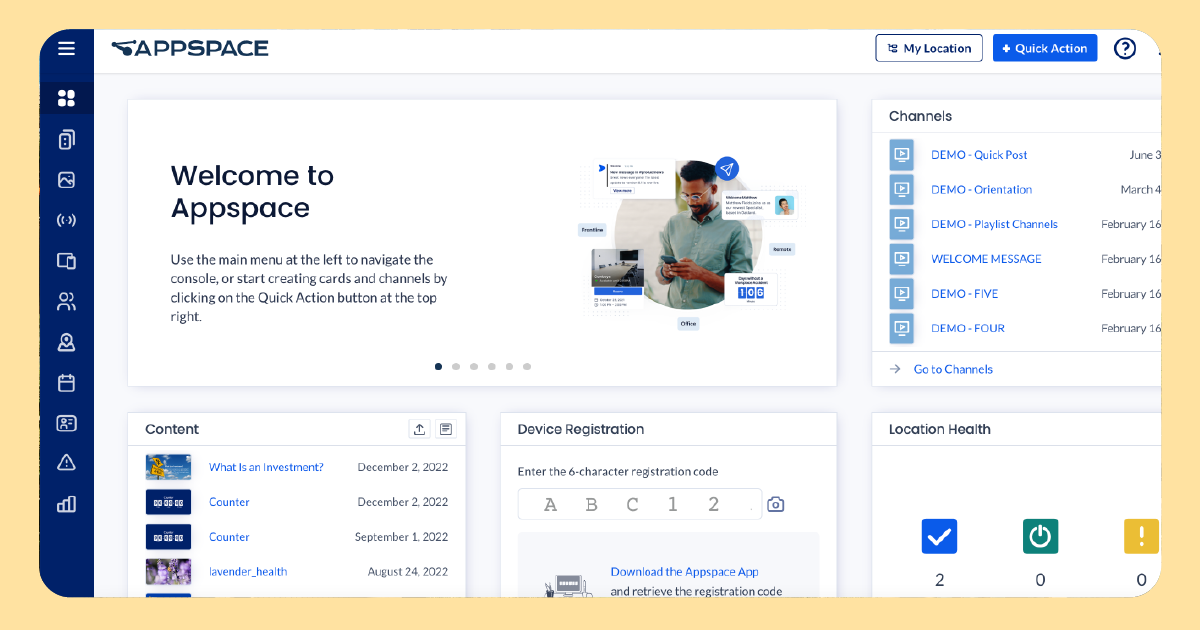
Designing tools to enhance workplace productivity and communication, Appspace’s space scheduling software offerings include an easy-to-use space reservation system, complemented by an intranet solution, digital signage, and a visitor management system.
Key Features:
- Digital signage to help keep your team connected and engaged.
- Booking and resource management to help simplify setup and management of your workplace.
- Employee App to help employees make reservations on the go.
Pricing:
Appspace offers flexible pricing
- Comprehensive workplace management features, including room booking and desk reservations.
- Integration with other business systems for seamless operations.
- Mobile app for convenient access and management..
- Occasional technical glitches and performance issues.
FAQ
Why should an organization invest in room scheduling software?
Room scheduling software propels productivity by giving staff real-time awareness about what meeting rooms and breakout spaces are available, meaning no lost time desperately seeking an area to conduct a team discussion. It also allows managers to analyze occupancy patterns, enabling them to reduce costs and enhance the hybrid working experience.
Does Microsoft have a room scheduling tool?
Microsoft does have a basic room scheduling tool as part of Outlook, but it lacks the sophistication of other software on the market. Many companies have specifically designed their offerings to integrate with Microsoft’s systems for seamless implementation.
Does Google have a room booking system?
As with Microsoft, Google does have its own very basic room scheduling tool, which is built into its Calendar. However, if you want something with greater customization and analytics dashboards, you’ll need to opt for specialist room scheduling software.
 Interested in Virtual Team Building Events?
Interested in Virtual Team Building Events?