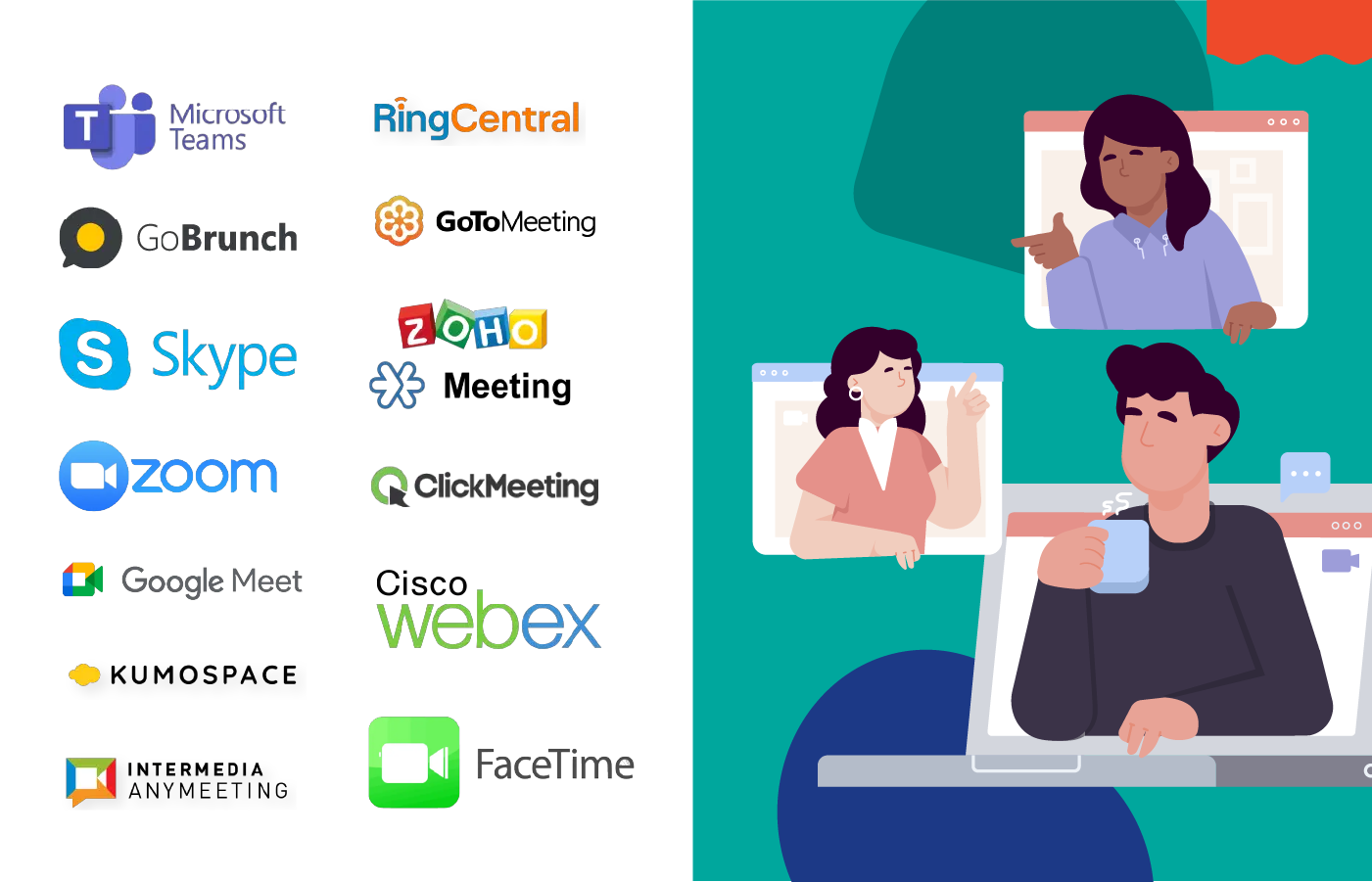1. How do I keep track of my employee hours?
Employee hours have a direct correlation with labor costs to the company. Keeping track of everyone’s hours,(including paid and permitted overtime) ensures that your budget doesn’t stretch into an overhead.Some ways to keep track of employee hours include digital attendance systems, employee monitoring software, timesheeting and time tracking software and biometric clock ins.These tools match employee records against digital signatures and entries to maintain attendance and punch lists.Biometric devices are usually mounted on walls or doors at an office. Such tools scan fingerprints and faces to determine that the person checking in is a confirmed employee signing in within the work hours he, or she is contracted for.While such devices can’t be actively used by remote offices, they rely more on time tracking and timesheeting applications. The software includes clocks, selfie-check ins and website blockers to deter employees from wasting time on websites and applications deemed irrelevant to the work they are doing.| 1. Connect team | Best Timesheet App for real-time team collaboration and communication. |
| 2. TogglTrack | Best Timesheet App for simple and user-friendly time tracking |
| 3. Harvest | Best Timesheet App for invoicing and billing features. |
| 4. ActiTime | Best Timesheet App for project management and team collaboration. |
| 5. Jibble | Best Timesheet App for attendance management and team collaboration. |
| 6. HoursTracker | Best Timesheet App for simple and intuitive time tracking. |
| 7. Clockify | Best Timesheet App for free time tracking |
| 8. TimeCamp | Best Timesheet App for project management and team collaboration. |
| 9. Apploye | Best Timesheet App for employee monitoring and screenshot capture features. |
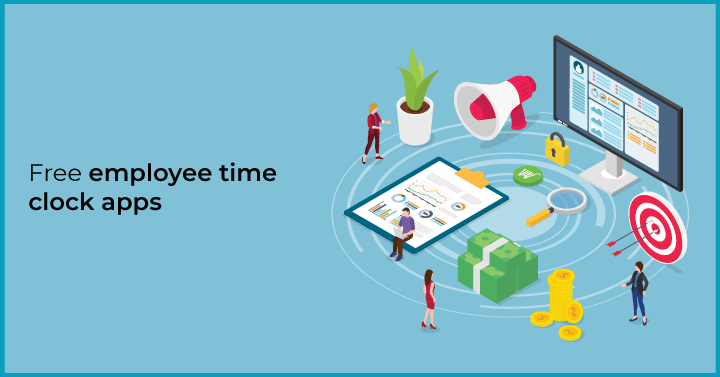
2. Free employee time clock apps
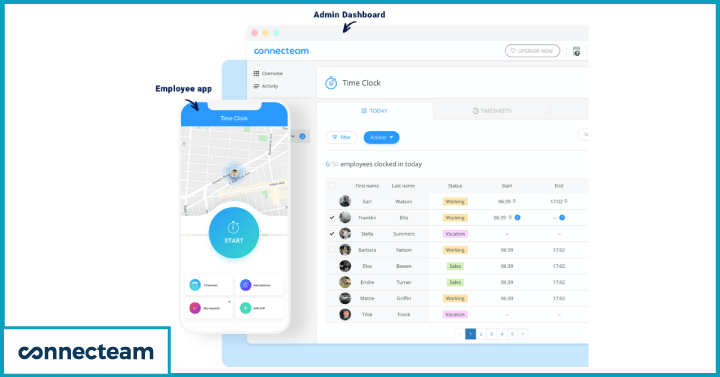
2.1 Connectteam
Connectteam is an all-in-one employee management solution. It was founded in 2014 and is based out of New York. The platform comprises employee communication, time clock, digital forms and checklists, employee training and scheduling. Only 6 years in, their client base includes EY, Sodexo and American Eagle Outfitters.Why is Connectteam unique?
The setup and implementation are easy, and the interface is simple to navigate. What’s more, the on-site kiosk station within time tracking lets the team log in and log out from one centralized hub using personalized pin codes. This reinforces secure access and makes it easier for your staff to punch in and out. Connecteam is supported on both iOS and Android.Key Features
- The time clock feature tracks work hours on internal jobs and external projects. It lets you collaborate with employees who are always on the move
- GPS locating based on the job, client and number of staff released.
- Connectteam also has the provision for visual flags based on what you wish to track; such as auto-calculated breaks, overtime, absences and bulk-shifts.
- Lets you add shifts in bulk, accommodate multiple shifts in a day, add absences, notes, and reminders
- Free For upto 200 users
- Basic $29
- Advanced $59
- Expert $119
- Enterprise (contact)
- Intuitive interface for managing tasks and projects.
- Supports real-time team collaboration and communication.
- Offers reporting and analytics features.
- Provides integration with other tools like Google Drive and Slack.
- Limited customization options for task and project management.
- No mobile app available for iOS or Android.
- No invoicing or billing features.
 2.2 TogglTrack
2.2 TogglTrack
Toggl is a time tracking software headquartered in Tallinn, Estonia. Their products are Toggl hire, Toggl Track and Toggl Plan. Of these, the tracking app makes time tracking effortless. Toggl was launched in 2006, and is used by over 5 million users, with clients like Perception Engineering, 3angleTech, and Fullstack Labs.Why is TogglTrack unique?
What we liked best about TogglTrack is its tried and tested robustness. The Timeline feature tracks applications and websites in use based on the timer triggers you set, in seconds, minutes or hours. It then turns this data into time-entries. TogglTrack lets you use your time data to track project completion and avoid scope creep. You can track project hours and invoice clients according to the data on rates and hours.Key Features
- Background clocks that run without interrupting workflows, billable hours tracking, and custom reporting.
- Toggl’s browser extensions come with timer reminders and features such as the Pomodoro and detect idle time.
- Free for upto 5 users
- Starter $9
- Premium $18
- Simple and user-friendly interface for time tracking.
- Offers integrations with other tools like Trello, Asana, and Google Calendar.
- Provides robust reporting and analytics features.
- Offers invoicing and billing features.
- Limited project management features.
- No real-time team collaboration or communication tools.
- Some advanced features are only available in paid plans.
 2.3 Harvest
2.3 Harvest
Harvest is a time tracking application that is trusted by 60,000+ businesses. Based in New York, USA, Getharvest has been in the market for the last 14 years. Dell, Amnesty International and Area 17 are some of their famed clients.Why is Harvest unique?
The timesheet reports are very informative and detailed. The forecast app lets you enter team time in the future that is required for projects so that time constraints can be borne in mind.Key Features- Harvest time tracker keeps track of both time and expenses.
- The timesheeting feature converts time data into visually interactive reports that sum up where your team spends their time.
- $12 one plan with a slider to enter the number of prospective users.
- User-friendly interface for time tracking and invoicing.
- Offers integrations with other tools like Trello, Asana, and QuickBooks.
- Provides reporting and analytics features.
- Offers project management and team collaboration tools.
- Limited customization options for task and project management.
- No mobile app available for Android.
- Limited invoicing and billing features.
 2.4 ActiTime
2.4 ActiTime
ActiTime is one of the oldest and best timesheet apps for small businesses. Since 2004, ActiTime has been used by non-profit centers, schools, and small businesses like Cline Architects, Decipher Networks and the IRcenter.Why is ActiTime unique?
ActiTime is affordable and usable. We like the accuracy with which it's easy to fill out timesheets. Not to mention email reminders to alert you staff to update their timesheets and process payroll faster. Many customers report being able to better define their pricing strategies, thanks to ActiTime.Key Features:- Time tracking, reports, accounting, and work scope management.
- ActiTime’s time tracking lets managers track time spent on work assignments and time-off requests.
- You can check hours distributed across clients, meetings and projects and compare them against the hours scheduled to assess team productivity and adherence to work policies.
- $6 per user per month with the option to enter the number of users.
- User-friendly interface for time tracking and project management.
- Offers team collaboration and communication tools.
- Provides reporting and analytics features.
- Offers invoicing and billing features.
- Limited customization options for task and project management.
- No mobile app available for iOS.
- Some advanced features are only available in paid plans.
 2.5 Jibble
2.5 Jibble
Jibble is a free time clock app that records employee attendance, hours spent on jobs, and project times. It has been headquartered in Kuala Lumpur, Malaysia, since 2016. Several sectors use Jibble, such as construction, F&B, education, entertainment, and retail. Users include Airbus, Pepsi, and SteelSolutions.Why is Jibble unique?Jibble’s geolocation and facial recognition features eliminate the chances of buddy punching where coworkers stand in for each other. Rest assured that the right person is on-site for the job! It's also fun to take work selfies as you dial in or log out! Customers report the versatility and usability of the web dashboard as key reasons to switch to Jibble from other timesheeting apps.Key Features:
- Selfie clock-ins, timesheet for payroll, and automatic overtime all are measures instituted to prevent the aforementioned time theft.
- You can look at the daily timesheets submitted by employees and verify hours for overtime, work times, and effort hours all add up.
- User-friendly interface for time tracking and attendance management.
- Provides team collaboration and communication tools.
- Offers reporting and analytics features.
- Offers integrations with other tools like Slack and Asana.
- Limited customization options for task and project management.
- No invoicing or billing features.
- Some advanced features are only available in paid plans.
- Free for unlimited users
- $37.5 Premium, with time approvals
- $75 Ultimate for desktop teams and productivity tracking
 2.6 HoursTracker
2.6 HoursTracker
HoursTracker is an Apple product that lets you clock in time anyplace, anytime.Why is HoursTracker unique?
HoursTracker is mobile-friendly and has the facility to alert you with 15-minute reminders before log-off time so that you can find a stopping spot for the work you’re doing. It also lets you set an expected number of hours per day, and notifies you when you meet those hours or fall short or stretch the hours.Key Features:
- Hours tracker groups entries by day, week, or month to help you see how your work week was spent on various jobs.
- Pay is automatically calculated and includes overtime.
- Annual Cloud Subscription is for $19.99
- Simple and intuitive interface for time tracking.
- Offers integrations with other tools like Dropbox and Google Drive.
- Provides reporting and analytics features.
- Offers invoicing and billing features.
- Limited project management features.
- No team collaboration or communication tools.
- Some advanced features are only available in paid plans.
those hours or fall short or stretch the hours.
 2.7 Clockify
2.7 Clockify
Clockify is a free time tracker and the best timesheeting app for small businesses. It keeps your team on track across work hours. Although the company started out with development back in 2009, Clockify entered the market in 2017. Siemens, Uber, Atlassian and Cisco use it.Why is Clockify unique?
Besides being free forever for unlimited users? The Clockify app lets you see time logged per day for every week. From here, you can determine overtime, time off, and planned (and approved) leaves. The time card calculator lets you enter break times, and hours of work for a complete picture of the actual time spent on the activity, task, or function.Key Features:
- Clockify’s core timekeeping and timesheeting features include an automatic start and stop timer, calendar timelines and dashboards to track all time-sensitive and intensive activities.
- You can review reports to see who worked on what, and how much money they make you.
- Free
- Basic Administration - $3.99/user/month
- Standard Timesheeting & Billing - $5.49 USD
- Free to use with basic features.
- Offers integrations with other tools like Trello and Asana.
- Provides reporting and analytics features.
- Offers invoicing and billing features.
- Limited project management features.
- No team collaboration or communication tools.
- Some advanced features are only available in paid plans.
 2.8 Timecamp
2.8 Timecamp
Timecamp is a web application developed by Time Solutions in 2009. Industries that use it include attorneys and law firms, architects and construction. The newer, better version of Timecamp (i.e. Timecamp 2.0) came out in 2012, and as of 2018, features over 30 integrations. Clients include Grupa Tense, Havas Media and RainDrop.Why is Timecamp unique?
Besides the grouping facility, what we liked best about Timecamp was their billing and invoicing features. It matches records of the time tracked and recognizes them as billable or non-billable. This way, there are fewer disputes with more precise evidence of how much time was spent on activities.Key Features
- Timecamp has team performance tracking, proof of work, and budgeting and billing.
- It scans the apps you use and groups them by importance and relevance to work, thereby ensuring time-wasting applications don’t run in the periphery to break your focus.
- Solo 0
- Basic $ 5.25
- Pro $7.5
- Enterprise (contact sales)
- Offers team collaboration and communication tools.
- Provides project management features.
- Offers integrations with other tools like Trello and Asana.
- Provides reporting and analytics features.
- Limited customization options for task and project management.
- No invoicing or billing features.
- Some advanced features are only available in paid plans.
 2.9 Apploye
2.9 Apploye
Apploye is a time tracking tool for mobile, remote and at-desk teams. It features online timesheeting, employee monitoring, GPS location tracking and productivity level tracking. Apploye is based in Pleasanton, California, U.S and is used by small and mid-sized businesses.Why is Apploye unique?
The price is within the budget of small businesses, with a 14-day free trial. Users report unconditional visibility into hours logged as its biggest selling point, with the facility to compare them against scheduled hours.Key Features:
- You can keep track of your employee’s attendance via a daily timesheet.
- You can see when they are working, on breaks, the frequency of such breaks, and time spent on projects.
- Hours help you track progress and provide status updates automatically if you’re behind, on schedule, or finishing up ahead of time.
- TimeTrack $4
- FieldTrack $5
- RemoteTrack $6
- Enterprise (contact for details)
- Provides team collaboration and communication tools.
- Offers employee monitoring and screenshot capture features.
- Provides reporting and analytics features.
- Offers invoicing and billing features.
- Limited customization options for task and project management.
- No mobile app available for iOS.
- Some advanced features are only available in paid plans.
 Interested in Virtual Team Building Events?
Interested in Virtual Team Building Events?




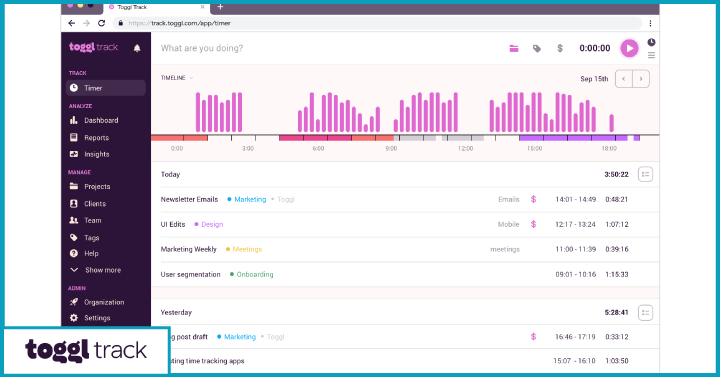 2.2 TogglTrack
2.2 TogglTrack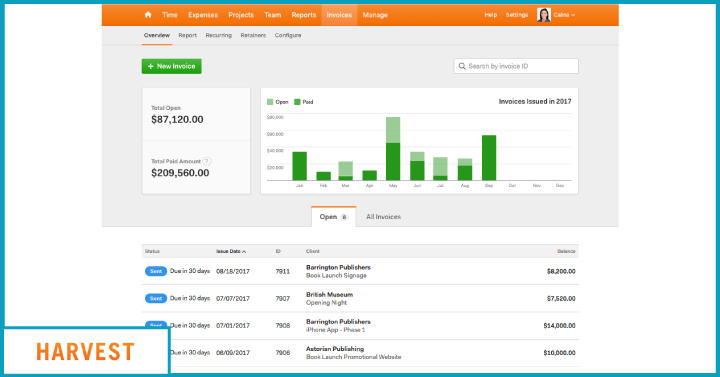 2.3 Harvest
2.3 Harvest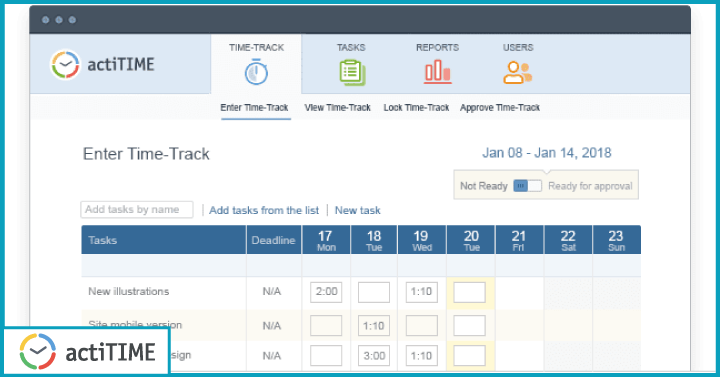 2.4 ActiTime
2.4 ActiTime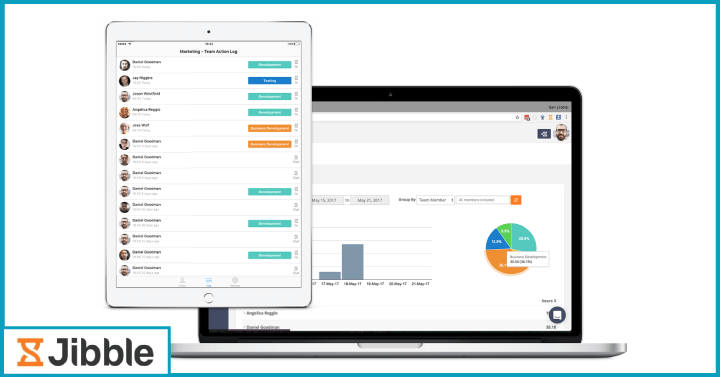 2.5 Jibble
2.5 Jibble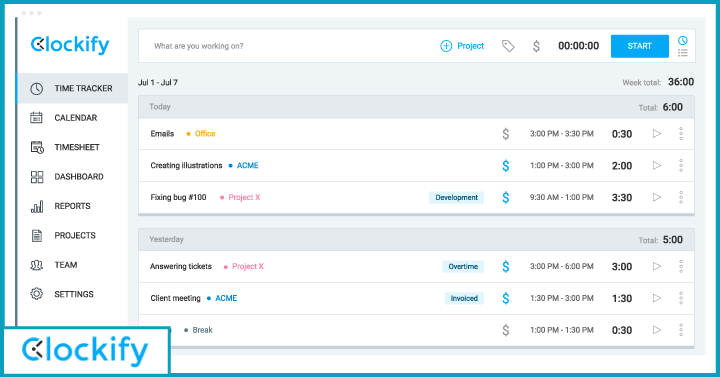 2.7 Clockify
2.7 Clockify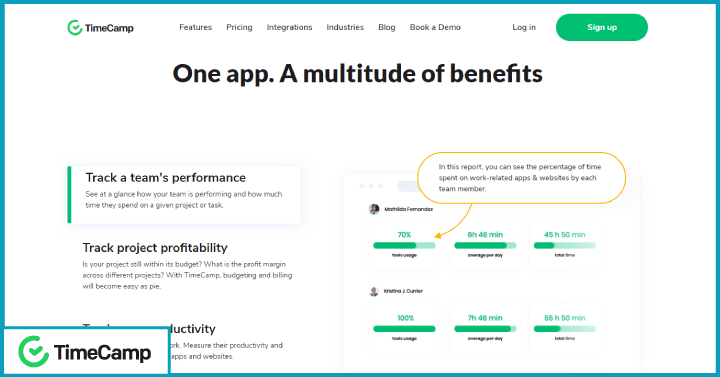 2.8 Timecamp
2.8 Timecamp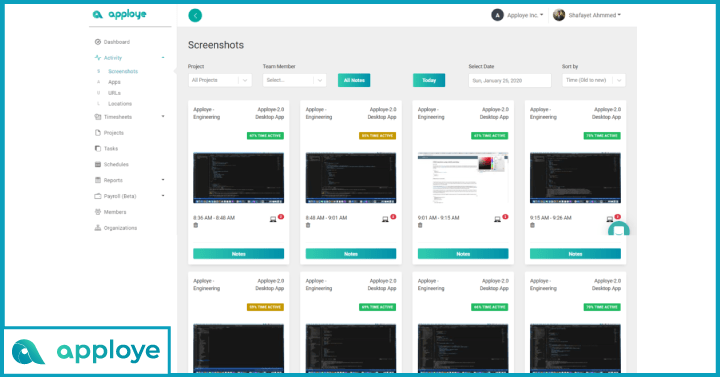 2.9 Apploye
2.9 Apploye 3. What is the best timesheet apps for small businesses?
3. What is the best timesheet apps for small businesses?