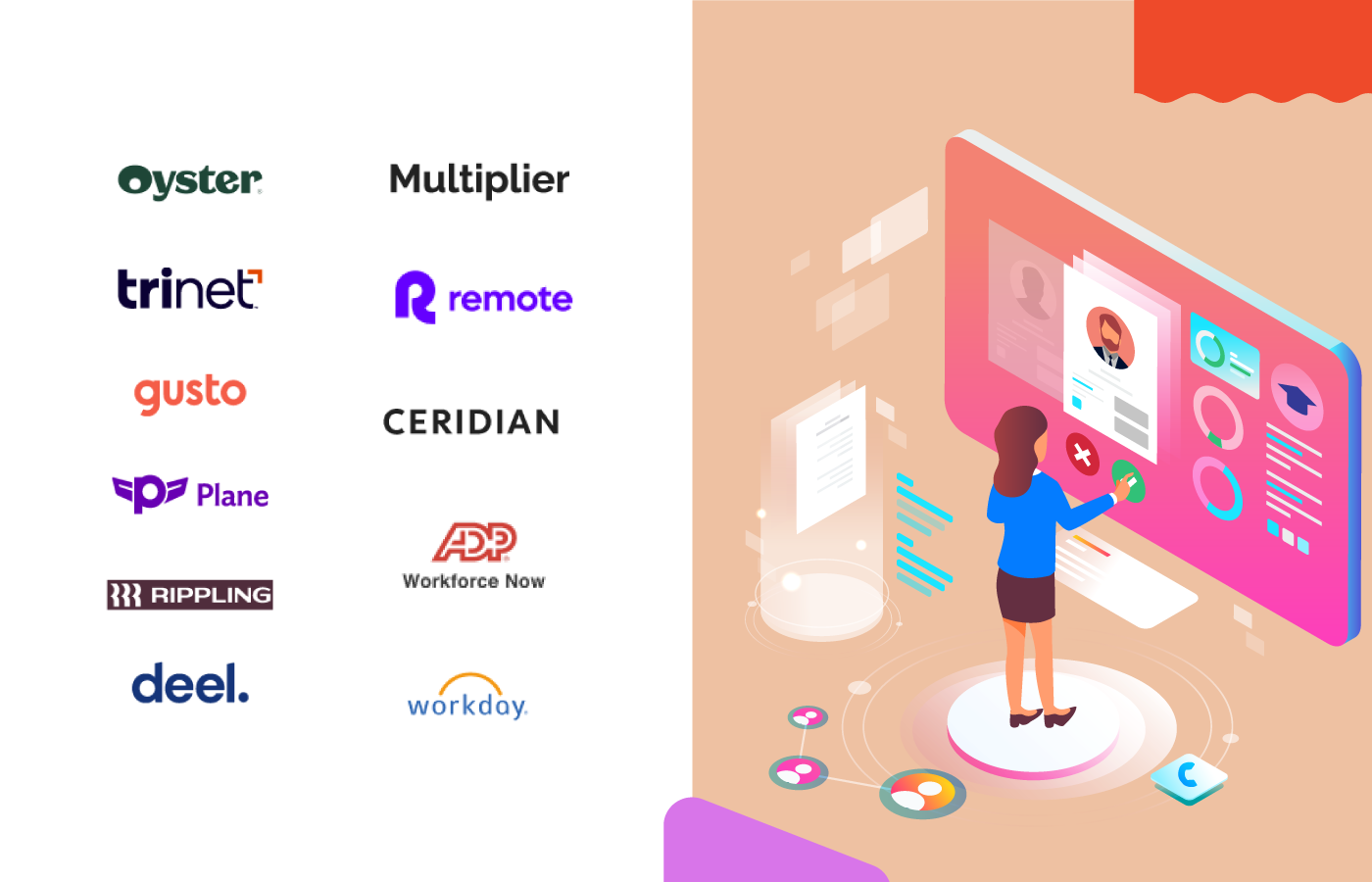1. What is Employee Onboarding Software?
In a nutshell, employee onboarding software is a way to bring new hires into your company as smoothly as possible. This ranges from providing them with information on the company culture and gathering any necessary documentation, to ensuring they have access to any necessary tools and are properly trained on the company’s processes.
2. Why Use Onboarding Software?
Employee onboarding tools can be enormously helpful for systematizing the process of welcoming new staff. This ranges from creating a positive first impression about the company culture, to ensuring an individual has the tools and information they need to hit the ground running. The best HR software for onboarding is a useful addition for human resources and supervisors people because it helps automate some of the more time-intensive onboarding steps, freeing them up to work on other aspects of orientation.
3. What are the Key Goals Throughout an Employee’s Onboarding?

According to the scientific literature of Organizational Psychology, an early indicator that a person has been successfully oriented into a new workplace is the level of “adjustment” they report. Adjustment consists of four dimensions:
- Role clarity: the extent to which they understand the requirements of their new role
- Self-belief: the level of confidence they have to conduct their new job
- Team cohesion: feeling accepted by their new team
- Cultural alignment: their overall knowledge and alignment with the company’s culture
Improving these four dimensions during an employee’s early days predicts higher long-term job satisfaction and productivity.
4. Overview of the 15 Best HR Software for Onboarding
| Talmundo | Best for positive first impressions |
| Scribe | Best for demonstrating your office processes |
| Deel | Best for growing global teams |
| Continu | Best for optimized learning and training |
| Zelt | Best for managing personnel details |
| BambooHR | Best for all-in-one HR |
| Helpjuice | Best for building a content hub |
| Zenefits | Best for efficient onboarding |
| Click Boarding | Best for mobile onboarding |
| Sage HR | Best for end-to-end oversight |
| Trakstar | Best for automated training |
| ClearCompany | Best for ease of use |
| Wrike | Best for transparent onboarding |
| Monday.com | Best for tracking progress |
| Kallidus | Best for automating repetitive processes |
5. Comparison Criteria

5.1 User interface
The user interface is a basic but important consideration for any IT solution. Onboarding software should be easily navigable, with all its features intuitively displayed and accessible.
5.2 Usability
The best HR software for onboarding has to be easy to use, both from a human resource and a new hire perspective. Complexity is not always an advantage if it leads to confusion.
5.3 Integrations with other apps
You will almost certainly want onboarding software that integrates with your other company workflows. This could be limited to other HR systems or extend to team communication platforms and analytics solutions.
5.4 Value for money
The best onboarding software is not always the most cost-effective solution. It’s important to weigh up your desired functionality against the price tag.
6. Employee Onboarding Software Features

6.1 All the details about the company
Employee onboarding platforms can provide new staff with an overview of a company’s policies as well as how-to guides. This could include diversity initiatives, the company’s values, as well as instructions on how to use the company intranet.
6.2 Automated workflow
When someone new joins a company, there is usually a big mix of documents to be signed, orientation sessions to attend, access for software to be given, and so on. A lot of these processes can be automatically triggered by employee onboarding solutions.
6.3 Training schedules
Some of the best HR software for onboarding allows you to incorporate training docs into the platform. These can be complemented with questionnaires that test the level of understanding of the new employee, so that HR can track learning.
6.4 Employee details
During employee onboarding, you want to make sure you have all of an individual’s personal information securely stored. The right software can help you do that, while at the same time showing which staff have opted for available employee benefits.
6.5 Important documents
HR teams can use onboarding software to store important documents, such as employment contracts and employee code of conduct files.
6.6 Employee feedback
A very useful additional feature of onboarding software is the ability to collect and analyze employee feedback. This way, you can continuously improve your workflow for new staff.
7. The Best Employee Onboarding Software List
7.1 Talmundo – Best employee onboarding software for positive first impressions
Best For : Small to medium-sized companies
Putting a friendly face forward, cloud-based Talmundo has created a solution that prioritizes making new hires feel welcome, right down to the baby-pink color scheme. The objective is to get individuals engaged right from the get-go, thereby improving productivity and bolstering retention.
What makes Talmundo unique?
Features include task management, data collection, pulse checks and interactive quizzes. Plus, you can configure a chatbot to instantly answer any common queries you receive from new staff. In keeping with Talmundo’s people-first thinking, there are of course feedback forms as well as an analytics interface to assess the effectiveness of your onboarding strategy.
Key Features:
- Customizable onboarding workflows
- Introduction portal for new hires to share information about themselves to their new team
- An interactive employee onboarding portal
- Automated task assignment and tracking
- Real-time analytics and reporting
- Multi-language support
- Integration with HR systems
- Mobile-friendly design
Pricing:
Prices are available on request.
Pros:
- Covers compliance, training and team integration
- Reboarding functionality for contractors who come and go
- Provide resources on best practice advice for onboarding new staff
- Customizable onboarding workflows
- Automated task assignments
- Integration with HRIS systems
- Mobile-friendly platform
Cons:
- Specific to onboarding and offboarding
- Limited reporting and analytics
- No option for offline onboarding
- Limited customization options for email templates
- No option for e-signatures
7.2 Scribe – Best employee onboarding software for demonstrating your office processes
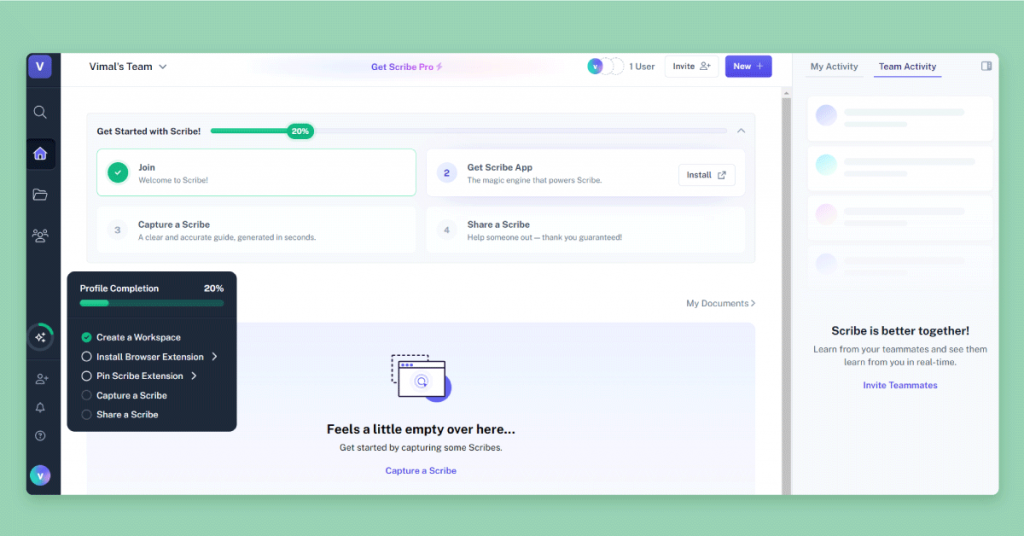
Best For : Small to large sized companies
If you want full-proof guides on how to use such applications as your company’s customer relationship management (CRM), enterprise resource planning (ERP) or content management system (CMS), Scribe is the answer.
What makes Scribe unique?
It allows you to record a clip of how to use a software tool, then helps you automatically create a process document to go with the recording.Once you’ve created a how-to guide, you can then share it with each new hire via URLs, PDFs and team workspaces like Confluence. This saves on the time needed to arrange individual training sessions every time for tasks that can be self-taught.
Key Features:
- Customizable workflows
- Automated reminders
- Electronic forms and signatures
- Document management
- AI assisted process document generation
- Detailed reporting and analytics
Pricing:
Scribe has a free plan that includes unlimited guides and pages, but limits recordings to web apps only. The Pro package ($23 per person per month) also adds on company branding and the ability to capture desktop processes as well as the web ones. There are numerous integrations that are possible as well, including with SharePoint, HubSpot and Monday.com.
Pros:
- Helps streamline the onboarding process
- Creates quick how-to guides speeding up new hire learning
- Offers customizable templates and workflows
- Is a centralized platform for all onboarding documents and information
Cons:
- Is not suitable for businesses with very unique or complex onboarding processes
- Expensive compared to other onboarding software options
- Some users may find the interface of Scribe to be less intuitive
7.3 Deel – Best employee onboarding software for growing global teams
Best For : Small to large sized companies
Deel offers HR solutions for distributed teams across the world. The company’s specialty is global hiring, payroll and compliance, which it offers for full-time employees throughout more than 90 countries.
What makes Deel unique?
In terms of onboarding, Deel is particularly good at handling the local requirements for new staff, whether in Mexico or Sweden. Automatic prompts ensure HR teams have all the required documentation, which is then collated and safely stored by the platform. The interface makes it easy to keep track of the onboarding workflows, with integration into Slack for smoother orientation.
Key Features:
- Automated contracts and payments
- Compliance management
- Document management
- Customizable workflows
- Integration with other tools
Pricing:
Prices for the employee hiring and payroll portal start from $599.
Pros:
- Provides digital contracts and e-signature capabilities
- Integrates with various HR tools,
- Offers customizable workflows and templates
- Provides a centralized dashboard
Cons:
- Some users may find the pricing plans to be on the higher side
- Better suited for the early steps of onboarding (e.g. compliance) than the latter steps (training and team integration).
- Limited customization options
- Integrations with some third-party tools may require technical knowledge
- User interface not intuitive for certain tasks.
7.4 Continu – Best employee onboarding software for optimized learning and training
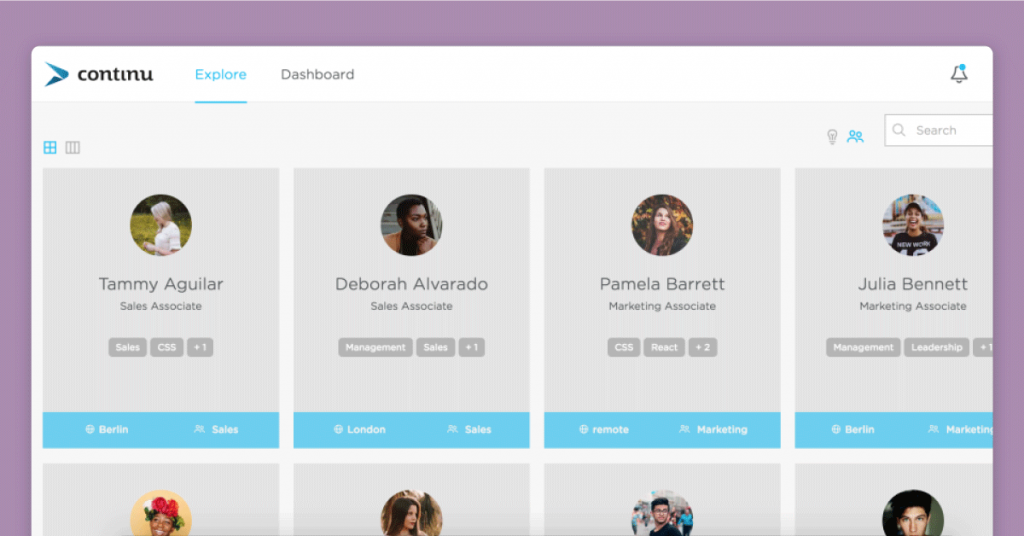
Best For : Small to medium-sized companies
Where Deel is stronger on the employee documentation side, Continu focuses on training. HR teams can build articles and wikis, which can then be incorporated into learning tracks that are customized based on department and role.
What makes Continu unique?
Continu is extremely flexible when it comes to delivering content, from embedding videos in guides to scheduling virtual workshops. You can also administer assessment and quizzes to see how much information new hires have absorbed or to gather feedback on your onboarding process. All of this can be automated, and the progress of individuals tracked as they go through the checklist of onboarding items.
There are lots of ready-made integrations with a whole host of functions, from analytics and communications tools to content and HRM platforms. Continu also has an open API so you can build your own integrations, too.
Key Features:
- Customizable training programs
- Automated course assignments
- Real-time reporting and analytics
- Intuitive user interface
Pricing:
Prices are available on request and are based on the number of employees.
Pros:
- Automates the learning journey of new hires
- User-friendly interface that is easy to navigate and use
- Customizable workflows and templates
- Offers mobile accessibility
- Provides detailed analytics and reporting features
- Excellent customer support
Cons:
- Focussed on employee training rather than early compliance processes
- Limited customization options
- Users may find the interface to be less visually appealing
- Integrations with some third-party tools may require technical knowledge
7.5 Zelt – Best employee onboarding software for managing personnel details
Best For : Small to medium-sized companies
Zelt divides its product offering into different modules. The core platform has features like onboarding, a document database and performance review management, but you can also add on other things like payroll administration and logistics.
What makes Zelt unique?
Zelt People is the module that contains the onboarding functionality. Here, you can collect employee details related to salary and pension, as well as setup access to work apps like Slack and Teams. On the downside, this solution doesn’t offer a knowledge base or training options.
Key Features:
- Customizable workflows
- Automated tasks such as finance details for pay, creation of work emails and accounts for work apps (e.g. Slack)
- Centralized dashboard
- Collaboration tools
- Integration with HR systems
Pricing:
The free version provides most of the functionality of the paid version, excluding customizations. However, it’s limited to 9 employees. The paid version starts from £5 per user per month.
Pros:
- Automated creation of tech stack accounts
- Quickly collect important personal information (e.g. for pay)
- Streamlines any work approvals
- Customizable onboarding workflows
- Automated email reminders
- Integration with HR systems
- Mobile-friendly platform
Cons:
- Less focussed on early employee development
- Limited customization options for email templates
- No option for in-person onboarding tasks
- Limited reporting and analytics features
7.6 BambooHR – Best employee onboarding software for all-in-one HR
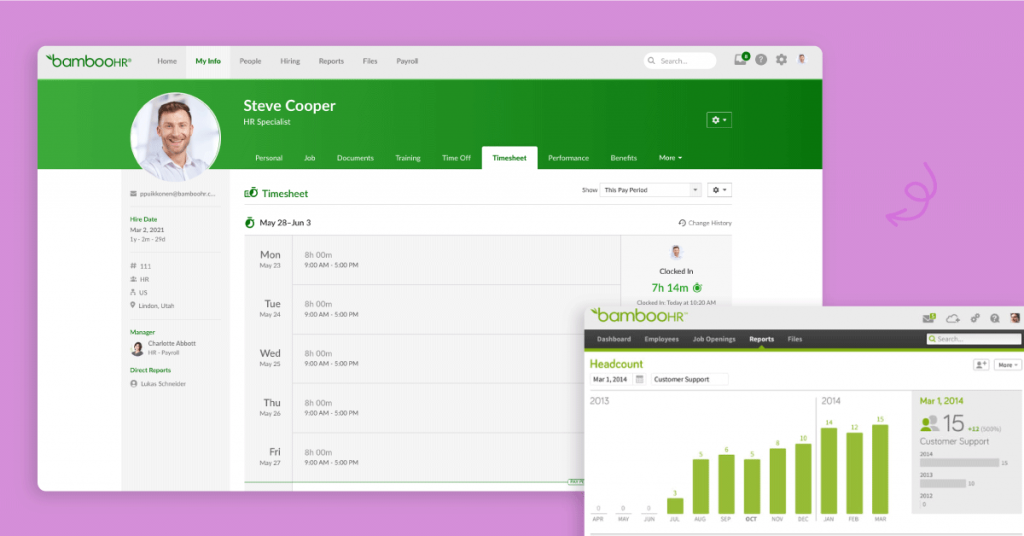
Best For : Small to large sized companies
BambooHR is a popular employee onboarding software for small business. It covers all essential aspects of human resources. Its onboarding functionality is mainly built around making everything as automated as possible. This includes setting up intro packages and to-do checklists. These aspects can all be incorporated into New Hire Packet Templates, which you can design for different departments and roles.
What makes BambooHR unique?
BambooHR has its own e-signature system, so that essential documentation can be quickly notarized, before being stored in the secure digital employee database. To streamline the process further, you can also pre-program reminders for new hires to complete onboarding tasks as they undertake their first days or weeks.
Key Features:
- Automated workflows
- Customizable templates
- E-signature capabilities
- Task reminders
- Compliance tracking
- New hire portal
Pricing:
Prices are available on request.
Pros:
- Customizable workflows and templates
- Automated onboarding tasks and reminders
- Electronic signature capabilities
- Paperless onboarding process
- Integrated with BambooHR's HRIS system
- Generalized HR platform
Cons:
- Limited customization options for design and branding
- Limited integration options with third-party tools
- Higher pricing plans may not be affordable for small businesses
- Other platform features are available as paid add-ons
7.7 Helpjuice - Best employee onboarding software for building a content hub
Best For : Small to large sized companies
Helpjuice is principally designed for companies that want to create their own knowledge base. This makes it an excellent tool for building repositories of information that new employees might need, such as articles with training videos and how-to guides.
What makes Helpjuice unique?
Users can customize access according to department and role, and there’s a built-in instant search function to make it easy for people to find specific content. Additionally, Helpjuice offers a basic analytics tool that allows you to see what is most searched for and what is most read.
Key Features:
- Knowledge base software
- Customizable design
- Advanced search functionality
- Detailed analytics and reporting features
- Multiple integrations
- Can use as a customer knowledge base as well
Pricing:
Prices start from $120 per month for up to 4 users, including free customer care and customization assistance. Standard integrations include Slack, Salesforce and Zendesk.
Pros:
- Easy to use and customizable interface
- Advanced search functionality for quick and efficient information retrieval
- Multi-faceted: can use with all employees or even customers
- Integrations with many third-party tools
Cons:
- A tool focussed on creating a knowledge base and not on onboarding experience
- Some advanced features require technical knowledge to set up and use effectively
- Limited formatting options for knowledge base content
- Higher pricing plans may not be affordable for small businesses
7.8 Zenefits – Best employee onboarding software for efficient onboarding
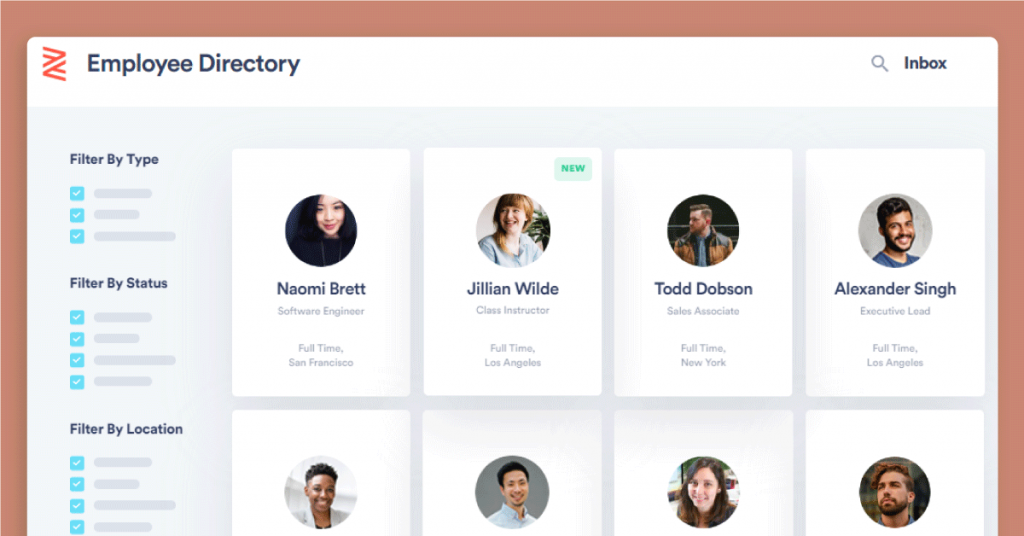
Best For : Small to large sized companies
Zenefits is another one-stop-shop HRIS. Optimized for web and app, new hires can onboard themselves in under 10 minutes. This, of course, predominantly refers to basic instructions and the submission of information related to pay, benefits and pensions, but Zenefits still estimates it can help reduce onboarding time by 50%.
What makes Zenefits unique?
Aside from speed, the major benefit of Zenefits is that the onboarding process is automatically connected to other core aspects of HR. Once the data is entered, it can be viewed across other systems, such as payroll and to application management.
Key Features:
- Customizable onboarding checklists
- Electronic signature and document management
- Automated new hire paperwork
- Compliance tracking and reporting
- Integration with HRIS and payroll systems
- Task delegation and tracking
Pricing:
Prices start from $8 per month per person, which includes all the automated onboarding features.
Pros:
- Automated onboarding process
- Provides a clear employee management portal
- Integration with HR systems
- Customizable forms and workflows
Cons:
- Focussed on early compliance rather than new hire development
- Limited customization options
- No support for offline onboarding
- Some features require additional fees
7.9 Click Boarding – Best employee onboarding software for mobile onboarding
Best For : Small to medium-sized companies
An onboarding specialist, Click Boarding is one of the few mobile-first onboarding platform vendors. Through a smartphone, you can grant facility and systems access, share welcome and training videos, and receive feedback from new hirs.
What makes Click Boarding unique?
One of the best HR software for onboarding in a remote-working business environment, Click makes it easy to scale and bring on board new personnel who are primarily based outside of the office. This is all done securely, with the company in full compliance with SOC 2 Type 2 and GDPR regulations.
Key Features:
- Electronic form completion and submission
- Automated task assignments and reminders
- Document management and storage
- Onboarding analytics and reporting
- Pulse checks to measure new hire sentiment
- Early goal setting to set new hires up for success
Pricing:
Prices are available on request, as are integrations with a variety of HRIS, LMS and ATS systems.
Pros:
- Comprehensive platform for employee entry, role changes, and exit
- Streamlines the onboarding process
- Offers customizable onboarding workflows
- Provides a centralized platform for employee information
- Integrates with other HR software
- Offers electronic signature capabilities
- Provides sentiment checks
Cons:
- May require additional training for HR staff
- Limited customization options for certain features
- Some users report occasional technical glitches
- May not be suitable for companies with unique onboarding needs
7.10 Sage HR – Best employee onboarding software for end-to-end oversight
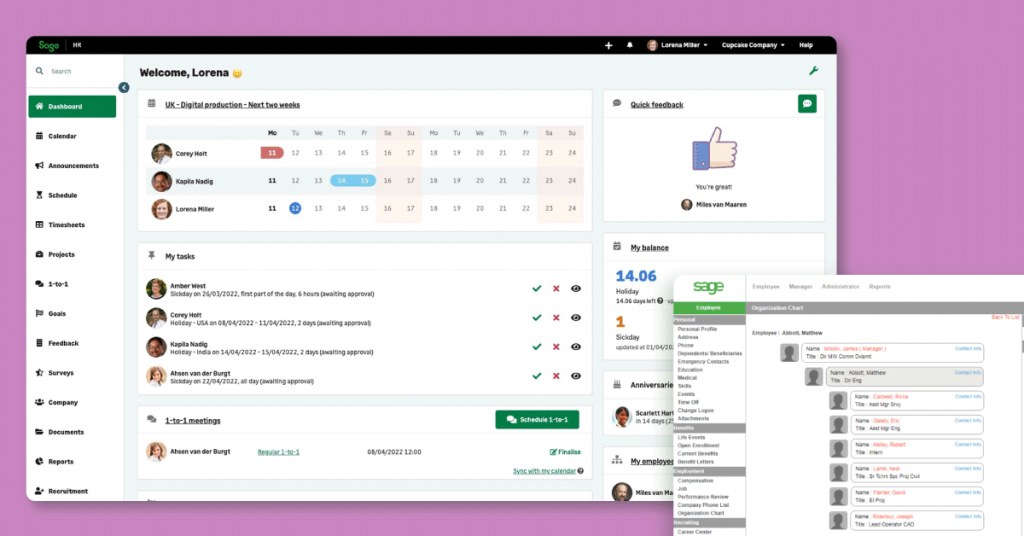
Best For : Small to medium-sized companies
Onboarding is a small but essential part of Sage HR’s offering. Through Sage’s backend, HR teams can share core documents like codes of conduct, schedule one-on-one orientation sessions, manage leave and make feedback requests.
What makes Sage HR unique?
The workflow builder is a handy tool for creating checklists of to-do items, both for new hires as well as team leaders, and IT staff. This ensures nobody misses a step in terms of manager check-ins and assigning access to software and facilities. These can also be based on time-based requirements. Throughout this process, HR can track an individual’s journey, giving them a full picture of the progress.
Key Features:
- Customizable onboarding workflows
- Electronic signature capture for documents
- Automated reminders and notifications
- Integration with HRIS systems
- Compliance tracking and reporting
- New hire portal for employee self-service
Pricing:
Prices start from $5.5 per employee per month for the core HR module, which includes the onboarding features. Custom integrations are available on request.
Pros:
- Automated onboarding process
- Customizable workflows
- Electronic forms and documents
- Integration with other HR systems
- Compliance tracking
Cons:
- Limited reporting options
- Limited customization options
- No mobile app
- Limited user permissions and roles
- Add on of additional modules could be costly
7.11 Trakstar – Best employee onboarding software for automated training
Best For : Small to medium-sized companies
Trakstar doesn’t have a specific onboarding solution, but its learning management system is extremely useful for introducing new hires to the team. This can be incorporated into a wider HRIS through pre-built integrations, including with ADP Workforce Now, Paylocity and BambooHR.
What makes Trakstar unique?
The software makes it easy to upload multimedia content and disseminate it according to a new hire’s role and responsibilities. This content could relate to company codes of conduct or guides on how to use team communication software.
Once you’ve created your various learning pathways, you can use Trakstar Learn’s auto-enrollment function to sign people up to a whole set of learning modules, rather than having to sign them up to each one individually. The new member of staff can then autonomously make their way through the material.
Key Features:
- Customizable onboarding templates
- Electronic signature capabilities
- Integration with HRIS systems
- Task tracking and reminders
- Automated workflows
- New hire portal
Pricing:
Prices are available on request and include customer support, unlimited storage and reporting functions.
Pros:
- Customizable onboarding checklists
- Automated reminders
- Electronic signature capabilities
- Document storage
- Integration with HRIS systems
- Other employee experience features embedded in platform
Cons:
- Limited customization options for the user interface
- No mobile app
- Limited reporting capabilities
- Limited ability to customize workflows
- Limited features for performance management outside of onboarding
7.12 ClearCompany – Best employee onboarding software for end-to-end talent management
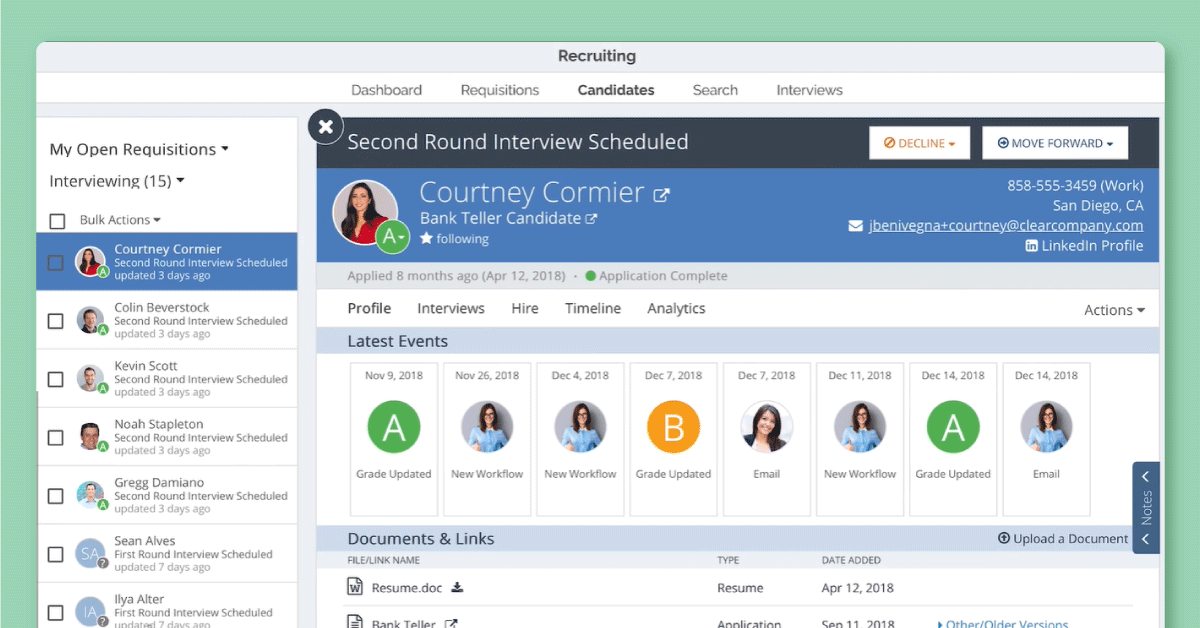
Best For : Small to large sized companies
ClearCompany is first and foremost an ATS solution, though it does also cover onboarding through a self-service user interface.
What makes ClearCompany unique?
This intuitive UI is designed so that HR can essentially rely on automated delivery of information regarding company values, teammate profiles and a recap of a new hire’s goals. The system also gathers any required employee data and facilitates e-signatures. All of this functionality is available both on computer and mobile devices, alongside provisioning management. Plus, HR can track the process through an easy-to-read dashboard.
Key Features:
- Customizable workflows and templates
- Automated onboarding tasks and reminders
- Paperless onboarding process
- Compliance tracking and reporting
- Reporting and analytics on new hire progress
- Customizable welcome portal for new hires
- Mobile accessibility for new hires
Pricing:
Prices are available on request.
Pros:
- Automated onboarding process
- Customizable workflows
- Centralized employee data management
- Mobile-friendly platform
- Integration with HR systems
Cons:
- Limited customization options for some features
- Low transparency in pricing
- Some users report occasional glitches or technical issues
- Steep learning curve for new users
- Limited internationalization options
7.13 Wrike – Best employee onboarding software for transparent onboarding
Best For : Small to large sized companies
Project management is Wrike’s core purpose, with many templates included for different kinds of agenda. Its onboarding framework makes use of the platform’s checklist and task management functionality to streamline and automate the acclimatization of new hires.
What makes Wrike unique?
Wrike’s biggest benefit is that it makes the onboarding process transparent for everyone involved, whether that’s managers, IT departments, human resources or the new employee themselves. However, you’ll need to make use of integrations (many are available) to incorporate training, documentation and a knowledge base.
Key Features:
- Customizable templates
- Task management
- Collaboration tools
- Time tracking
- Resource allocation
- Reporting and analytics
Pricing:
Prices start from $9.80 per user per month, including a full suite of project management features.
Pros:
- Customizable dashboards
- Real-time project updates
- Collaboration tools
- Sophisticated integration tools
- Time tracking and budgeting
- Mobile app
Cons:
- Not specifically designed for onboarding
- Steep learning curve
- Limited free version
- No Gantt chart view in the mobile app
- Limited integrations with other tools
- No offline access to projects
7.14 Monday.com – Best employee onboarding software for flexibility
Best For : Small to large sized companies
Similar to Wrike, Monday.com’s specialism is project management. As such, it’s ideal for creating and monitoring a full-proof workflow for new hires.
What makes Monday.com unique?
Monday.com offers a highly customizable platform that allows businesses to create custom workflows that suit their unique onboarding process. This allows companies to tailor the software to their specific needs, ensuring that the onboarding process is efficient and effective. Monday.com also offers a range of pre-built templates to help businesses get started quickly and easily. The platform's intuitive interface and visual nature make it easy to use for both administrators and new hires. Additionally, Monday.com provides real-time updates and notifications to keep everyone on the same page and ensure a smooth onboarding experience.
Key Features:
- Customizable templates for onboarding processes
- Task assignment and tracking
- Collaboration tools for team members
- Deadline and reminder notifications
- Progress tracking and analytics
- Integration with other productivity tools
Pricing:
Prices start from $8 per user per month.
Pros:
- User-friendly interface
- Customizable workflows
- Integration with various apps
- Real-time collaboration
- Automated notifications and reminders
Cons:
- Not designed for onboarding specifically
- Expensive pricing
- Limited reporting options
- Steep learning curve for advanced features
- No offline mode
- Limited customization options for templates
7.15 Kallidus – Best employee onboarding software for automating repetitive processes
Best For : Small to medium sized companies
Kallidus purchased Sapling in order to improve its onboarding capabilities. It has now rolled the brand fully into its operations, including pre-boarding features like an intro to company culture and access to the company organization chart.
What makes Kallidus unique?
Kallidus streamlines and automates basic onboarding workflows, aided by integrations with ATS software and payroll solutions. All of this is readily monitored through an easy-to-use interface.
Key Features:
- Pre-boarding welcoming features
- Customizable onboarding workflows
- Electronic forms and document management
- Compliance tracking and reporting
- Automated task management
- Personalized employee portals
Pricing:
Prices are available on request.
Pros:
- Customizable onboarding workflows
- Automated new hire paperwork
- Powerful learning management system
- Integration with other HR systems
- Mobile-friendly platform
- Reporting and analytics capabilities
Cons:
- Lack of transparency in pricing
- Limited integration options with other software
- Steep learning curve for some users
- Limited customization options for the user interface
8. FAQs
- What is the best onboarding software?
Which tool is used for onboarding employees at your company depends on your needs. Some software is better for helping you collate and store staff documentation, while others have impressive training functionality.
- How do you do HR onboarding?
To save time and improve efficiency, the smartest option is to automate a lot of the workflows involved in getting a new hire up to scratch. The best HR software for onboarding will help take some of the manual labor out of the equation and provide checklists so you can track the progress of individual cases.
 Interested in Virtual Team Building Events?
Interested in Virtual Team Building Events?